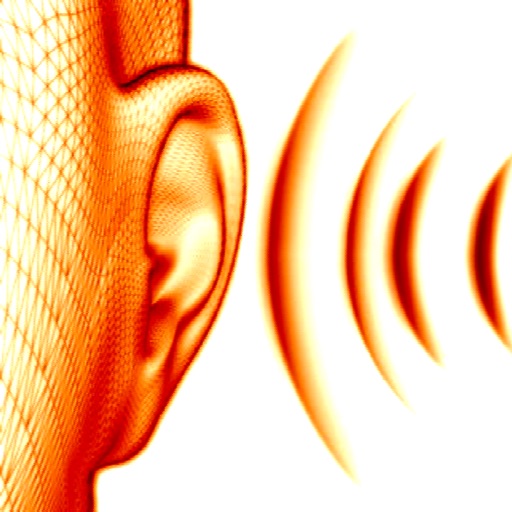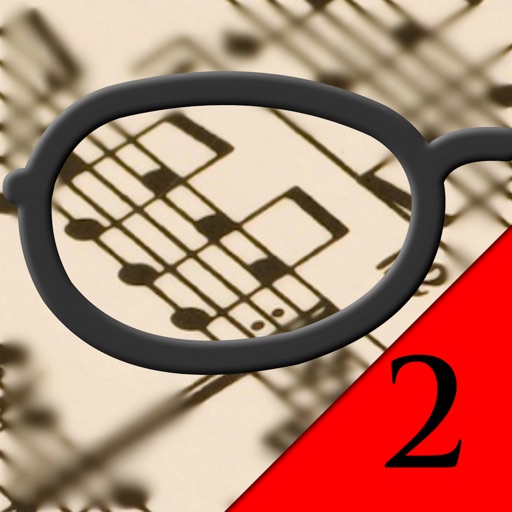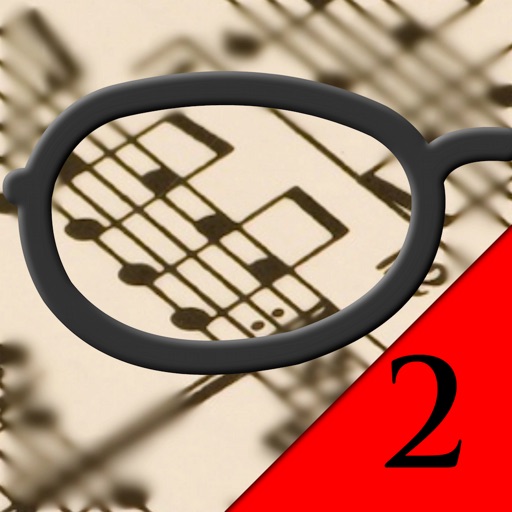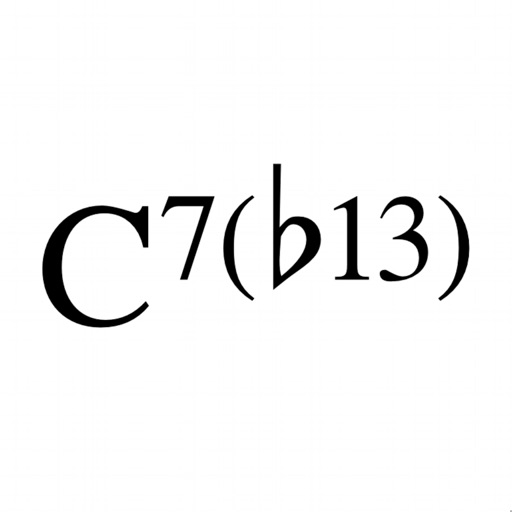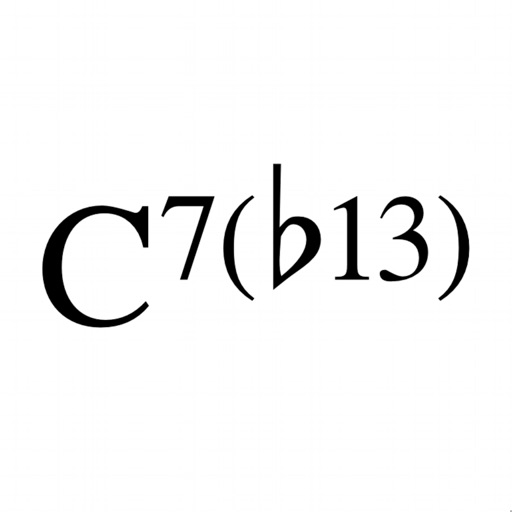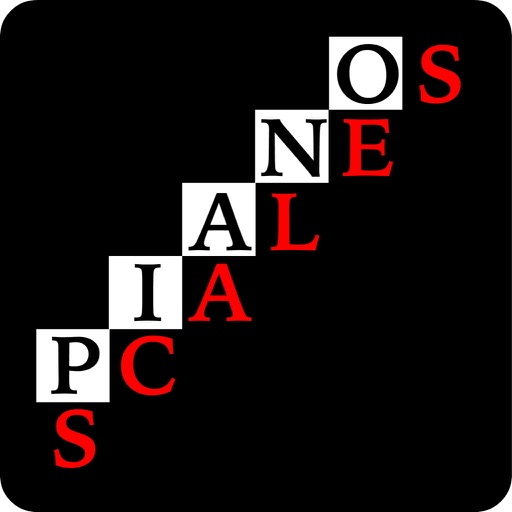What's New
More lessons.
App Description
An easy way to play the Piano and Keyboards.
This app includes five lessons on Rock Pop.
You will see animations that visually show you how to play your part on the Piano/Keyboard.
You will see animations of the notes on the staff to help you understand how to read music in an easy way, while you play.
On each lesson you have choices to:
- listen the whole band (by clicking “Toda la Banda”) to get an idea of the musical final result
- you can play it slowly (by clicking “Lento”) and just listen your instrument
- you can play it at normal speed
- when you are ready go to the MINUS ONE section (by clicking “Los demás”) and play it while you listen the rest of the band without your instrument.
Have fun!
App Changes
- June 11, 2014 Initial release
- August 30, 2014 New version 1.0.3
- December 05, 2014 New version 1.0.4