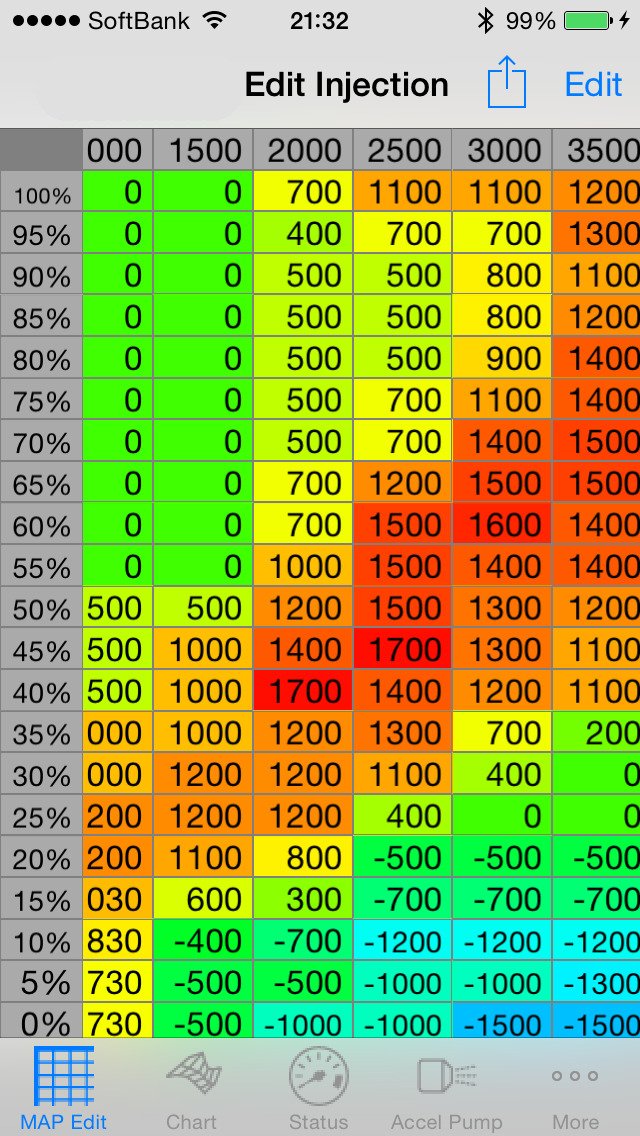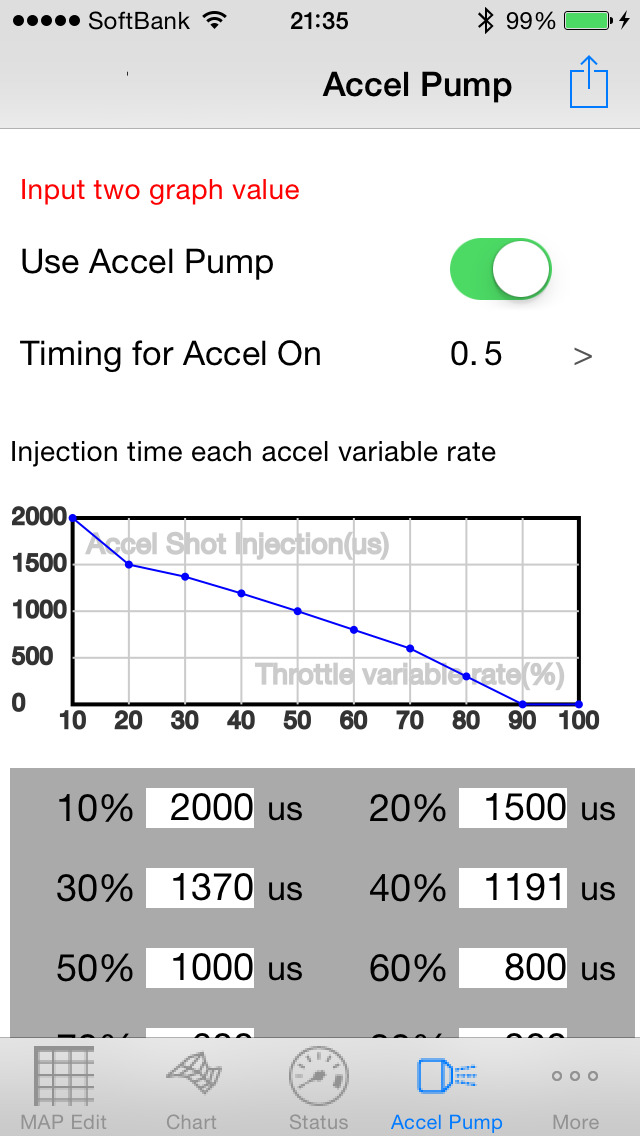What's New
- Adapt iOS13
- Prevented data from being undone when exiting the app.
App Description
This app edit fuel mapping which the Fuel Injection piggyback controller Enigma for HONDA MSX125.
On your purchase, if you connect a BluetoothLE Enigma MSX125 iOS support version,
Other operations of the following Enigma body, I can in a variety of iOS devices.
This app need Bluetooth LE.After iphone4s ipad 3rd.
This application is a GROM / MSX125 ENIGMA or ENIGMA type-P (EBD-330P / EID-330 / EBD-331P / EBD-330RTF / EBD-330PRTF / EID-330RTF / EBD-330SRTF / EBD-331PRTF / EBD-331PRTFW) only. It can not connect to other ENIGMA.
※ Ignition ENIGMA FirePlus (FBD-330 / FBD-330RTF) can not be connected. Be sure to purchase the application after confirming that your existing ENIGMA does not ignite.
* This app cannot connect to models that do not support iOS (EAD - 330 / EAD - 330 RTF).
- Two revlimitter setting function,normal revlimit and pitrane limitter.
- cancel / set the engine speed limiter.
- The maximum 2500micro seconds the engine rotation and throttle position for each fuel injection increase / decrease can edit and write-read.
- displayed in 3D graph increase or decrease the amount of fuel.
- view the throttle opening, tachometer and oil temperature (EBD-331P only) monitor in real time.
- The fuel map, showing real-time engine speed, throttle position of the current.
- arbitrarily set the rev limit.
- the digital acceleration pump.
- corrected for the actual Throttle position sensor.
- save and create multiple fuel data, you can swap immediately when needed.
- adjust idling rotation.(EBD-331P only)
- English,Chinese(Taiwan),Japanese localize.
Pairing is not required. Do not search Enigma in the Bluetooth settings screen. After the Bluetooth to ON in the Bluetooth settings screen to exit the setting screen in the home button, start the app, please do the connection from the "Connect to ENIGMA" app.
There is no direct linkage function of the data and the PC version and other smartphones. Please migrate the data via the Enigma.
App Changes
- December 29, 2013 Initial release
- April 10, 2014 New version 1.1
- October 06, 2014 New version 1.2
- March 26, 2015 New version 1.3
- May 04, 2015 New version 1.4
- May 29, 2015 New version 2.0
- June 03, 2015 New version 2.1
- October 05, 2015 New version 2.2
- November 21, 2015 New version 2.3
- June 15, 2019 New version 2.6
- October 22, 2019 New version 2.9