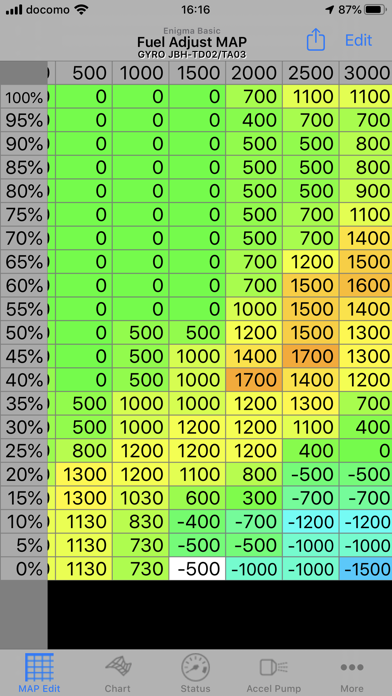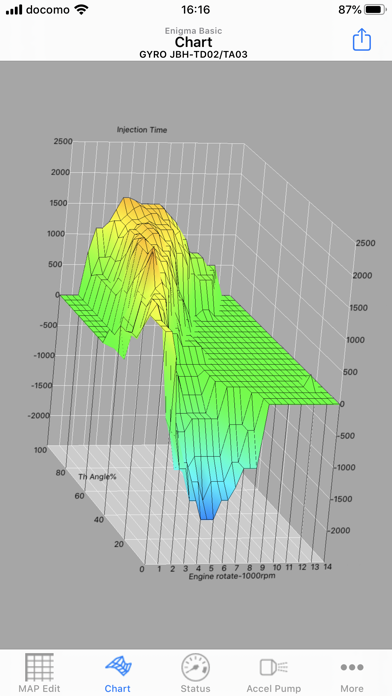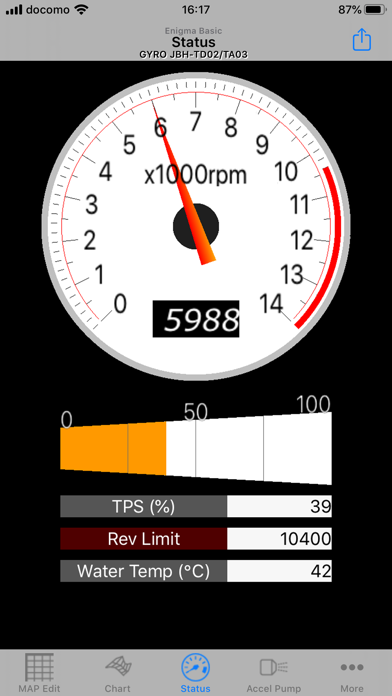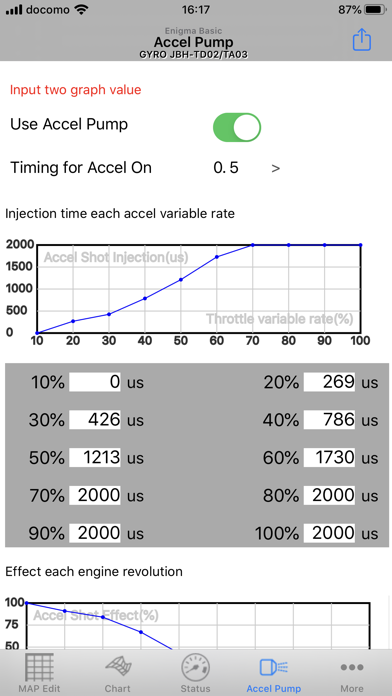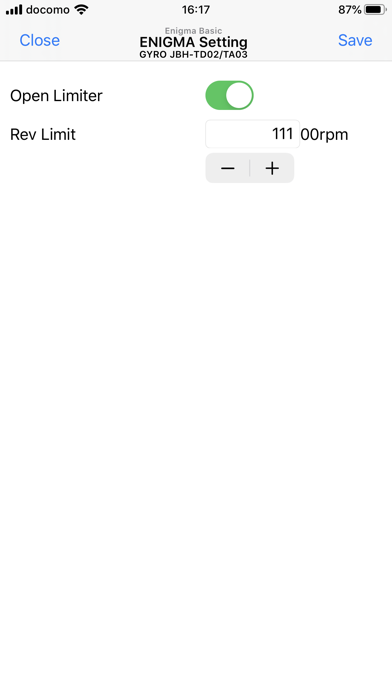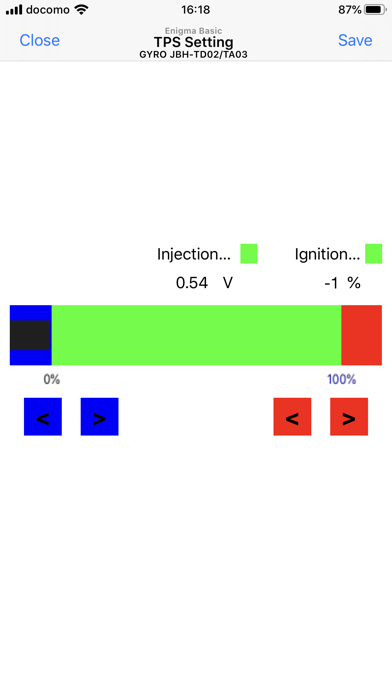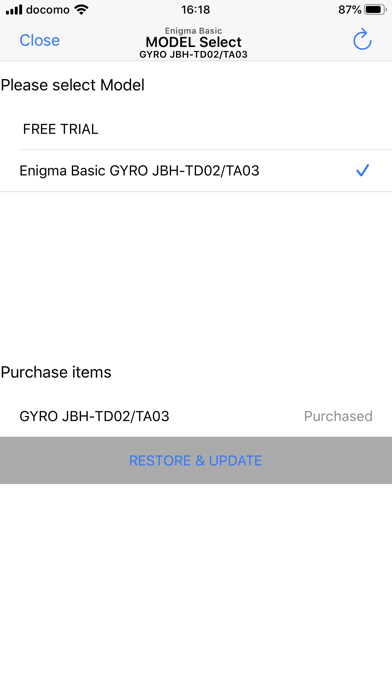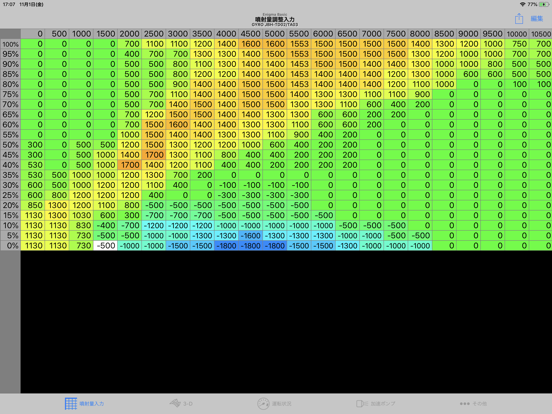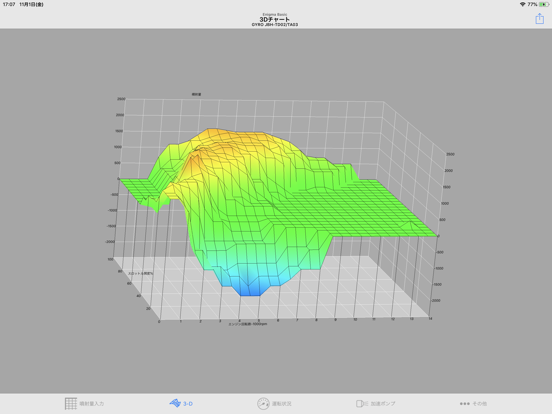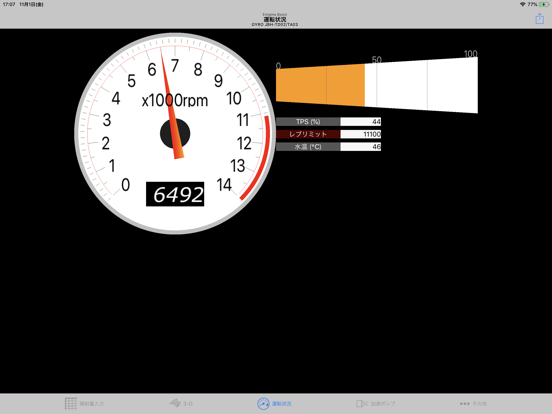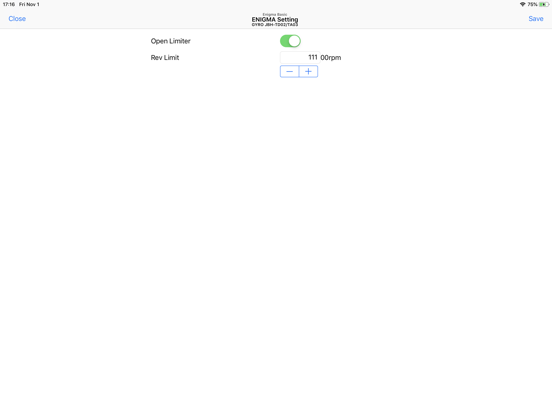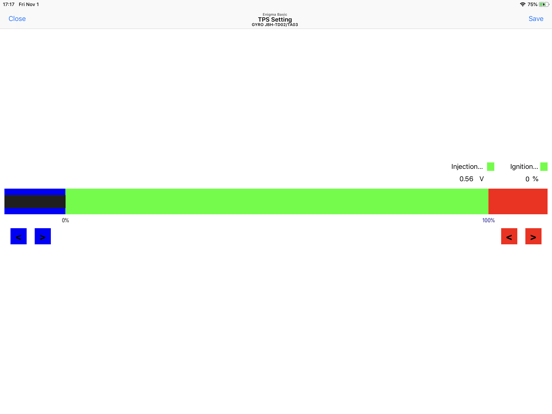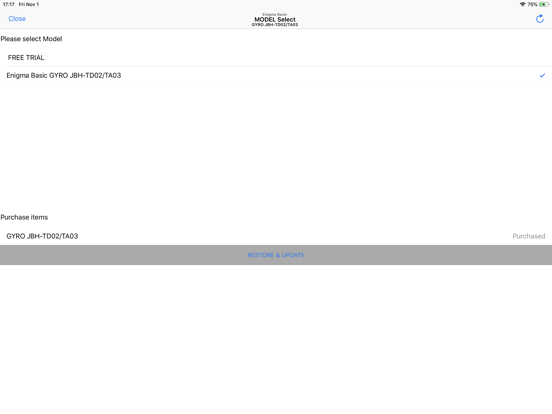What's New
3.25
- Bug fix when switching models
3.24
-Wrong number input range for bike model for ADDRESS V125. If you are using V125, select FreeTrial in model selection after updating, tap UPDATE & RESTORE at the bottom, and select ADDRESS V125 again.
-Fixed the problem that crashes when long pressing while editing the map on iOS16 or later.
App Description
This app edit fuel mapping which the Fuel Injection piggyback controller DILTS JAPAN's Enigma Basic.
This App can control only Enigma and Enigma type-P.Before 2018, ENIGMA and ENIGMA type-P had individual apps, but individual apps have been discontinued.
ENIGMA LC , Enigma Type-V,Enigma Fireplus ,Enigma FirePlus typeV and Semi-Full each have its own App, please use it.
This APP responds by buying bike model to all models of Enigma.
Although this App can be downloaded for free, only the screen of the tachometer is displayed free of charge. It is necessary to purchase bike model that conforms to the model of the motorcycles.
Please app in purchase bike model according to the type of motorcycle of Enigma which you own.
Purchase bike model in the App and connect with Enigma with Bluetooth LE. Then you can control the following ENIGMA functions.
- cancel / set the engine speed limiter.
- The maximum 2500/-2500(ex.GYRO. It depends on model.) micro seconds the engine rotation and throttle position for each fuel injection increase / decrease can edit and write-read.
- displayed in 3D graph increase or decrease the amount of fuel.
- view the throttle opening and tachometer monitor and oil / water /engine (It depends on model.) temperature in real time.
- view the Injection rate in real time.
- The fuel map, showing real-time engine speed, throttle position of the current.
- arbitrarily set the rev limit.
- Pit-in limit function (Only models with features)
- the digital acceleration pump.
- corrected for the actual Throttle position sensor.
- save and create multiple fuel data, you can swap immediately when needed.
- VVA Switch RPM Change.(Only models with features)
- English,Japanese localize.
Pairing is not required. Do not search Enigma in the Bluetooth settings screen. After the Bluetooth to ON in the Bluetooth settings screen to exit the setting screen in the home button, start the app, please do the connection from the "Connect to ENIGMA" app.
There is no direct linkage function of the data and the PC version and other smartphones. Please migrate the data via the Enigma.
App Changes
- November 11, 2019 Initial release
- November 18, 2019 New version 3.11
- October 04, 2023 New version 3.25