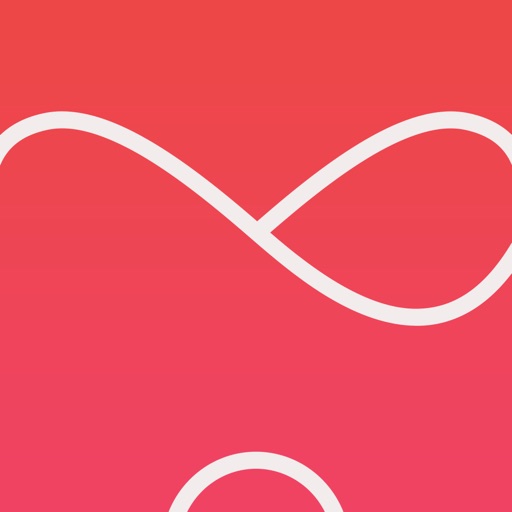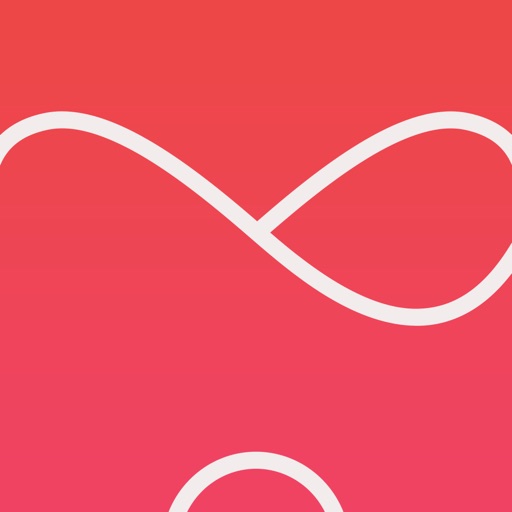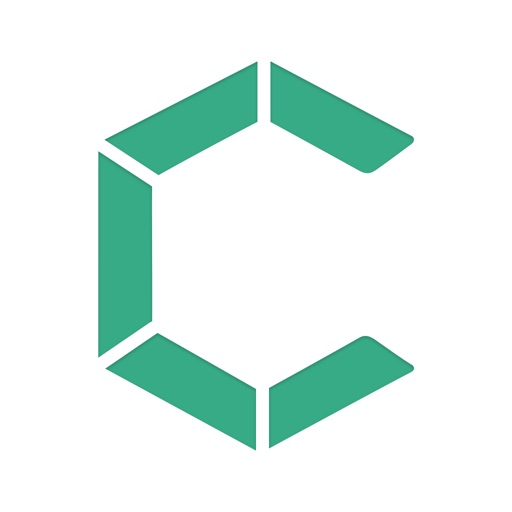What's New
iTunes Match Integration.
Enable via Settings within Musio.
Please note that if you're on a slow internet connection, it might take a few seconds to initiate a song within the Cloud.
Feel free to reach us at @musioapp.
App Description
IMPORTANT: Not optimized for iOS8!
Musio is a new take on the iOS music player! Queue up (On-the-Fly) or easily organize your music with Playlists. Musio is using your local iTunes library as well as being integrated with iTunes Match.
Excluded from Musio Free:
• Access to iTunes Playlists
• Swipe to Queue
Fast interaction using Swipe gestures...
• Swipe Right: Add song to Queue
• Swipe Left: Add song to Playlist
• Long Swipe Right: Delete song from Queue
• Long Swipe Left: Delete song from Playlist
Access AirPlay through the iOS Control Center.
Feel free to contact us @musioapp.
Note: If a particular song/album from your iTunes Library doesn't show in Musio, please make sure that the 'Artist' metadata field within iTunes, has a value. After syncing with iTunes you're required to update the music library through Musio.
App Changes
- June 11, 2014 Initial release