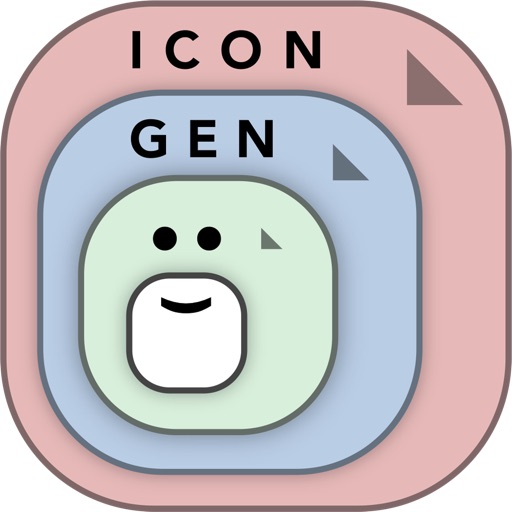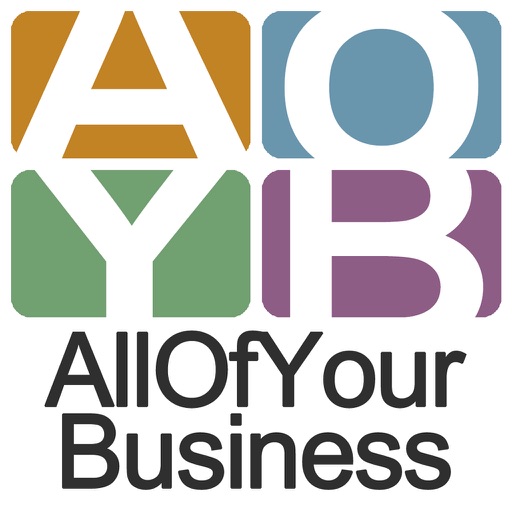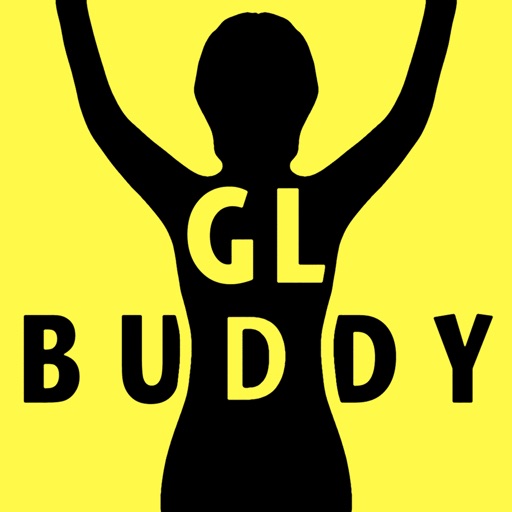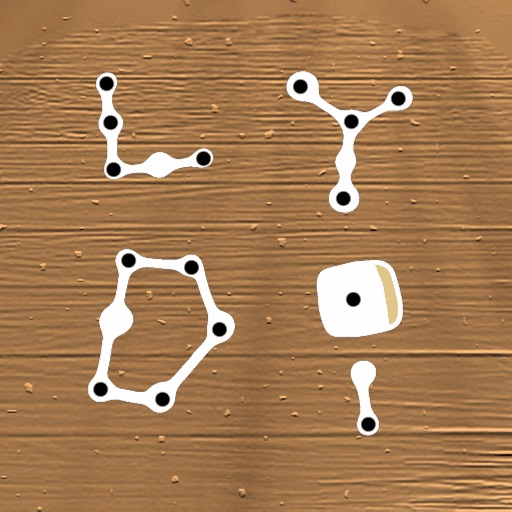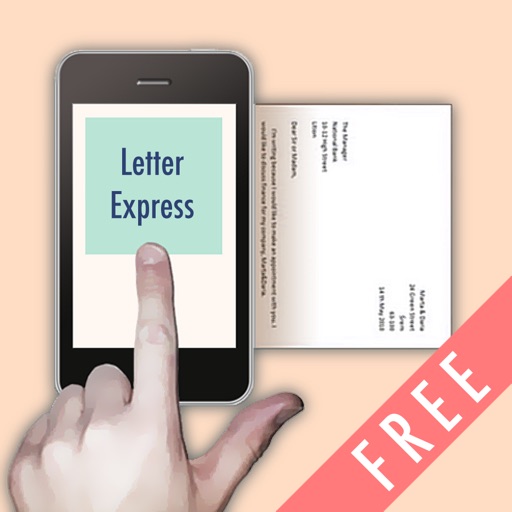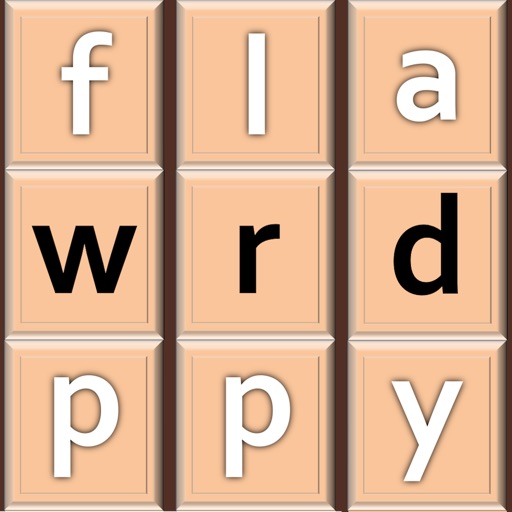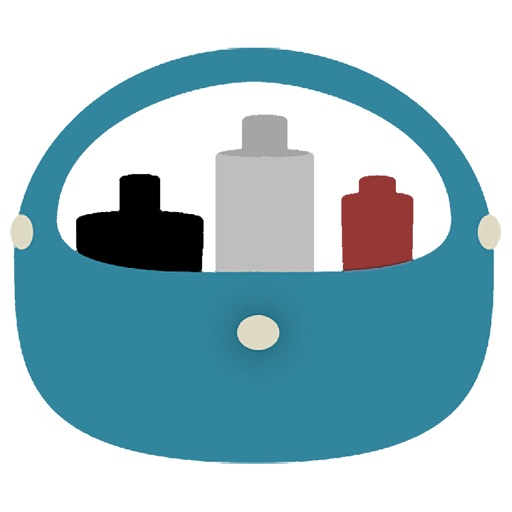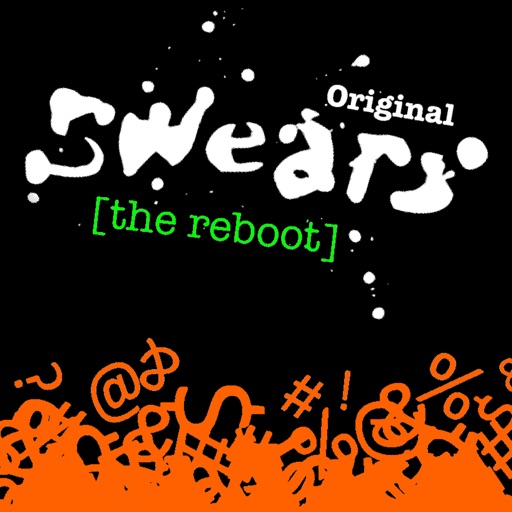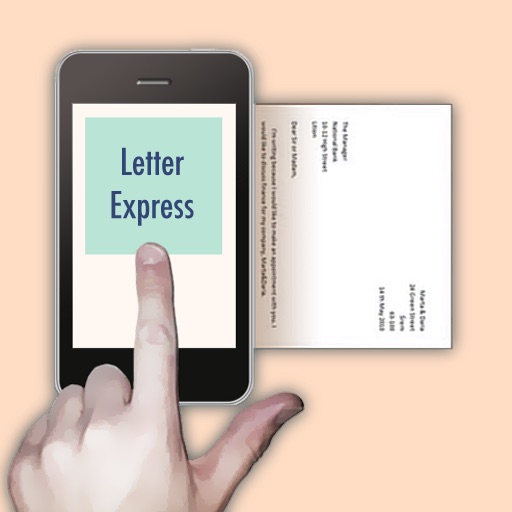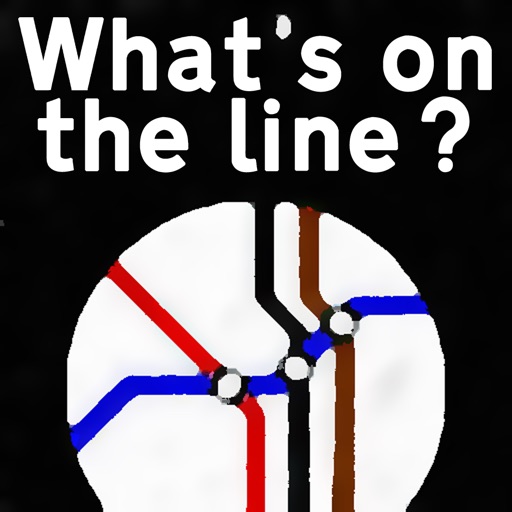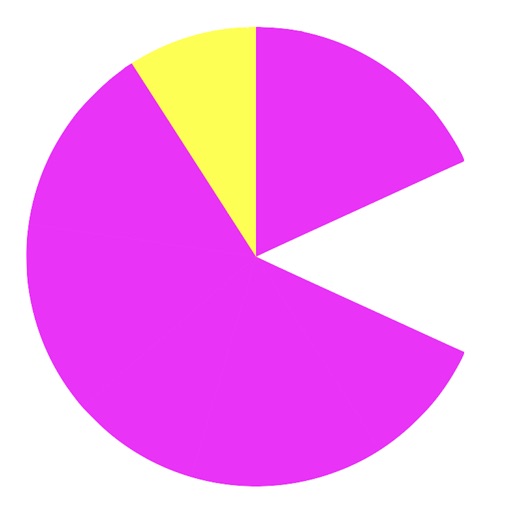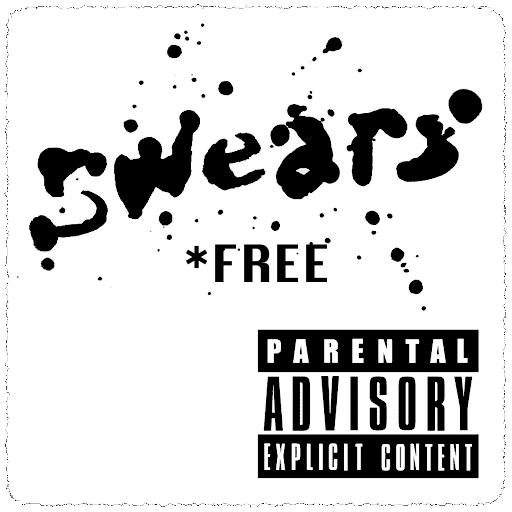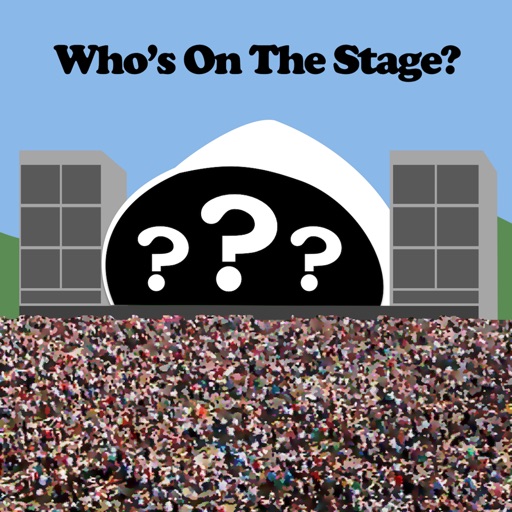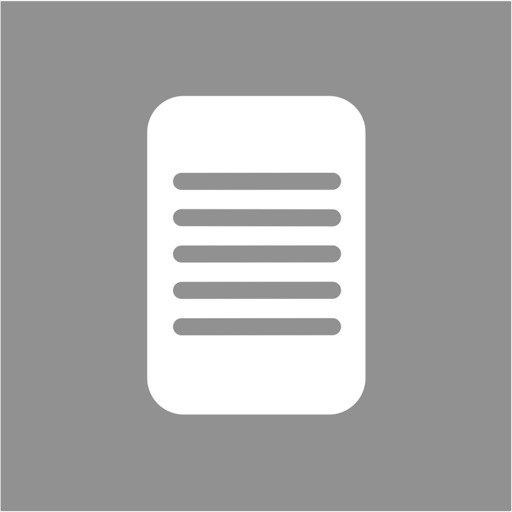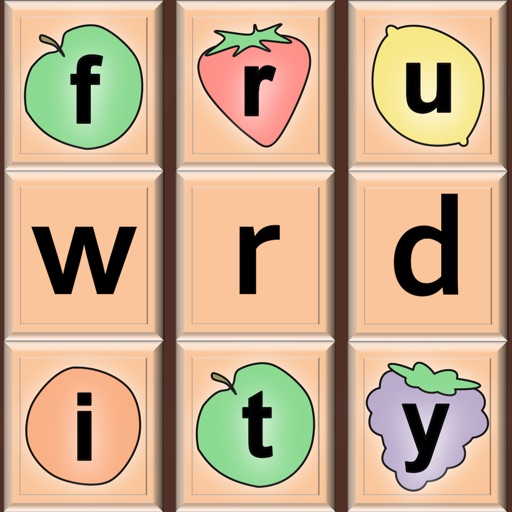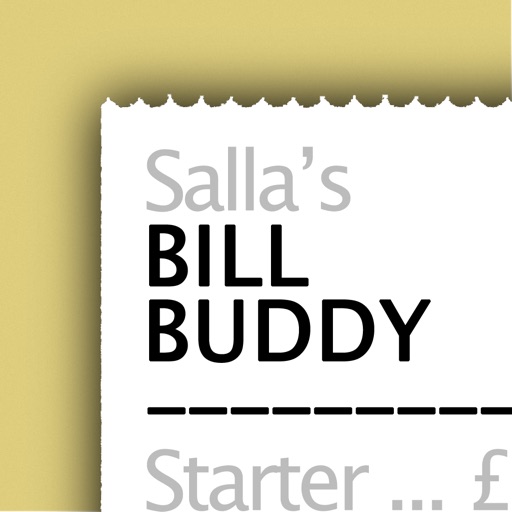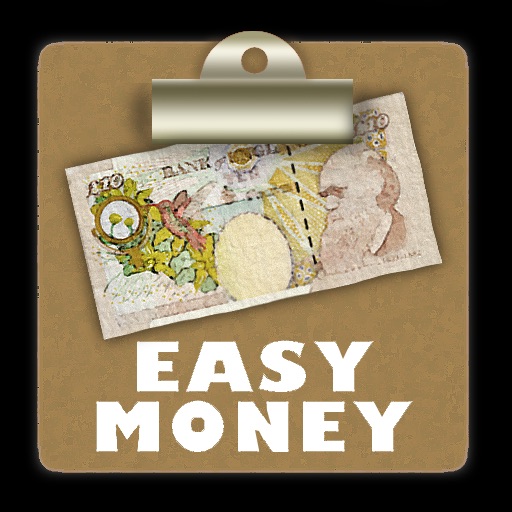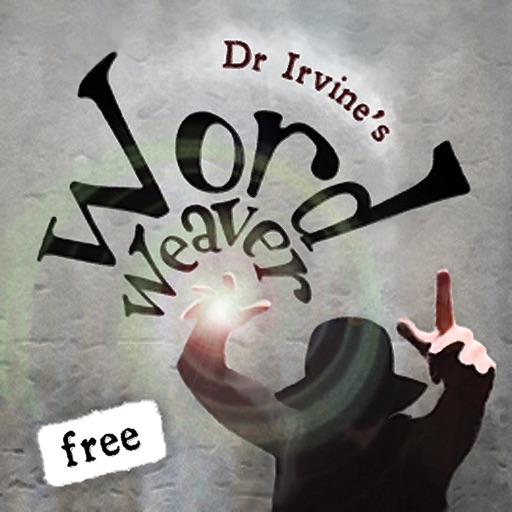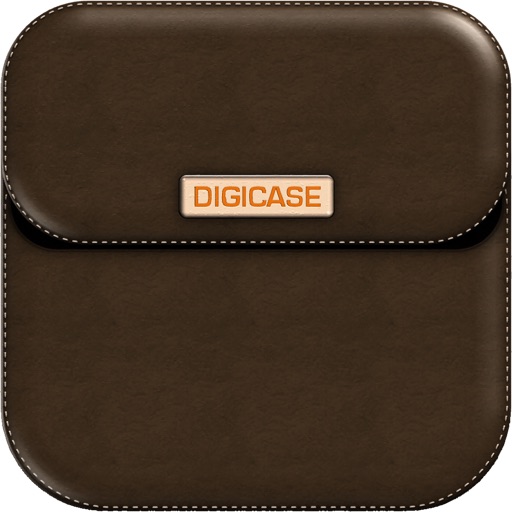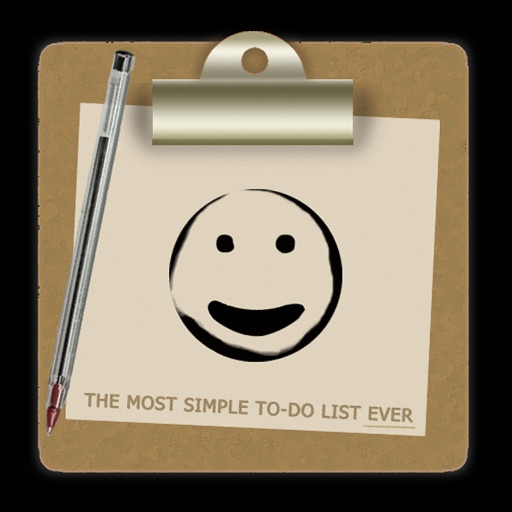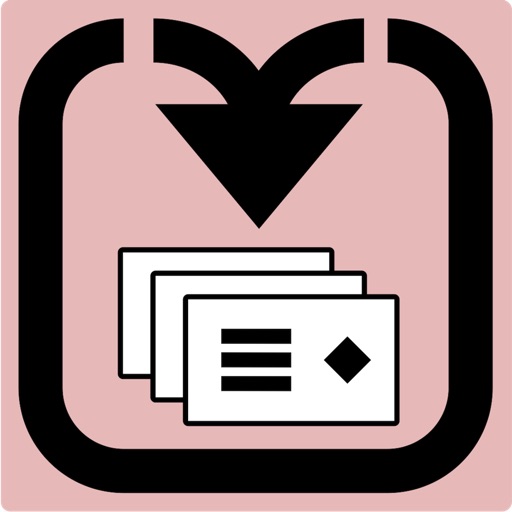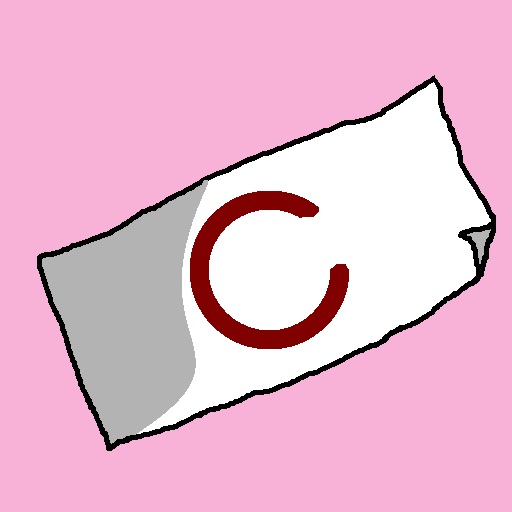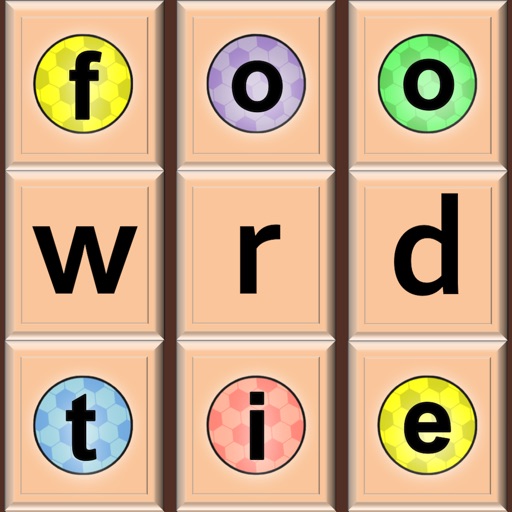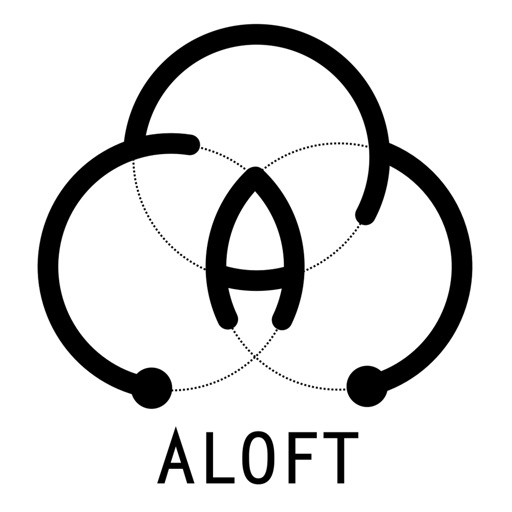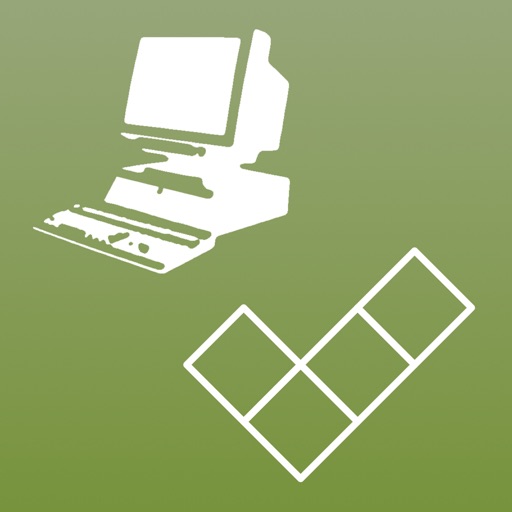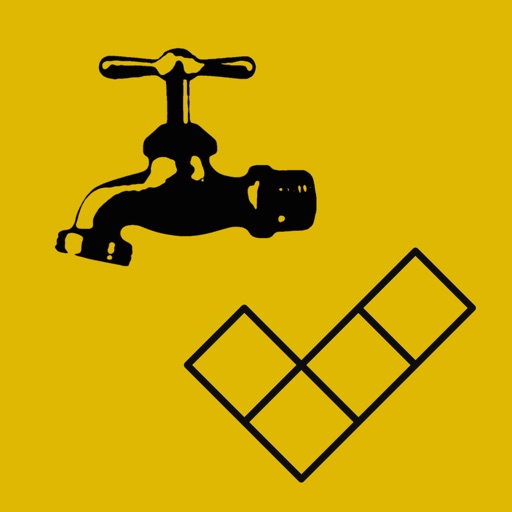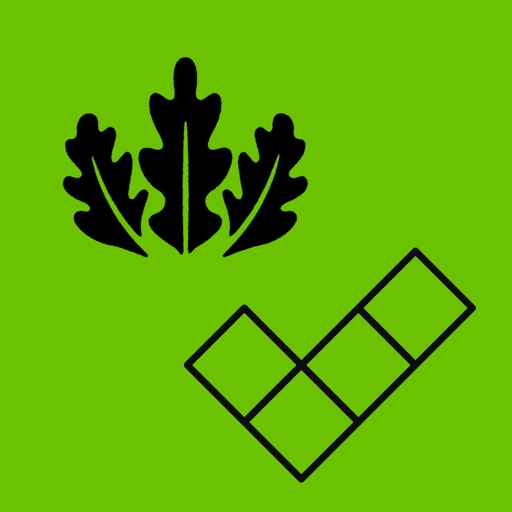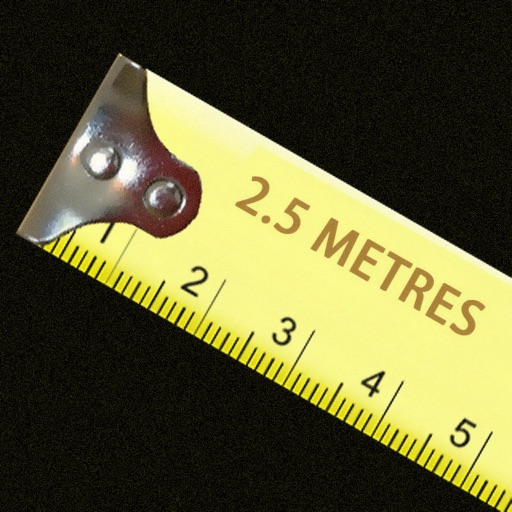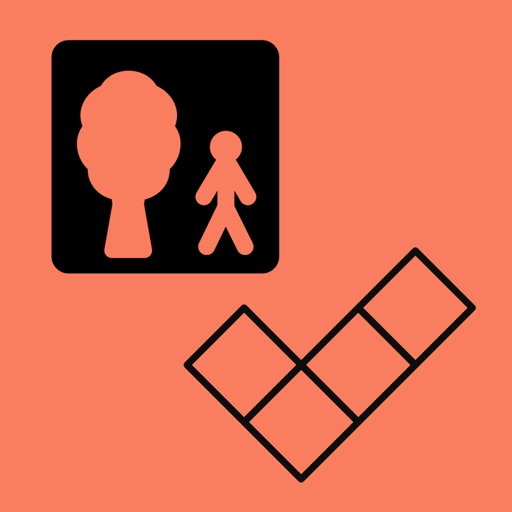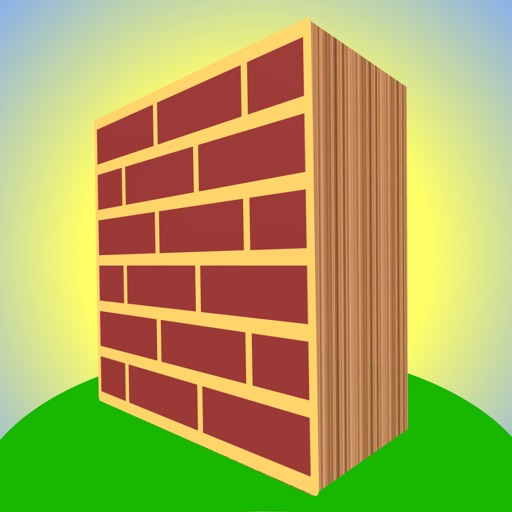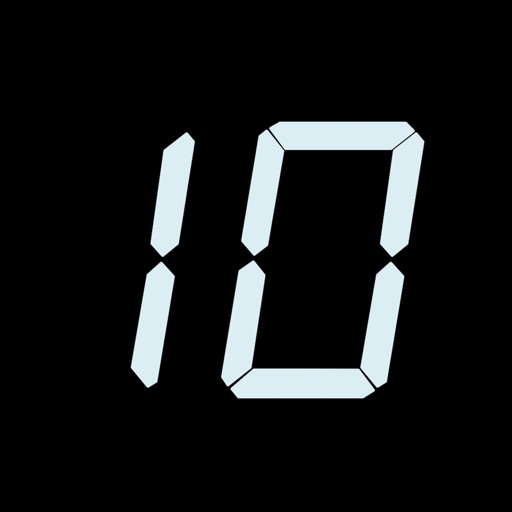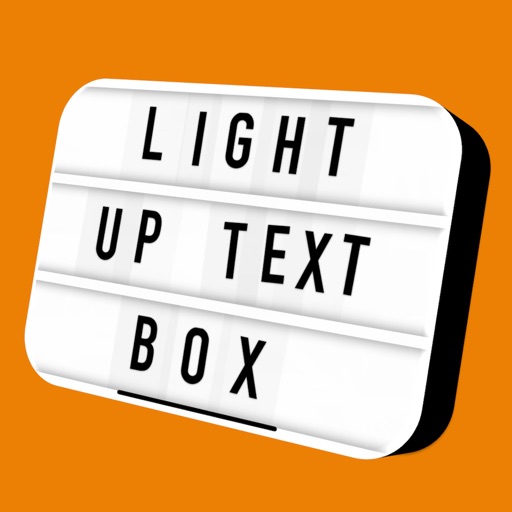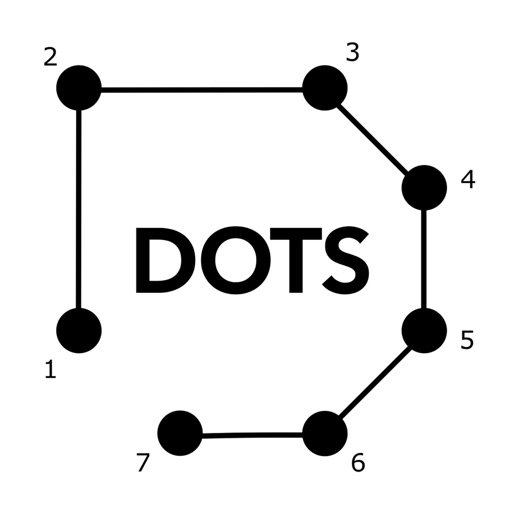App Description
For anyone who develops mobile applications, or those who regularly resize images - along comes Icon Gen to make like life a little easier!
Icon Gen takes a source image and resizes it repeatedly to make a series of icons. These icons are then emailed to wherever you need them.
On the right side of the main screen you can select and deselect your desired icons from a list of standardised sizes.
The app is set up so it initialises with the four main icons required for most IOS projects: iPhone (57x57), iPhone retina (114x114), iPad (72x72) and iPad retina (144x144).
Other intermediate sizes can be selected from the list provided inthe app.
All sizes are for square icons. There are several rectangular document icons outlined by IOS standards, but these icon types are not commonly used by developers and have been omitted.
Icon Gen also gives the option of producing large App Store images (1024 x 1024), and will upscale if needed.
It is recommended the source image dimensions are 1024 or greater for best results, but the app allows for any image to be used as a source (sometimes you just need a serviceable image - and quick!).
Icon Gen was even used to produce itself its own icons!
It's fast, easy to use and - most importantly - mobile. It's with you at all times, ready to accept images and produce collections of icons, resized to the predetermined sizes, and emailed straight to your inbox.
Icon Gen is an app you'll return to time and time again for your graphic & development needs.
Hope it helps!
App Changes
- September 19, 2013 Initial release
- October 14, 2013 Price decrease: $0.99 -> FREE!
- October 15, 2013 Price increase: FREE! -> $0.99
- October 16, 2013 Price decrease: $0.99 -> FREE!
- December 03, 2014 Price increase: FREE! -> $0.99