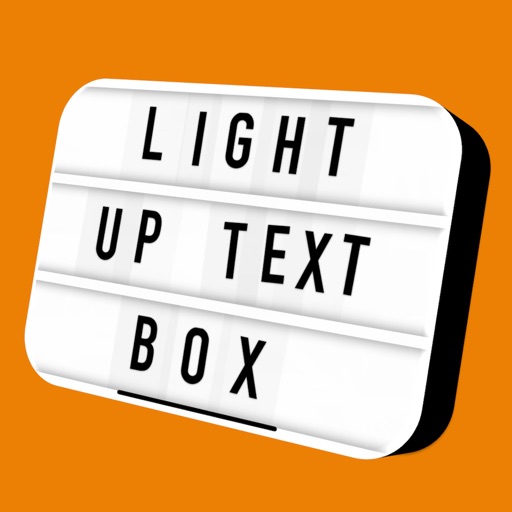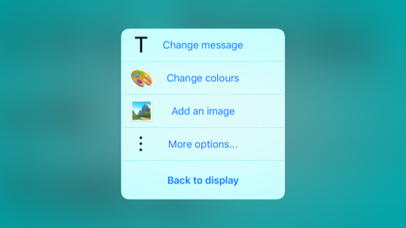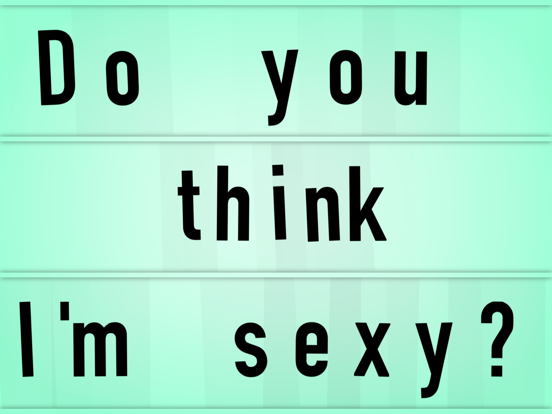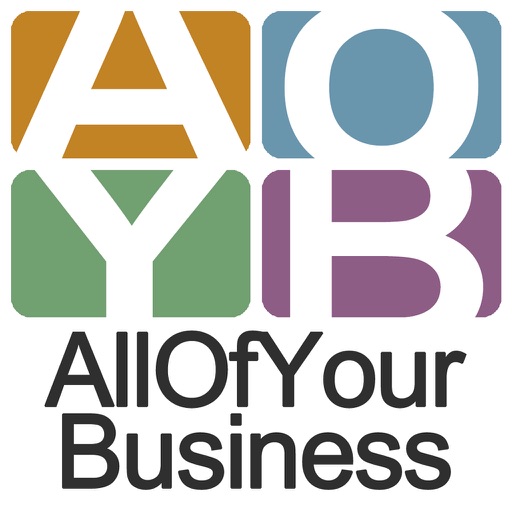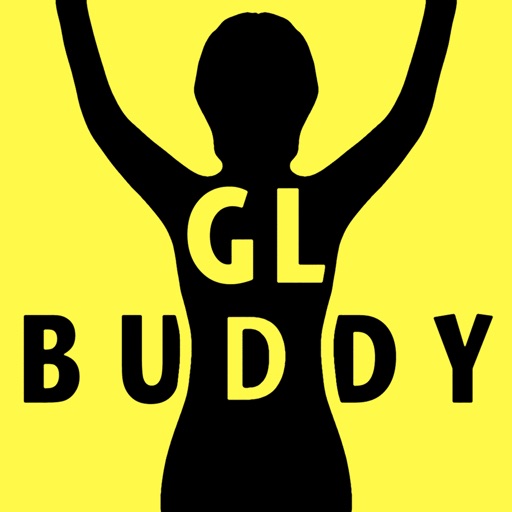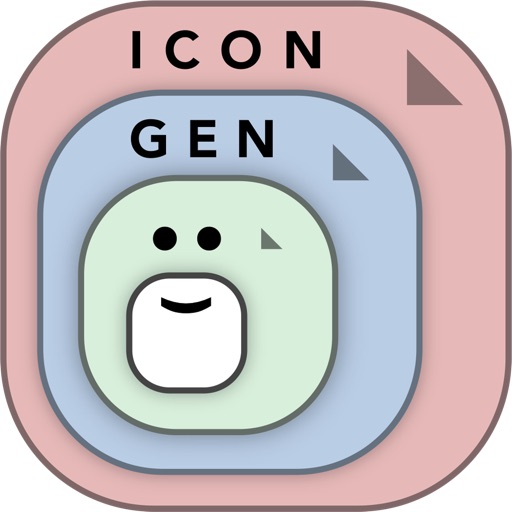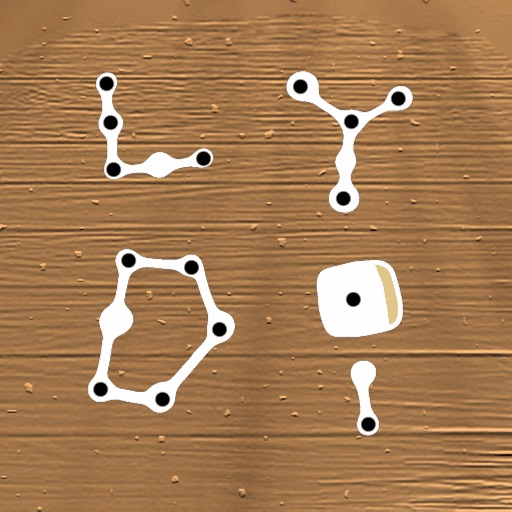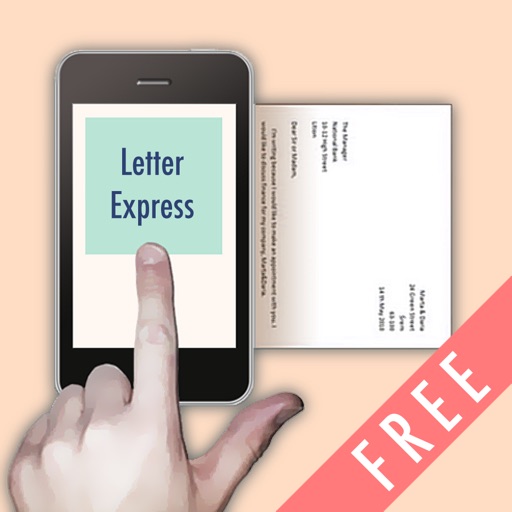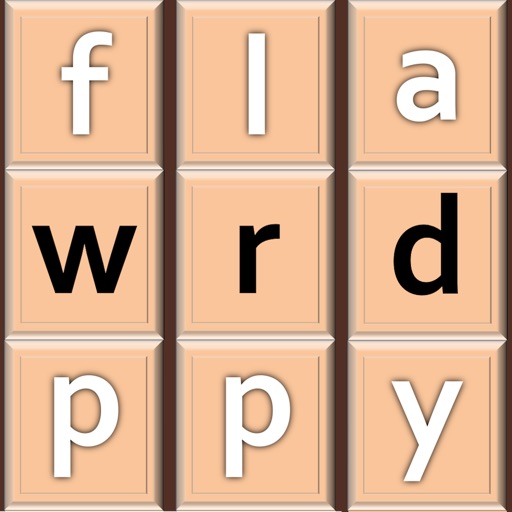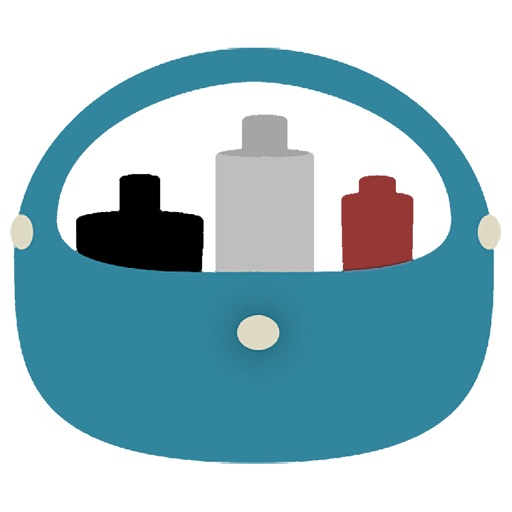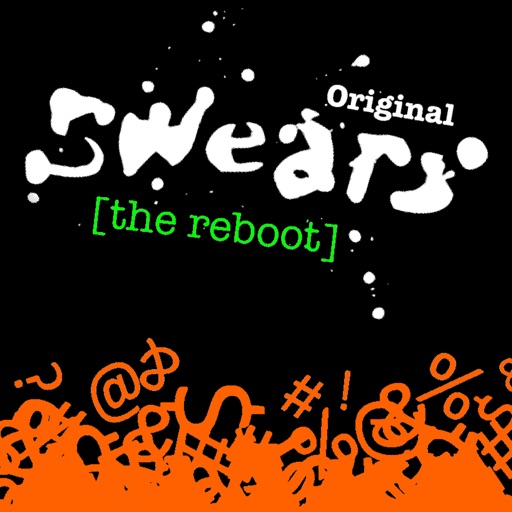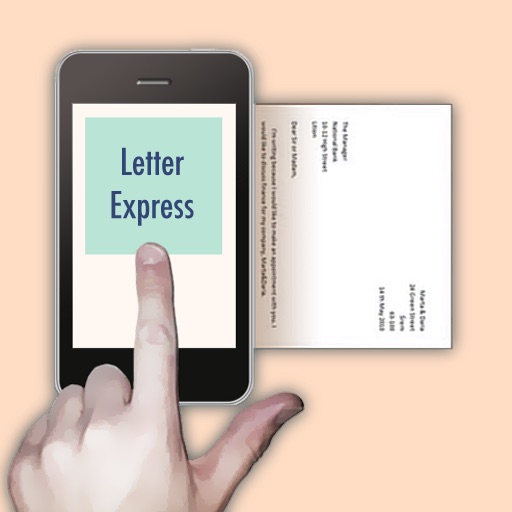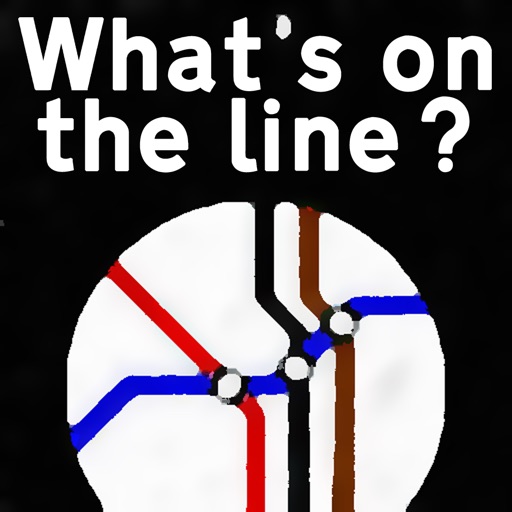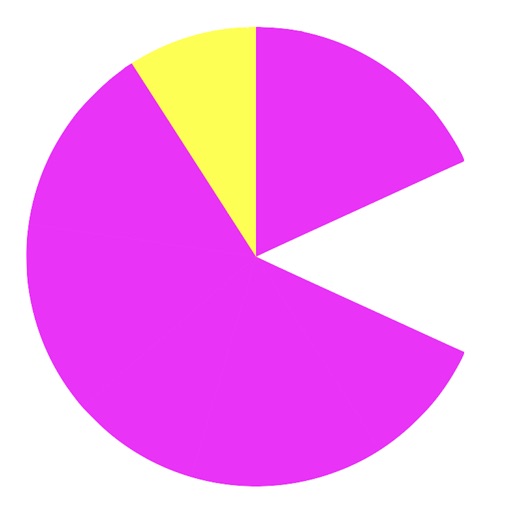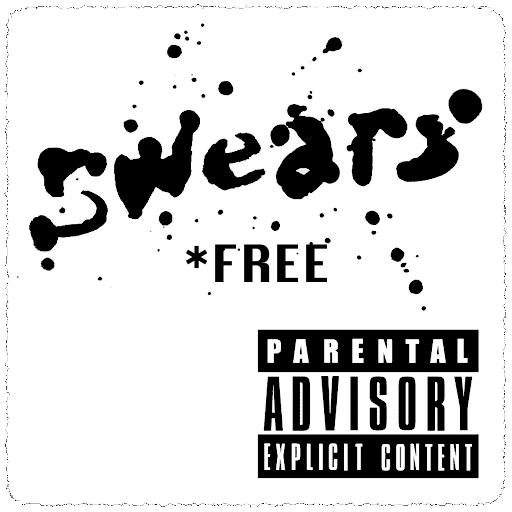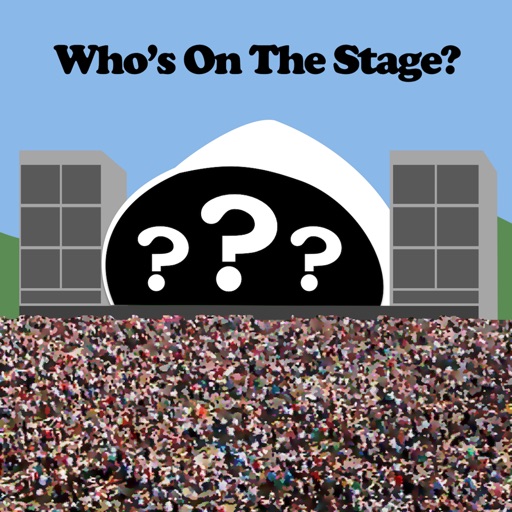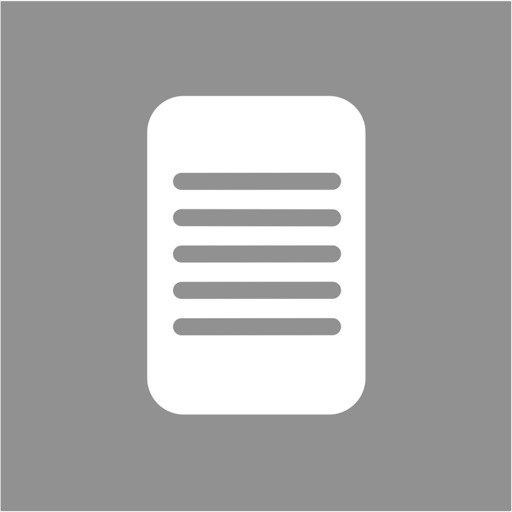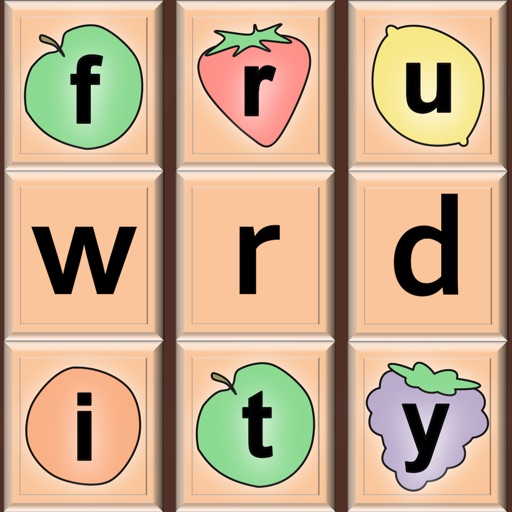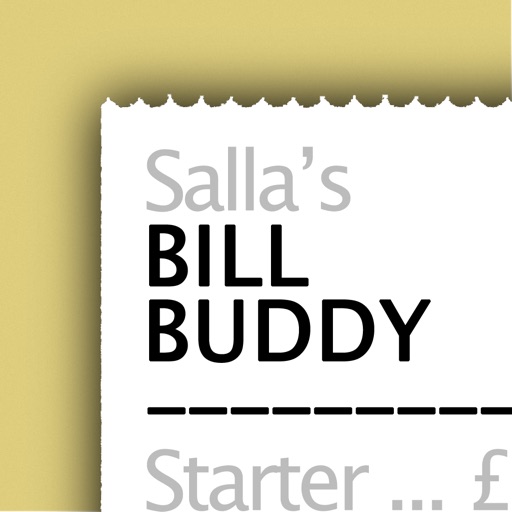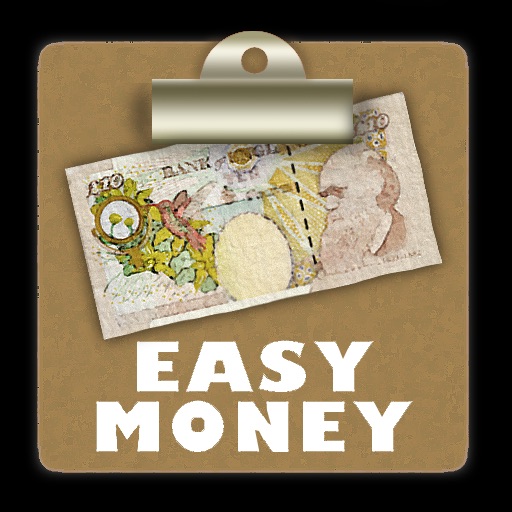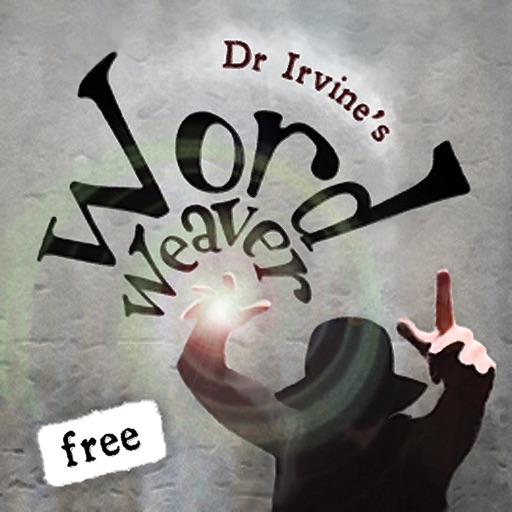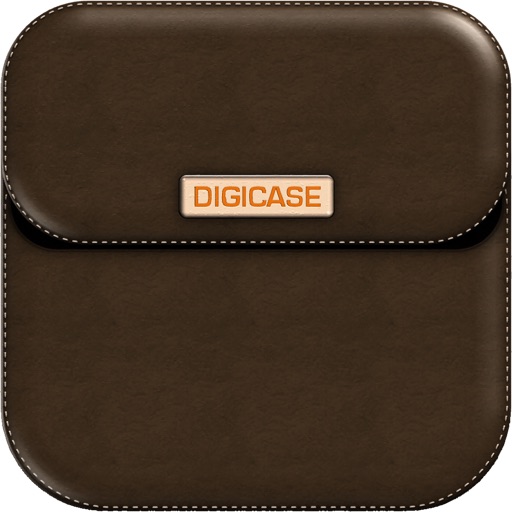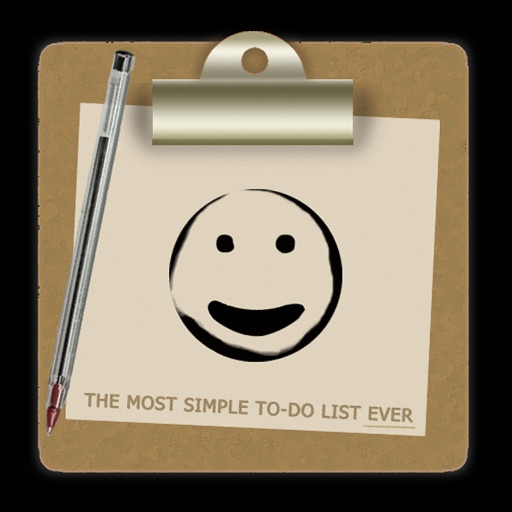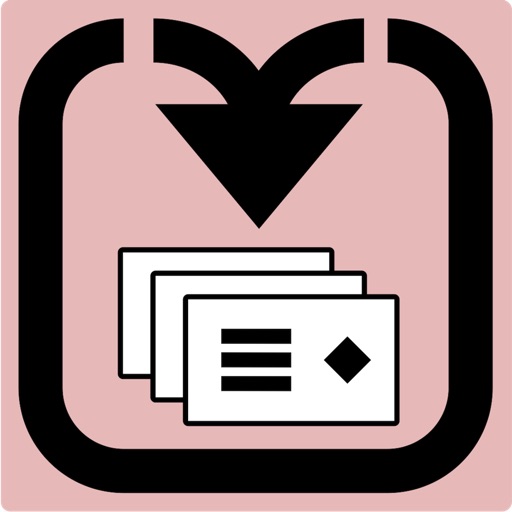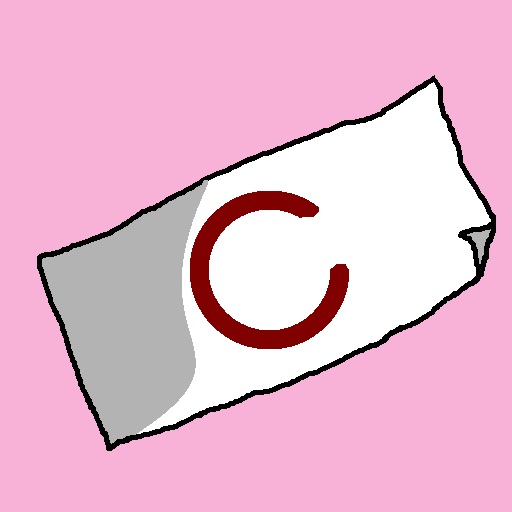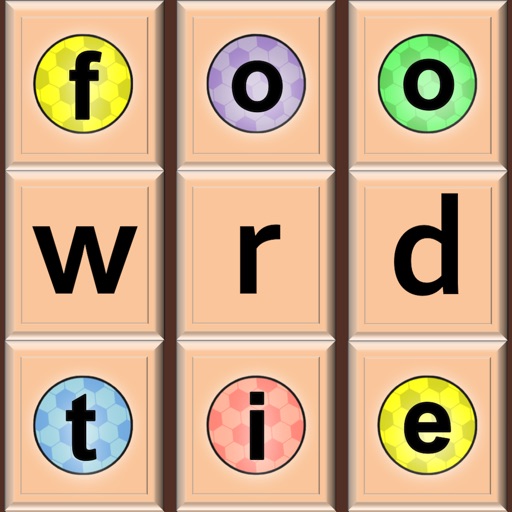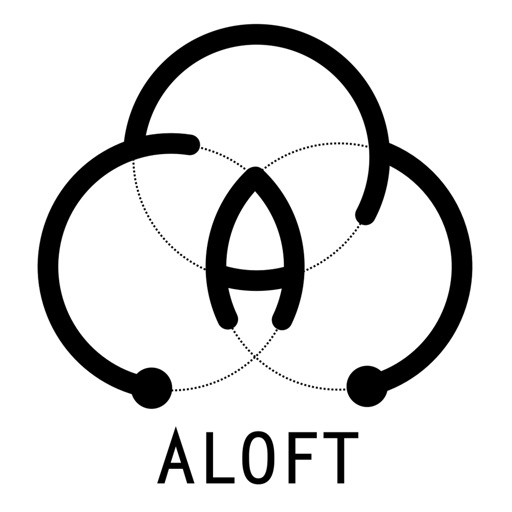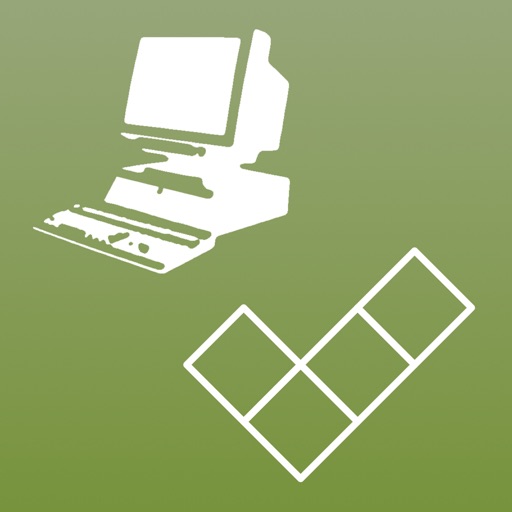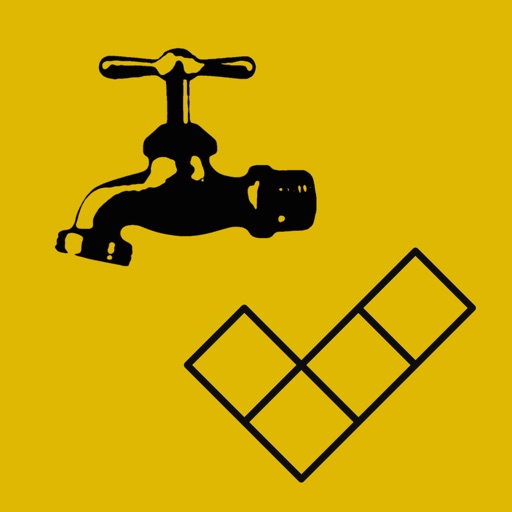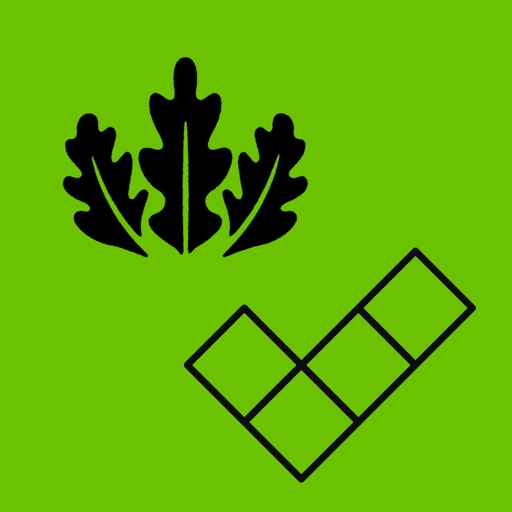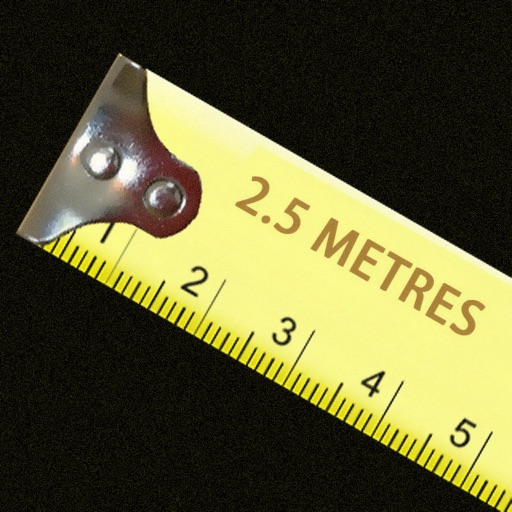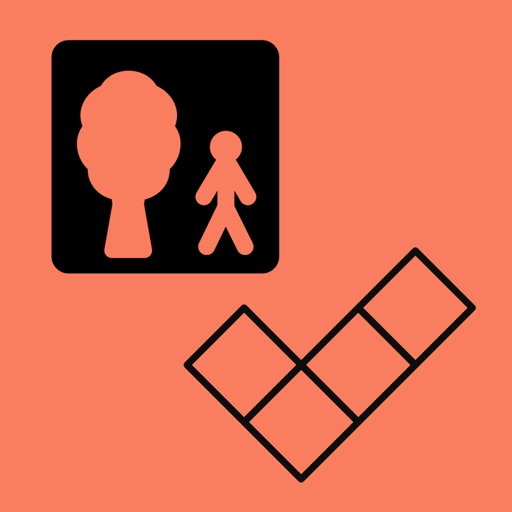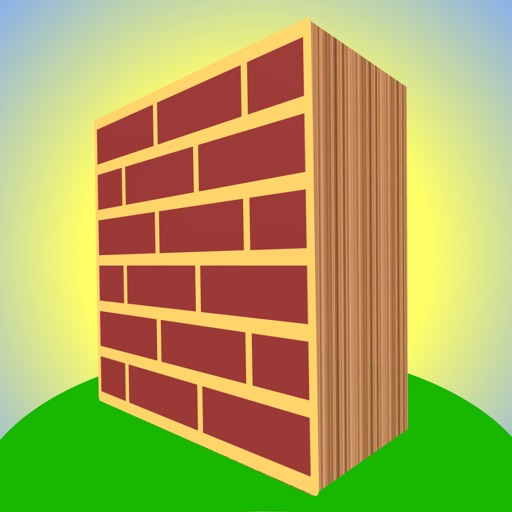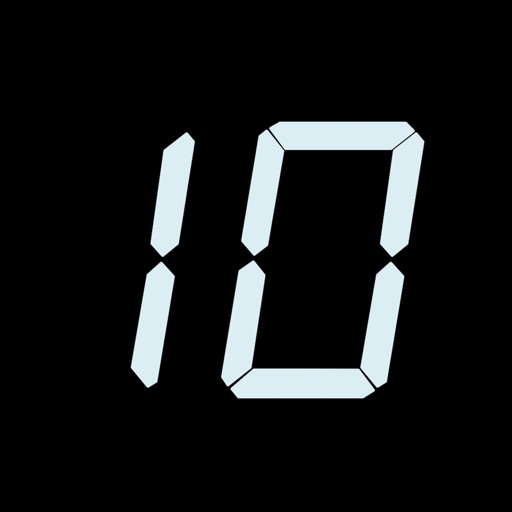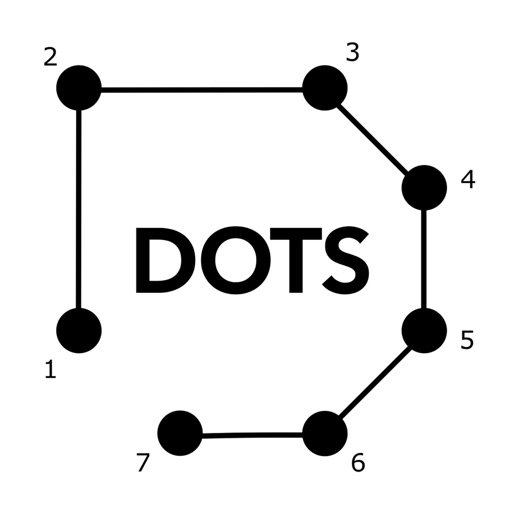What's New
Fixes and refinements
App Description
* As seen on the high street AND as featured on Tik Tok *
Light Up Text Box is an app which emulates those plastic light-up text message boxes that are all the rage these days. You see everywhere these days - in shops, bars and restaurants - now you can make your very own light up text messages using just your phone or tablet...
SUPER-REALISTIC!
With this app you can make authentic-looking light up messages in seconds - customising and embellishing your creations with emojis and colours to make truly unique statements!
SUPPORTS THE LATEST EMOJI...
Add any emoji you like - theres no limit - so even the most recent emoji characters can be used in your creations...
HANDS ON!
Using the app is simple and so much fun. Move the tiles around the screen with your finger. It couldn't be easier... rearrange the order of letters and emoji tiles exactly as you like - and grab images using the Apple screen grab feature (simultaneously press the volume and power button).
GETTING THE MENU...
To bring up options just hold your finger on the screen for 2 seconds, or double-tap a tile to modify it independently.
SIMPLE!
No more hunting around for the right letters to slide in - you just type what you want and off you go!
FREE TO USE...
It’s free to download and use, and if you like it and would like to edit messages or add new tiles it’s quick and easy to upgrade to the full version.
ANAGRAMS!
We found that this app is great for anagrams, so we added a share options so you can play word games with your friends and family over social media - just paste the message into whichever messaging app you like to use and when they copy it on their device it loads up automatically in the app!
TRY IT...
Have a play today and start making your own special messages using the Light Up Text Box app.
SPREAD THE WORD!
Don’t forget to shout out about the app on Twitter, Facebook, Tik Tok and Instagram using our official tags #LightUpTextBox and #LUTB
App Changes
- June 16, 2019 Initial release