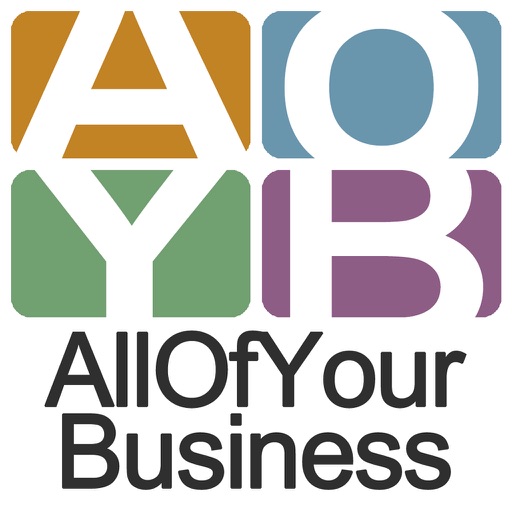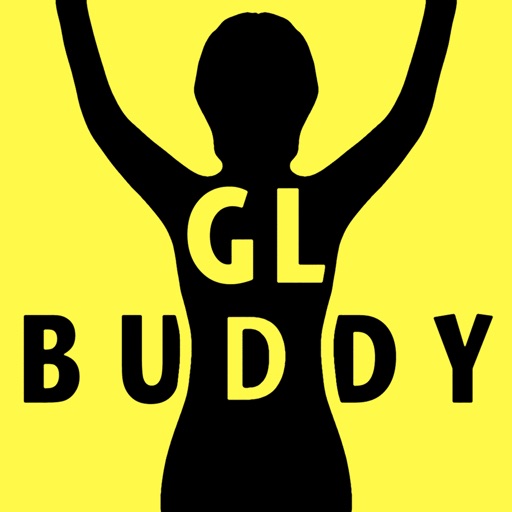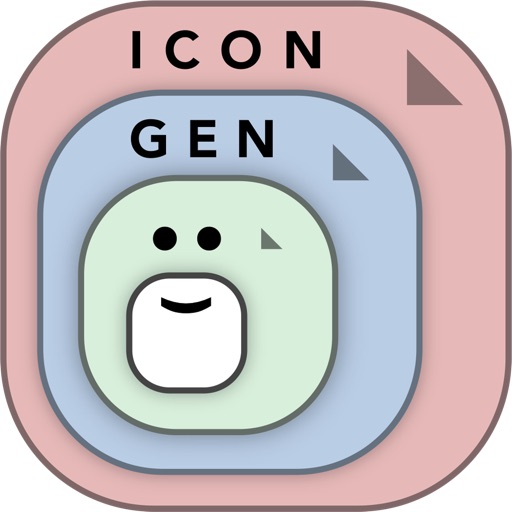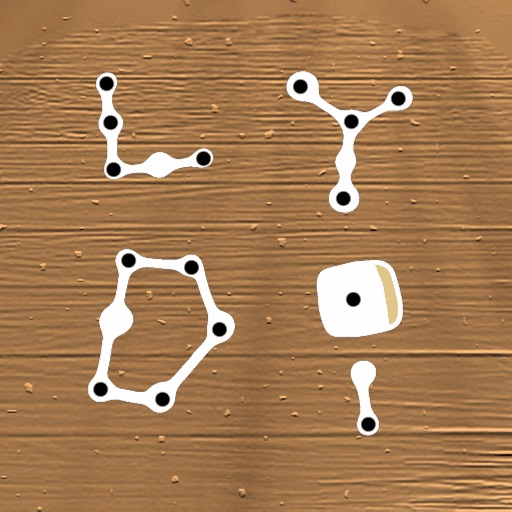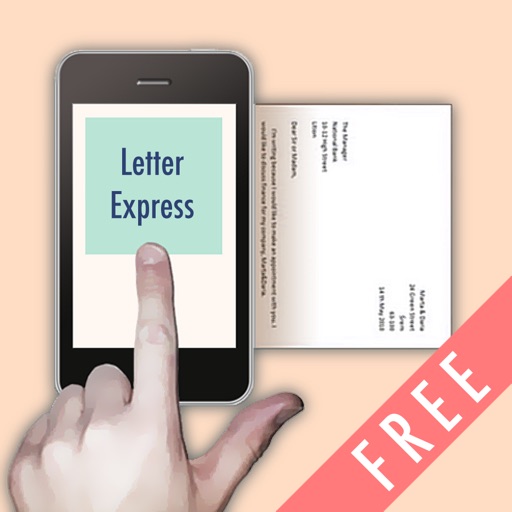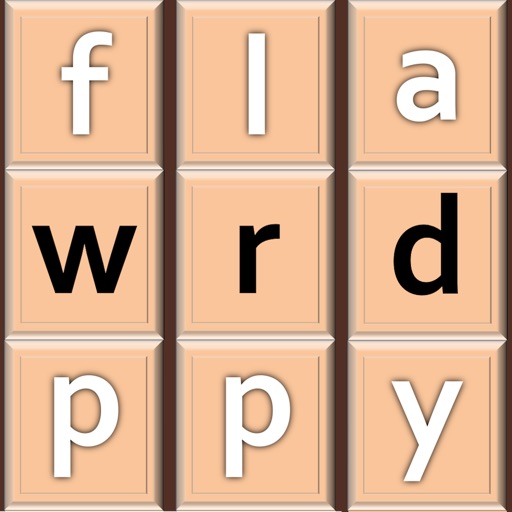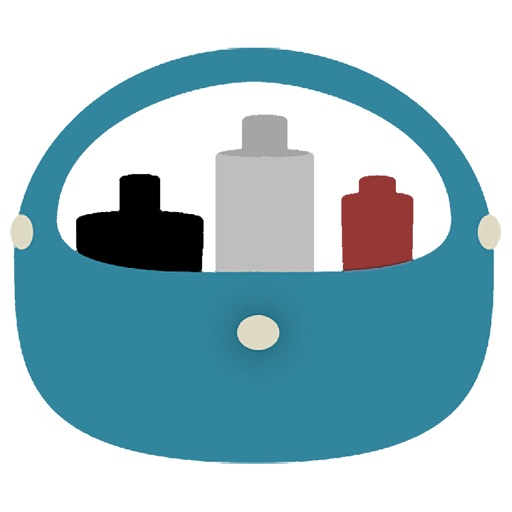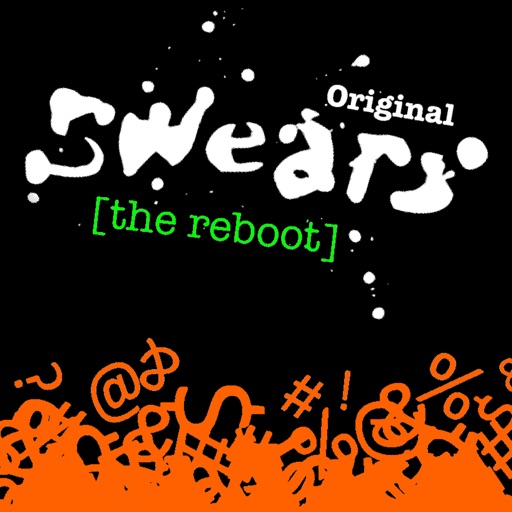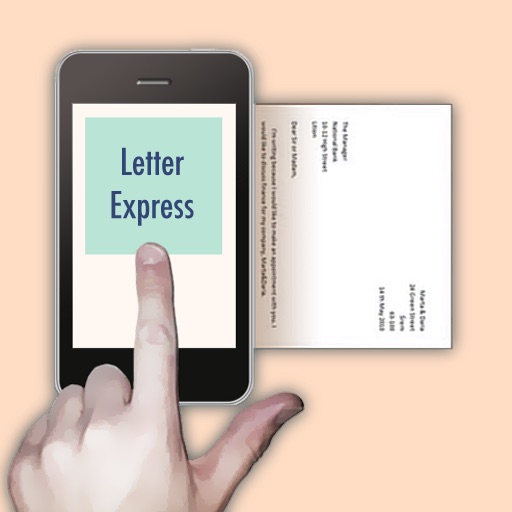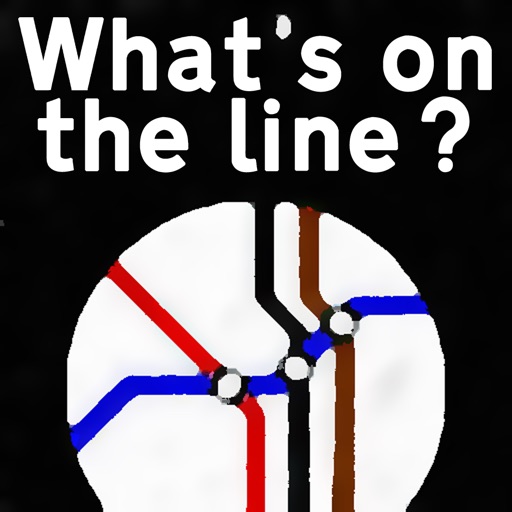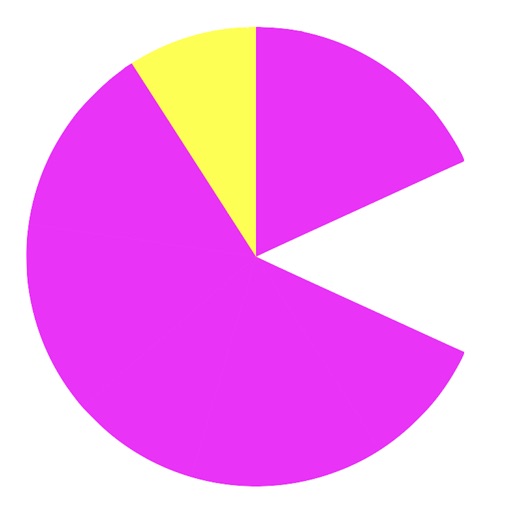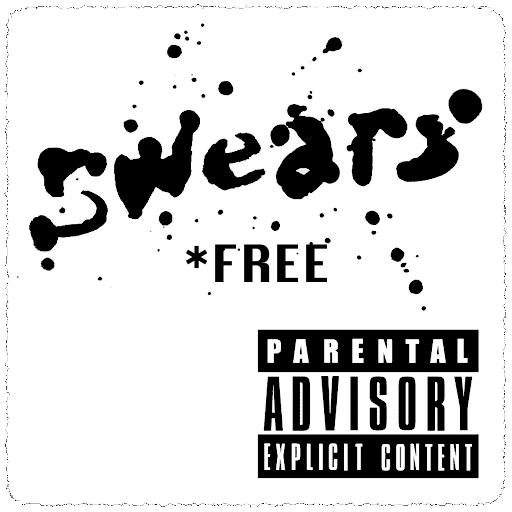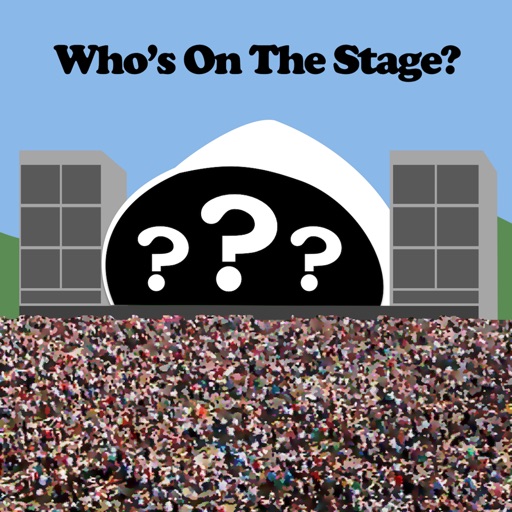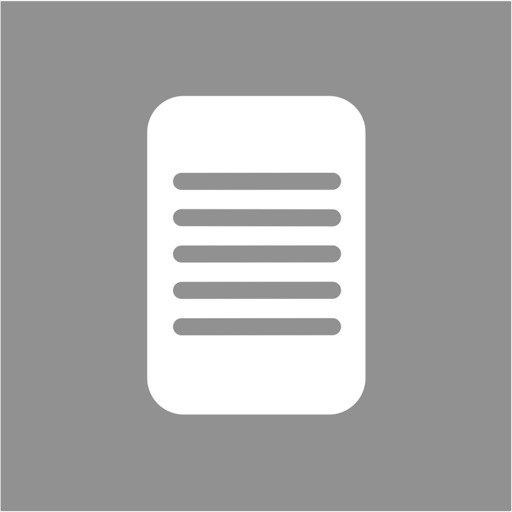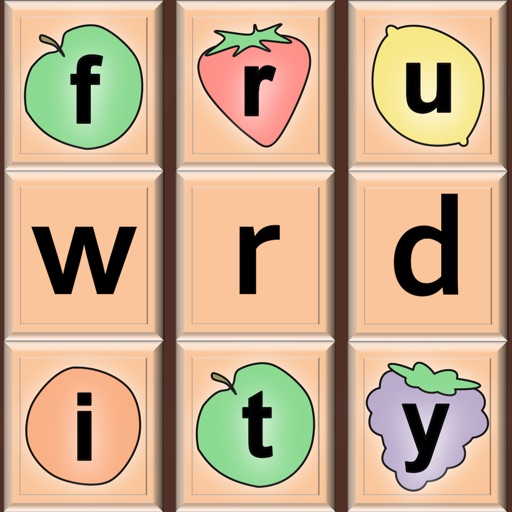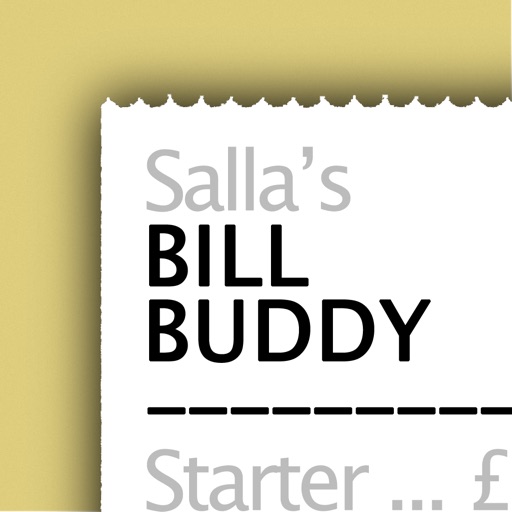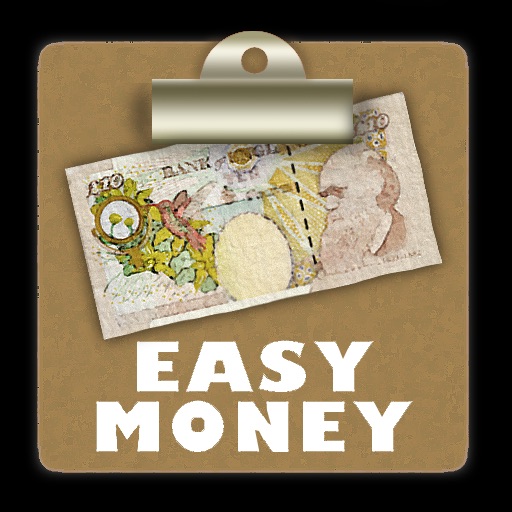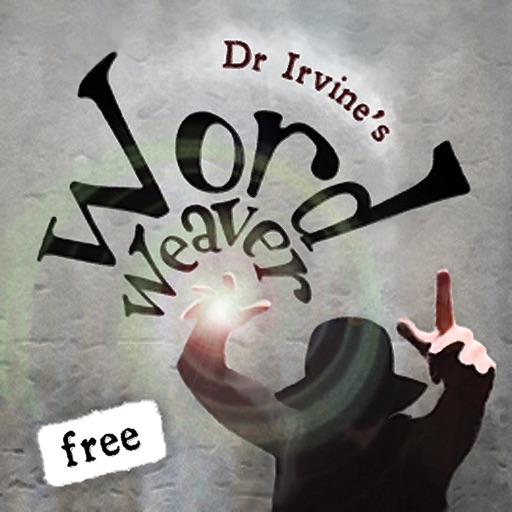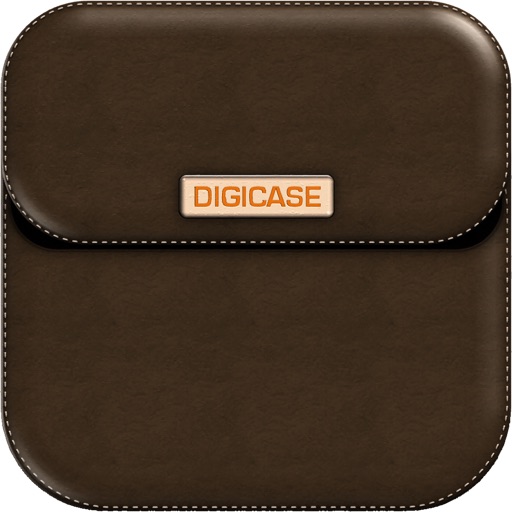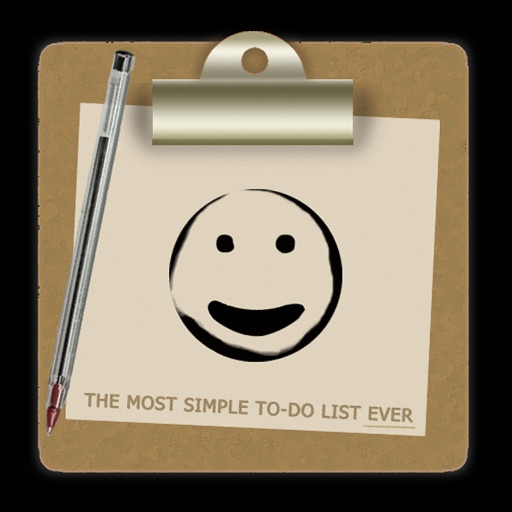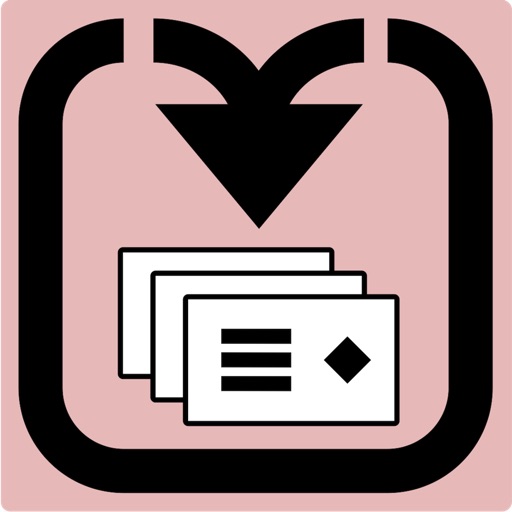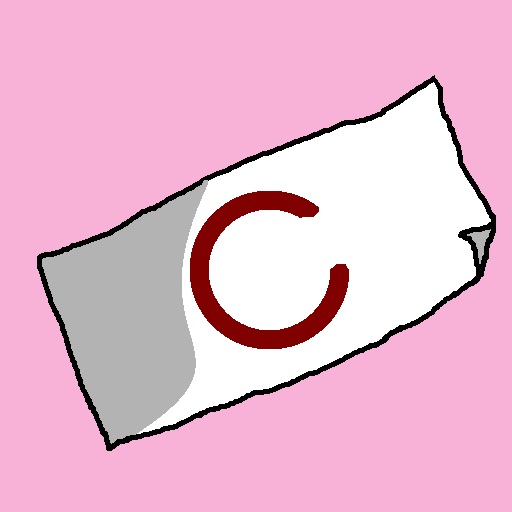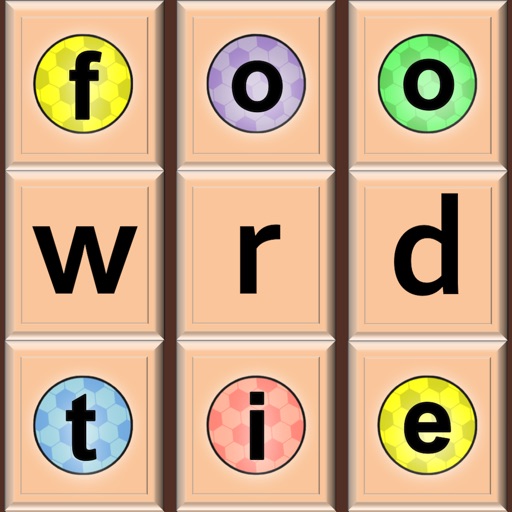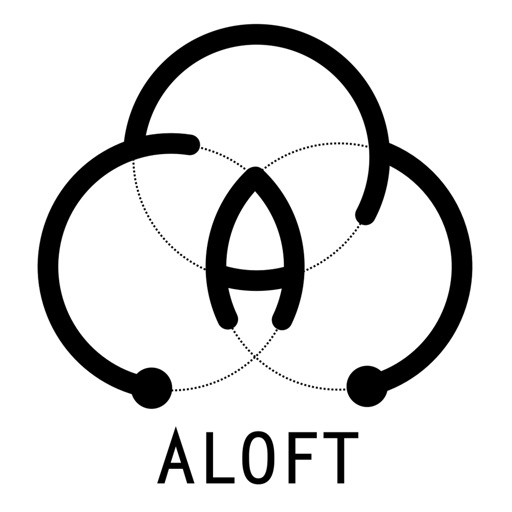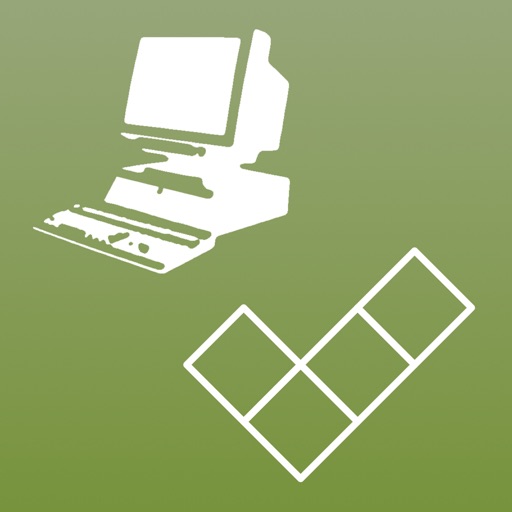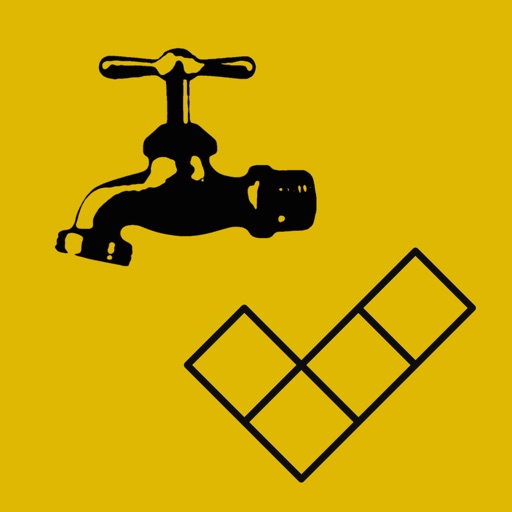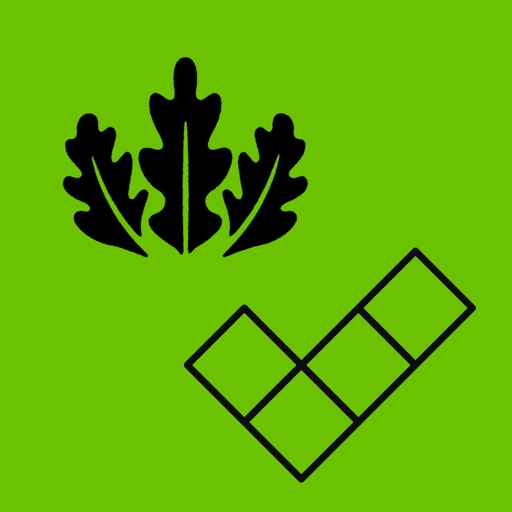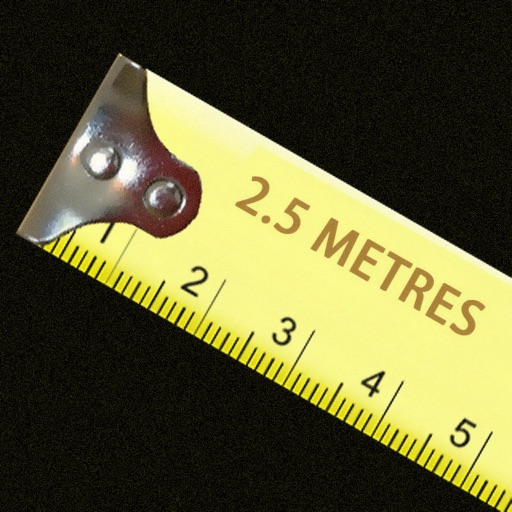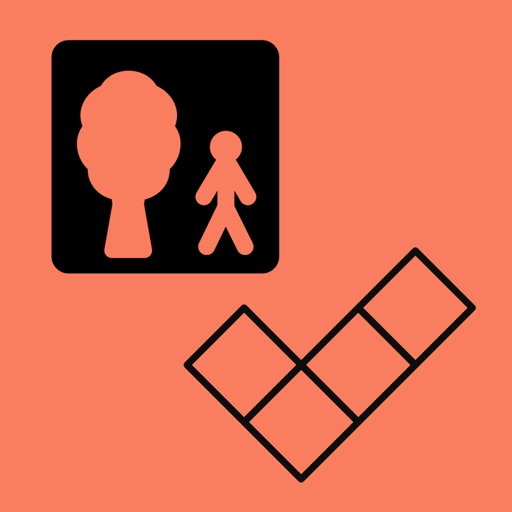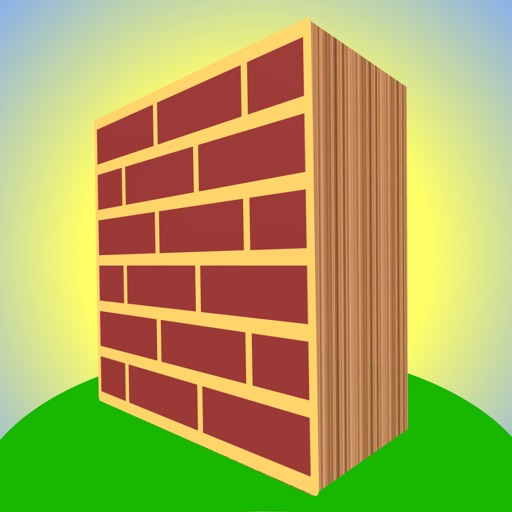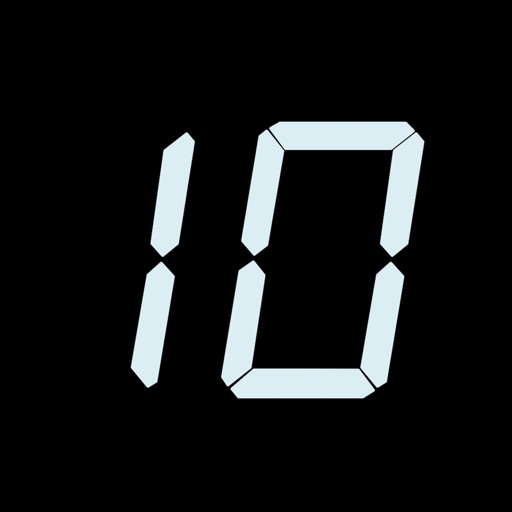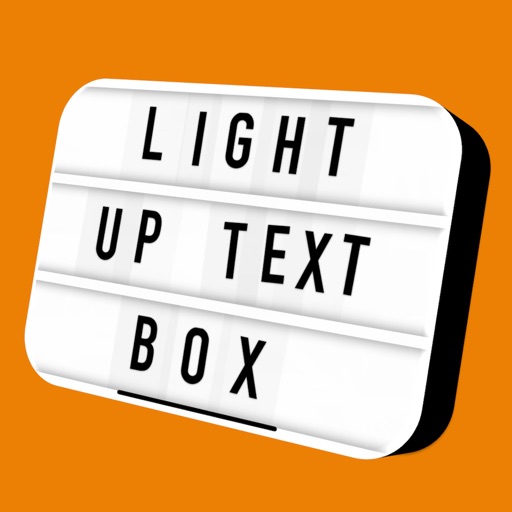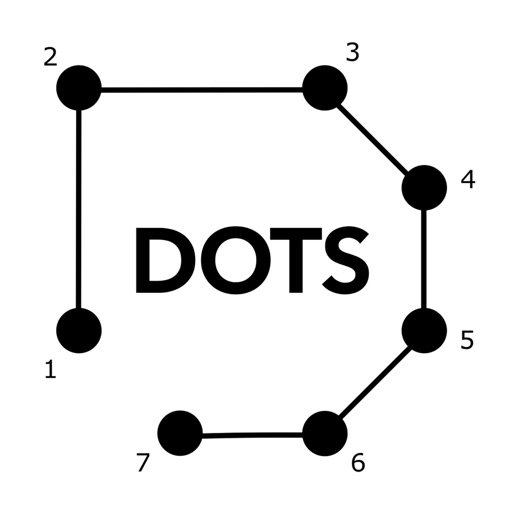What's New
New heads
New accessories
Improved filters
UI Improvements
Code efficiencies
App Description
Find out more (and check out loads of cool yumoji faces) on Twitter...
@yumojiapp
Y U M O J I : I T ' S Y O U R F A C E , B U T F U N N I E R ! ! ! !
What's Yumoji?
Yumoji is a quick and easy way to make AWESOME new emoji images and avatars for Facebook, Twitter, chatrooms, messenger apps and websites.
It's also great for anyone who just LOVES to make and share fun pictures!
Yumoji provides a video feed of your face which you embellish with heads and facial accessories. It has a HUGE library of graphics including popular emoji features. You can even add amazing LIVE filters to your face in realtime!
By swiping up, down, left and right (and by double-tapping) you can switch between graphics to make perfectly BONKERS emoji-style graphics which you can then share with anyone, anywhere!
It even gives you a quick WAY to copy your works of art to the clipboard - from where you can quickly paste to your favourite apps like Twitter, Facebook AND Whatsapp.
More importantly this is a great way to use your Yumojis in text messages - adding that personal TOUCH to your personal communications.
The app has loads of other great features too :
• Save your Yumojis as full size images to share using your favourite social media apps
• One-tap button picks RANDOM Yumoji parts for you
• The super-simple interface is quick, easy and fun to use
• Lots of heads, accessories and effects to choose from
• Auto-tinting feature recolours your face to match the selected head!
• Adjust the intensity of reds, blues and greens within the image USING the sliders
• Access to the exposure control - make Yumojis wherever and whenever!
• CHANGE the intensity of the applied effect
• Zoom slider to help you get the best results from the camera in all situations!
Try yumoji today and start making your own collection of CRAZY faces!
Yumoji really is your face, but FUNNIER!
App Changes
- January 18, 2016 Initial release
- January 26, 2016 New version 1.1
- February 19, 2016 New version 1.3
- February 19, 2016 New version 1.3