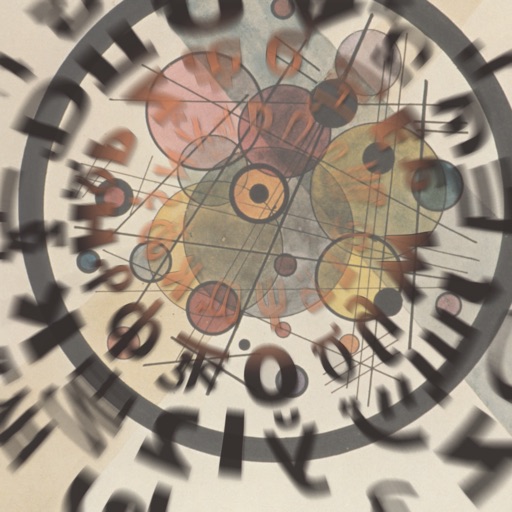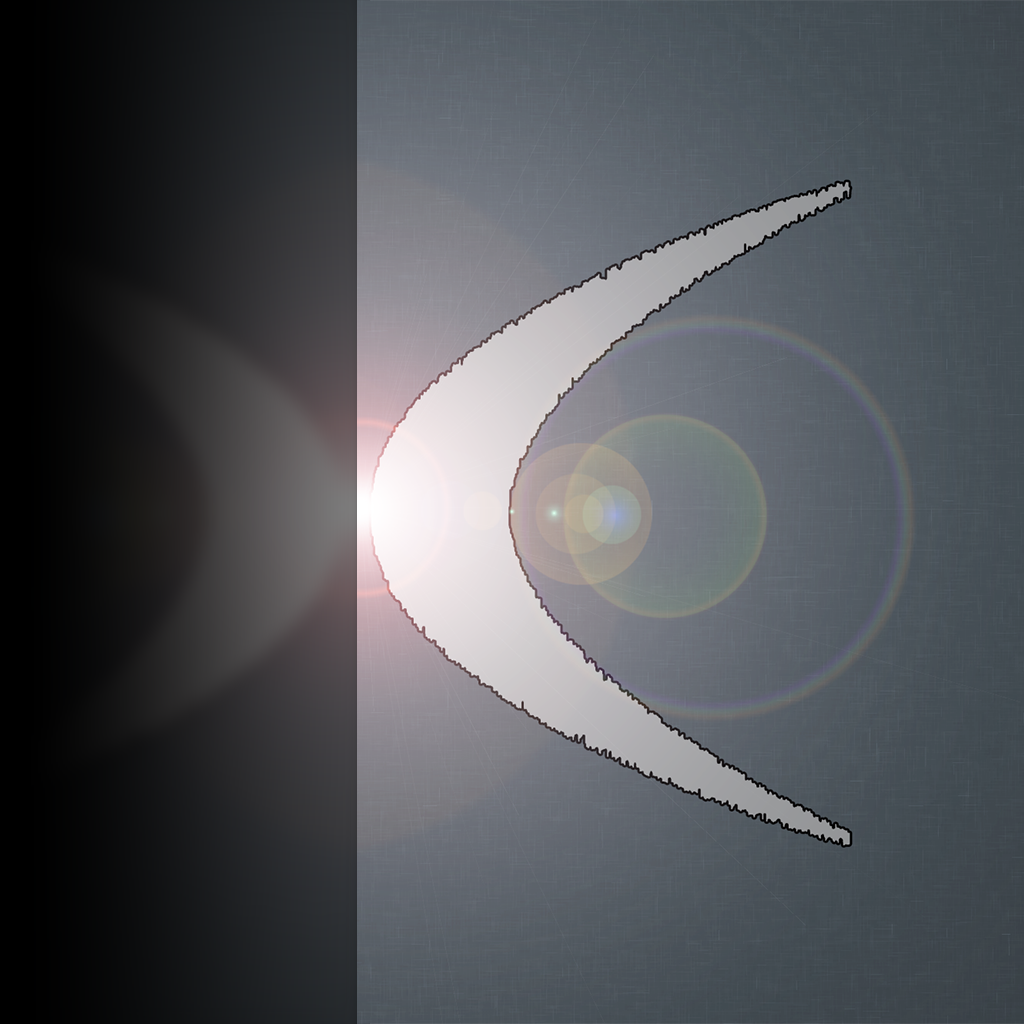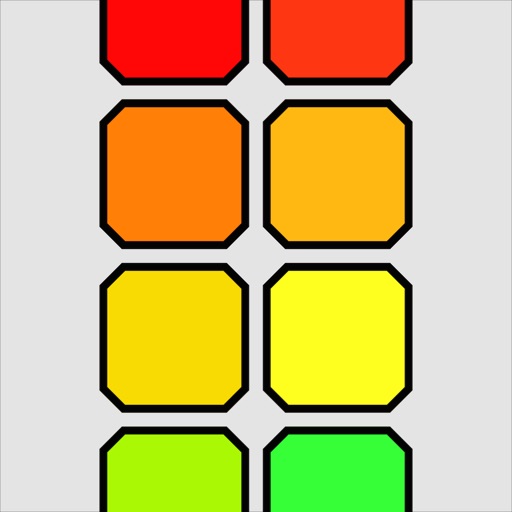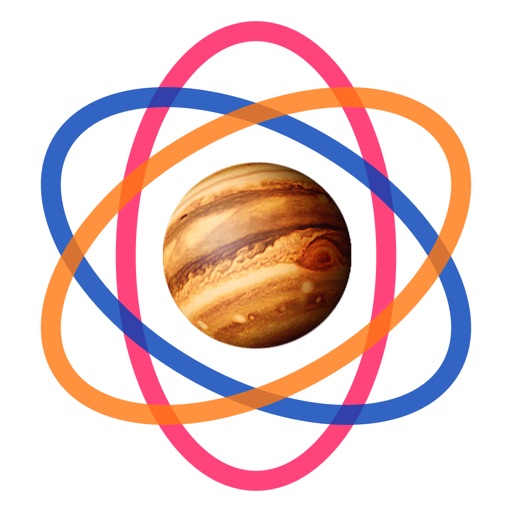What's New
Bug fixes, updated Fleksy keyboard
App Description
This app is not compatible with iOS 8.
NOTE: the iOS default keyboard cannot be replaced or customized across the system. This app allows you to use and customize keyboards only within the included note-taking application.
From UK App Store Reviews:
"An exceptionally well designed application"
"Yet to be paralleled by a similar build.. Don't waste your time reviewing the others they simply don't come close."
"Friendly, clean feel and packed with useful features..."
Elegant cloud-based writing in the most powerful and versatile keyboard customization app. Who said iOS does not have customized keyboards?
Create unique keyboards with custom layouts, and use them to write quickly and efficiently:
• a tap can insert the current date or a contact from your address book or even a whole custom paragraph
• use 50,000+ international unicode glyphs, symbols, and emoticons, including ancient scripts
• move the text cursor around using standard arrow keys
• type general numerical expression and evaluate them with a single tap converting your notes to a powerful spreadsheet!
• another tap downloads the text from an entire webpage and cleans it up for editing!
• easily manage text selections for quick edits
• share your keyboard creations or notes through email, cloud services, or social networks
• Support for the Fleksy keyboard!
The ultimate writing app: create, customize, share.
Partial list of features:
• Organize your notes, customize their look
• Export them via email, SMS, Dropbox or other cloud services, or social networks
• Sync your notes across devices via Dropbox
• Download and use dozens of free keyboards that fit your writing needs.
• Support for 50,000+ international glyphs, symbols, and emoticons; multiple writing directions within the same document
• Start from built-in templates to create new custom keyboards
• Easy to use elegant interface, watch short how-to video tutorials to quickly get going
• Quickly arrange and resize custom keys using touch gestures
• Adjust the style of each key, use even your own photos
• Assign any glyph to a key, choose from over 50,000 options
• Assign entire paragraphs to a keystroke...
• ...or choose from 65 additional text editing functions: cursor movements, text selection, contact insertion, calculator, webpage download, clean XML tags, clean whitespaces, web search, etc...
• Share your keyboards via email, Dropbox or other cloud services, or Keyboard Exchange
• Download free keyboards created by other users
• Includes several built-in keyboards: extended QWERTY with numeric pad, the new KALQ layout designed by the University of St Andrews, the Max Planck Institute for Informatics and Montana Tech for speed typing, the LCARS layout for science fiction fans, a scientific calculator, todo list creator, compact layouts!
NOTE: Requires at least iPhone 4 or iPad 3rd Generation (Retina devices).
App Changes
- June 13, 2014 Initial release