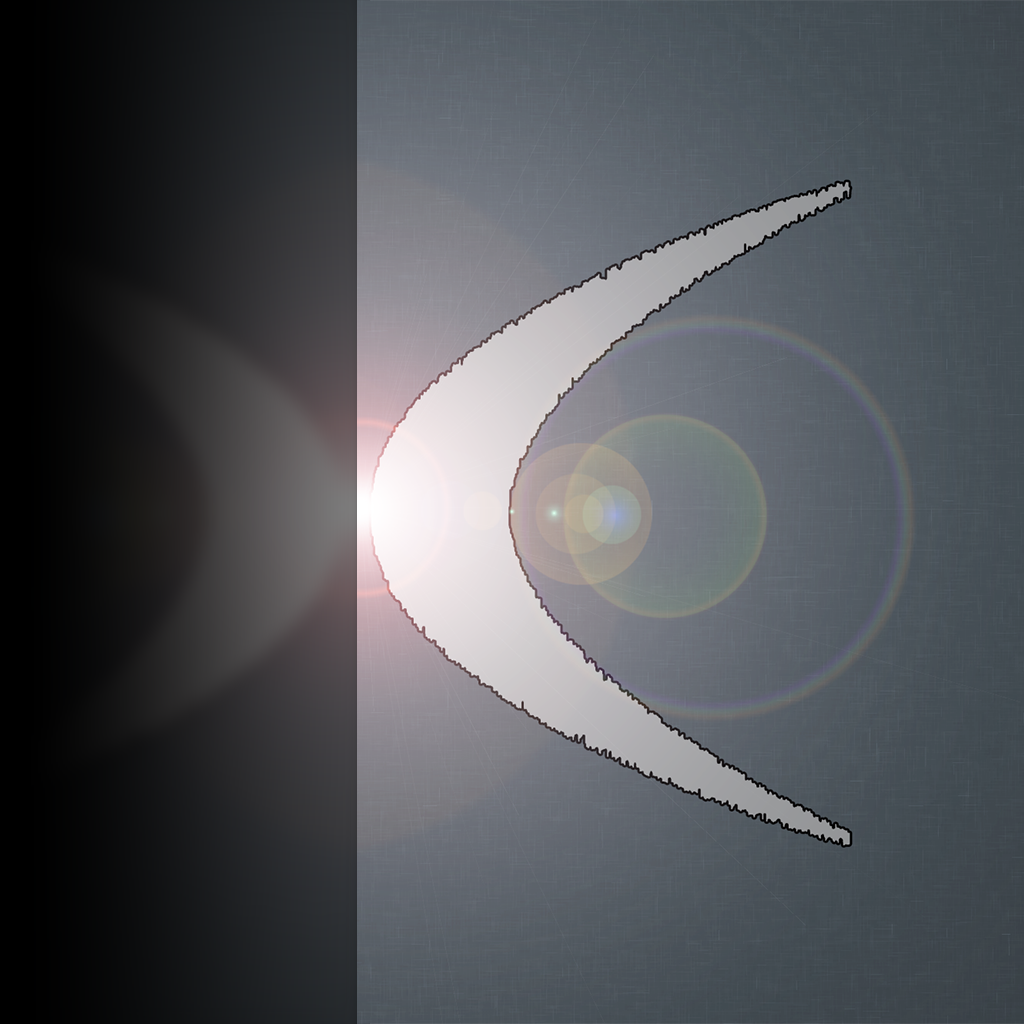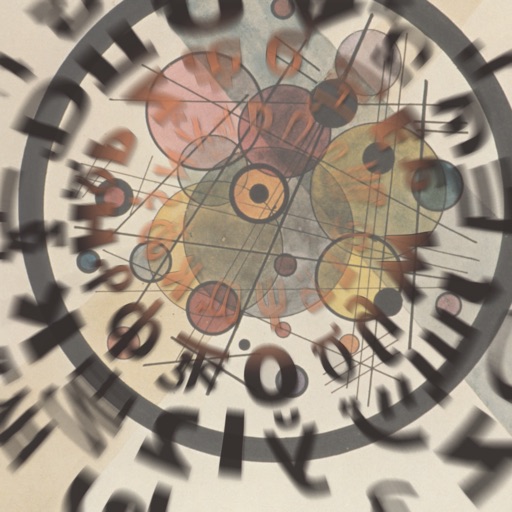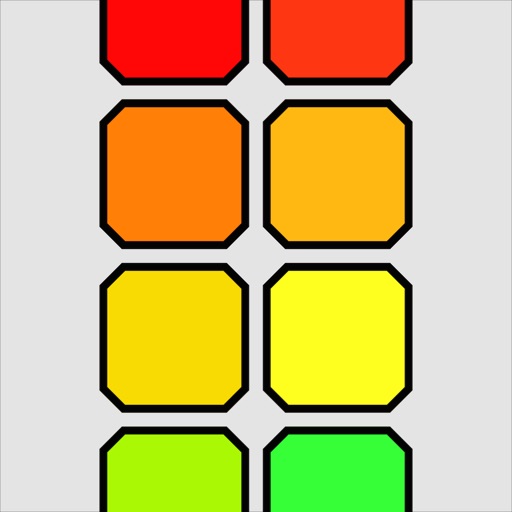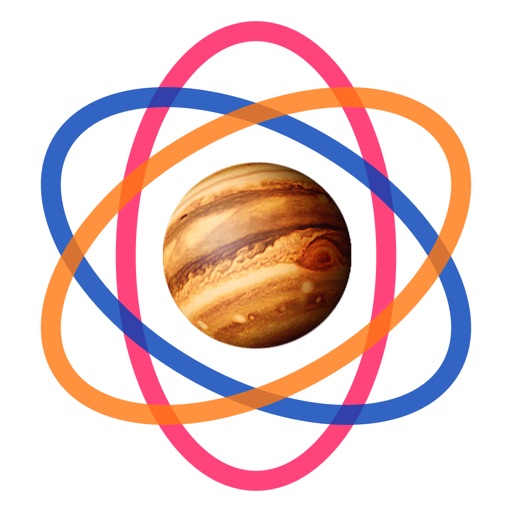What's New
Updated for iOS7
Eliminated iCloud export feature; replaced with export to Dropbox or GDrive
Bug fixes
App Description
This app is not compatible with iOS 8.
Some quotes from reviews:
"Simply great. This app challenges the imagination. It has countless possibilities not discussed such as game boards etc…"
"Very powerful app with endless possibilities."
The ultimate wireless remote for your computer. Create and edit elaborate control panels with buttons, sliders, dials, panners, and circular menus that control any application on your Mac or Windows or Linux box using your iPad, iPhone, or iPod Touch. Work like a pro in Photoshop, Illustrator, SketchUp, Aperture, Cinema4D, Final Cut, etc.... Swipe to rotate a 3D model, or dial to adjust brush size, or pan with your fingers to navigate a canvas, and access any tool with simple taps without moving your mouse and drilling down menus.
Comes with a free basic keypad and functionality to turn the iPad/iPhone/iPod Touch into a wireless trackpad and keyboard for your computer.
Check out: http://keypadplus.dopplerthepom.com for more details and video tutorials.
Highlights:
- Powerful control panel editor, easy to use and versatile, copy/paste support, keypad creation via templates.
- Buttons, sliders, dials, panners, menus, sequencers; scalable and rotatable; transparent controls.
- Assign any combination of keystrokes, modifiers (shift, alt, control, command), mouse clicks to a gesture.
- Support for sending any Unicode character and sequences of characters.
- Use an image from a large list of built-in clipart to spice up your keypad, or use your own photos as background and as icon imagery.
- Controls can have transparency, be text only, be icon only, or have a combination of all these attributes.
- Turns your iPad/iPhone/iPod Touch into a wireless trackpad or keyboard for your computer; even use it as a tablet for drawing.
- Export keypads to Dropbox or GDrive.
- Purchase professionally made keypads from the in-app KeyPad Store: Keypads for Aperture, AutoCAD, Elements, Excel, Final Cut, Illustrator, iMovie, InDesign, iPhoto, Lightroom, Modo, OSX, Photoshop, Powerpoint, Premiere, SketchUp, Word, and much more already available. List growing and updated continuously.
- Download free keypads shared by other users through the in-app KeyPad Exchange.
- Use the KeyPad Forum to discuss creation of keypads with other users, request keypads for particular applications, request new features, or to simply chat.
- Share your control panel creations via email or the KeyPad Exchange. Send screenshots of your creations via social sharing networks like Facebook and Twitter.
- Across the board support of the newest Apple technologies in iOS7, universal app works on all iOS devices.
- Bonjour automatic network connection over WiFi, or manual mode to bypass firewalls.
- Tunable delay for hold and double tap; sound effects for feedback.
- Device memorization and pairing with securely stored passwords.
- Video tutorials on Vimeo and extensive in-app documentation.
- Keypads shared across devices: iPad, iPhone, and iPod Touch.
- Mac, Windows, and Linux support.
Some features require upgrade to Pro version within the app. Pro upgrade adds the following features: add new keypad control panels from a large set of templates and edit them instead of editing only purchased ones or the two free included keypads, duplicate and rename any keypad including purchased ones, download keypads from the Keypad Exchange, share your creations by submitting them to the KeyPad Exchange or via email sent to anyone.
Requirements:
Mac OS X 10.4+, or Windows XP, Vista, or 7+ or Linux box.
App Changes
- June 17, 2014 Initial release