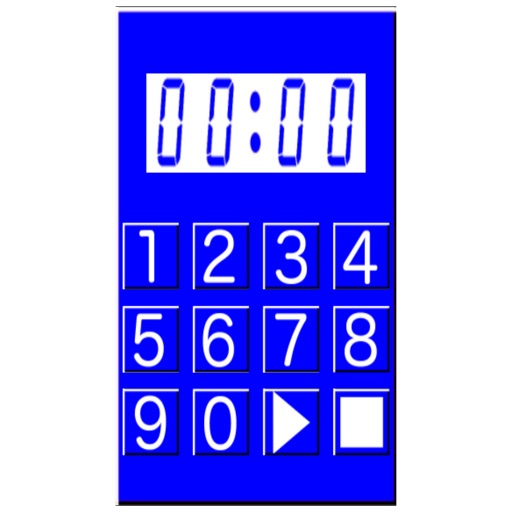What's New
Added support for iOS 15.2.
App Description
ImageChange is very easy operation and is an application for iPhone / iPod touch to which a photograph can be changed.
The processed photograph holds an aspect ratio and is reduced to the output resolution set up from original photography size to 480-pixel size.
In the Settings app, the output resolution can be chosen from the original, 2048, 1024, 960, 720, and 480 pixel.
The operation is as follows.
Step1. When you touch the "+" button the photograph processed from PhotoLibrary is chosen touching.
Step2. You chose the Mono or the Color or the Mosaic or the Tile.
The Mono is carried out in the style of a monochrome illustration.
The Color is carried out in the style of color pictures.
The Mosaic carries out mosaic processing.
The Tile is carried out in the style of a tile.
Step3. Strength of the effect is adjusted by operating the slide bar.
Step4. When you touch the "Save" button, the confirmation dialog is displayed, and the processed photograph is added to SavedPhoto when "O.K." touching.
App Changes
- June 13, 2014 Initial release
- June 05, 2015 New version 1.01
- June 15, 2019 New version 1.10
- September 16, 2023 New version 1.20