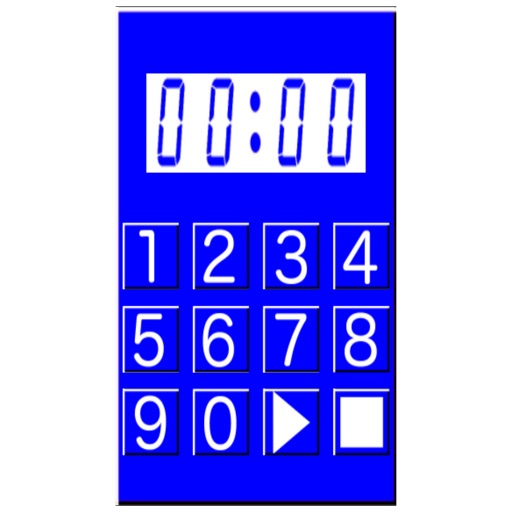What's New
Red, green, blue, additional adjustment function of each component.
App Description
ImageEnhancer clarifies the photograph by a very easy operation, and blur.
By emphasizing the difference between each pixel of color photos, makes it clear the boundary edge.
Photo processing, you can preserve the aspect ratio, iPhone / iPod touch screen size level (480x360) or iPhone4 / 4th iPod touch screen size level (960x720) will be reduced to achieve the maximum size.
Operation is as follows.
Step1. Touch the upper window, select the photo from the camera roll processing.
Step2. To manipulate the slider below to adjust the strength of the effect. Adjusted image is displayed in the window below.The photograph is clear when moving from the center to the right, and it grows dim when moving from the center to the left.
"R" is the red, "G" is the green, "B" is the blue and "E" is the enhancer.
Step3. When you touch the bottom window displays a confirmation dialog, "O.K." When you touch the camera roll will be added to the photo finish.
App Changes
- June 24, 2011 New version 1.30
- May 04, 2012 New version 1.31
- June 07, 2012 New version 1.40
- July 12, 2012 New version 1.41
- March 23, 2015 New version 1.50