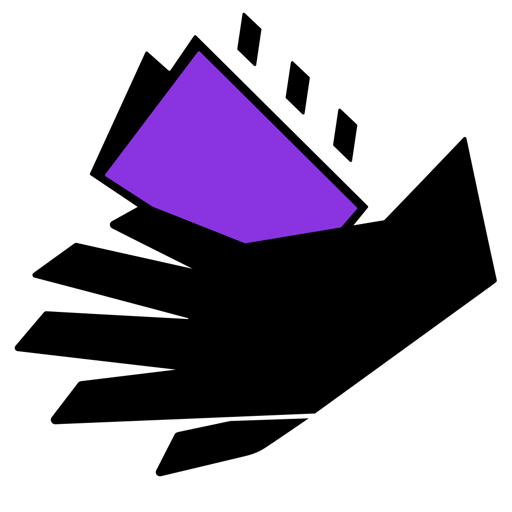What's New
Version 5.5: Fixed the text color of the website options in dark mode.
Version 5.4:
• iCloud sync: Fixed a bug where changing the settings did not trigger a sync immediately
• Show native video controls: Hide the poster image covering the video on Reddit
• Stop autoplaying videos: Fixed on forbes.com
• Hide Page Element: Fixed the unclickable dialog on usatoday.com
• Shadow DOM: Fixed custom style elements and hidden elements in the Shadow DOM
• Fixed the order buttons on https://www.papajohns.pr/promotions
• Renamed a few website options for clarity, such as "Protect page overflow" to "Protect vertical scrollbar"
• Protect text replacements: Moved from Keyboard Options to General Options so that it's available on iPhone
• On iOS 17, see a popover with an explanation of website options when you tap on their labels
App Description
StopTheMadness Pro is a Safari extension that stops websites from making your browser harder to use, and it protects your privacy on the web. With a huge number of unique features, StopTheMadness Pro is one of a kind! Made by indie developer Jeff Johnson. The support link has documentation and my email address.
StopTheMadness Pro is a major update to StopTheMadness Mobile. Previous purchasers of StopTheMadness Mobile can get a discounted upgrade through the StopTheMadness Pro app bundle.
What's new in StopTheMadness Pro:
• Universal Purchase for iPhone, iPad, and Mac
• Automatic iCloud sync of settings between all devices
• Platform-specific settings, so you can have different settings on iPhone, iPad, or Mac while still using iCloud sync
• Presets: Easily assign the same specific website options to multiple websites
• Customize the list of query tracking parameters automatically removed from URLs, including URL domain-specific removal
• Set custom cookies on websites
• Stop web animations
• Stop websites from overwriting your system clipboard
• Automatically toggle off the YouTube autoplay button
• Add your own private comments to website options
• Temporarily disable the extension just on the current page
• Hide Page Elements: New global list separate from the custom CSS option, so you can hide web page elements without creating new website options
• Import and export settings files on iOS
• Many other improvements
Of course StopTheMadness Pro still includes the features that made StopTheMadness famous:
• Stop websites from disabling user interface features in Safari such as text selection, copy, cut, and paste, drag and drop, contextual menus, AutoFill, and 2-finger click to open links in a new tab
• Stop Google AMP
• Stop clickjacking on Google Search, Gmail, Facebook, and DuckDuckGo
• Stop hyperlink auditing (anchor "ping")
• Stop tracking beacons (Navigator.sendBeacon)
• Bypass well-known URL shorteners such as bit.ly, tinyurl, and t.co
• Stop autoplaying audio and video
• Always show Safari's native video controls, including Picture-in-Picture
• Auto-skip YouTube video ads
• Auto-select YouTube video quality
• Auto-select video playback speed
• Stop Safari from pausing audio in background apps such as Apple Music
• Hide "Get the app" banners on Google, Google Maps, DuckDuckGo, IMDb, Quora, Patreon, Reddit, and Tumblr, and hide "Sign in with Google" on all websites
• Font substitution on websites
• Website-specific CSS and JavaScript
• Custom URL redirects
• Stop losing characters in maxlength password fields
• Force links to open in the current tab instead of a new tab, or force links to open in a new tab instead of the current tab
• Force images to the front so you can drag and use the contextual menu
• Stop the software keyboard from zooming in the web page
• Stop websites from disabling pinch to zoom
• Edit the tab URL in a large separate window instead of Safari's small address bar
• And many more features!
App Changes
- December 12, 2023 Initial release
- December 14, 2023 New version 1.1
- March 26, 2024 New version 5.3
- April 24, 2024 New version 5.5