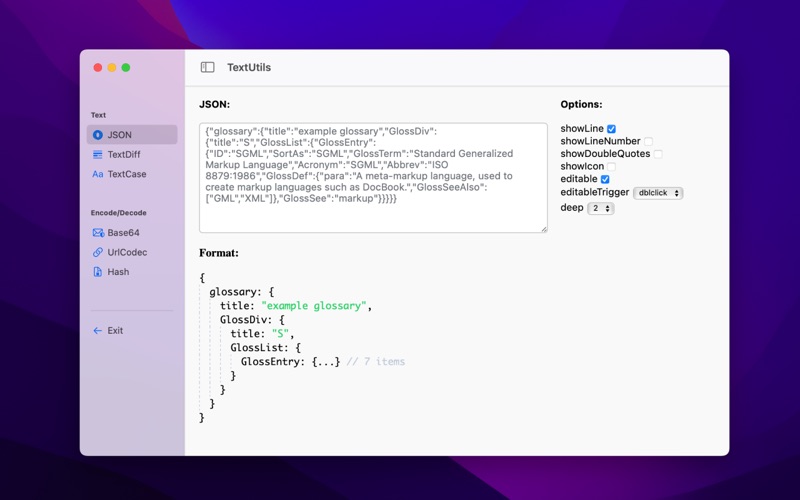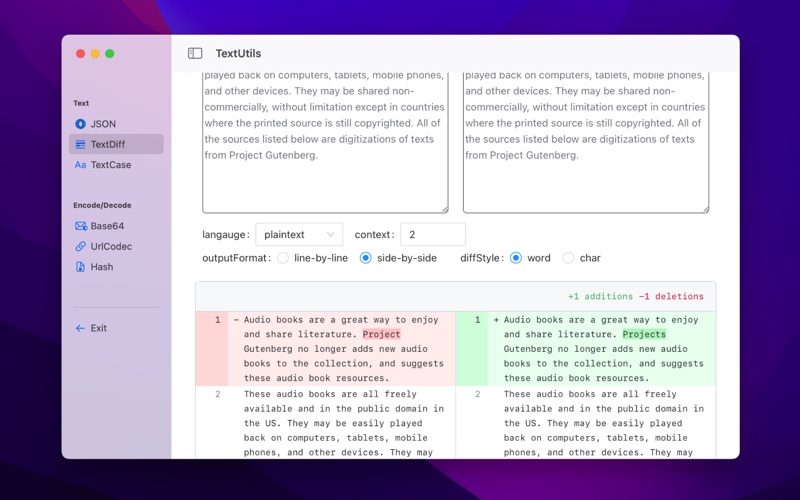What's New
Optimize the app icon.
App Description
"TextUtil" is a versatile and powerful Mac application designed to simplify and enhance your text and data manipulation tasks. With a rich set of features, "TextUtil" empowers users to work with various forms of text and data effortlessly.
Key Features:
1. JSON Pretty View & Edit
Seamlessly edit JSON data within the application.
Control Deep Level: Navigate and modify nested JSON structures with ease.
Visual Formatting: Enjoy a clean and organized view of JSON data for improved readability.
2. Text Comparison
Compare two text documents or data sets to pinpoint differences.
Side-by-Side View: Visualize text differences side by side for easy analysis.
Highlight Changes: Effortlessly identify added, removed, or modified text segments.
3. QR Code
QR Code Generation and Recognition.
Generation options like image size, correction level.
4. Case Conversion
Convert text between uppercase, lowercase, title case, and more.
Precision Control: Fine-tune text casing to meet your specific requirements.
5. URL Conversion
Encode URLs for safe transmission or decode them for analysis.
Query Parameters: Easily handle URL query parameters for web-related tasks.
6. Text Digest
Text as Base64 or decode Base64 strings.
Hash Digest as MD5, SHA1, SHA256, SHA224, SHA384, SHA512.
Data Security:
Local Processing: "TextUtils" performs all text and data operations locally on your Mac. Your data never leaves your device, ensuring complete privacy.
Offline Operation: Enjoy full functionality even without an internet connection. Your sensitive data remains secure, regardless of your network status.
No Data Uploads: "TextUtils" never engages in data uploads or connections to external servers. Your content stays private and under your control.
"TextUtils" empowers you to work confidently with text and data, all while prioritizing your privacy and security. From JSON formatting to text comparisons, from URL encoding to hashing, every operation is executed discreetly within the confines of your Mac, ensuring your information remains confidential.
App Changes
- October 10, 2023 Initial release
- October 20, 2023 New version 1.2
- November 14, 2023 New version 1.3
- November 14, 2023 Price increase: FREE! -> $1.99
- November 16, 2023 Price decrease: $1.99 -> $0.99
- March 26, 2024 New version 1.5.1