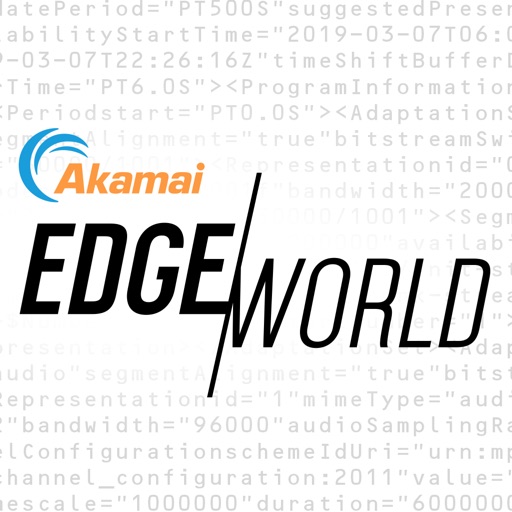What's New
This is a maintenance update to deliver performance, stability, and security improvements.
App Description
The AT&T MFA app for macOS is the companion to the AT&T MFA mobile app for your smart phone.
The AT&T MFA macOS companion app makes it possible to use your phone as a security key authenticator with the Safari browser.
AT&T MFA makes authentication easy and secure:
- No more passwords or 6-digit codes
- Push to login
- Immune to phishing
AT&T MFA utilizes the standardized FIDO Universal 2nd Factor (U2F) and WebAuthN protocol to provide secure, un-phishable authentication on the web, now in the convenient form factor that is your phone.
Get started in 3 steps:
1. Download the AT&T MFA authenticator app for your smart phone
2. Enable the AT&T MFA Safari browser extension
3. Scan the QR code using the AT&T MFA app on your phone
==Zero Trust==
AT&T MFA is built on top of an end-to-end verified and encrypted architecture. This means zero trust. We never get access to any of your keys or login information. The keys only live in the app on your phone.
App Changes
- October 04, 2023 Initial release
- March 19, 2024 New version 2.2.0