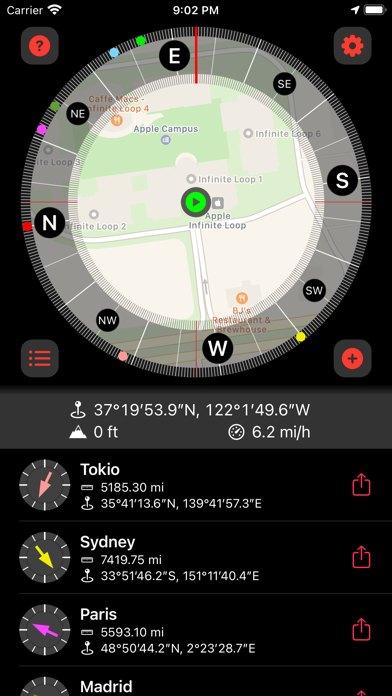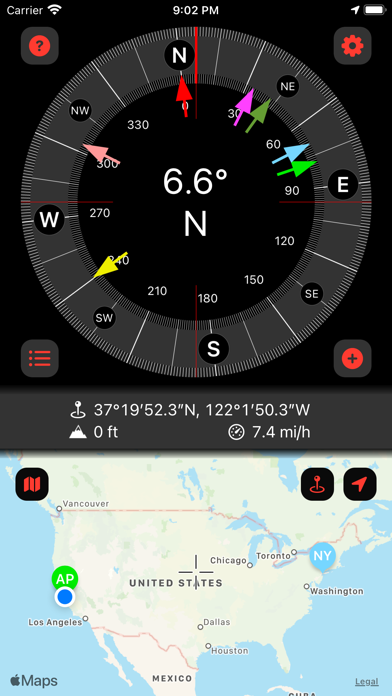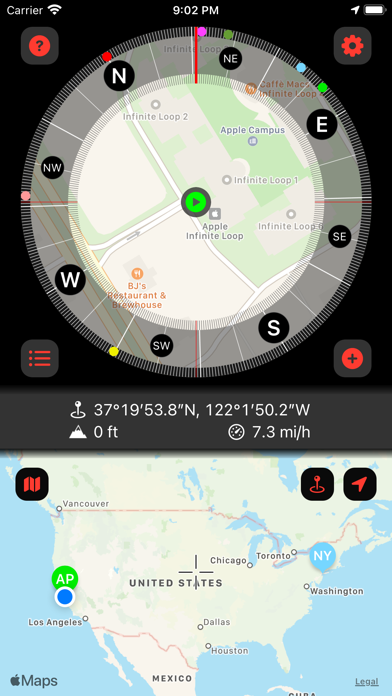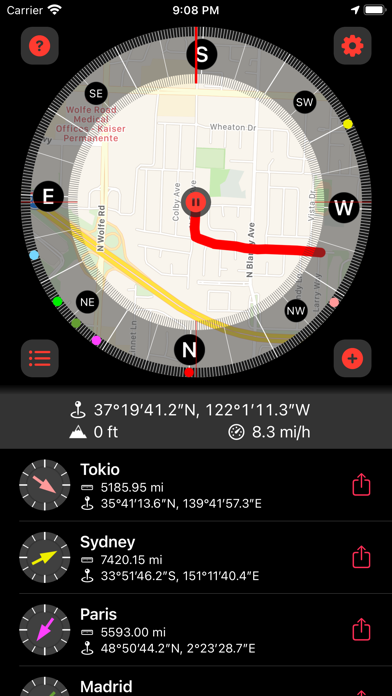What's New
- The App will now get location data less frequent which can reduce the battery usage especially on older devices
- The App will now display a warning if the App is not allowed to use the location services and therefore most features can't work.
- Fixes a bug where terminating the live activities in the lock screen could also terminate a running track recording.
- Fixes a bug on older devices which do not have a tactic engine, where the App could still cause vibrations while it is running in the background
- Fixes a few visual glitches under iOS 12 and older
App Description
Direkto is a Compass App. It can not only show where the north pole is, but also show the direction and distance to any other place. It also allows to record routes (of your travels, hikes etc) so you can follow them later again, or to find your way back more easily.
The App shows a big compass which includes arrows showing the direction to all of the places you have stored within the App. You can also get coordinates and distances to these locations.
There are two modes available for the compass: A more traditional mode where the center of the compass shows current the direction as cardinal points and in degrees in big letters, the second mode shows a map in the background which can display or record a route, which helps to follow the route or find your way back on that route. Just keep the path in the center while following the route.
The App supports Live Activities (iOS 16.1 and later on the iPhone), so the compass and all the directions and distances to the saved places are always visible within the dynamic island (iPhone 14 Pro) and on the lock screen.
The App supports Voice Over on the iPhone for blind and visually impaired users.
The Watch App also shows the compass and all directions and distances to all saved places, just like the iPhone App.
The App respects your privacy. There's no tracking, no ads, no hidden costs, no subscription. It's just doing what you expect: showing the direction to north and other places, help to find your way.
App Changes
- December 18, 2022 Initial release
- October 03, 2023 New version 1.0.2