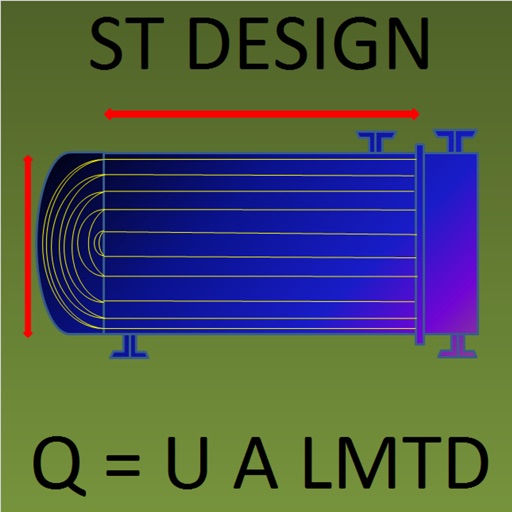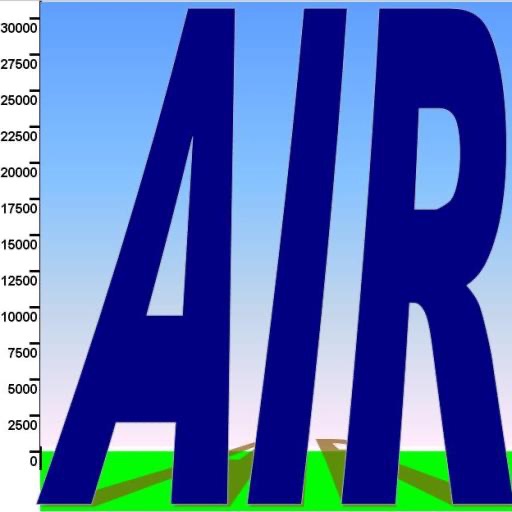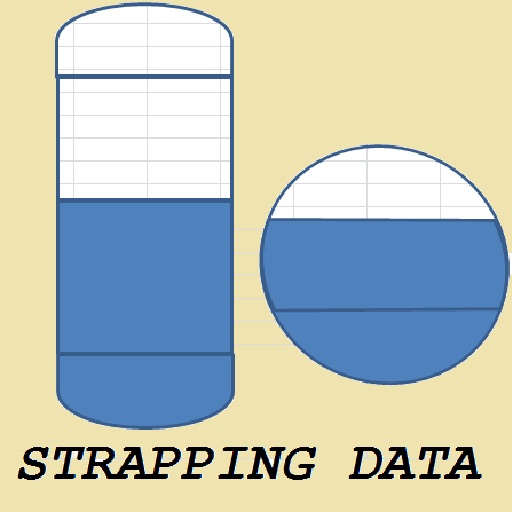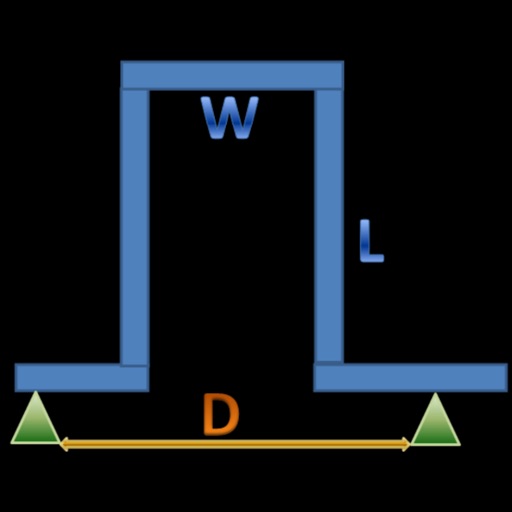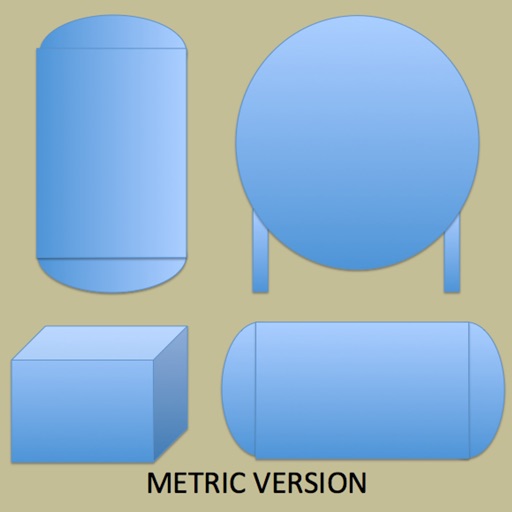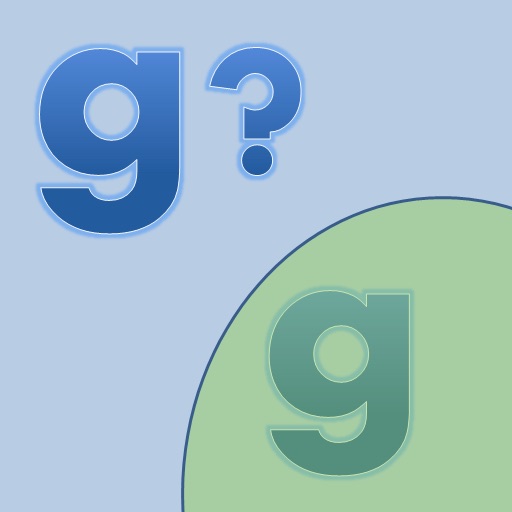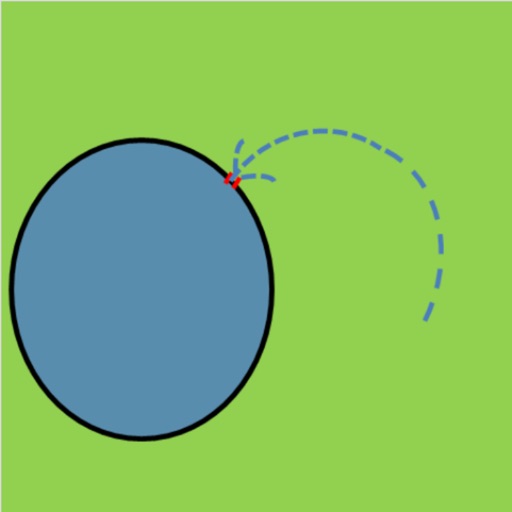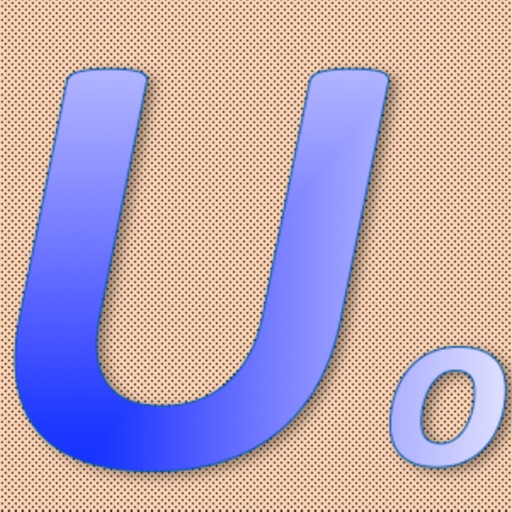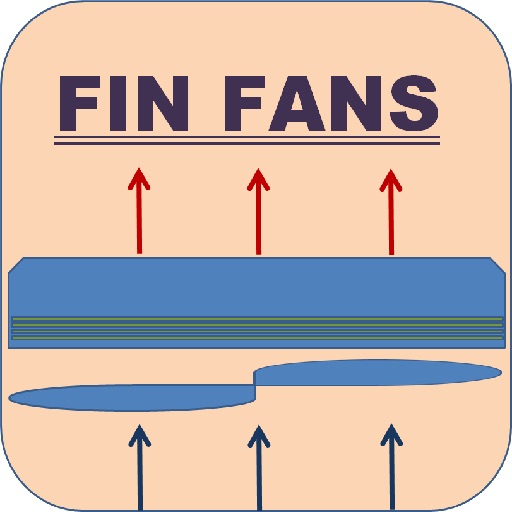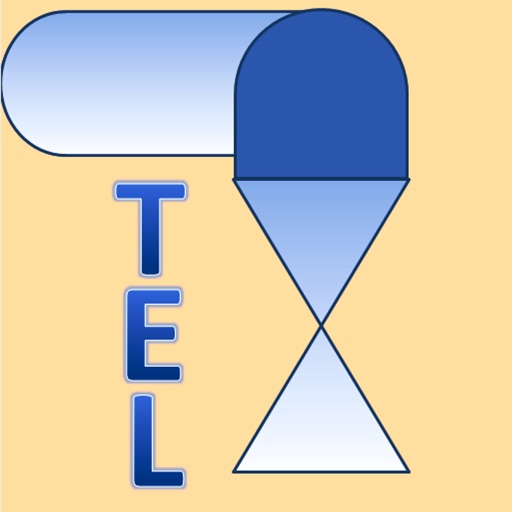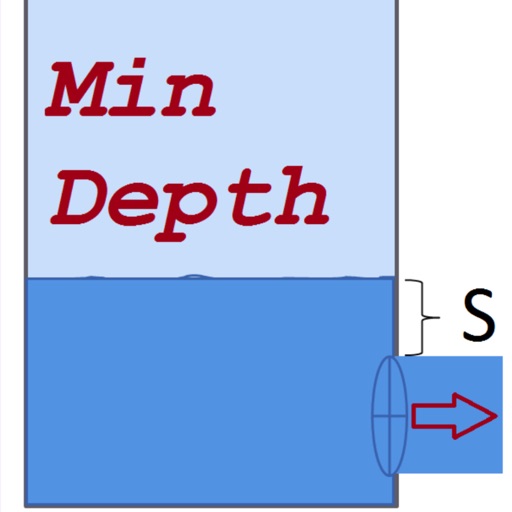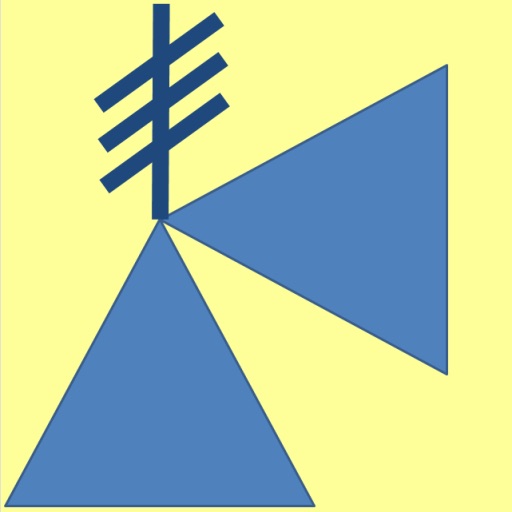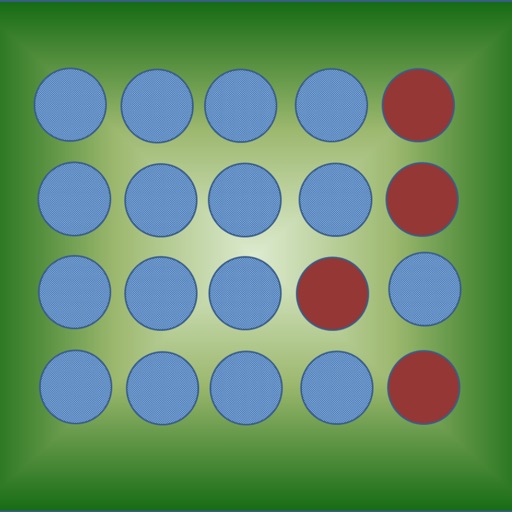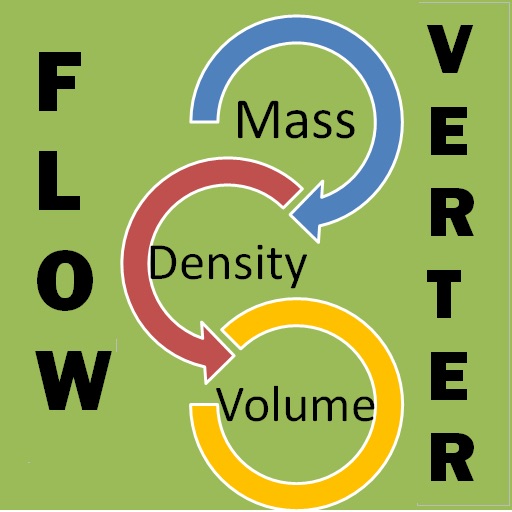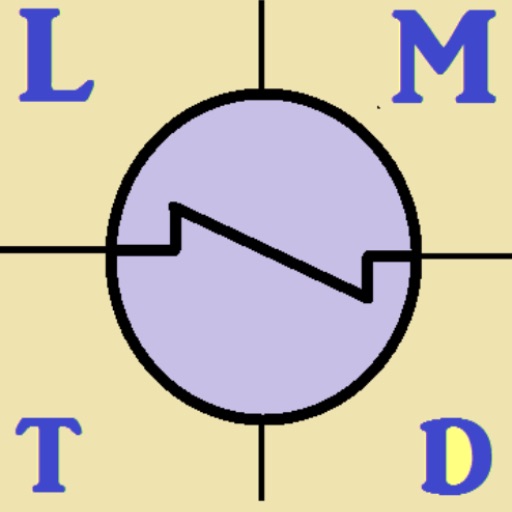What's New
For iPhone and iPad: Added some routines to calculated correction factor for LMTD when the two temperature differences are the same (fixing an anomaly in the calculation equations).
FOR iPad ONLY: Added a tab for multi-heat release curve input, or multiple zones, in a shell and tube heat exchanger. This allows the user to split up sizing of a shell and tube, for example, into a zone for desuperheating, condensing, then subcooling, or similar non-linear heat release curves, allowing for better estimation of shell and tube sizes overall. This tab is additional to the normal app developed.
Also, automated the correction factor to equal 1 whenever there is only one tube pass, assuming true counter current flow.
App Description
Shell and tube heat exchanger design app for preliminary engineering phases. Use to calculate shell ID based on inputs of duty, temperature profile, number of shells, tube geometry, and heat transfer coefficients. A calculator for "U" value is included to assist the designer based on information provided. Output is the shell ID required, and the standard TEMA shell ID to select.
DETAILS:
Input the heat duty required (Q, MMBTU/hr), overall heat transfer coefficient (U, BTU/(hr ft2 F), and any excess area required (%) for design of a shell and tube heat exchanger. You can choose to start with 1 shell or add shells as needed. Also input the temperature profile. App will then calculate LMTD, corrected LMTD (see my eLMTD app for more details). App will recommend adding another shell if the LMTD correction factor is too low, and performance improvement if you do add one more shell.
App then calculates the total area required for all shells and per shell. Then you input: Tube size OD (outer diameter, inches), tube length (ft), tube pitch (inches), tube layout (30 or 90 degree layout), straight tubes or U-tube designs, and number of passes. App then caluclates the area / tube (ft2), then the total number of tubes required for the entire shell and tube exchanger (per shell). Lastly it calculates the shell ID needed, and based on a standard set of TEMA shell ID tables, a standard TEMA shell ID to select.
Straight tube configurations are generally more accurate than U-tube configurations, but overall errors for shell diameter prediction are usually within 3% of standard tube count tables, with the greatest errors being in shell diameters below 15" or greater than 48". No considerations for tube rods, impingement plates, or other mechanical devices are included in this evaluation. Results assume tubes are present in baffle windows.
The simple design tab results assume linear heat release curves (e.g. propane condensers with superheat in vapor phase could produce signfiicantly different results). Version 3 allows you to insert heat and temperature profiles for non-linear heat release curve applications, with each zone LMTD correction factor multipled by the overall correction factor to ensure you don't undersize the exchanger.
Usually the hardest part for an inexperienced heat transfer engineer is to estimate the U-value by using TEMA tables or other overall U tables which can cause large errors based on lack of information. I've attempted to mitigate this issue by including a "U" calculation tab within the app. You enter the individual fluids "h" values (guidance is also given on some fluids for these values), the fouling factors you want (I usually like to use 0 to start). Then there are stadnard selection buttons for tube OD (outer diameter, inches), BWG (guage, to determine thickness), and app automatically fills in the blanks for outer diameter, tube thickness, and inner diameter. You can also manually enter outer diameter and thickness for special situations.
Next you choose the material of construction for your tubes. The thermal conductivity of several metals is included with a range of temperatures. Simply choose the material and the average metal tempearture (I'd just use a simple average of the hot and cold side fluids) and the thermal conductivity is calculated by the app. You can also enter the thermal conducitivity manually if needed.
The overall U value is then shown as a recommendation for your shell and tube size.
Lastly, there is a calculator for finding the individual fluid heat transfer coefficient (h) for gases by inputting mass flow, total number of tubes per pass, and the heat capacity of the gas. There's also a table of fluid types versus h values of both liquids and gases included.
App Changes
- June 11, 2014 Initial release
- January 09, 2016 Price decrease: $3.99 -> $2.99