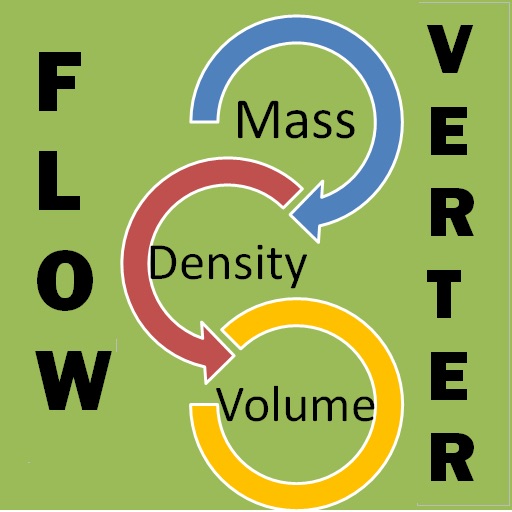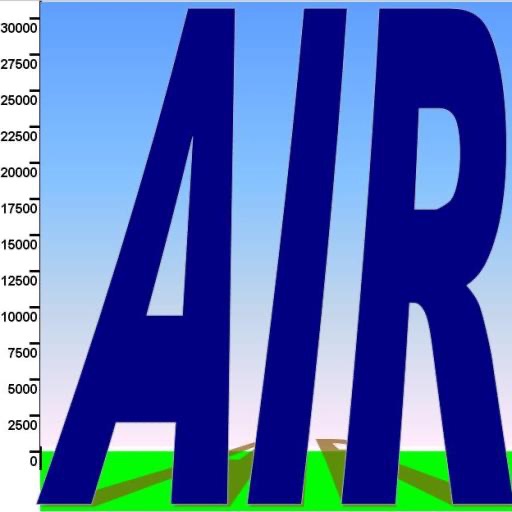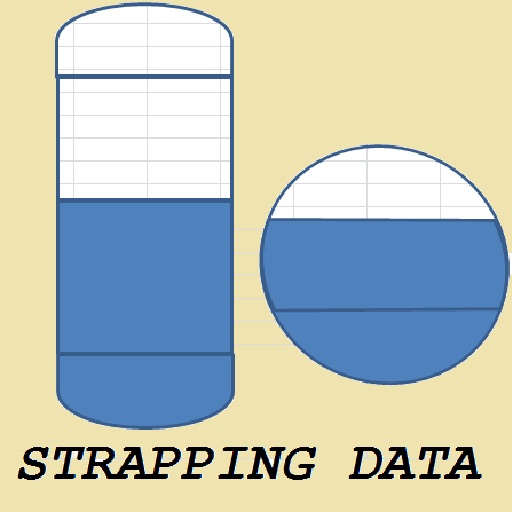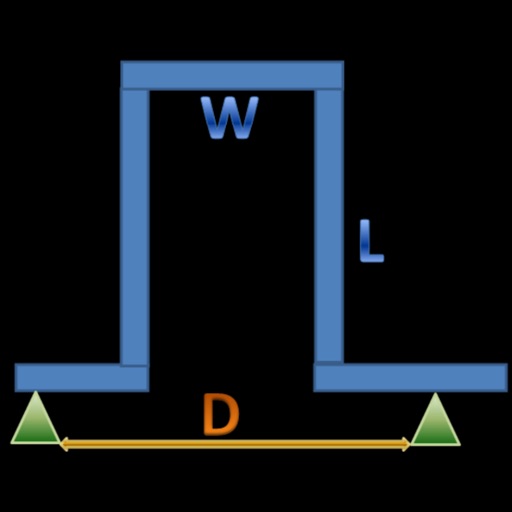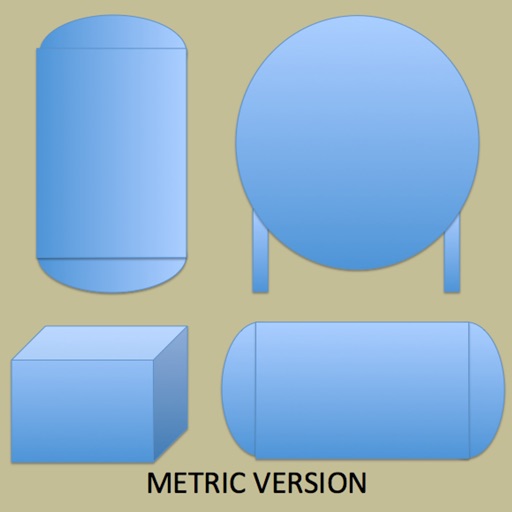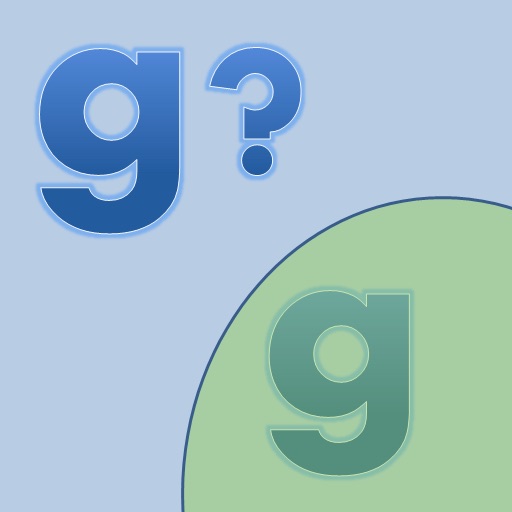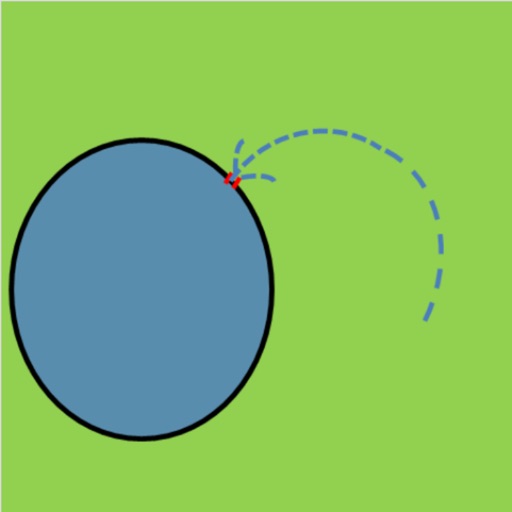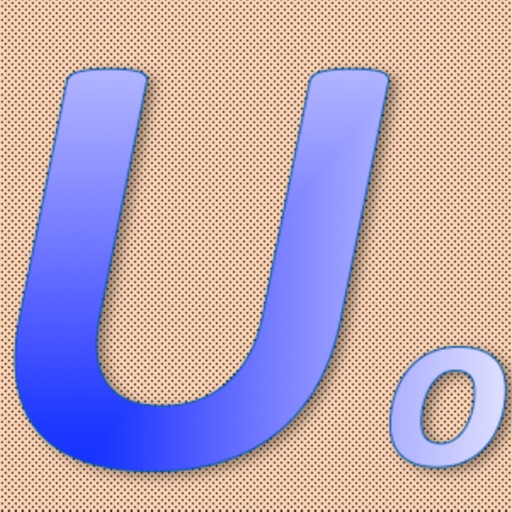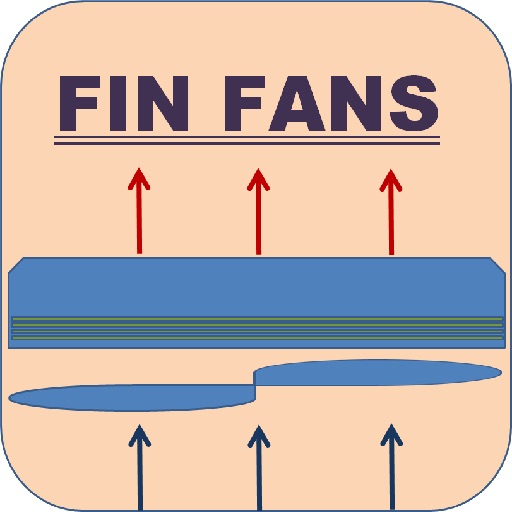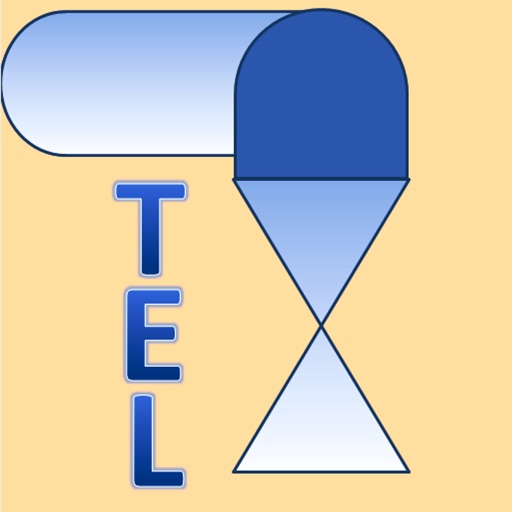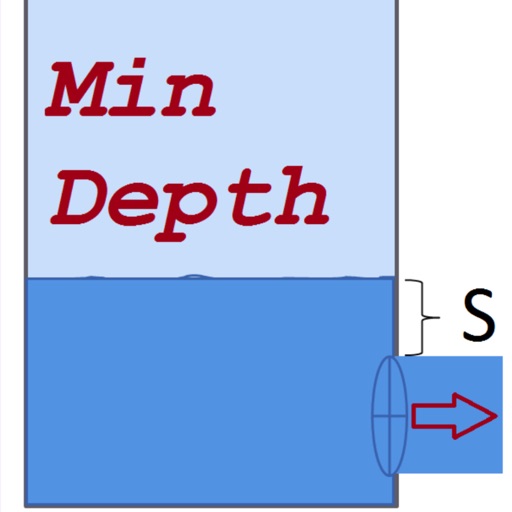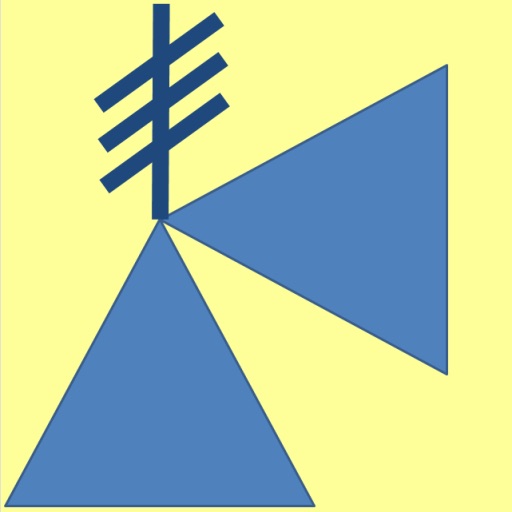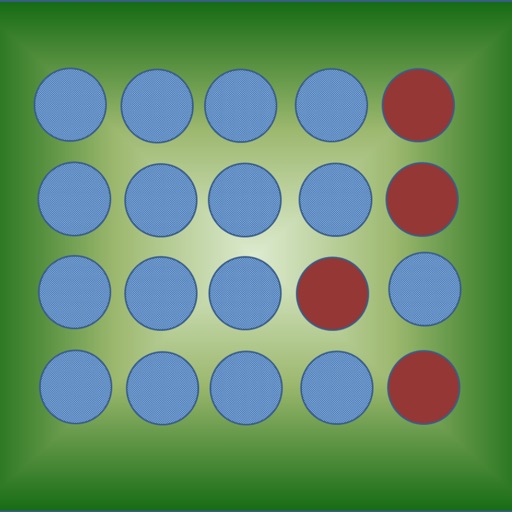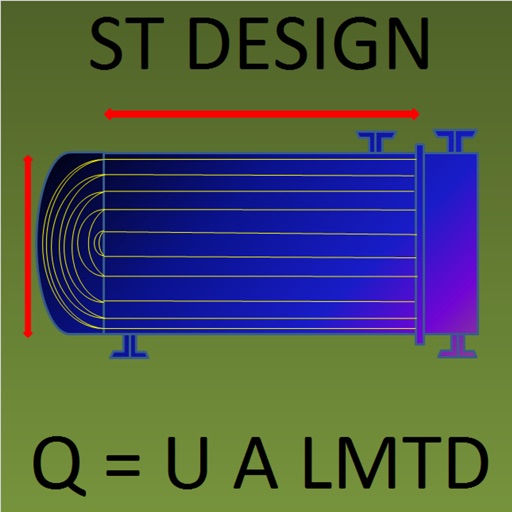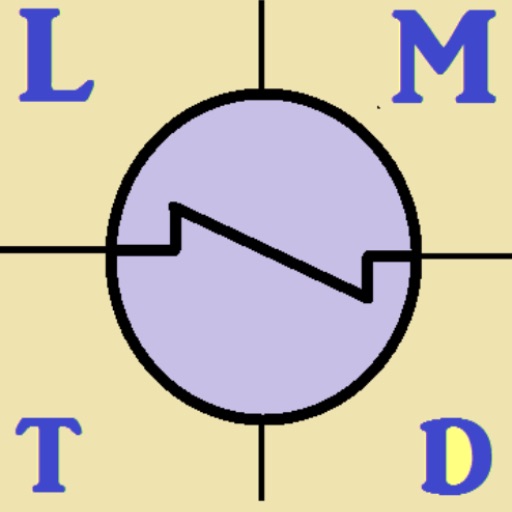What's New
Added density measurement of "degrees API". Refinery people will know what this means, if you don't, then you won't use it anyway.
Fixed a few bugs (dumb mistakes), namely when you are converting volume flow only, and cubic meters / second (or minute) it won't jump the numbers to the wrong cells or zero out erroneously. Also, the conversion on the iPhone version from kg to lb (simplest of all, right?) was corrected.
App Description
Flowverter is a simple flow conversion app with a little twist. You can input two of the following three--volume flow, density, or mass flow--and the app will convert your two entries and solve for the third one. It will also convert your entries into his units of other popular measurements of those variables. For example, you can input any one of the following volume flow values, and it will solve for the rest:
See screenshots for iphone app version. Conversions for volume flow are in units of: Gallons per minute (GPM); barrels per day (BPD); liters / minute; liters / hour.
Density conversions are lb/cuft, specific gravity, kg/m3, and degrees API.
Mass flow units are lb/hr, lb/min, kg/hr, grams/sec.
iPad version will now have all the following units reported for volume flow:
Gallons per second (gps)
Gallons per minute (gpm)
gallons per hour
gallons per day
gallons per year
Liters per (second, minute, hour, day, year)
Cubic feet per (second, minute, hour, day year)
Cubic meters per (second, minute, hour, day year)
Barrels per (second, minute, hour, day year)
25 volume flows all together.
Mass flows included now are:
pounds per (second, minute, hour, day year)
grams per (second, minute, hour, day year)
tons per (second, minute, hour, day year)
kilograms per (second, minute, hour, day year)
For density, your options are
lb/ft3 (pounds per cubic foot)
kg/m3 (kilograms per cubic meter)
Specific Gravity
You can also input and convert on volume flow only, on density only, or on mass flow only.
You can mix and match your entries also, for example, you can enter the liters / hour, and the density in lb/ft3, the app will figure out all the other variables. You can enter volume flow and mass flow, it will calculate the densities. Enter any two variables, it will calculate everything else automatically.
There's also a notes page explaining the exact numbers used for the units conversions.
Order of priority within each category (e.g. volume flow conversions) is the furthest left column of the top row. For example, if you enter GPM and BPD, the program will default to the GPM number and overwrite the BPD number.
App Changes
- June 13, 2014 Initial release