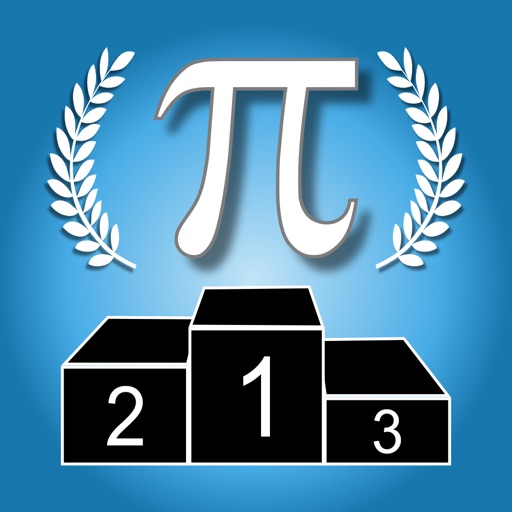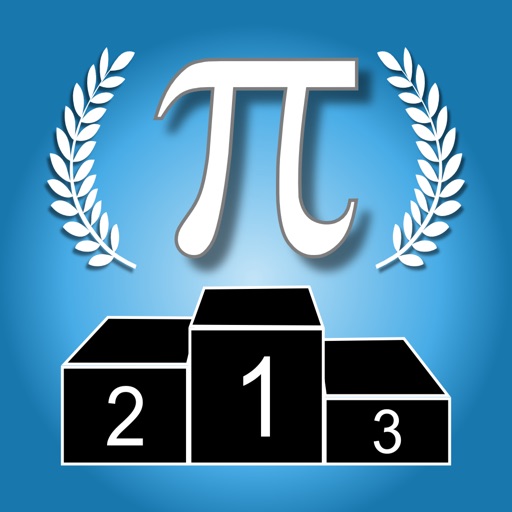What's New
Performance improvements
App Description
Let your photos shadow shine by finger painting the image with colored shadows.
Create impressive images by shadow shining your photos. The shadow shine effect will draw the viewer's attention to shadowed spots in the image.
Creating shadow shine images is as easy as drawing with your finger. You start by taking a photo with your camera. Use your finger to shadow parts of the image. Zoom into the image for detailed painting or use the erase mode to remove the shadow.
Share your shadow shine images on Facebook, Twitter and other social nets. Send an email with the image attached to it or save it in your photo album.
Features:
- Easy finger painting
- Paint, zoom and erase
- Take pictures from your camera or photo album
- Adjust the size of the painting circle
- Share your paints on social nets
- Undo function for paint corrections
There are no limits on what you can shadow shine. Shadow shine your car, friends, kids, your dog or your holiday pictures.
App Changes
- January 11, 2013 Initial release
- February 19, 2013 New version 1.0.1
- February 26, 2013 New version 1.0.2
- March 18, 2013 New version 1.0.3
- April 17, 2013 New version 1.0.4
- April 28, 2013 New version 1.0.5
- May 07, 2013 New version 1.0.6
- May 23, 2013 New version 1.0.7
- June 11, 2013 New version 1.0.8
- July 12, 2013 New version 1.0.9
- November 29, 2013 New version 1.0.10
- January 03, 2014 New version 1.1
- January 22, 2014 New version 1.1.1
- January 27, 2014 New version 1.1.2
- April 07, 2014 New version 1.1.3
- June 03, 2014 New version 1.1.4
- June 30, 2016 New version 1.1.6
- December 31, 2019 New version 1.4.6
- January 14, 2020 New version 1.5.2
- August 06, 2021 New version 1.6.5