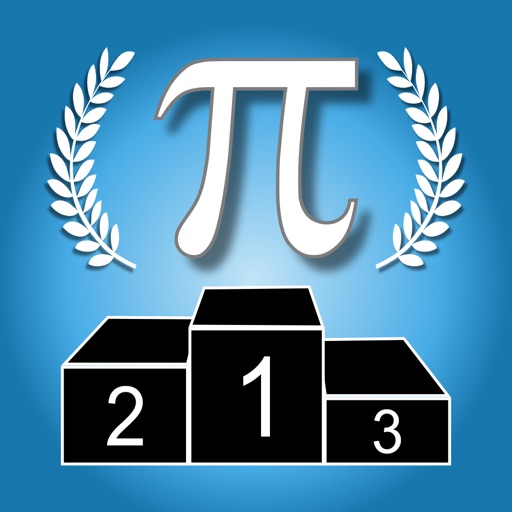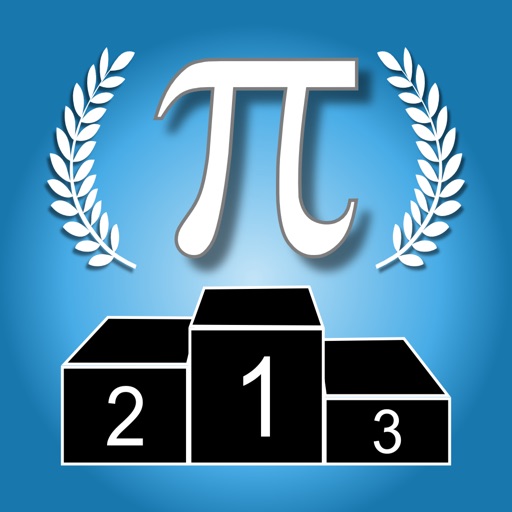What's New
Performance improvements
App Description
Not sure which color to paint your wall? With this app you can paint your wall on a photo simply by using your finger.
See how a new color would fit with your interior before doing the real painting. Use your fingers to paint, erase and zoom into detailed regions of your image.
Once you are finished painting your wall virtually you can switch the color by a simple finger touch. Play around with different colors to check their overall appearance.
Still unsure which color to take? Share your paints on Facebook, Twitter and other social nets. Send an email with the image attached to it or save it in your photo album.
- Take a photo of your wall and paint it virtually with your finger
- See how new colors would look on your wall
- Paint your living room, bedroom, child's room, kitchen or your house
- Share your painted pictures in social nets
There are no limits on what you can paint. See how your table and chairs would look in a different color. Paint fences, verandas or complete houses.
Never worry about a wrong color decision again.
App Changes
- June 11, 2014 Initial release
- June 30, 2016 New version 1.2.5
- August 09, 2016 New version 1.2.6
- June 13, 2019 New version 1.4.2
- September 11, 2019 New version 1.4.5
- January 21, 2020 New version 1.5.5
- July 15, 2020 New version 1.5.9
- August 06, 2021 New version 1.6.8
- September 16, 2023 New version 1.6.9