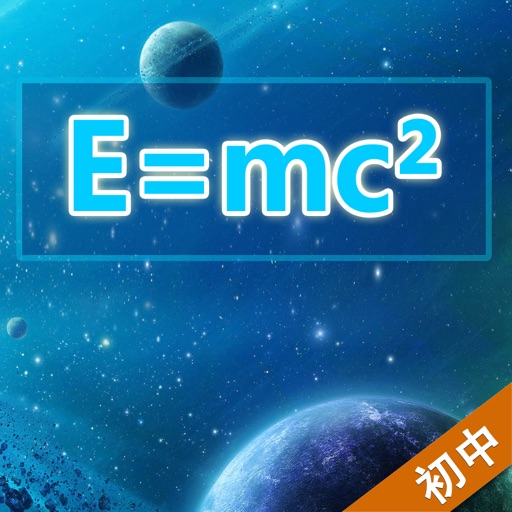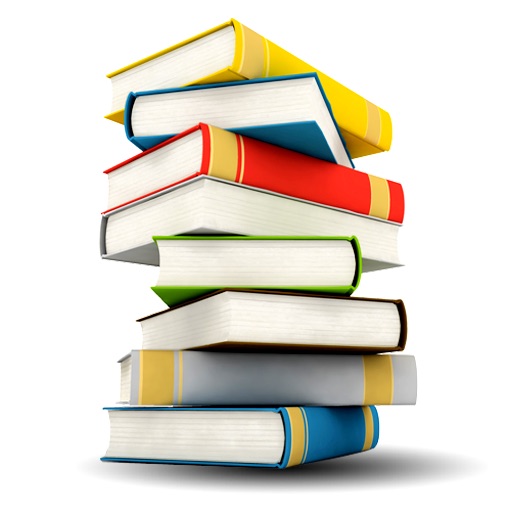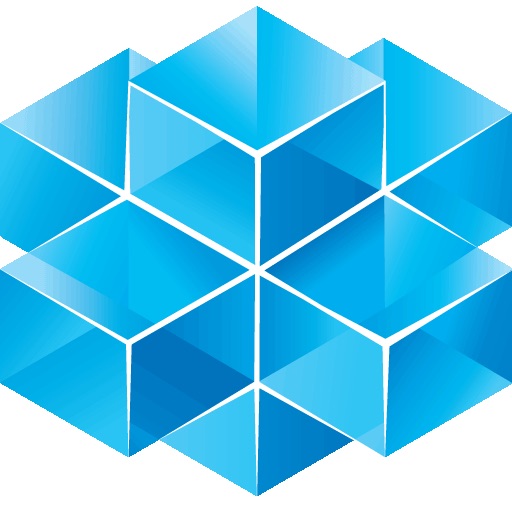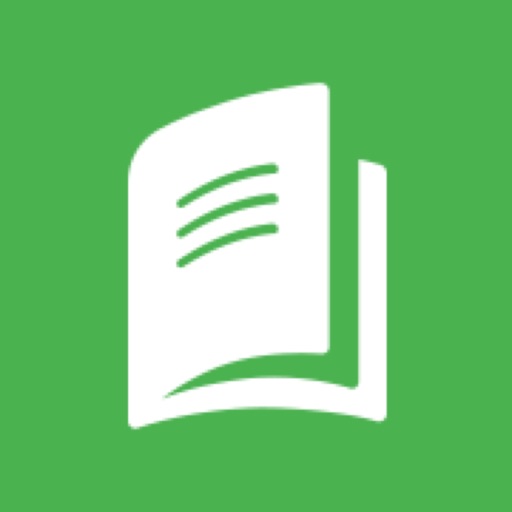What's New
1.Repair the problem of learning time of Web Courseware node.
App Description
Ubiquitous Learning Center is a platform providing all kinds of Coursewares on internet. Users registed on my website can download the coursewares in the device where the internet is avaliable and learn the courses whenever and wherever.
All the coursewares are componeted of 3 parts: the video, the courseware menu and the ppt slides. When learning a courseware, users can eaily jump to the specified slide item and the learning records will be recorded on device according to the learning time. And once connected to the internet, users can query and synchronize the learning records of each courseware. Besides this, the platform also provides the friendly-used interface for users to download online coursewares and to manage the native coursewares.
Now our app's basic functions and operations are as follows:
(1) Login Authentication Module: with the UserName and Password, you can entry the app main view. Our app has two forms (list and bookshelf view) to show our app's functions (Including Online course market module, Native Course Management module, Downloading Courses Management module). You can switch the list view and the bookshelf view by pressing the list icon and shelf icon respectively.
(2) Online Course Module: once your ipad device is connected to the internet, our server will push the online avaliable courses to this Module, you can download the courses to native device by directely pressing the download Button; And you can also batchly download the online courses by the "编辑" button on top NavigatorBar.
(3) Native Course Management Module: Our app is embedded with a native nginx server to manage all the downloaded coursewares. Without the internet environment, you can play the courseware with "学习课件" button and query the learning record with "查看记录" button. While connected to the internet, you can press "同步记录" button to update the native learning record to our server and store the latest ones in native device. You can also swith the two forms of view by navigator bar and press "编辑" button to batchly delete the native courses.
(4) Downloading Courses Management module: Once you add the online cousrses downloading task, you can monitor the downloading details such as the file size, downloading rate and so on. Besides this, you can press the icon button to pause and restart the downloading task. If you press the delete icon, the app will remove the task and delete the uncompleted courses.
(5)The Learning record notice: All the records are recorded and encrypted according to the SCORM standard. The Users can query the key timepoints's record and each slide's learning time.
App Changes
- June 10, 2014 Initial release
- June 13, 2014 New version 3.41
- July 23, 2014 New version 3.42
- August 17, 2014 New version 3.43
- August 27, 2014 New version 3.44
- August 30, 2014 New version 3.45
- September 13, 2014 New version 3.46
- October 05, 2014 New version 3.47
- October 21, 2014 New version 3.48
- November 04, 2014 New version 3.49
- November 11, 2014 New version 3.50
- December 18, 2014 New version 3.51
- February 15, 2015 New version 3.52
- March 19, 2015 New version 3.53
- June 05, 2015 New version 3.54
- July 17, 2015 New version 3.55
- August 02, 2015 New version 3.56
- September 19, 2015 New version 3.57
- September 30, 2015 New version 3.58
- November 14, 2015 New version 3.59
- December 06, 2015 New version 3.60



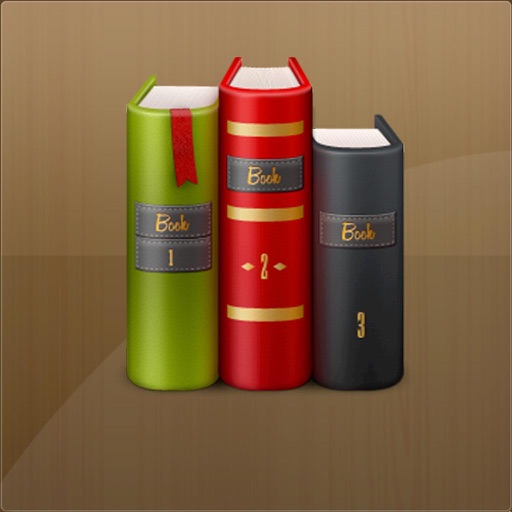


















![网梯课堂[WhatyClass]](https://is5-ssl.mzstatic.com/image/thumb/Purple3/v4/19/0a/8c/190a8cc8-1b78-6da5-92f6-e093bf87bb65/source/512x512bb.jpg)