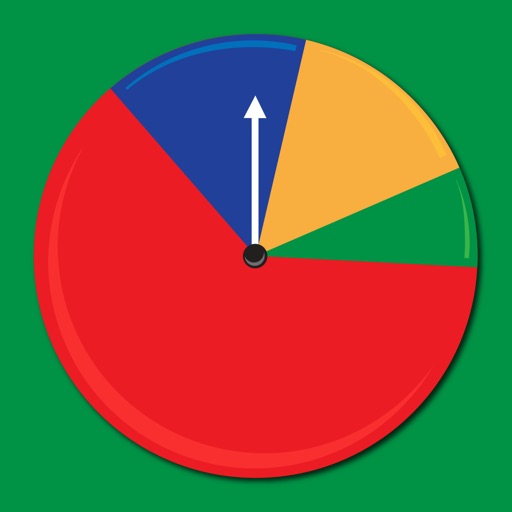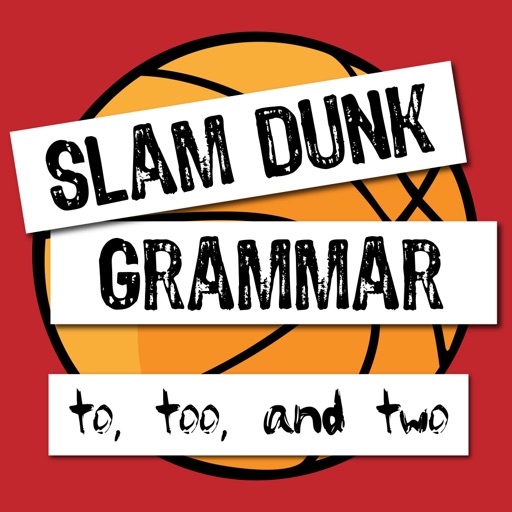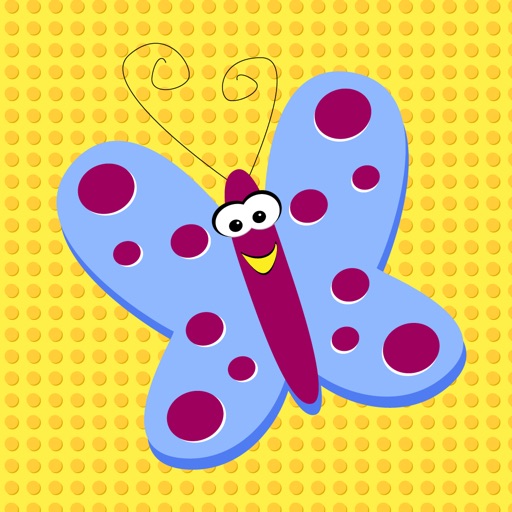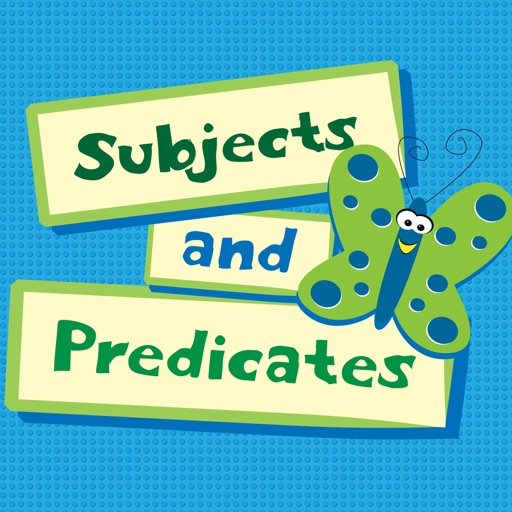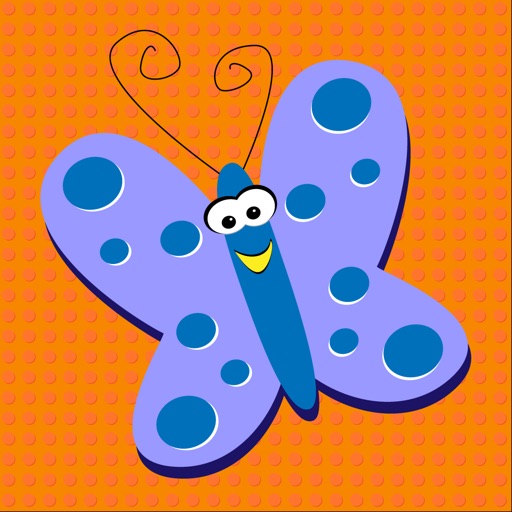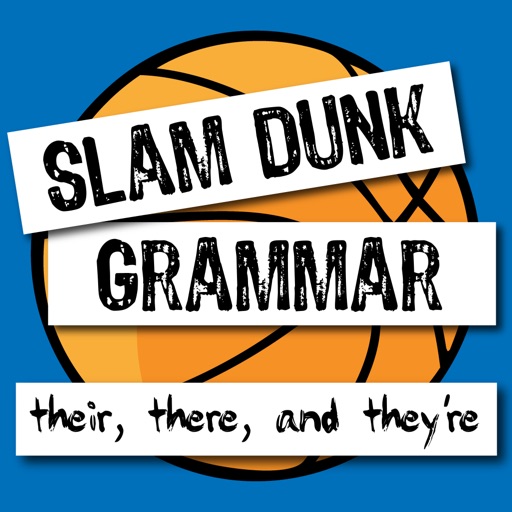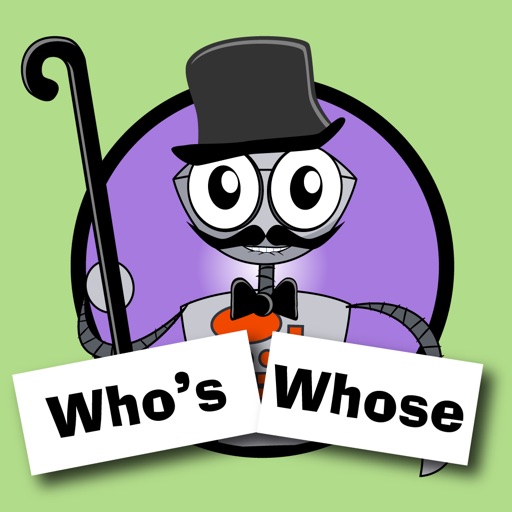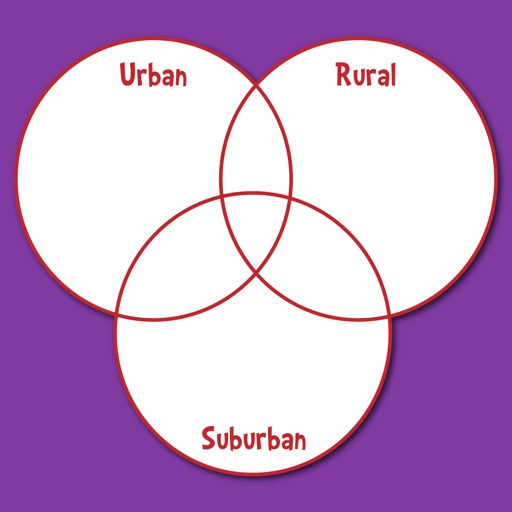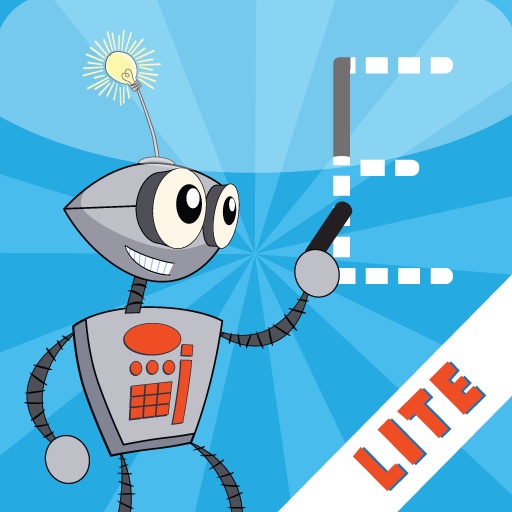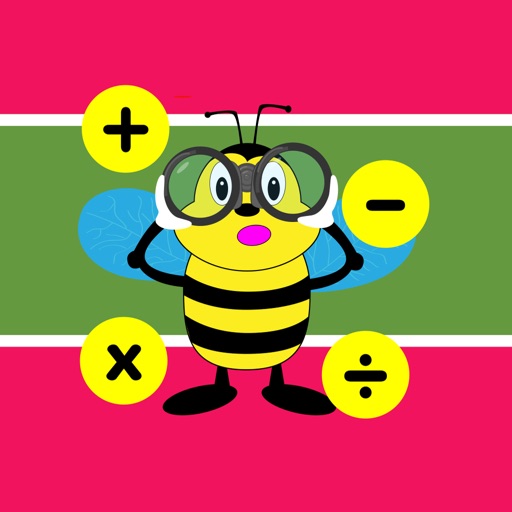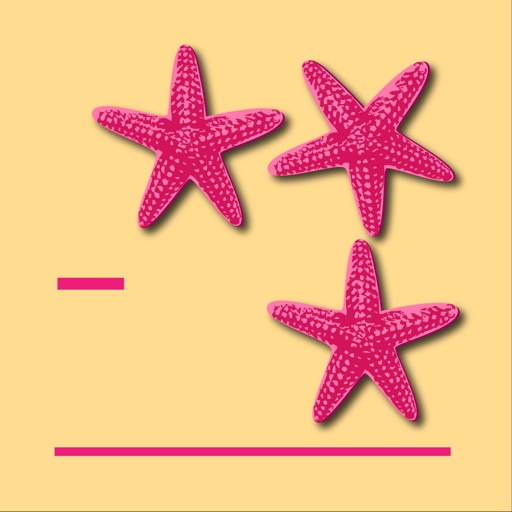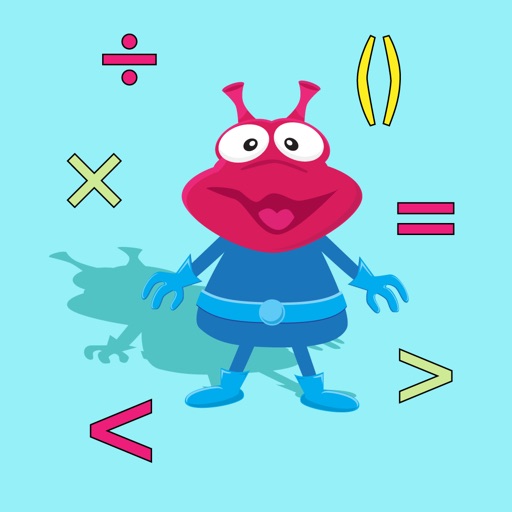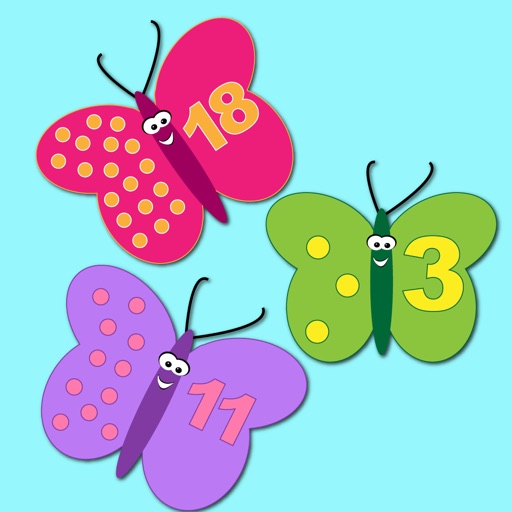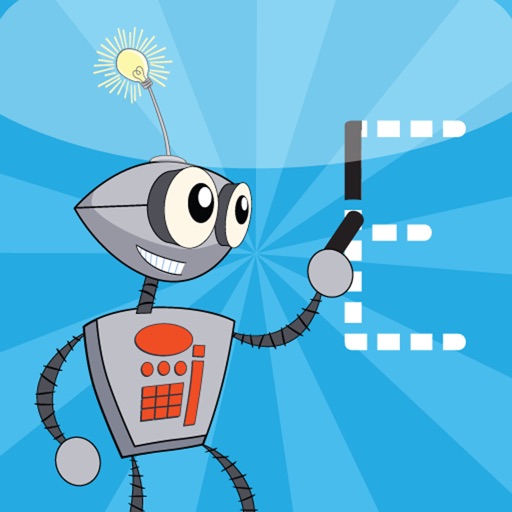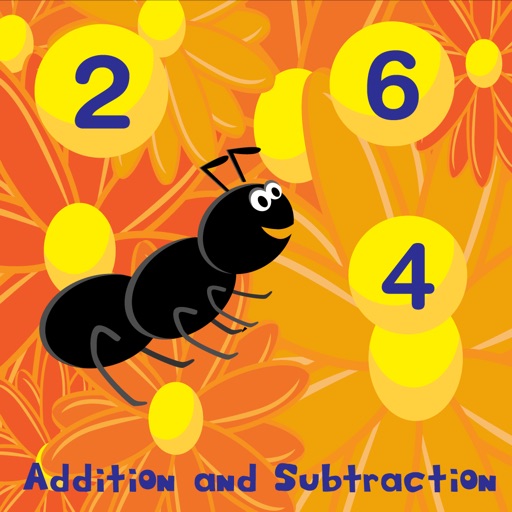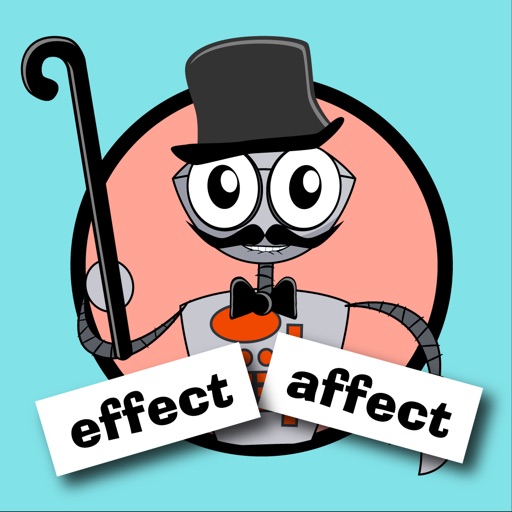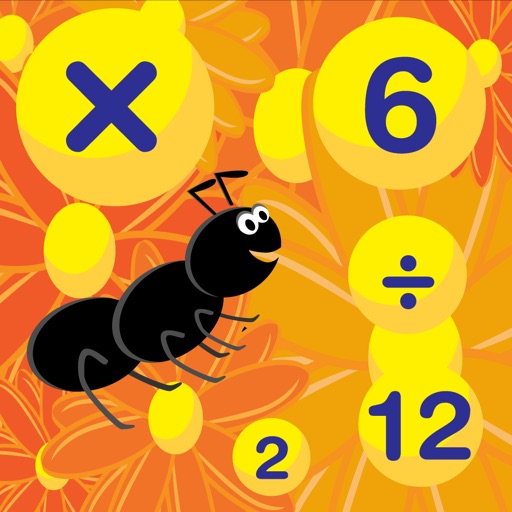What's New
• IOS 9 compatible
• Write section now allows typing
• Write/Draw section now can be saved as an image
• Practice section has fixed/new sentences
App Description
Learn the difference between Good and Well with this teacher/parent guided, Common Core standards aligned English Language Arts iPad app!
Students will:
• Recognize the difference between good and well
• Use good and well correctly
• Write sentences using good and well
• Make screenshot of their sentence and accompanied drawing
Grade Level(s)
2 3 4 5
Common Core Standards
RL.4.1 Refer to details and examples in a text when explaining what the text says explicitly and when drawing inferences from the text.
RL.4.4 Determine the meaning of words and phrases as they are used in a text, including those that allude to significant characters found in mythology (e.g., Herculean).
RF.4.4 Read with sufficient accuracy and fluency to support comprehension.
L.4.1.g Correctly use frequently confused words (e.g., to, too, two; there, their).*
App Changes
- June 18, 2014 Initial release
- January 27, 2016 New version 3.0