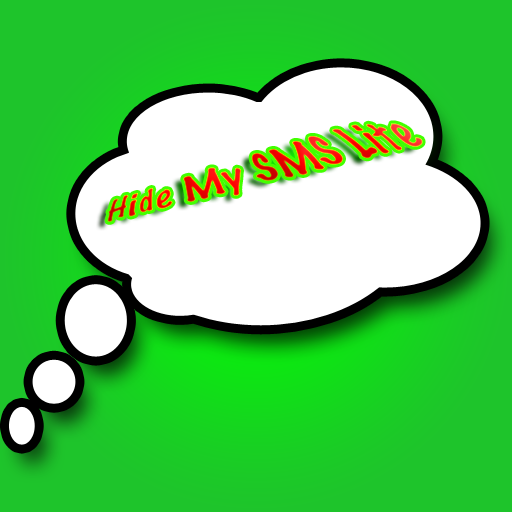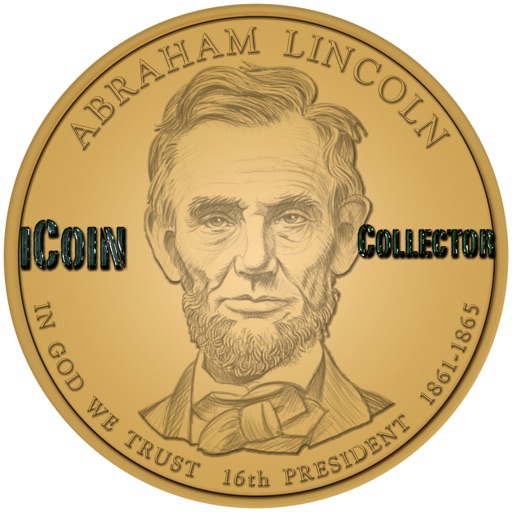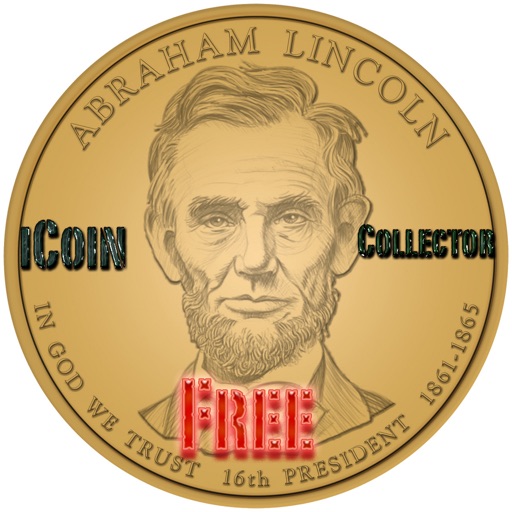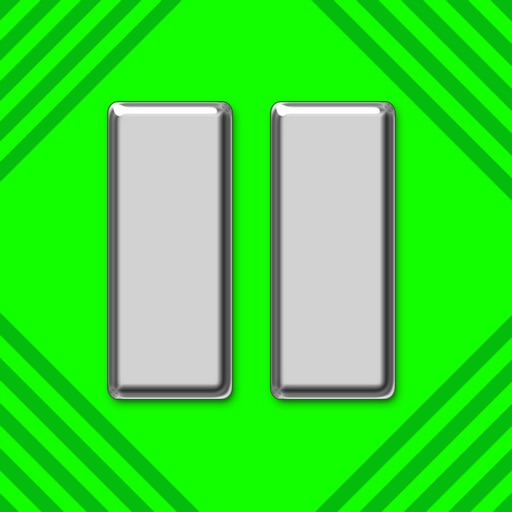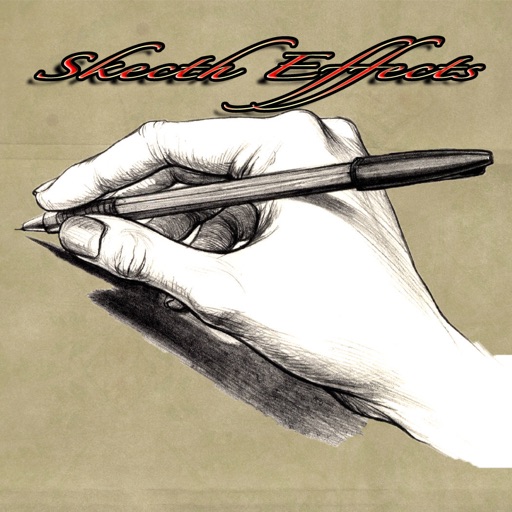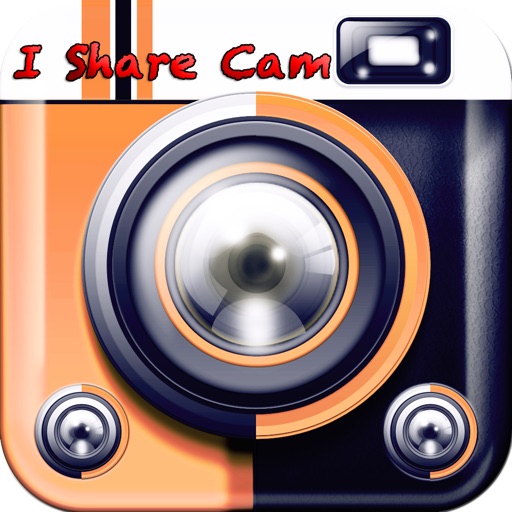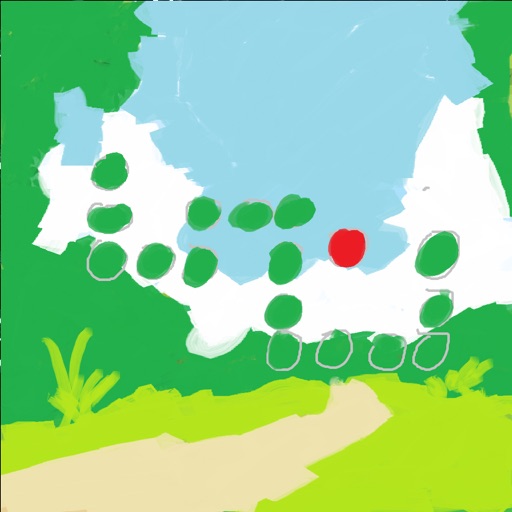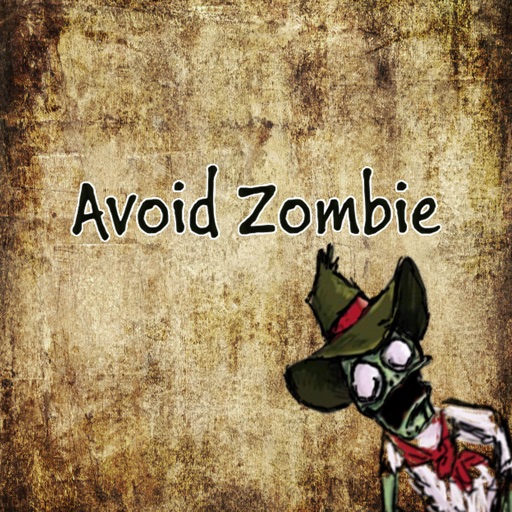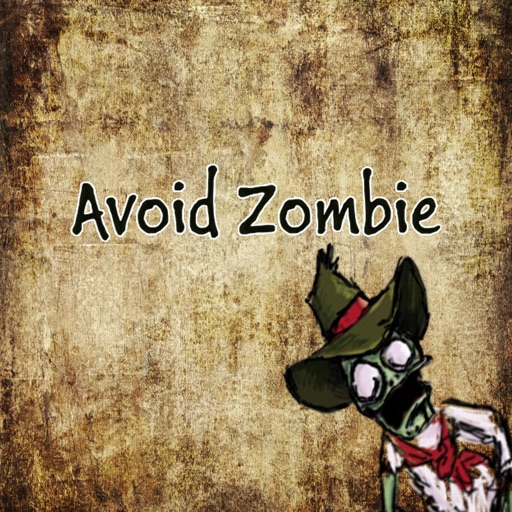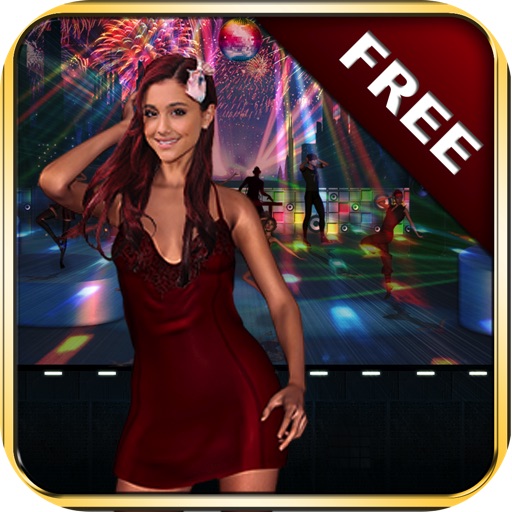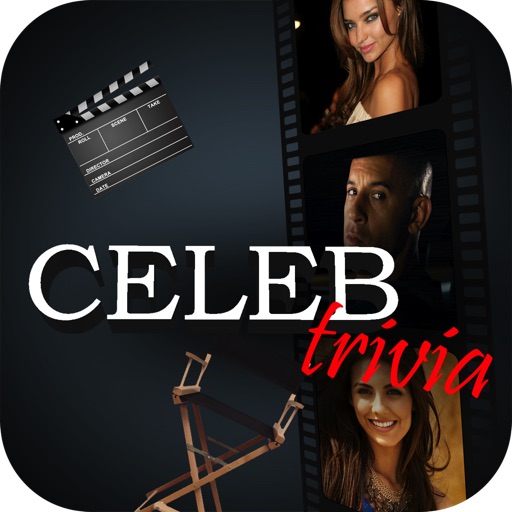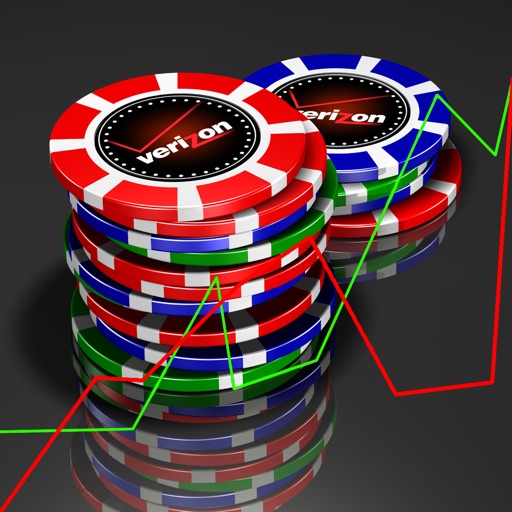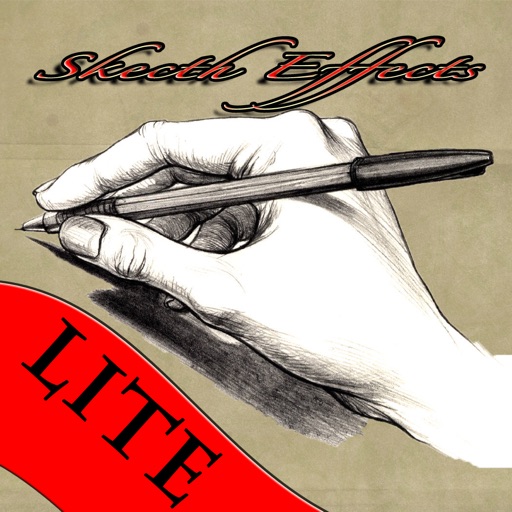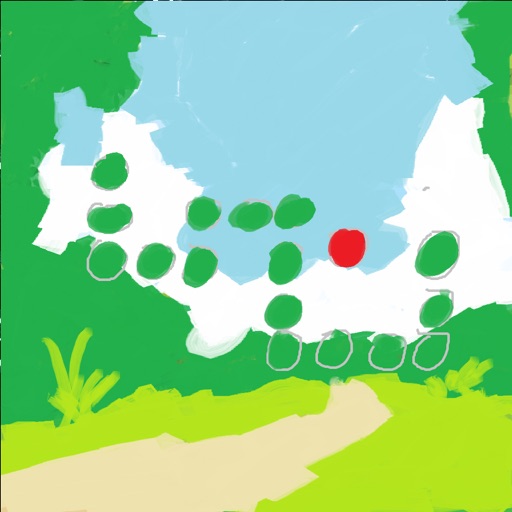App Description
Don't you hate it when people peek over your shoulder and read your text messages while you are typing?
Hide My SMS Lite provides the perfect solution for this problem. Whether you are in a crowded bar, at the airport or just at home, use Hide My SMS Lite to write your text messages and nobody peeking on your iPhone screen will be able to read the message you are writing.
Hide My SMS Lite works as follows: you write your text message word-by-word. The words are added to the hidden message text. You select the recipient directly from the address book. Also the recipient's name and phone number is kept hidden. You can review the whole message and the recipient at any time by pressing the toggle button. When you are finished writing the text message, press "Send SMS" and the message text and recipient are directly copied to the iPhone's SMS application, where it only takes on quick tap on the Send button to deliver your message.
Note that you need iOS4 or higher to be able to use this App.
App Changes
- February 16, 2015 Initial release