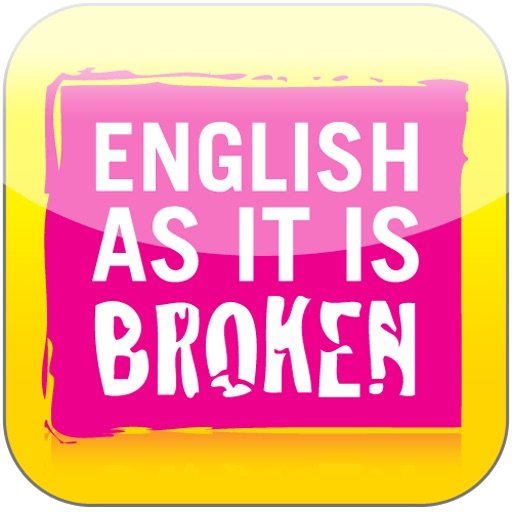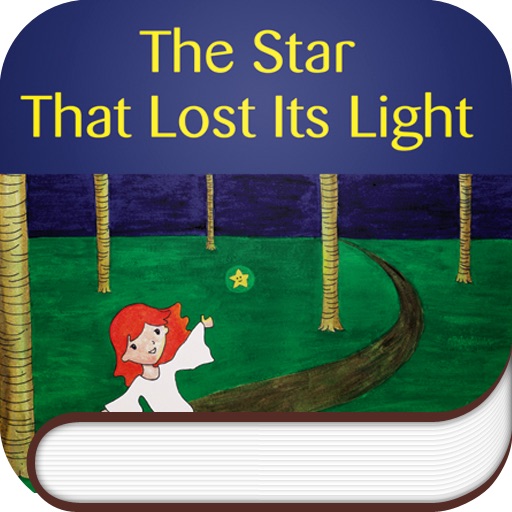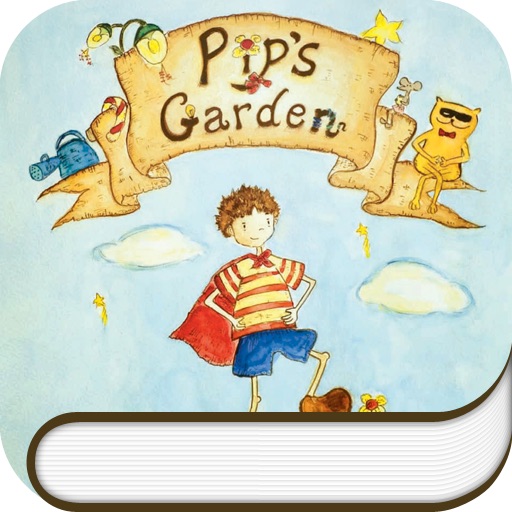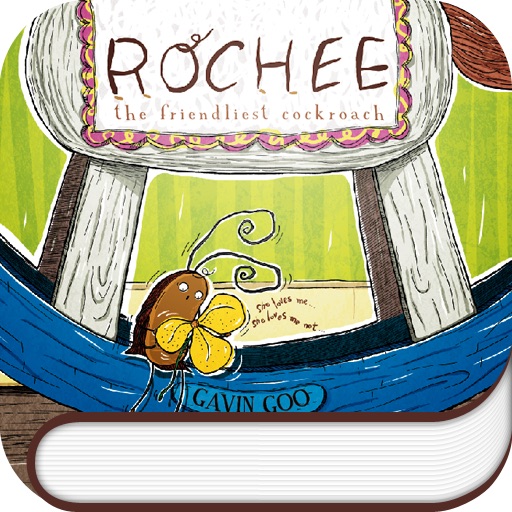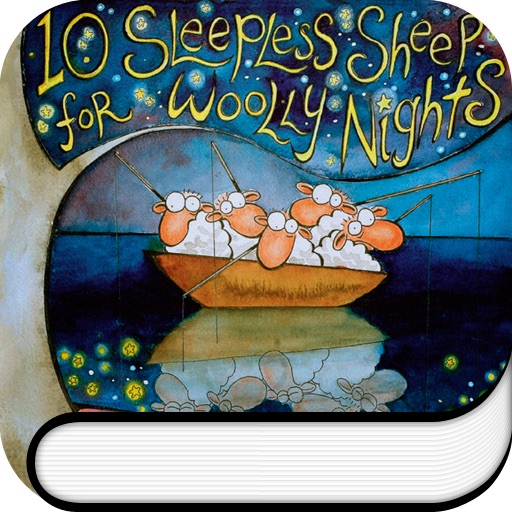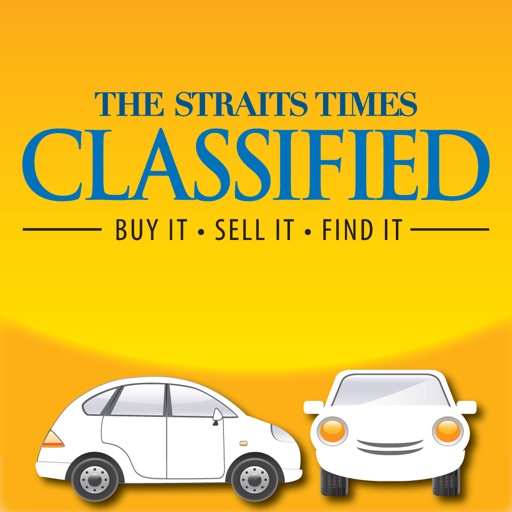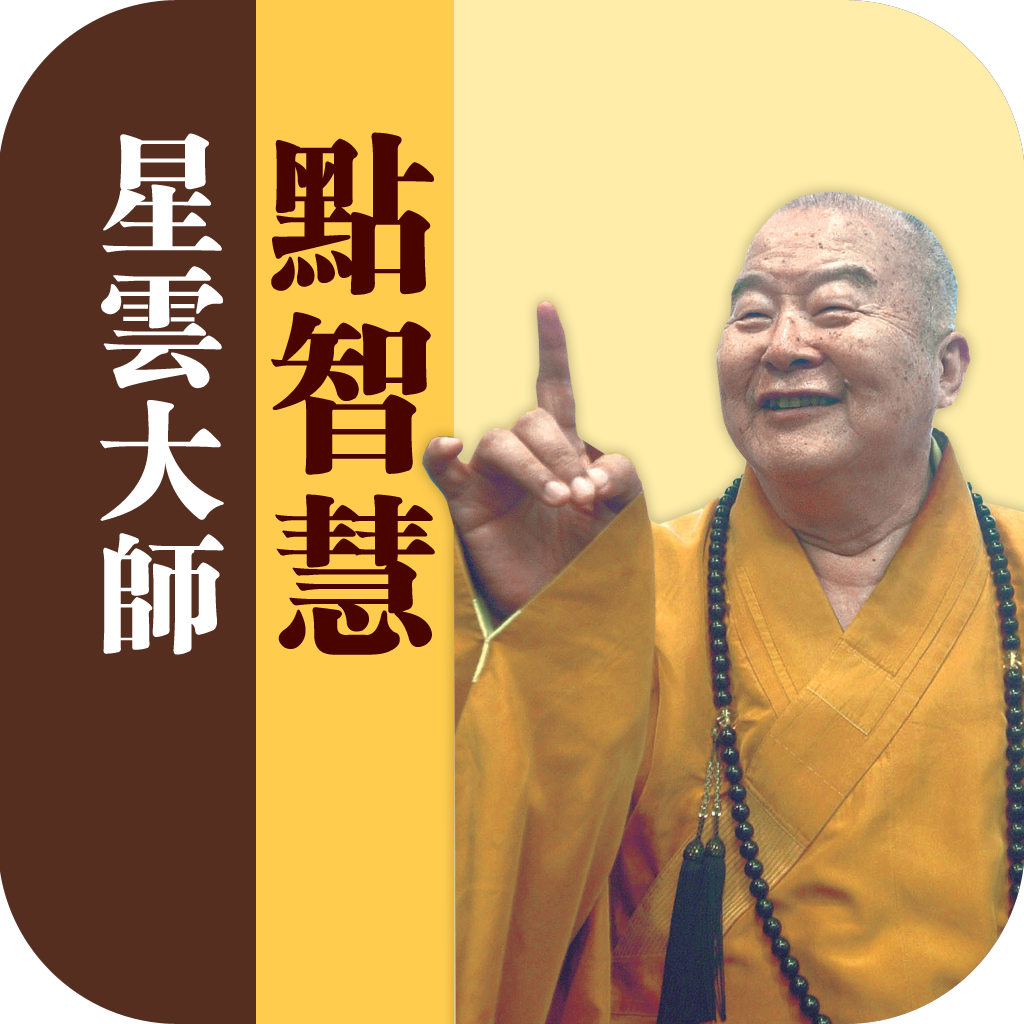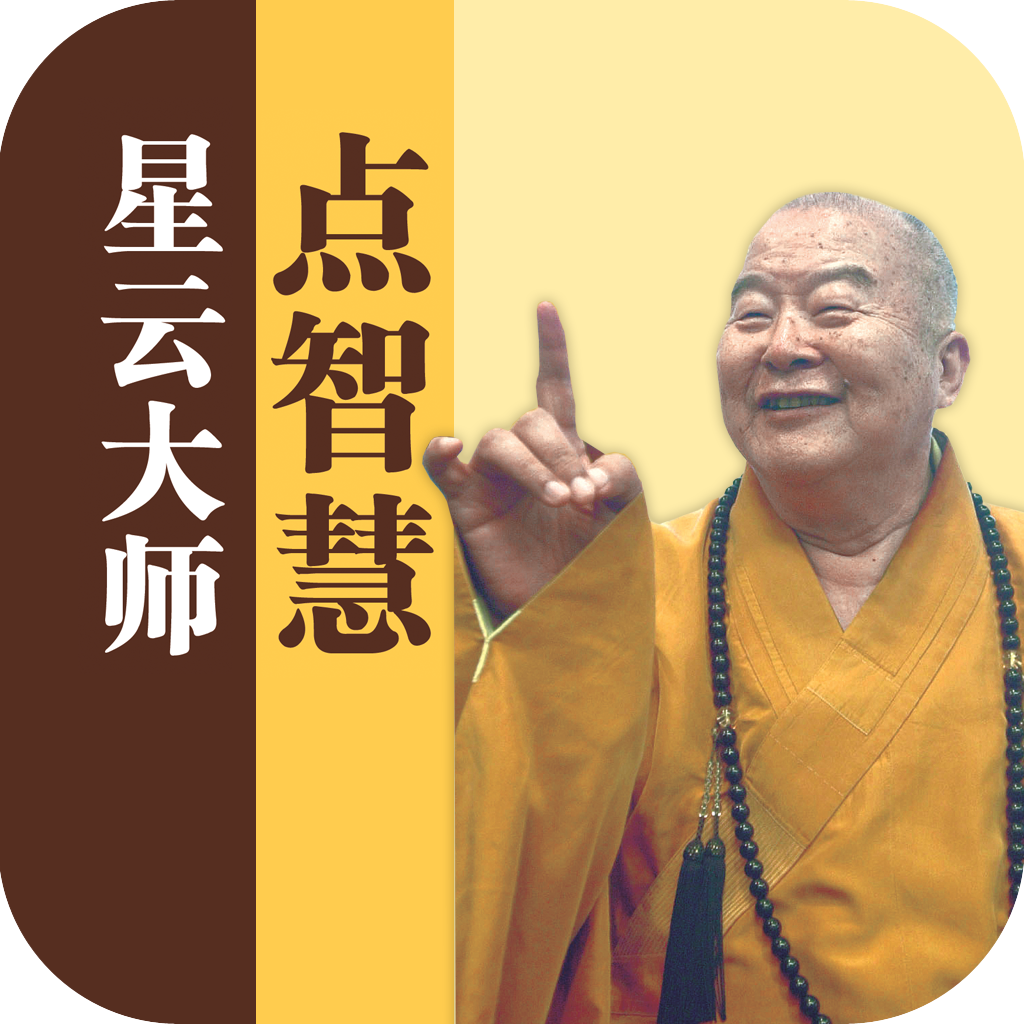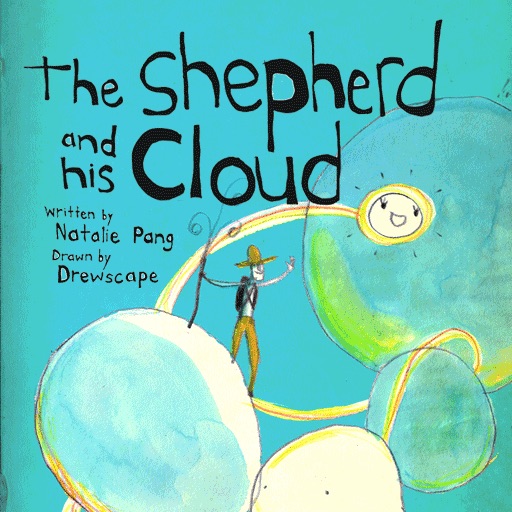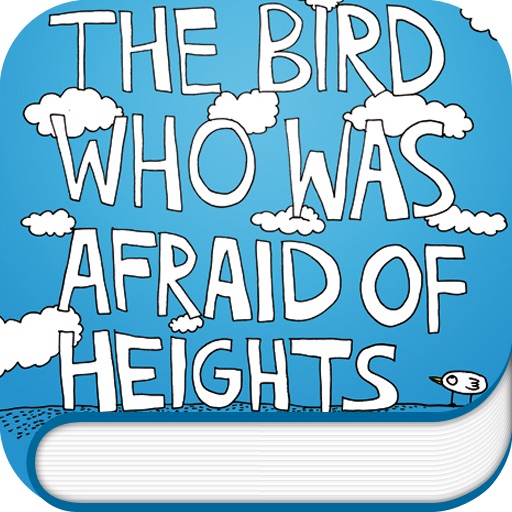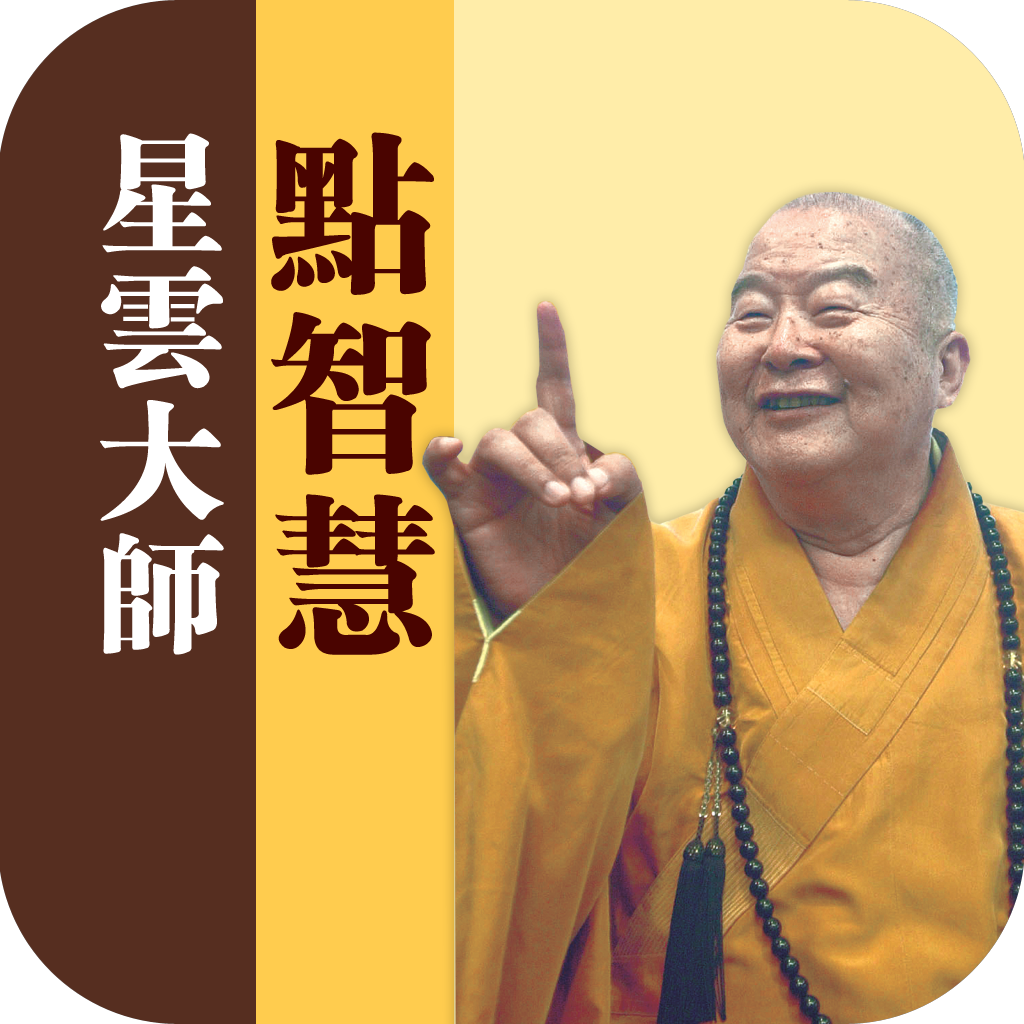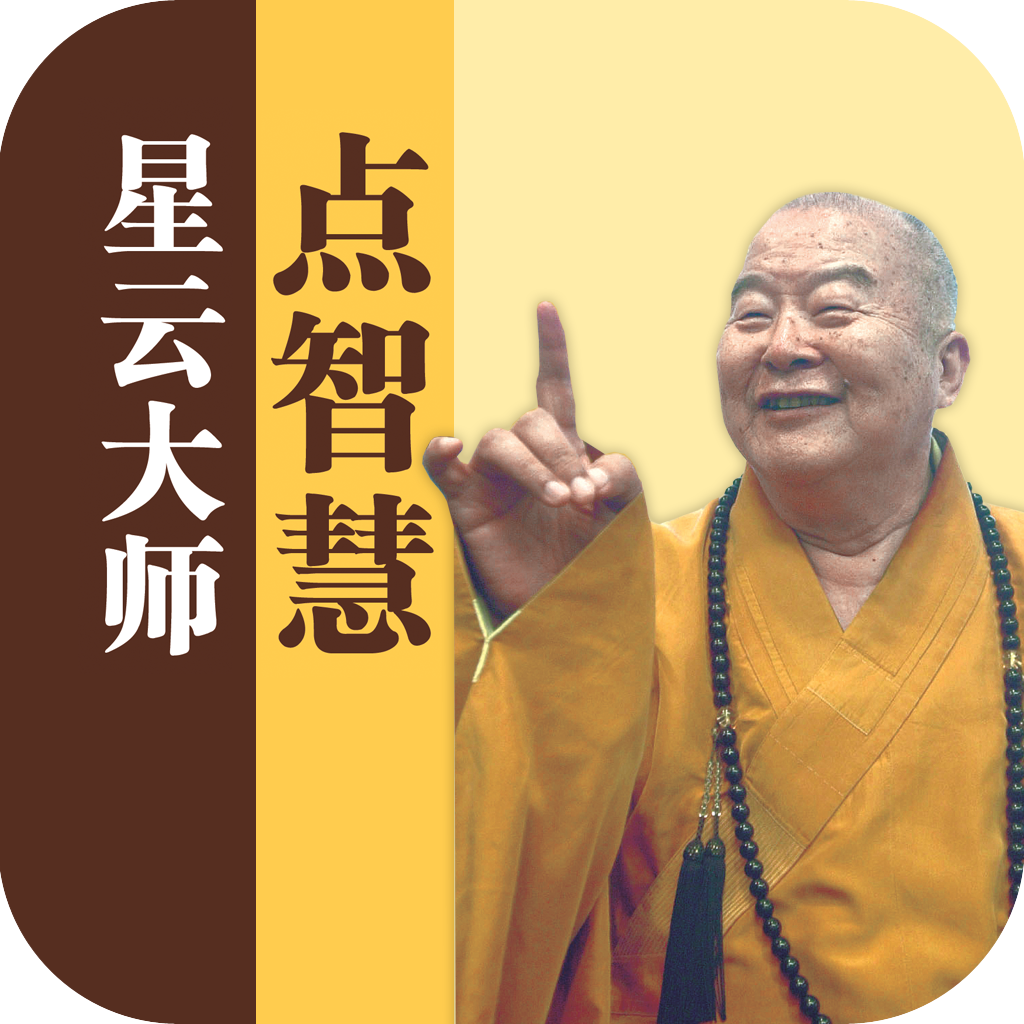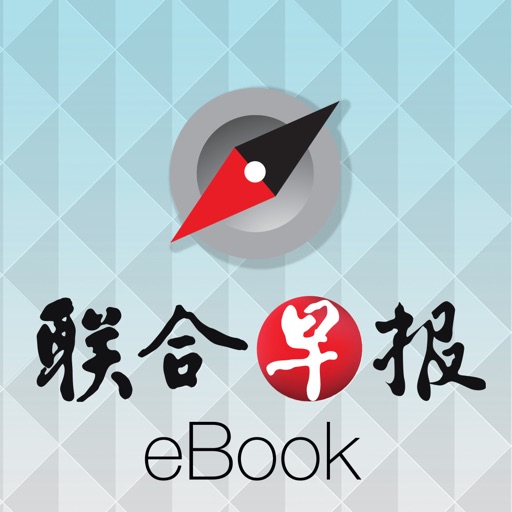What's New
Bug Fixes.
App Description
ScanAR is an Augmented Reality (AR) Browser (Platform) that brings the power of internet to print media using Augmented Reality (AR).
Now you can turn Brochures, Magazines, Newspaper advertisements, even movies advertisements into internet-enabled smart objects that can provide useful information to the users in a super-interactive environment.
Add life to your content today with ScanAR.
How to use ScanAR?
1- Look out for ScanAR logo in Brochures, Magazines and Newspapers.
2- Open ScanAR app and scan the picture(s).
3- Interact with the 3D, 2D and Buttons that pop-up on the screen.
App Changes
- June 16, 2014 Initial release