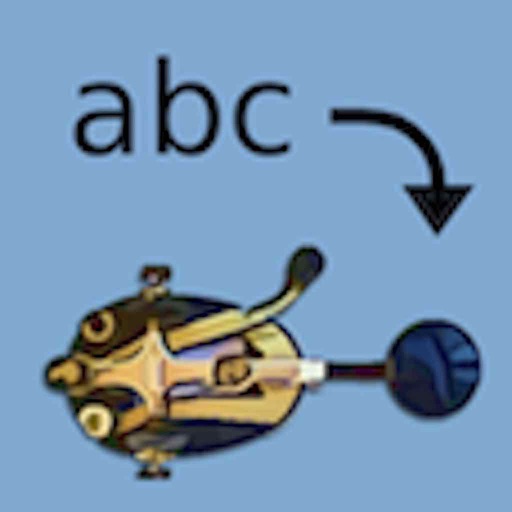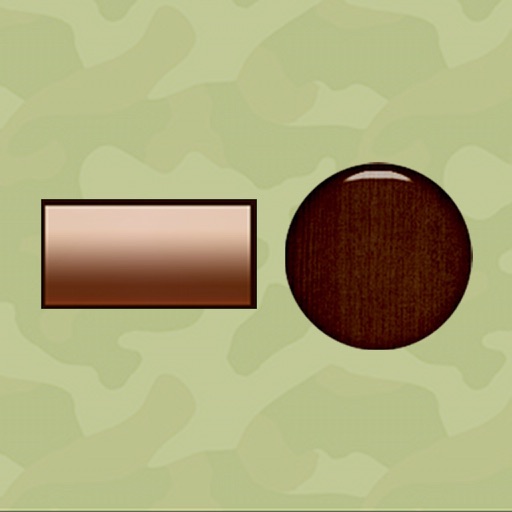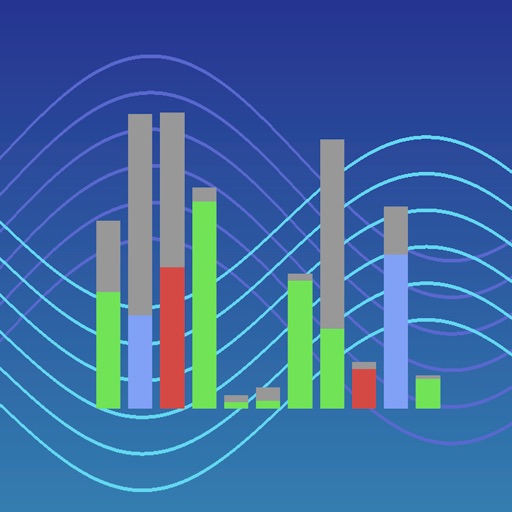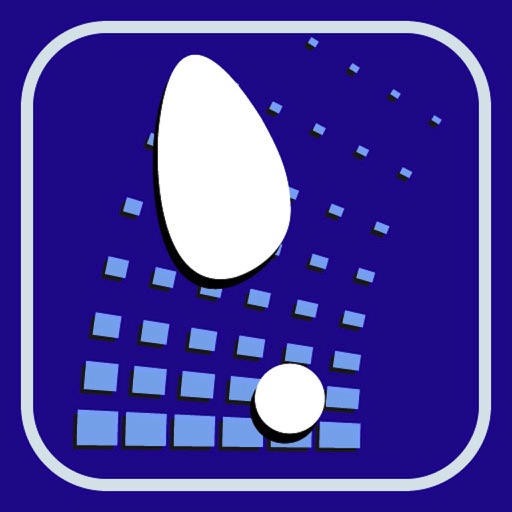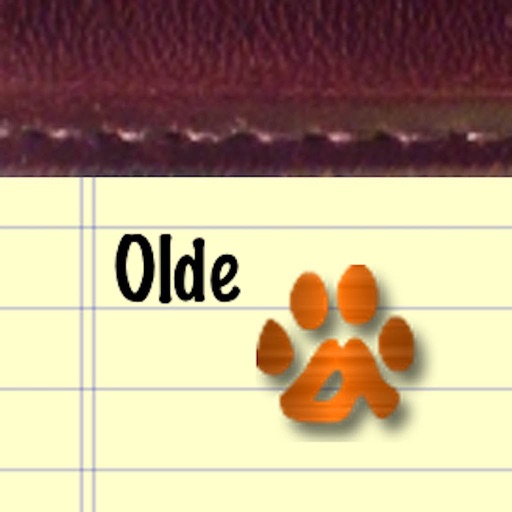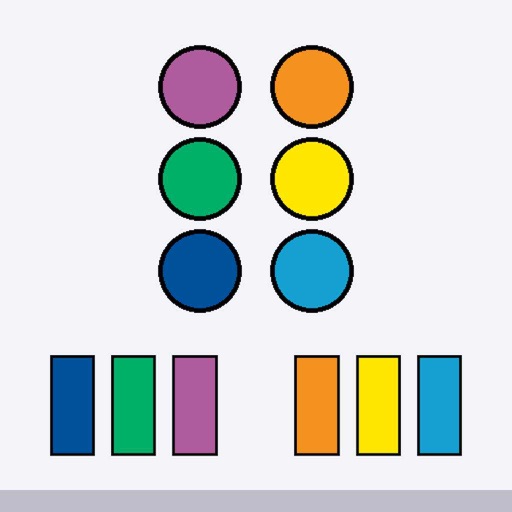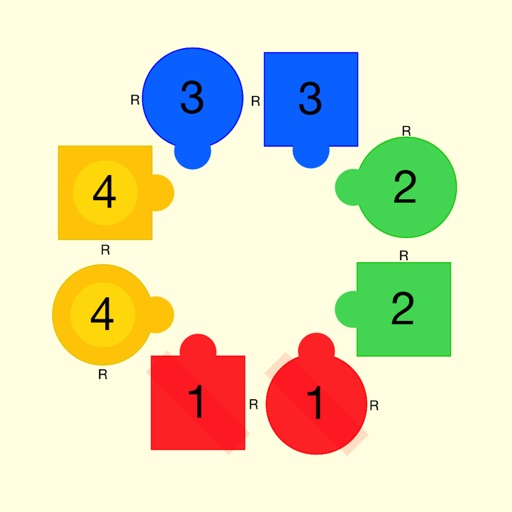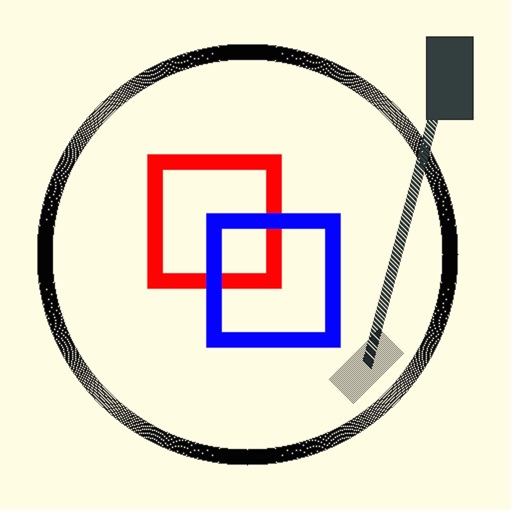What's New
Bug fixes, privacy and stability enhancements.
Updated instructions on how to install ringtones.
App Description
Create ringtones with your own customized Morse Code messages. Don't bore people with yet another pop tune blaring from your phone. Be different... retro-tech. Communicate. Or just hide really funny messages in your ringtones for "special" people (be they your best friends or your worse enemies). Only other Alpha-geeks will understand.
You can email your new Morse Code ringtone file to yourself or a friend, and use iTunes on a Mac or PC to install the ringtone file to your iPhone. Using a Mac, simply connect your iPhone, wait until it appears in the File browser, and drag-and-drop the new ringtone file to the icon of your device.
This app allows pasting your new Morse Code ringtone sound directly into an iOS GarageBand track, thus allowing one to create a ringtone directly on a iOS device, without having to Sync with iTunes. (Note that using GarageBand on iOS to install a ringtone is not a simple one-step process. GarageBand requires a user to navigate and find several obscure looking buttons over multiple steps in order to create and install a new ringtone.)
Once the new ringtone file is on your iPhone, you can use the Settings app in order to select your new custom ringtone.
With Morse Code Ringtone Maker, you can customize the text and the Morse Code/CW speed (combined up to 30 seconds), as well as the the tone frequency. The Words-Per-Minute (WPM) speed is variable from 5 to 40 WPM. The tone frequency is customizable from 300 to 1200 Hz. On the customization page, you can additionally configure Farnsworth timing where the dots and dashes for each letter come even faster than the WPM of the letters. For different timbres, select Sinewaves, Square-waves or Triangle-waves for your tone sound.
App Changes
- June 17, 2014 Initial release
- September 16, 2015 New version 1.3.1
- October 27, 2015 New version 1.3.2
- November 10, 2015 New version 1.3.3
- December 02, 2015 Price increase: $1.99 -> $2.99
- June 15, 2019 New version 1.4.1
- September 16, 2023 New version 1.6.2