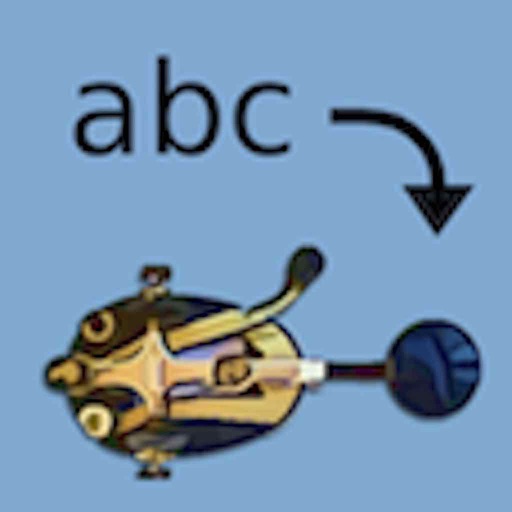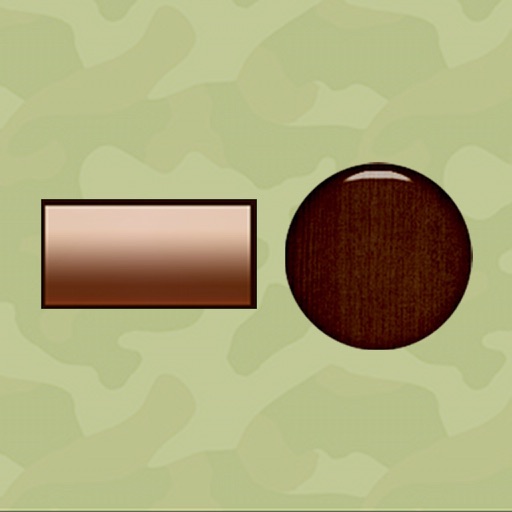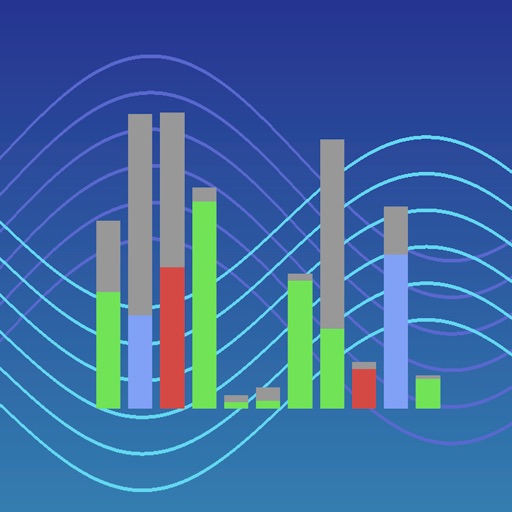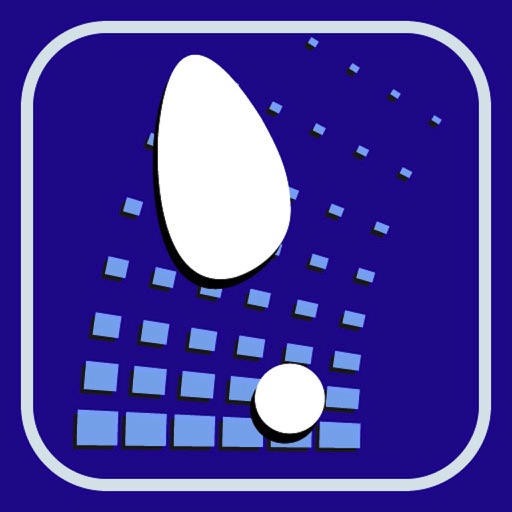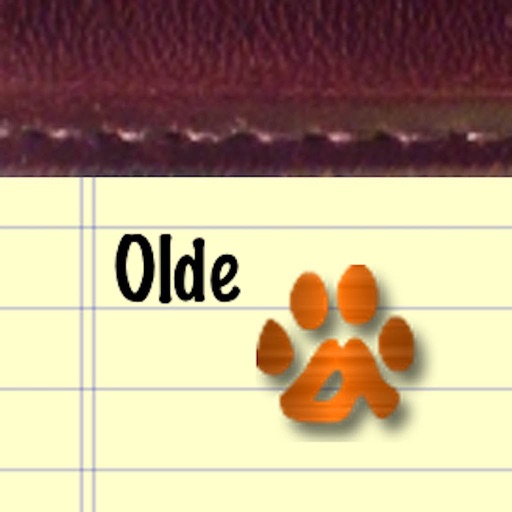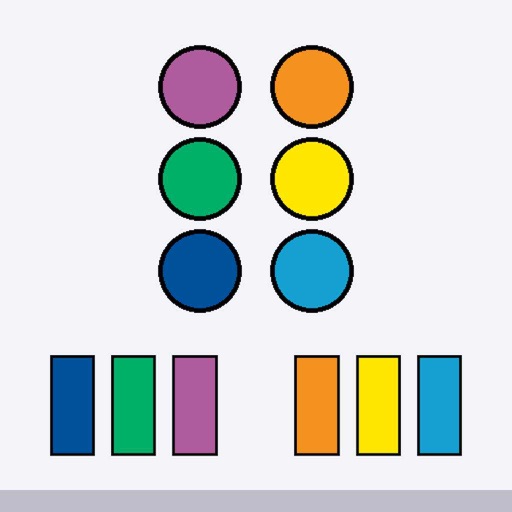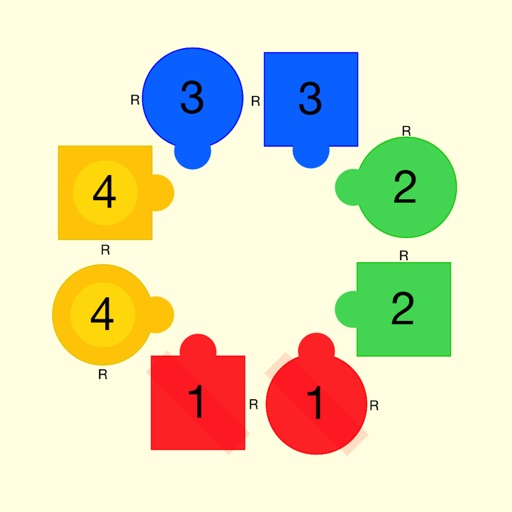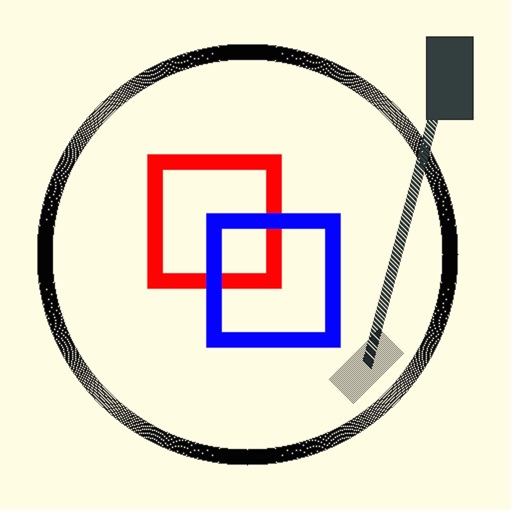App Description
UnTouchType
A chord keyboard that can be used for "eyes-free" input of a few words to the clipboard without requiring looking at the keyboard.
Hold down 5 fingers anywhere in the middle of the display to initialize the touch locations. There are 2 methods to enter character. Either lift up just enough fingers to form the chord and then put all 5 fingers back down (the "UnTouch" method). Or, if you can maintain accurate hand positioning, lift all 5 fingers and tap just the previous touch locations to form a chord.
A chord table is in the touch area to the right.
Swipe 3 to 5 fingers up to shift.
Swipe 3 to 5 fingers down to speak the current line of text.
Swipe 3 to 5 fingers left for a backspace.
Swipe 3 to 5 fingers right for a space character.
This app will not work if you have Multitasking gestures enabled in Settings. Please turn Multitasking gestures off before trying this app.
App Changes
- June 08, 2014 Initial release