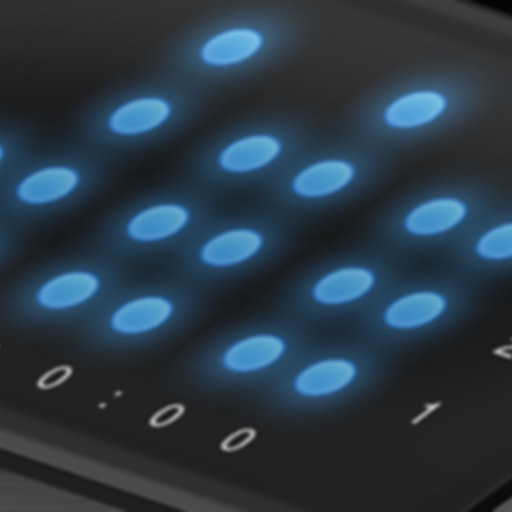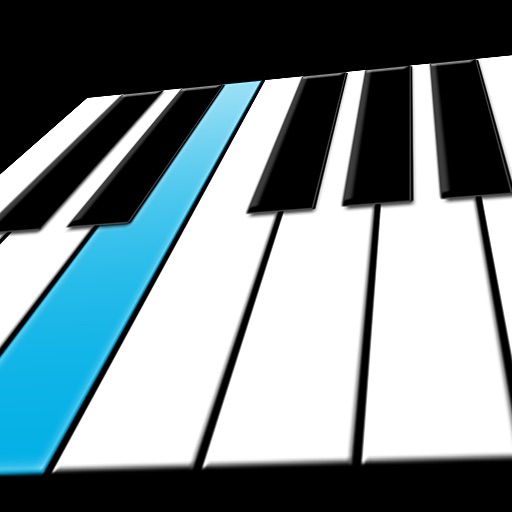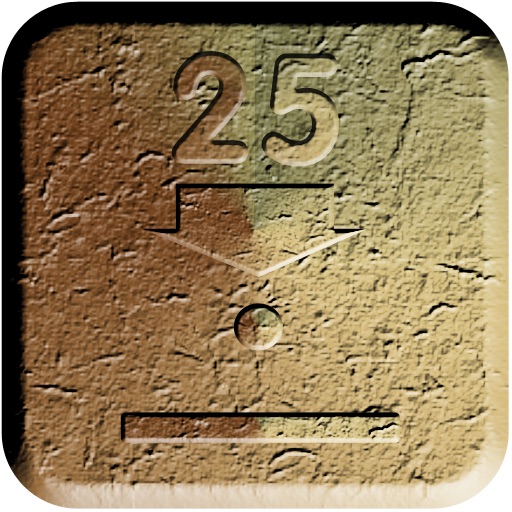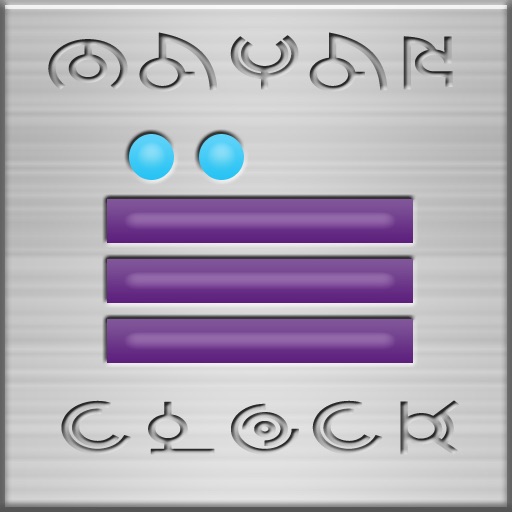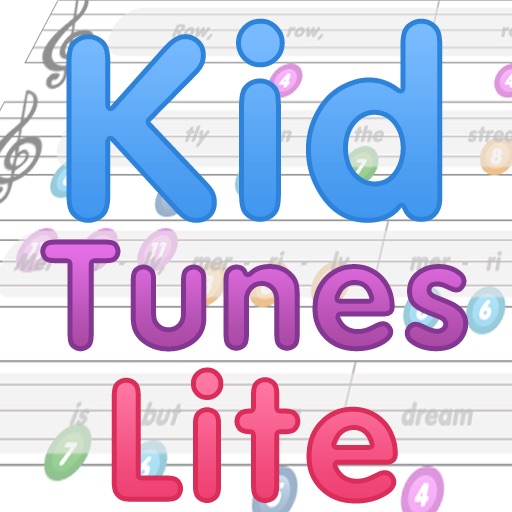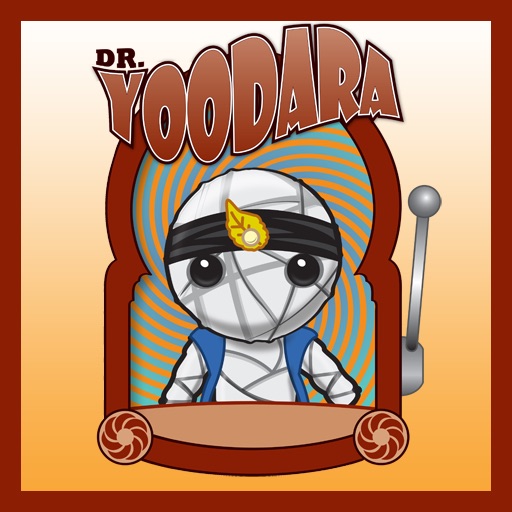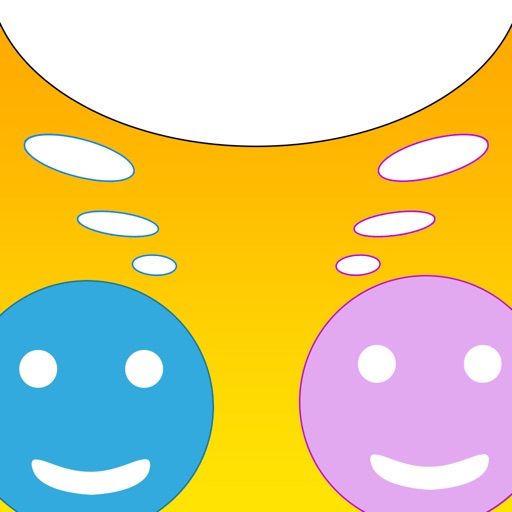What's New
New Features:
- Themes: Spy Lock now comes with themes. You can easily change the look for Spy Lock's lock screen using themes that come with Spy Lock or ones that you can download from the Spy Lock website. You can even build your own themes using our Theme Packer app also available from Spy Lock's website.
- Recording: You can now choose to have Spy Lock start recording immediately when the screen is locked or when an attempt is made with an incorrect password.
Bug Fixes:
- Command + Q: This hotkey was setup previously to be unavailable as soon as Spy Lock started. This has been changed to make the hotkey unavailable only when Spy Lock is locked.
- Command + Option + Esc: This hotkey could be used to bring up the force application window and could be used to force quit Spy Lock. This has been fixed so that Spy Lock is no longer affected by this hotkey.
- Command + Option + Shift + Esc: This hotkey when held down for 3 seconds could be used to force quit the front most application. This has been fixed so that Spy Lock is no longer affected by this hotkey.
App Description
See who's attempting to use your computer. Spy Lock is your best friend when you are away from your computer. With Spy Lock, locking your screen turns your computer into an incredible surveillance system.
You can choose to have Spy Lock take a picture every time someone attempts to log in with the wrong password. You can also choose to have video start to record as soon as you lock your screen.
Spy Lock comes feature packed:
- Option to lock when screen saver starts
- Clock Widget
- Airport Signal Strength Widget
- Sleep Button Widget
- Start Screen Saver Button Widget
- Battery Meter Widget
- Set Lock / Unlock Sounds
- Set Snap Shot Sounds
- Set your own background image
- Ability to lock at launch
- Ability to launch at login
With Spy Lock you get plenty of features to satisfy all of your screen locking and surveillance needs.
If you have any questions / suggestions / comments about Spy Lock, please go to the support site.
App Changes
- June 15, 2014 Initial release