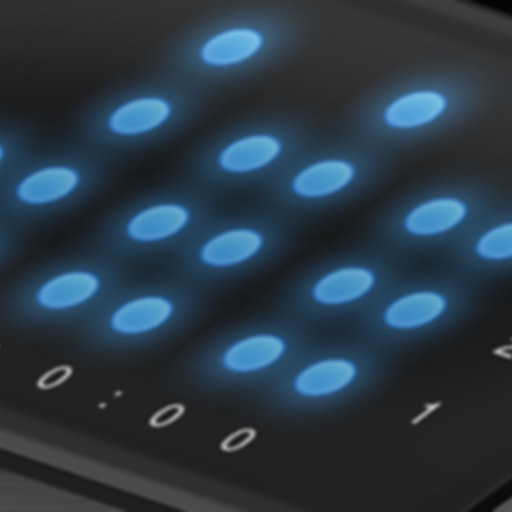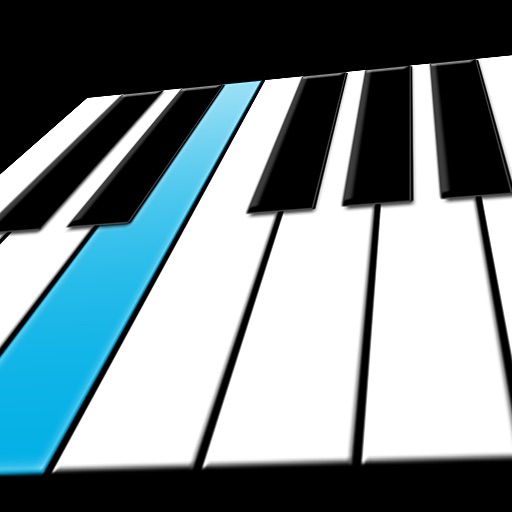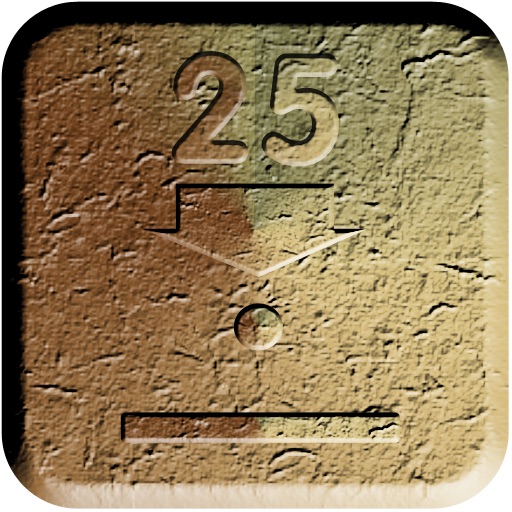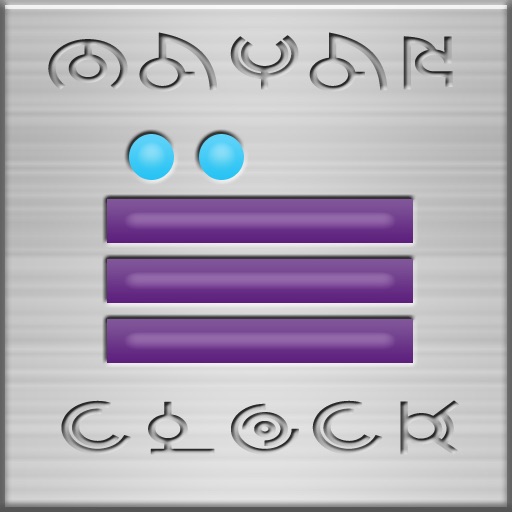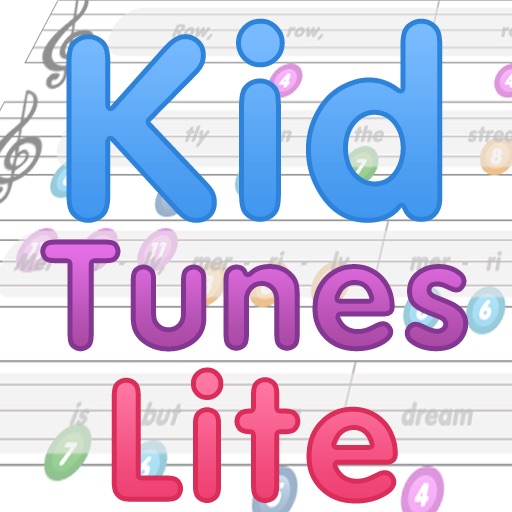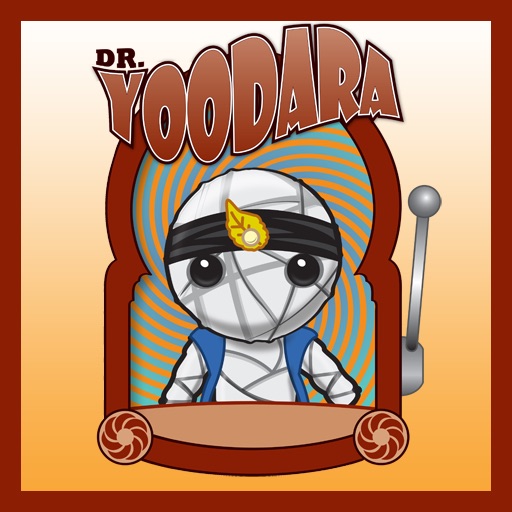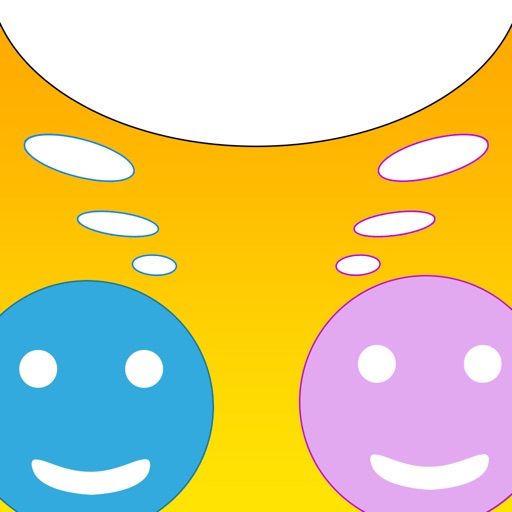What's New
- Added support for multiple source folders to sync to a single destination folder.
- Fixed a bug where the name of the folder was incorrect. The name will now be set to the destination folder that was selected.
- Fixed a few performance related issues.
App Description
Sync Folder intuitively syncs a source folder to a destination folder. Sync Folder's user interface makes it the easiest to use file synchronization app on the app store. Simply put, it just works.
Sync Folder Supports the Following:
- Sync to External Drives
- Sync to other folders on the same drive
- Sync to a shared folder on another computer
- Sync in 15 minute increments
- Sync in Real Time as changes happen
- Runs in background
- Sync Manually anytime
- Only Syncs Changes
Many file synchronization apps sync whole files. Sync Folder only syncs file changes so you can rest assured that syncs will be performed quickly and painlessly.
Sync Folder runs quietly in the background so you will not be disturbed with annoyances while your folders are keeping staying synchronized.
Sync Folder is the easiest file and folder synchronization app that you can get for your Mac. You can run it on 2 computers to keep 2 remote folders in sync with each other.
I originally developed this app because I bought a second Mac and it makes it very difficult when you are working on 2 machines mostly in 2 locations. So what I did was have Sync Folder running on both computers and as long as they are syncing shared folders they will both remain up-to-date.
App Changes
- June 11, 2014 Initial release