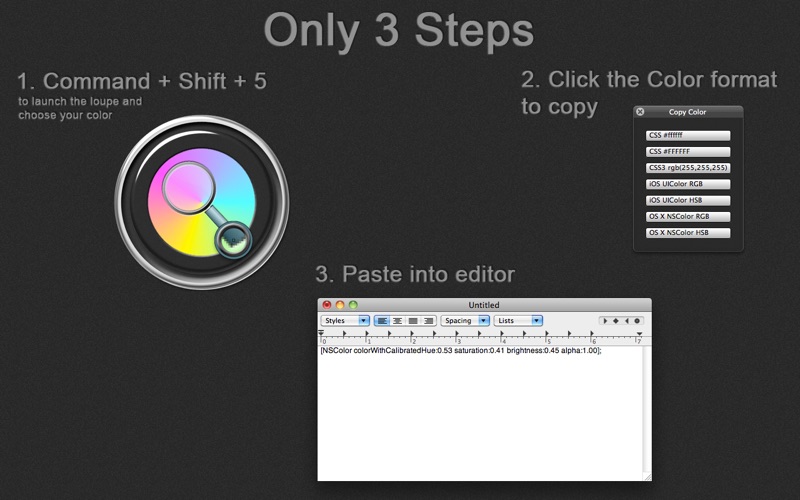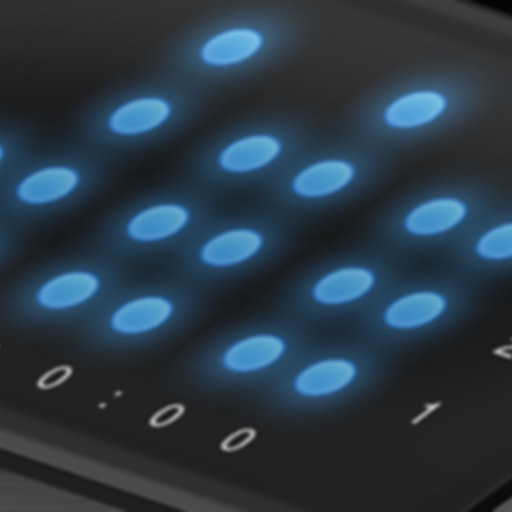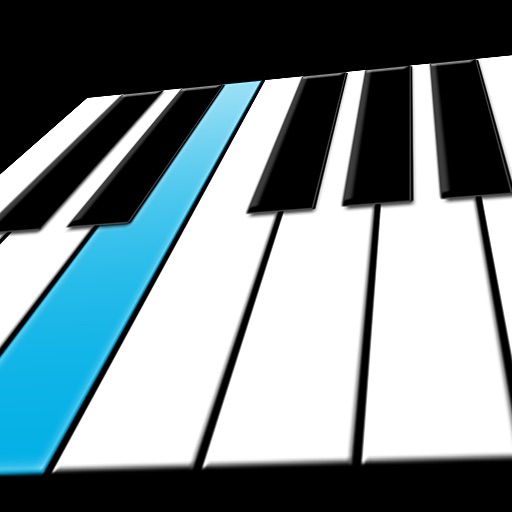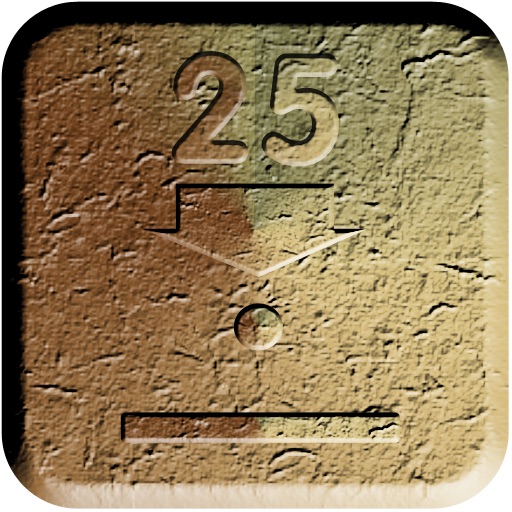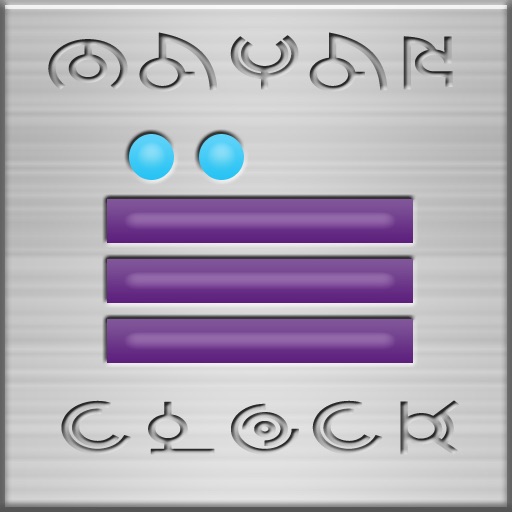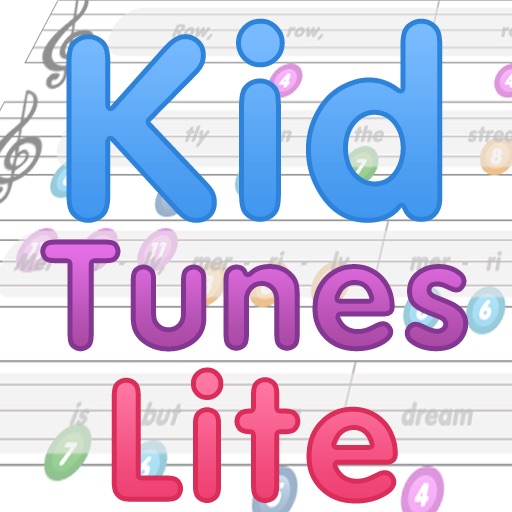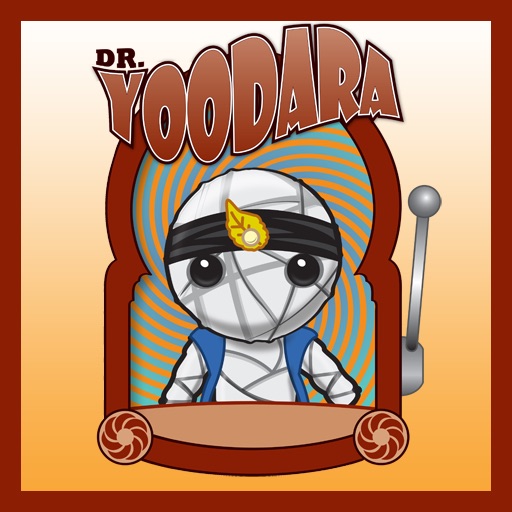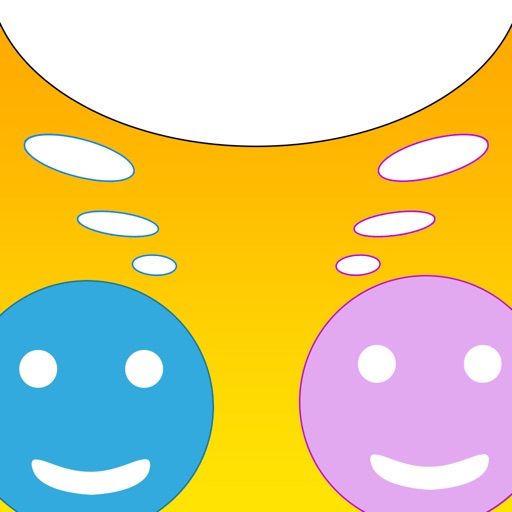What's New
Supports New Color Formats
CSS #ffffff
CSS #FFFFFF
CSS3 rgb(255,255,255)
iOS UIColor RGB
iOS UIColor HSB
OS X NSColor RGB
OS X NSColor HSB
Even Easier to Use
Colors now runs in the background seamlessly along side OS X. When you need to grab a color, press Command + Shift + 5. This brings up the color loupe. Click on the color you want, this brings up the Context menu. Pick a color format and then paste.
Only 3 Steps...
1. Command + Shift + 5
2. Select Color Format
3. Paste Color
Performance has also been increased.
App Description
Colors makes picking a color from your screen an easy point and click process.
With Colors running it is constantly tracking your mouse pointer and registers the pixel color that your mouse is currently over. If you like a color, just click and Colors will freeze the color and pop up a context menu where you can choose if you want to copy the web color, UIColor or NSColor and also gives you the option to turn the Click To Copy context menu off.
This is the app to get if you are a developer or web designer as well as a graphics artist because it really does make life simpler.
App Changes
- June 17, 2014 Initial release