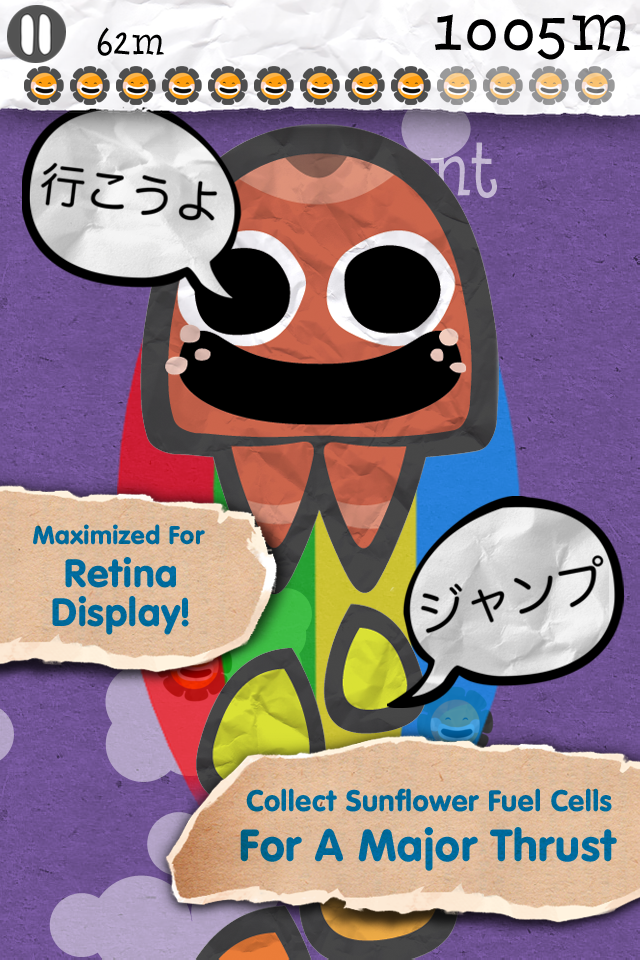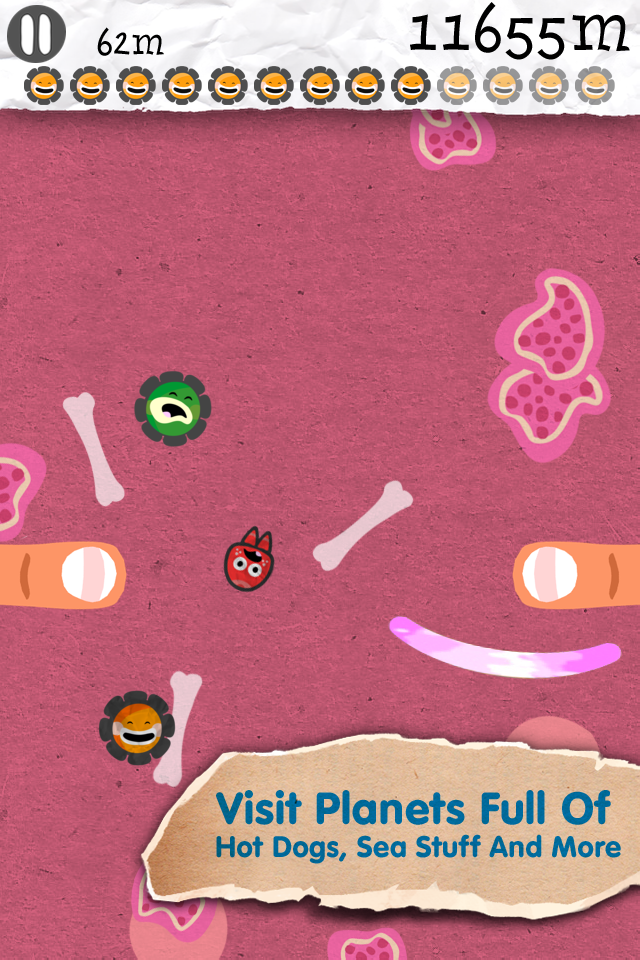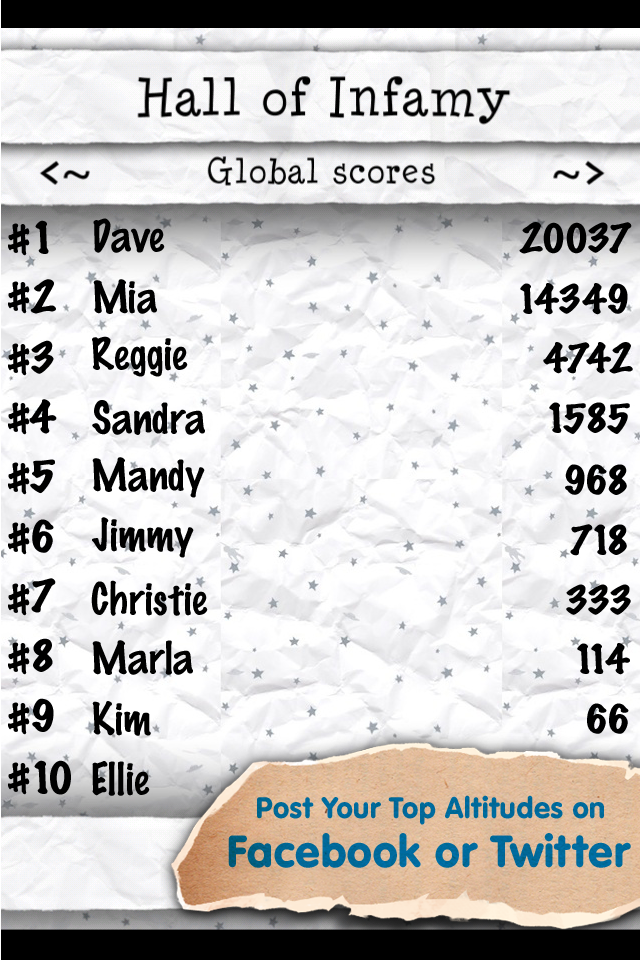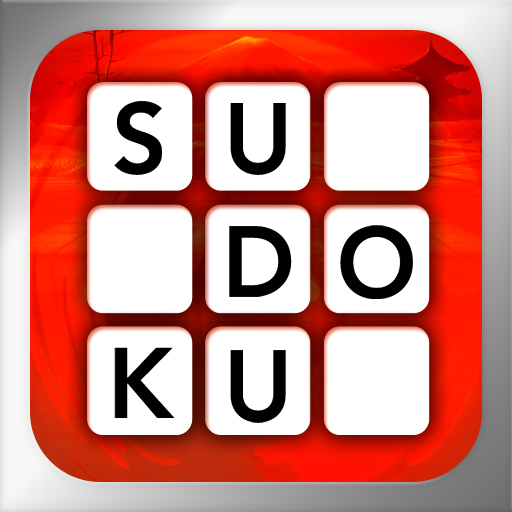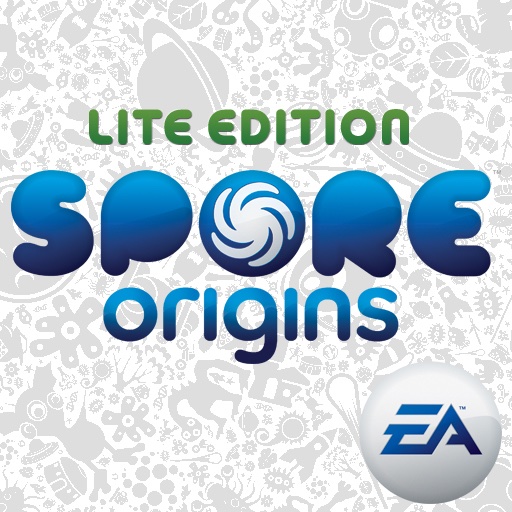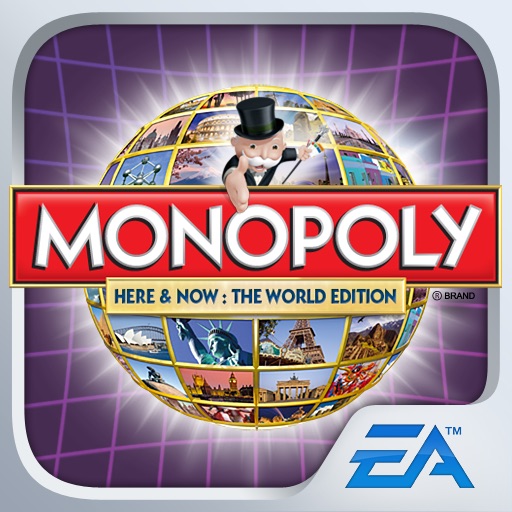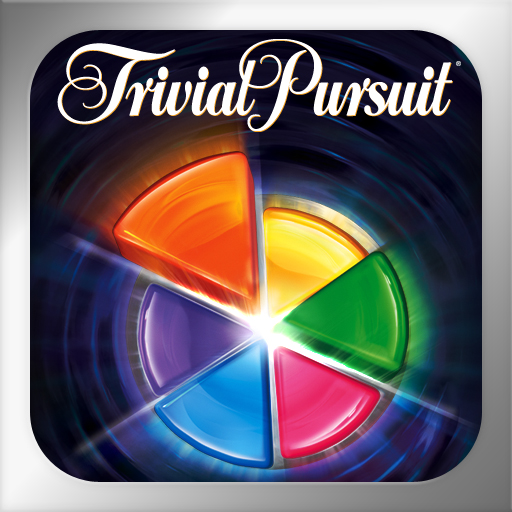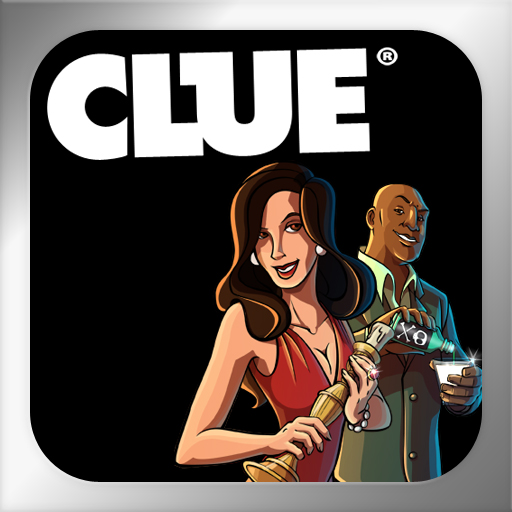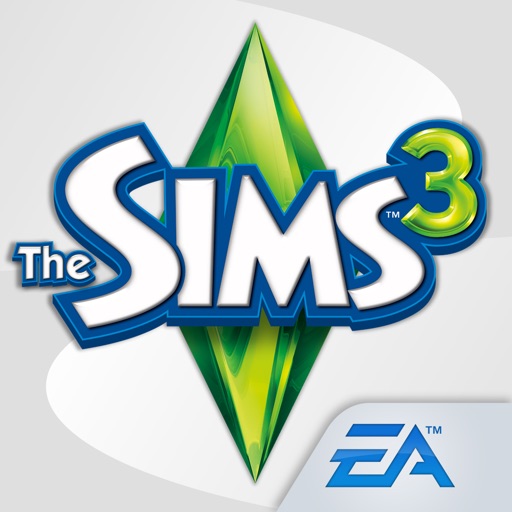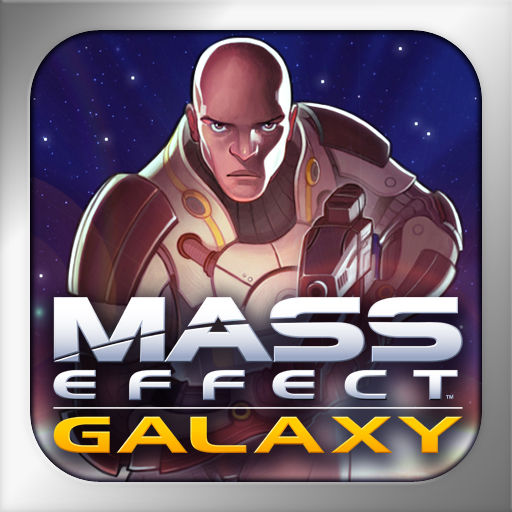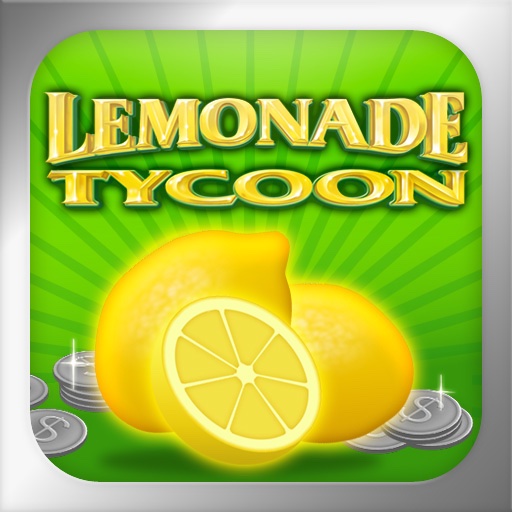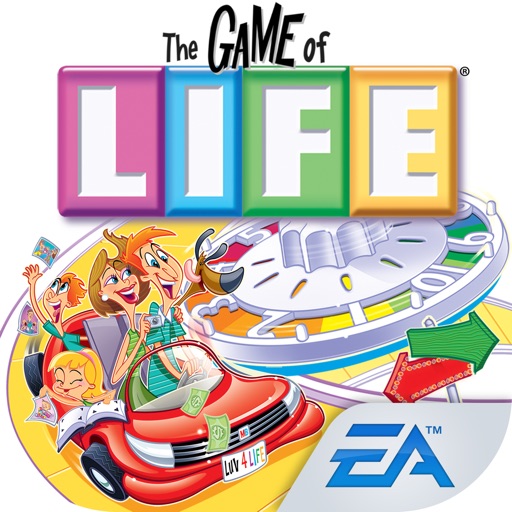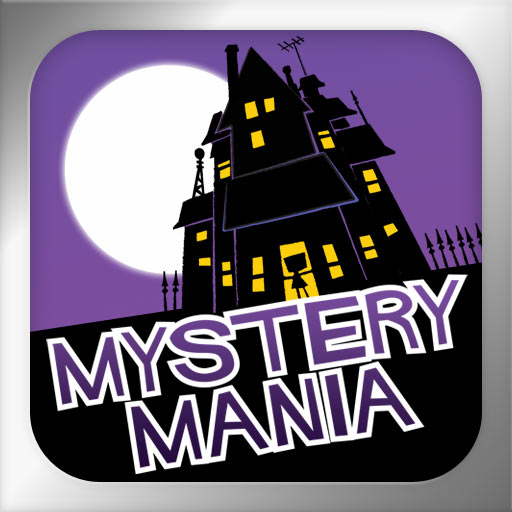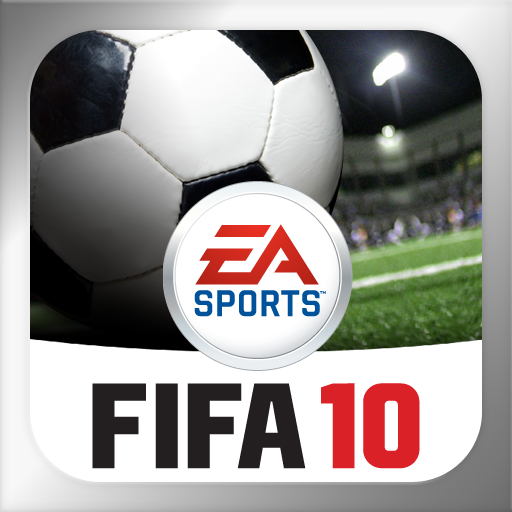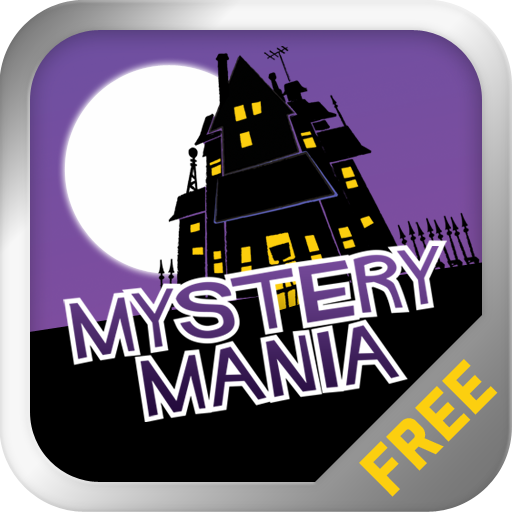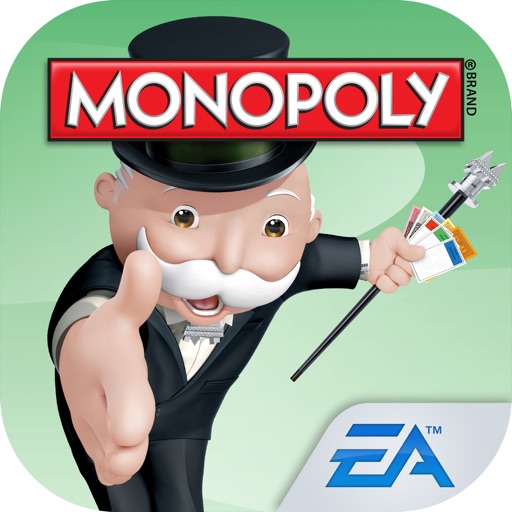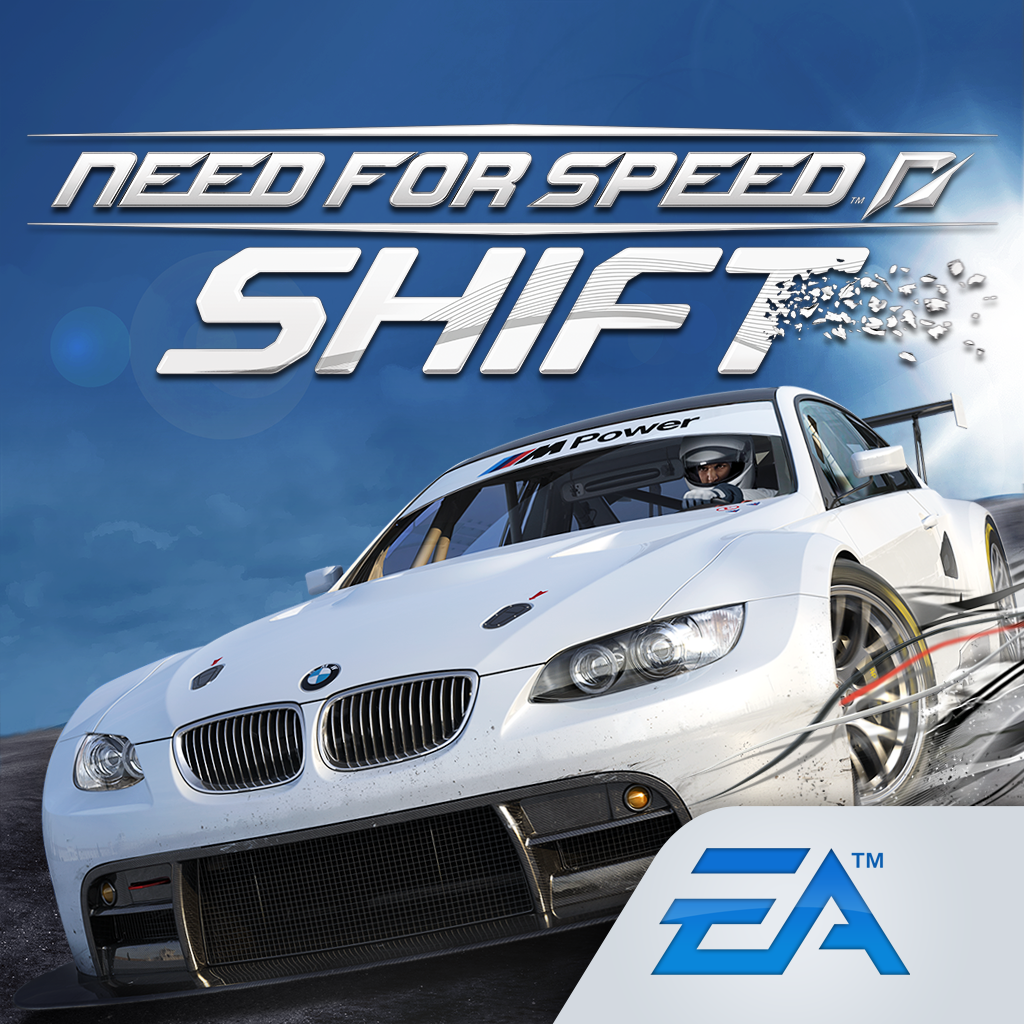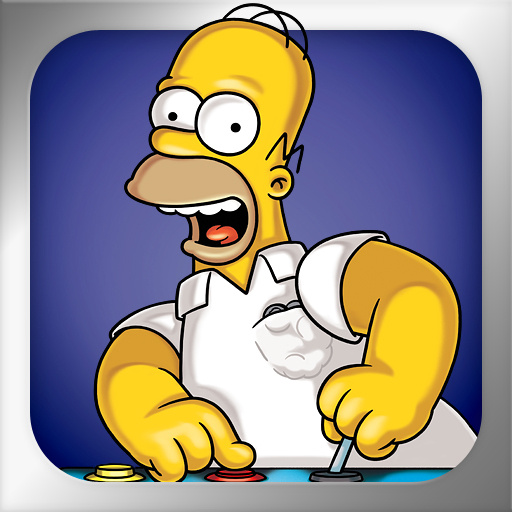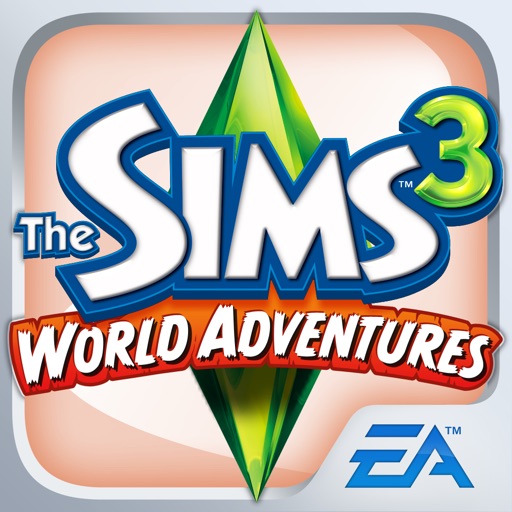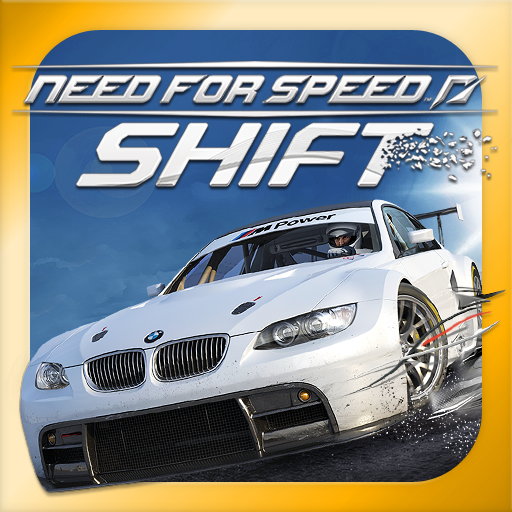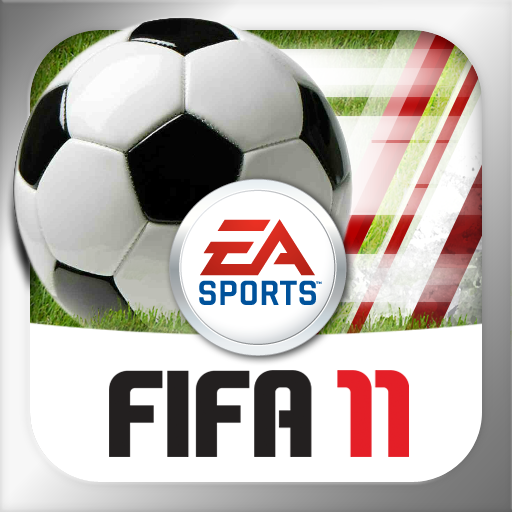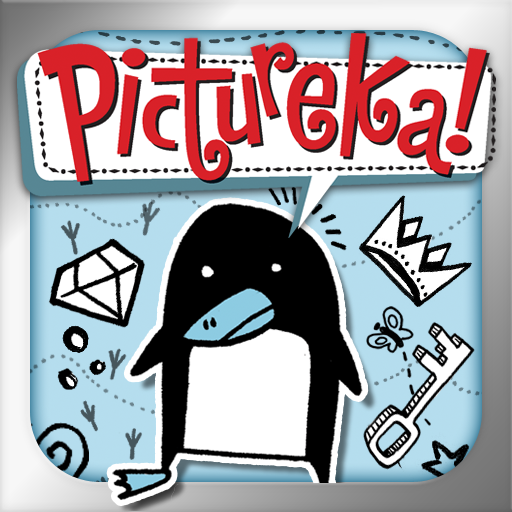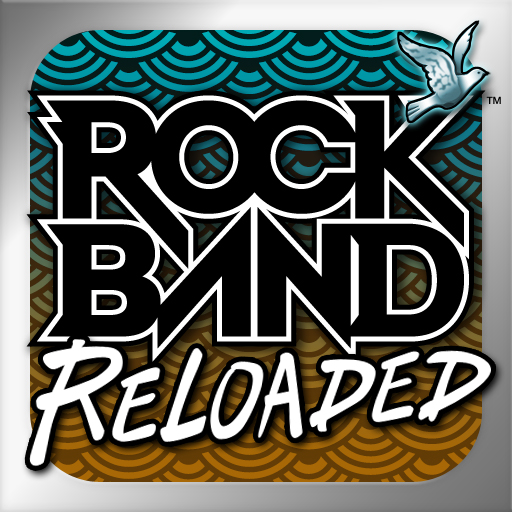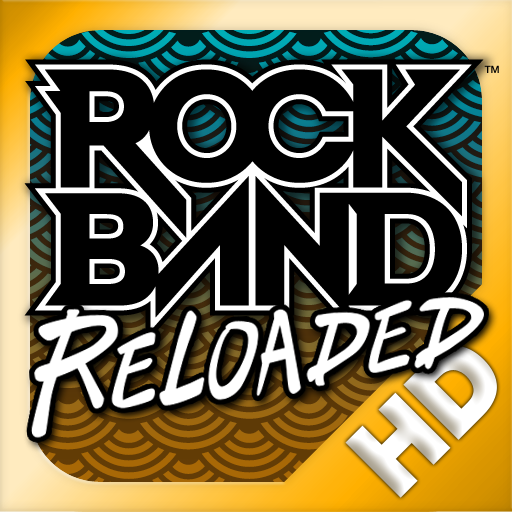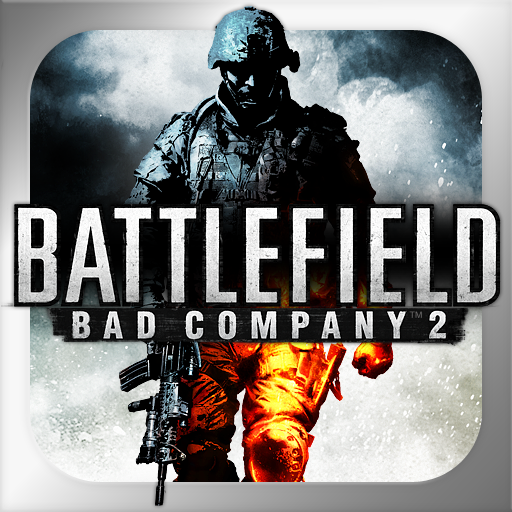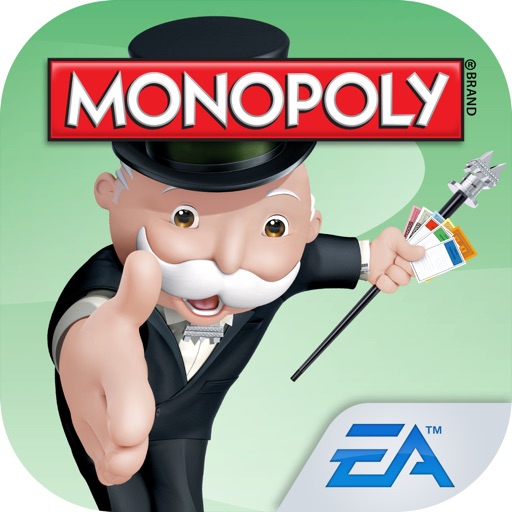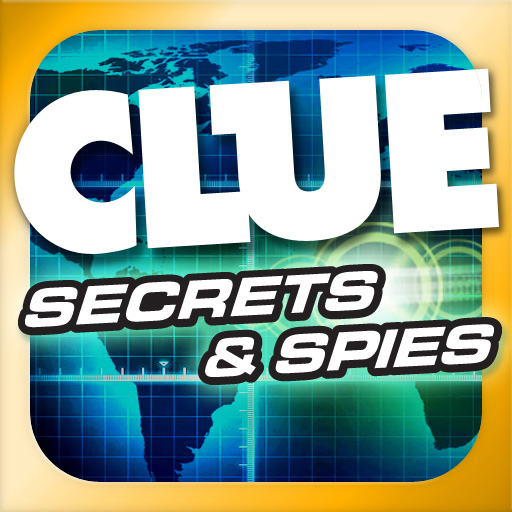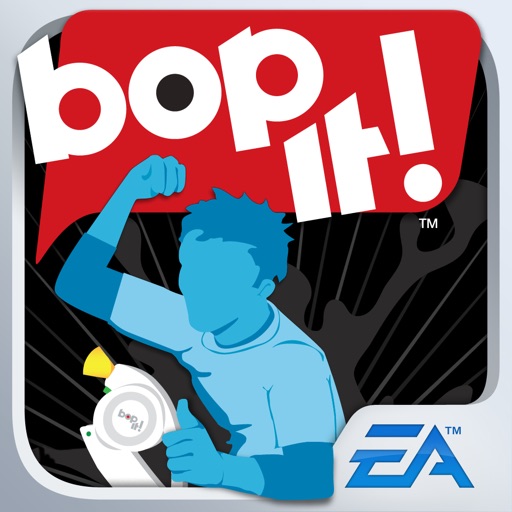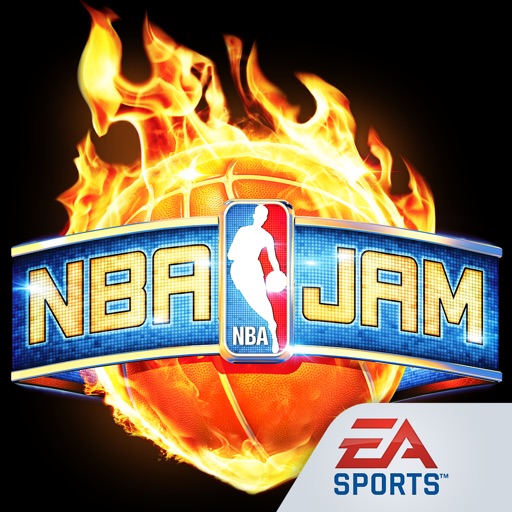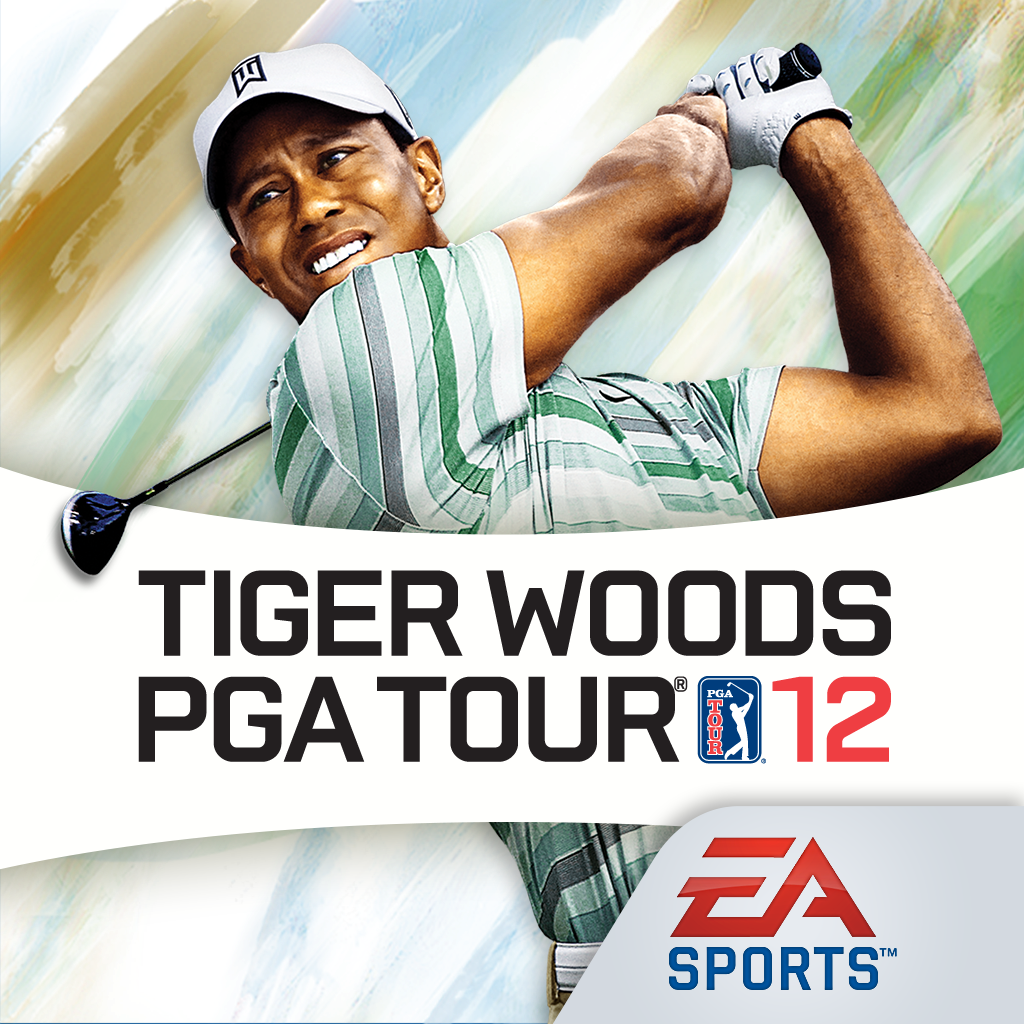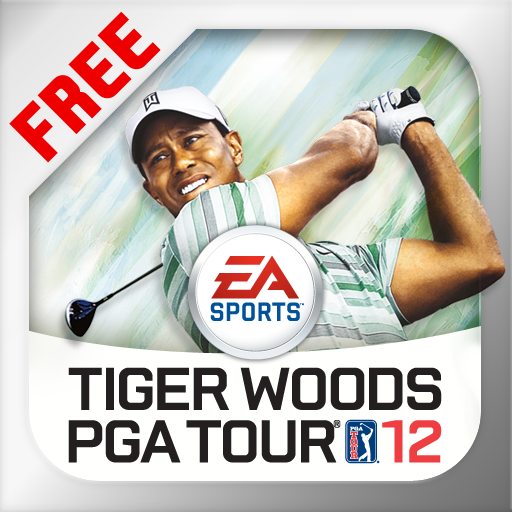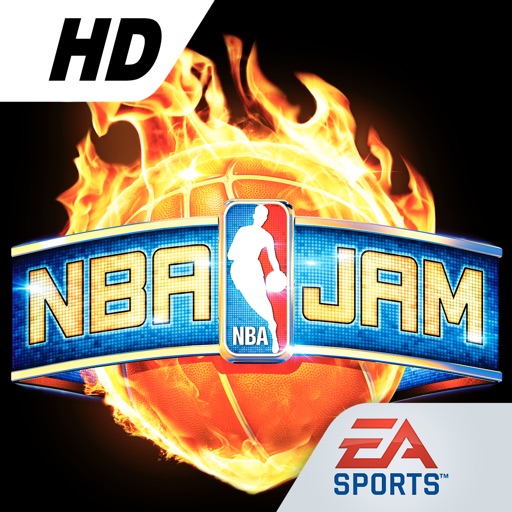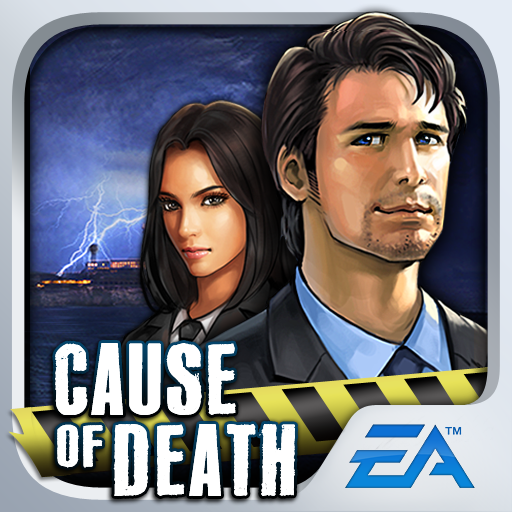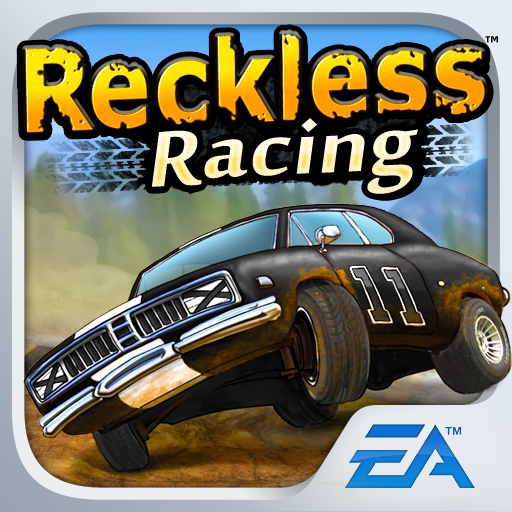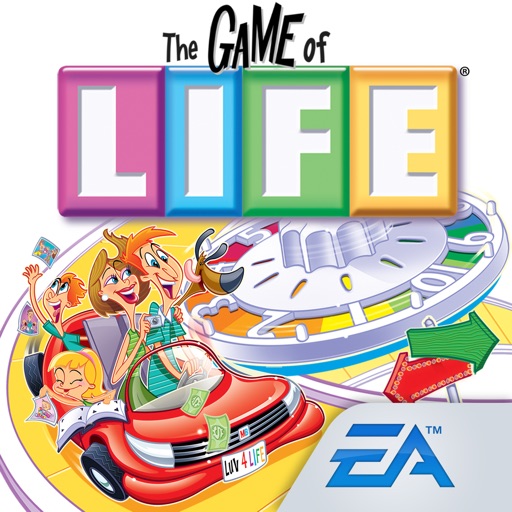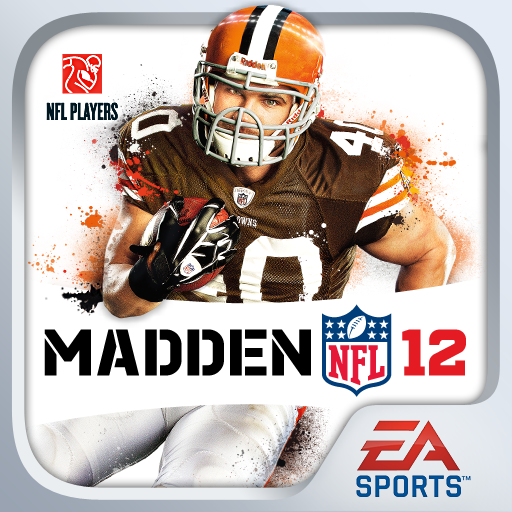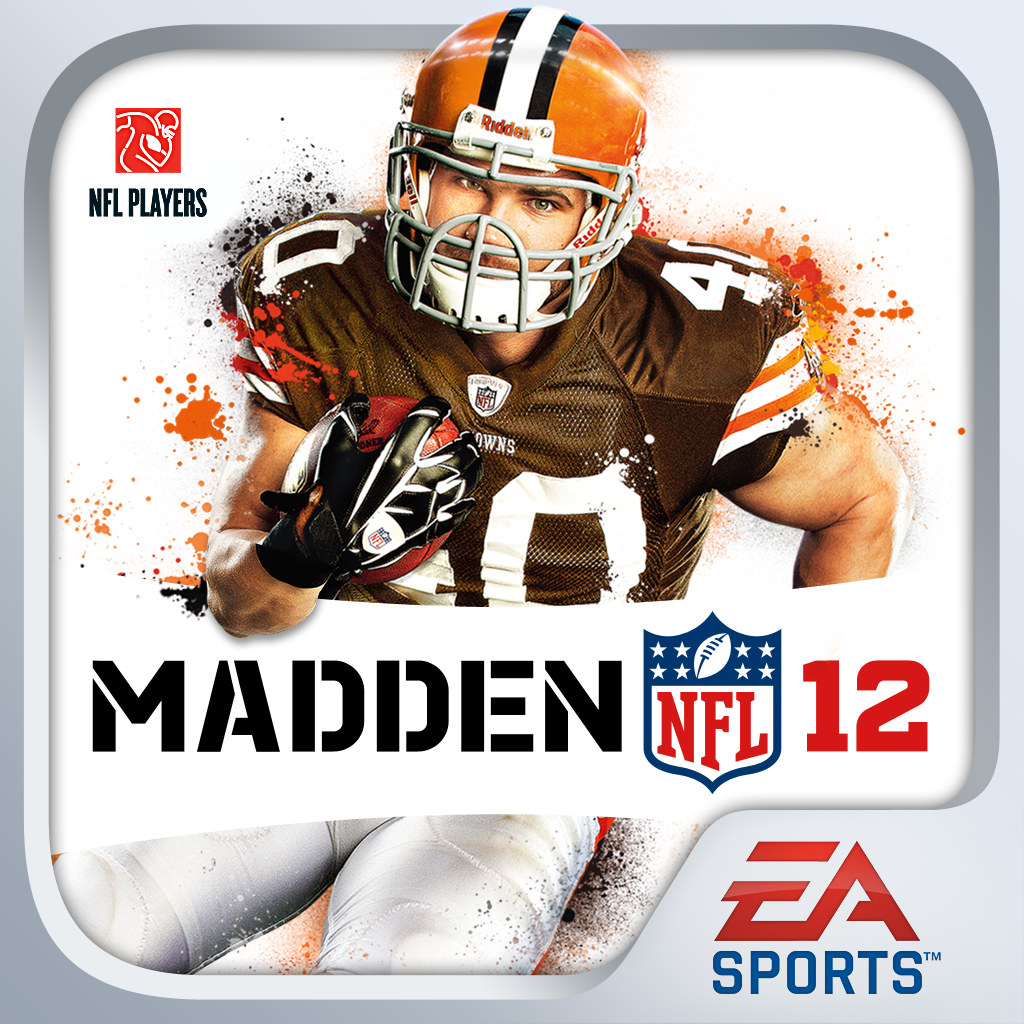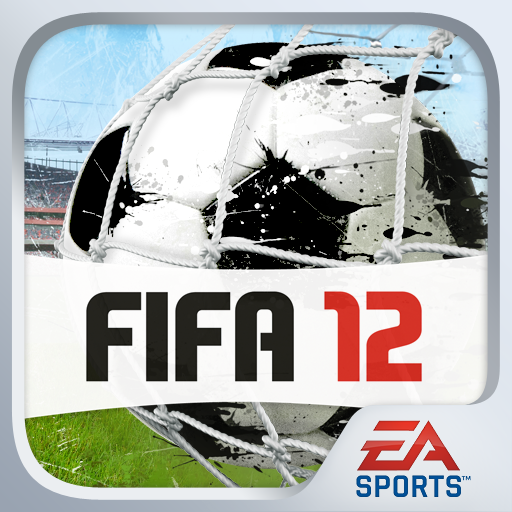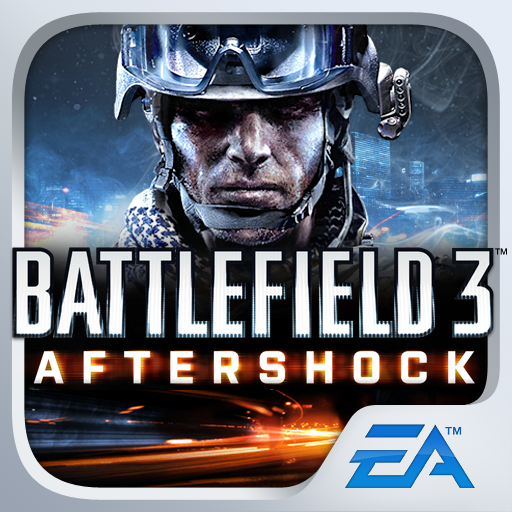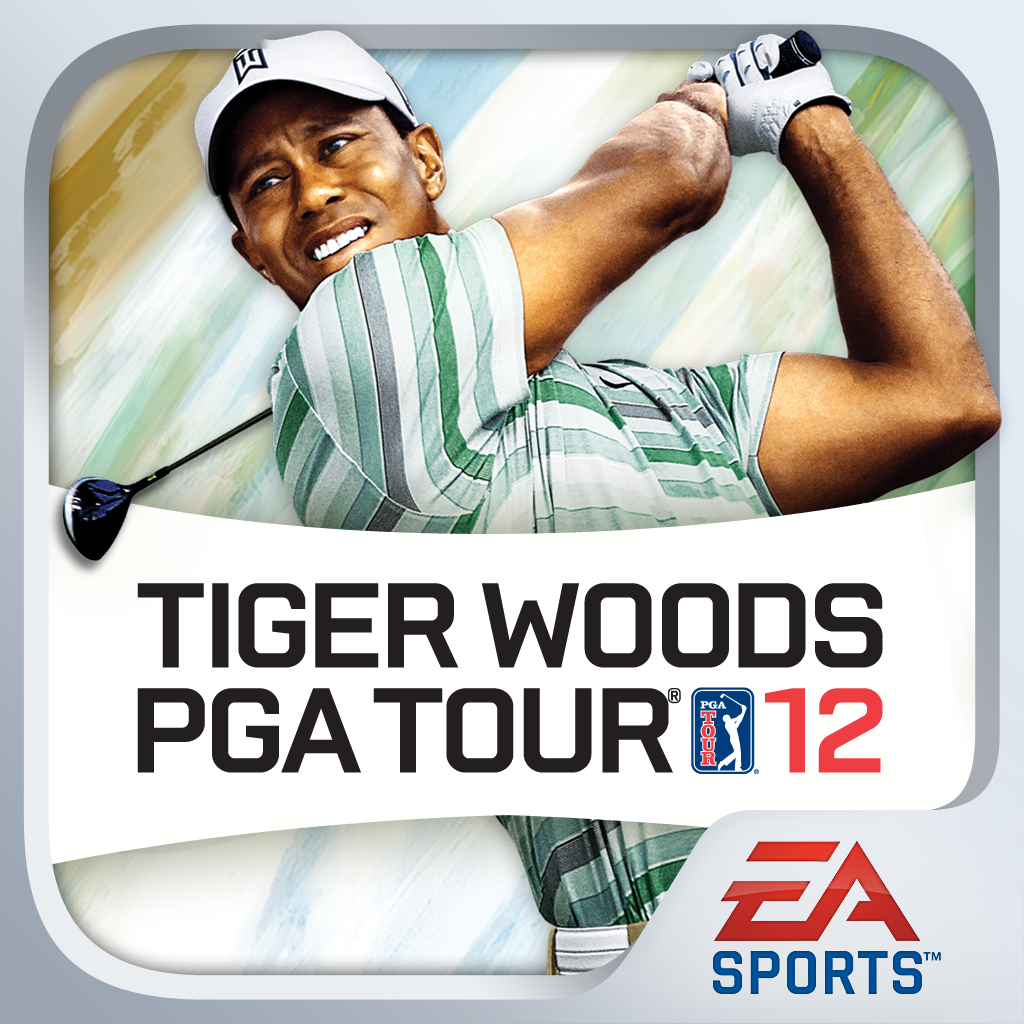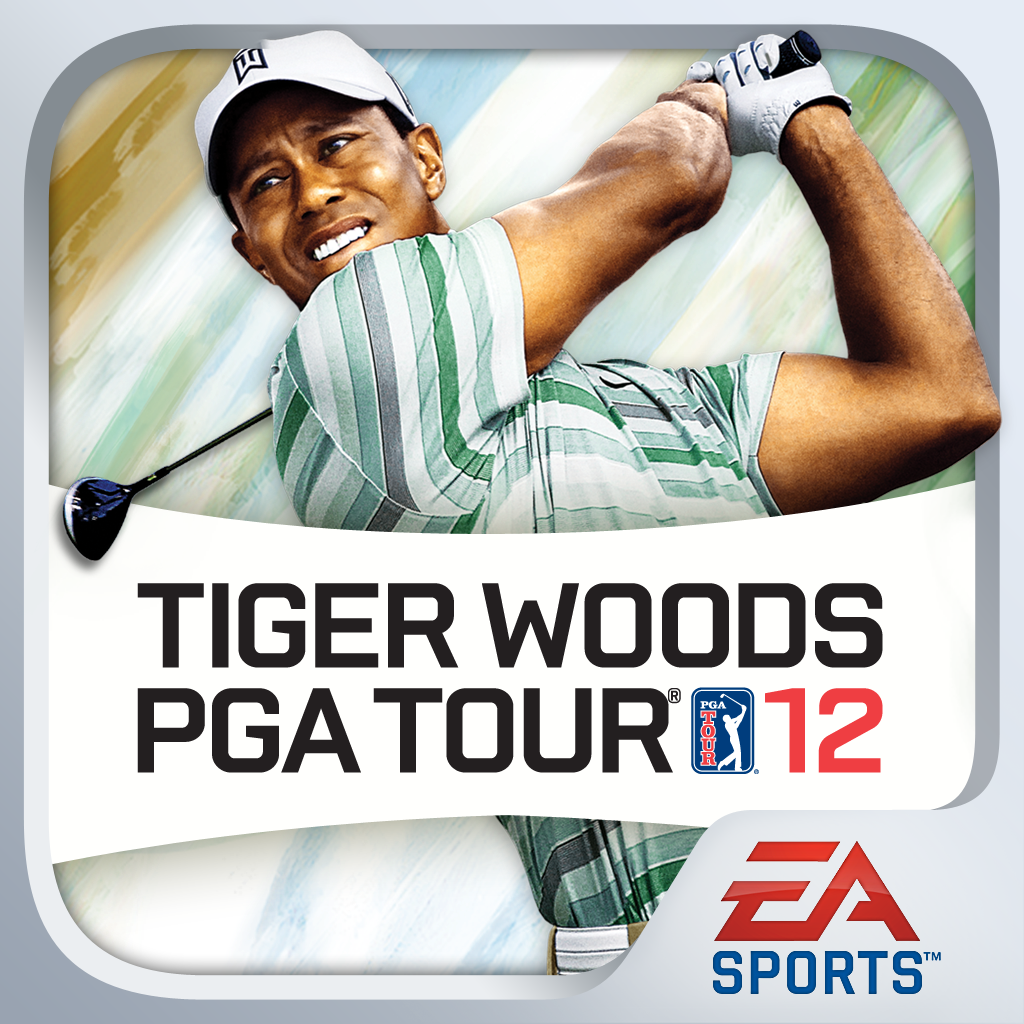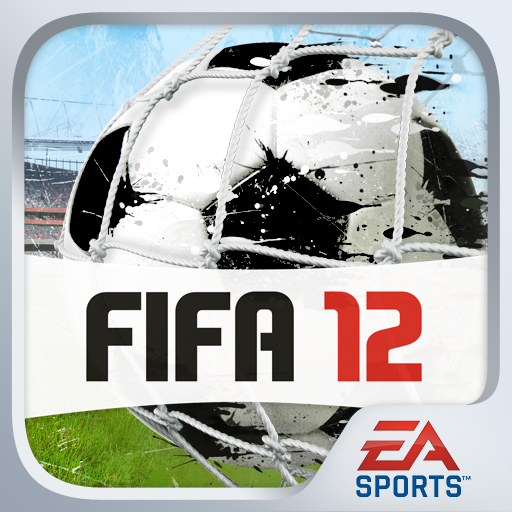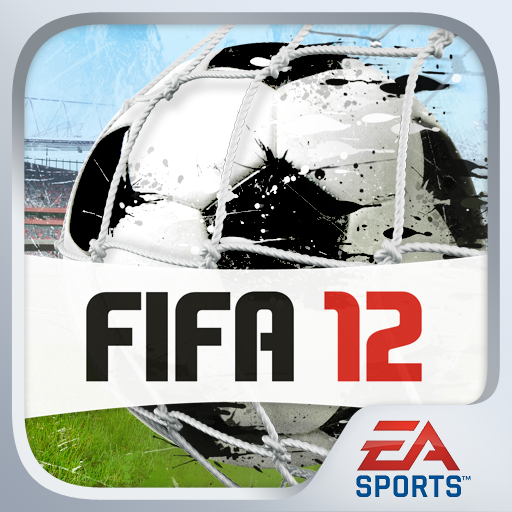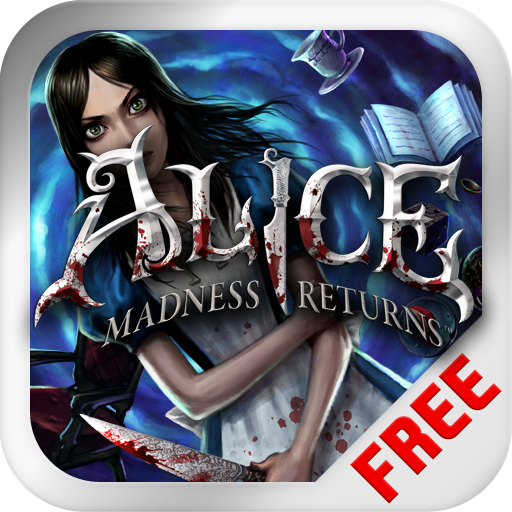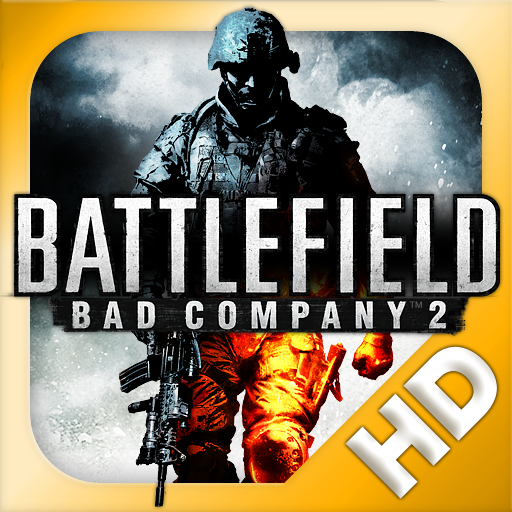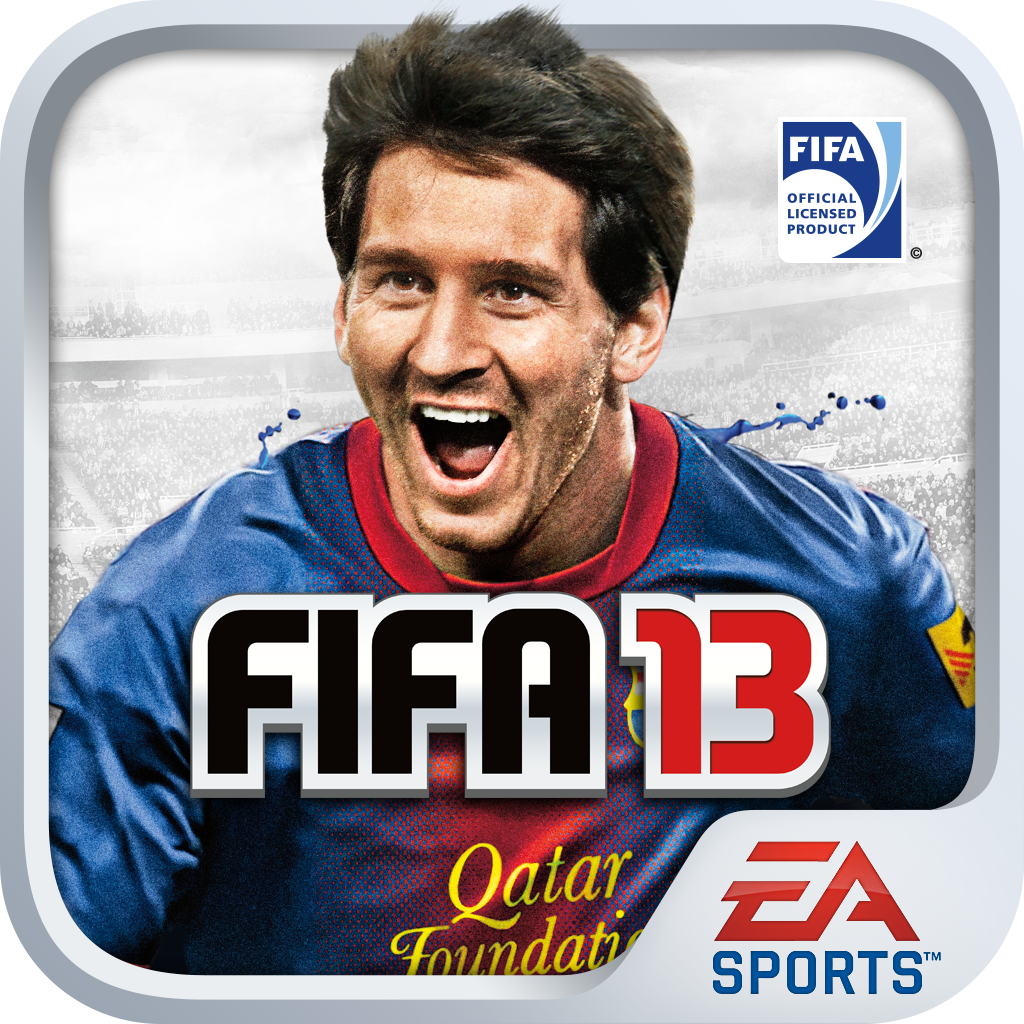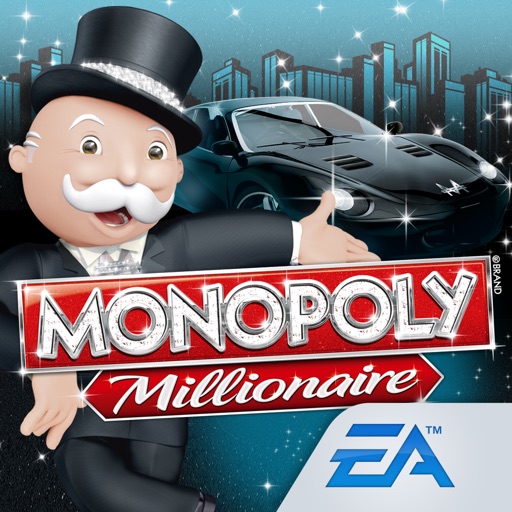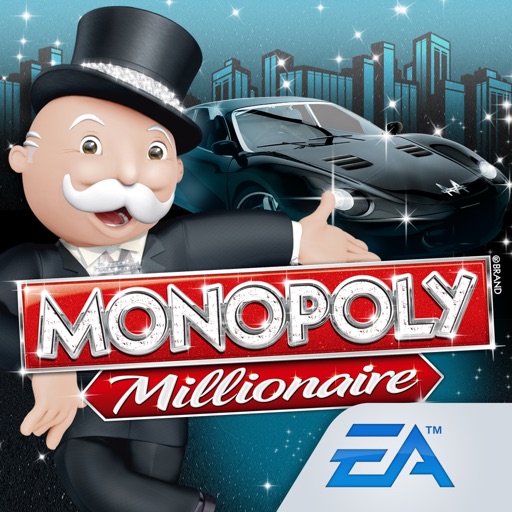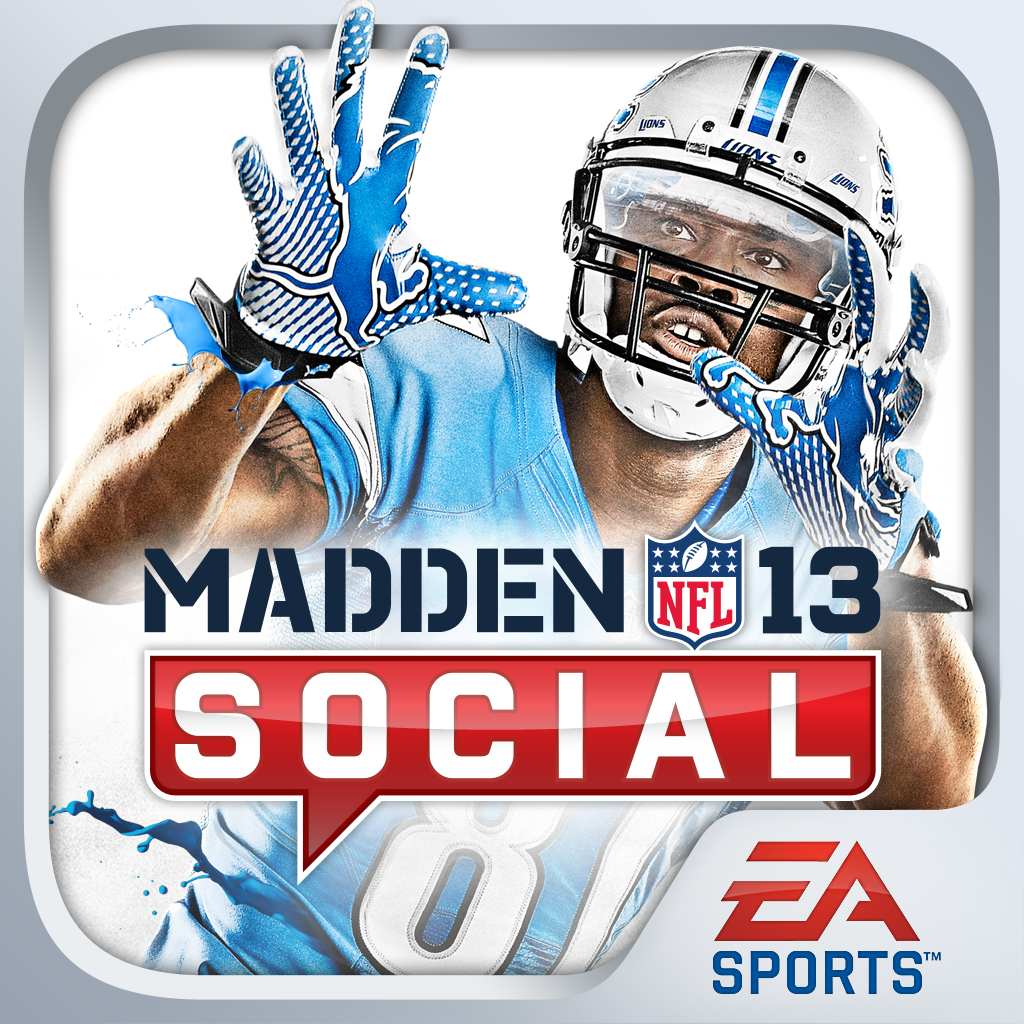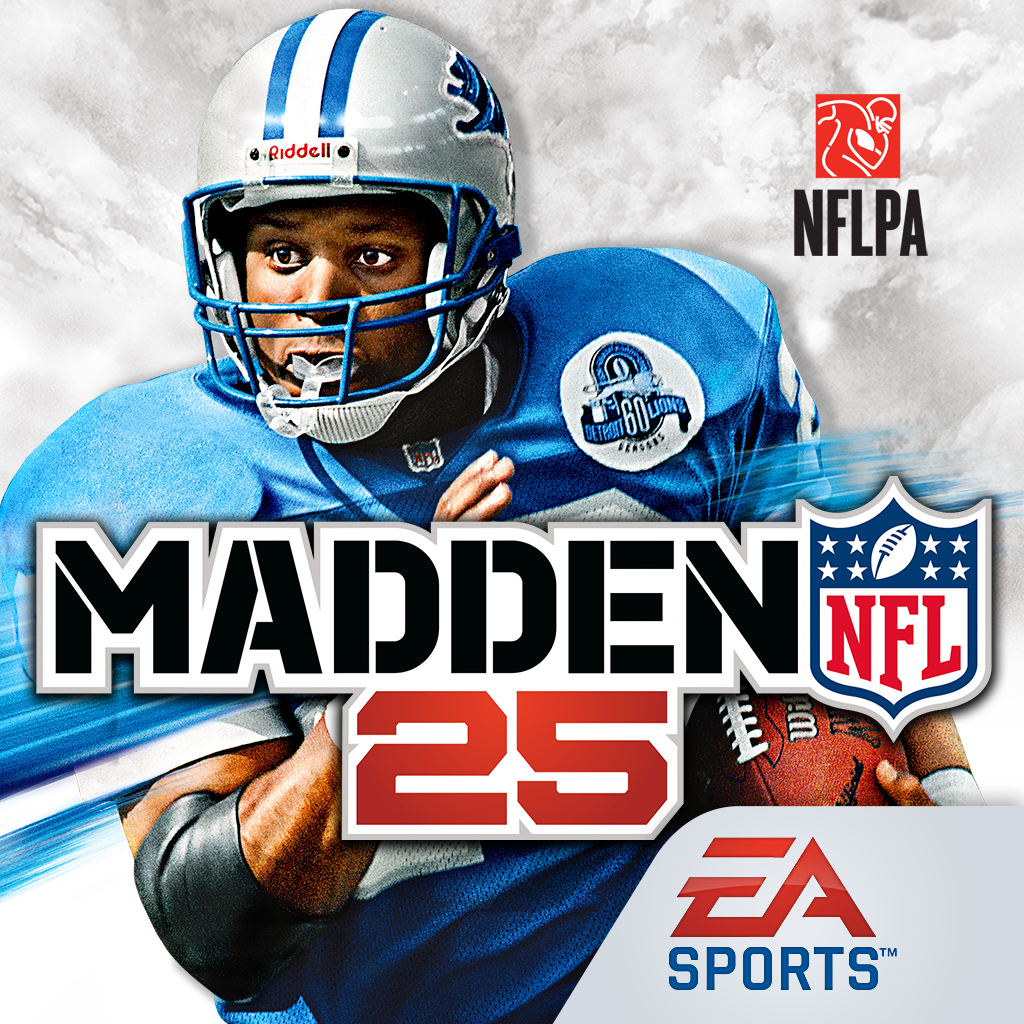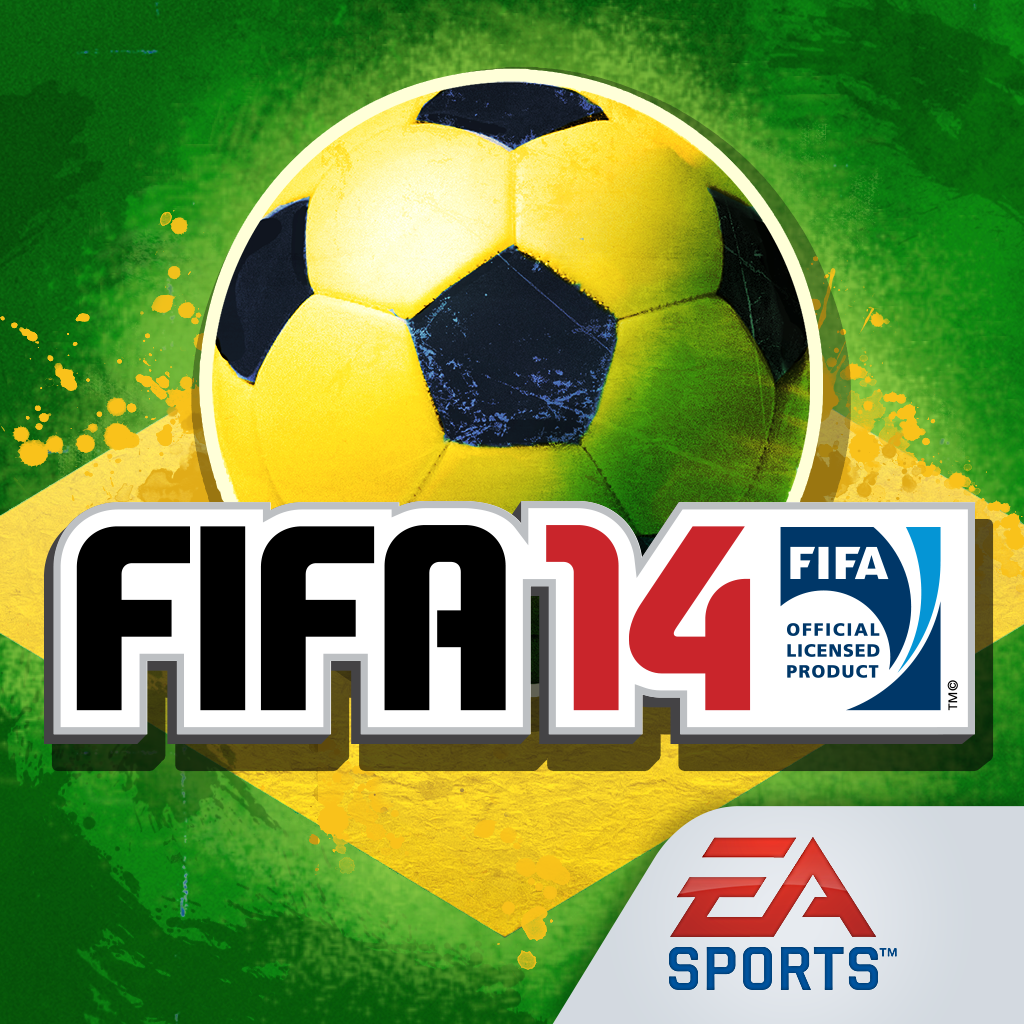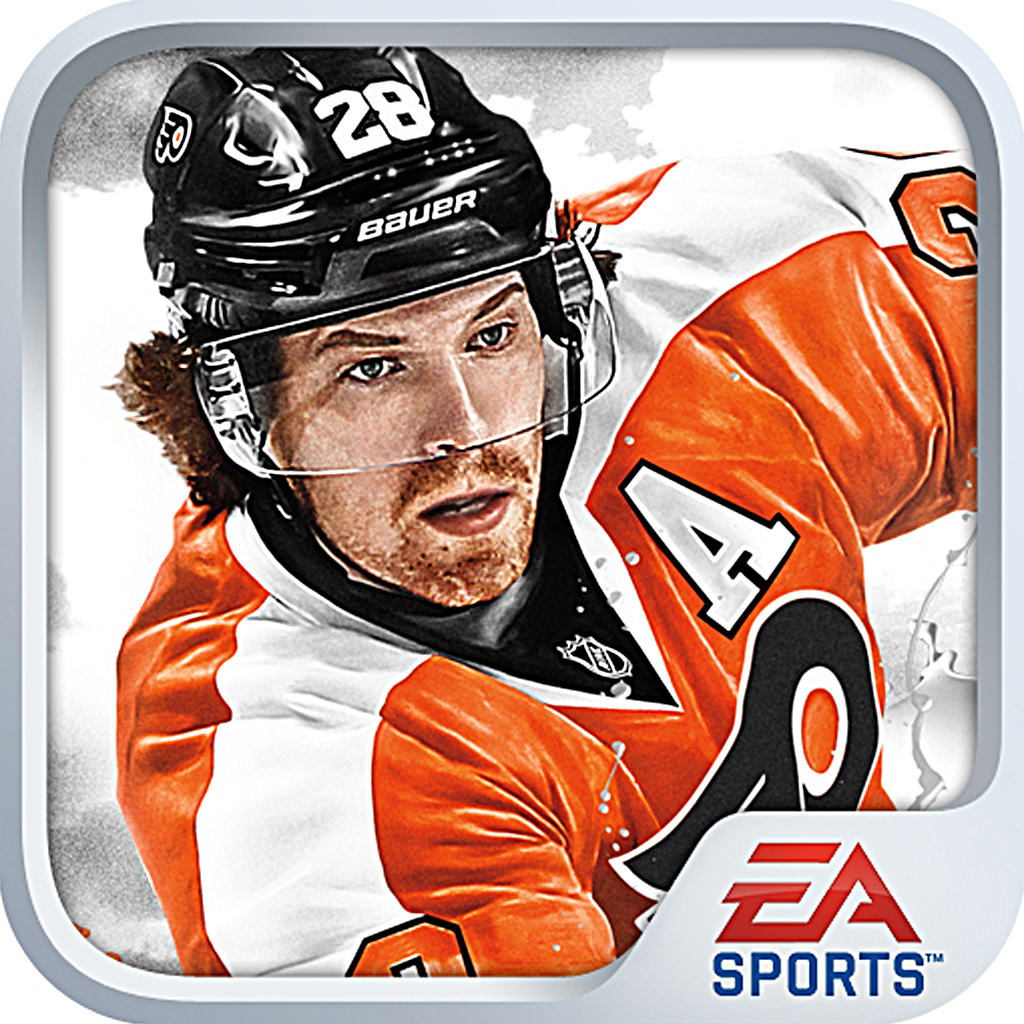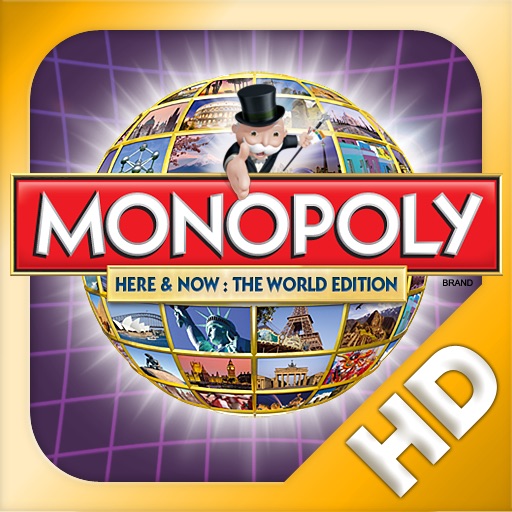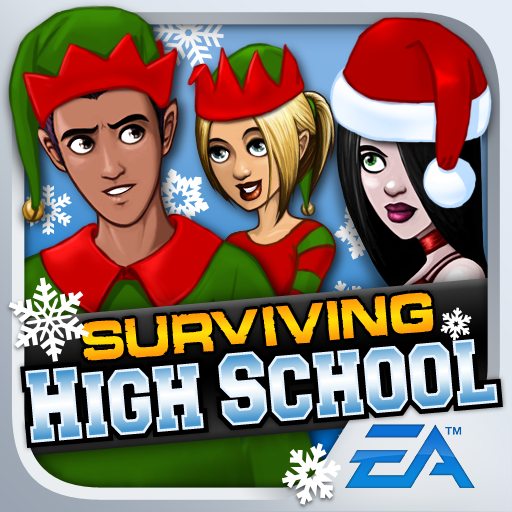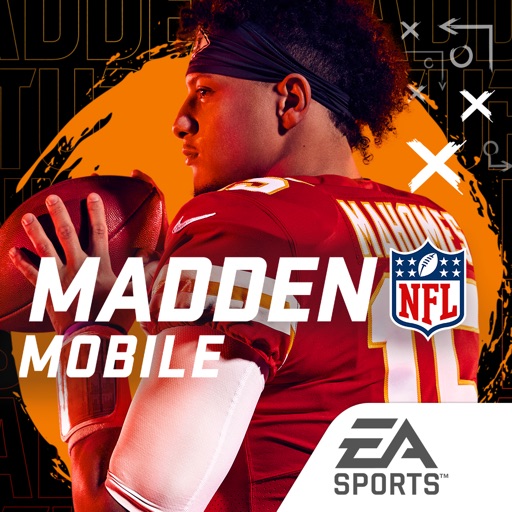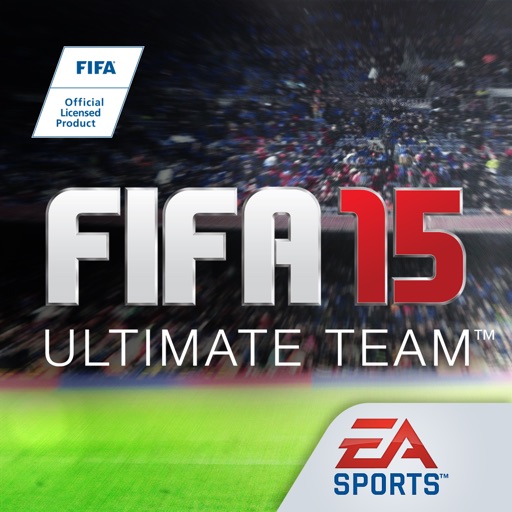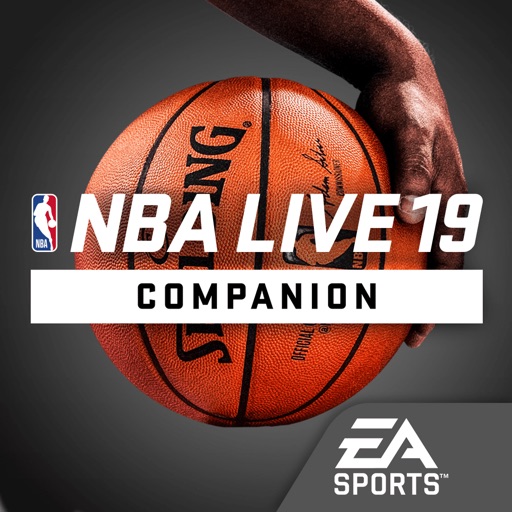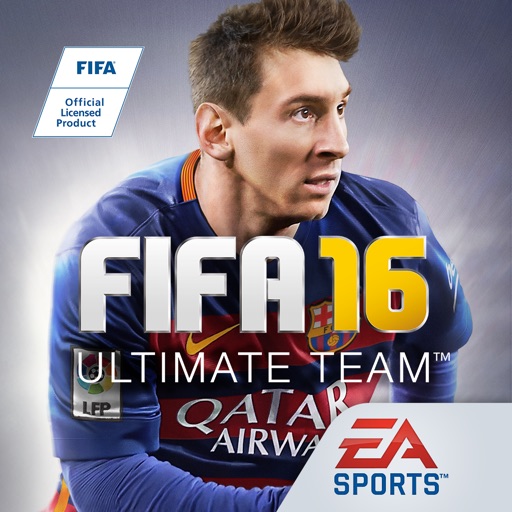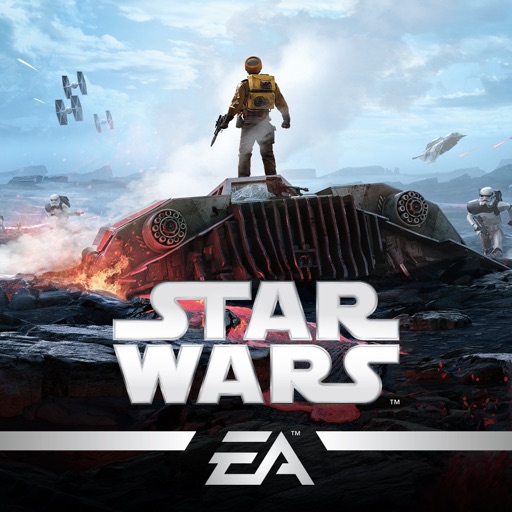App Description
JUMP HIGH! Meet Cosmo. He’s a rocket, man – and he wants to go high! Cosmo doesn’t use rocket fuel (since he’s totally green). Instead, he needs you to draw trampolines that launch him into outer space! Get ready for an über fun and totally addictive game from the fine folks at Pear Comp. It’s deceptively simple to play, but super challenging to master. Cosmo‘s packed his bags. Now swipe your finger and let him fly!
TO THE COSMOS AND BEYOND!
Draw a line with a finger swipe, then check it out! Now the line is a full-on trampoline! Cosmo will bounce off it, and thus begin his cosmic journey of epic proportion. Stay focused dudes and dudettes! You’ll need to keep drawing more and more trampolines to take him higher and higher. Leave Earth, see the stars, and visit planets full of hot dogs, sea stuff, and more. And it’s all so beautiful, especially in Retina Display.
THIS ROCKET IS SERIOUSLY GREEN
Carbon neutral? Man, Cosmo is carbon free. Collect sunflower fuel cells throughout the galaxy for MAJOR ENERGY BOOST! And don’t let their spacey looks fool you. They come in peace.
GO HIGHER, COSMO! HIGHER! HIGHER!
Once you leave the atmosphere, get lit by the intense gravitational fields of the Singing Suns. Careful, though. They’ll slingshot you for better or worse!
TO THE HALL OF INFAMY!
Post your top altitudes in the Hall of Infamy via Facebook, and track them on daily and all-time leaderboards. Or just tell your Twitter friends how high you got Cosmo to go!
_______________________________________
** DON'T MISS OUR OTHER EXCITING GAMES! ** SCRABBLE, The Sims™ 3, TETRIS®, MONOPOLY, Madden NFL 11 by EA Sports™, Pogo Games FREE, Liqua Pop, ROCK BAND® Reloaded, Need for Speed™ Hot Pursuit & Surviving High School FREE
GIFT THIS APP: Click the “Buy App” arrow on the iTunes® App Store
Be the first to know! Get inside EA info on great deals, plus the latest game updates, tips & more…
VISIT US: ea.com/iphone
FOLLOW US: twitter.com/eamobile
LIKE US: facebook.com/eamobile
WATCH US: youtube.com/eamobilegames