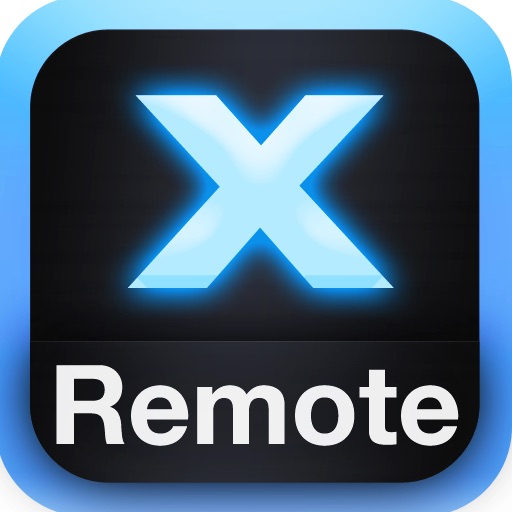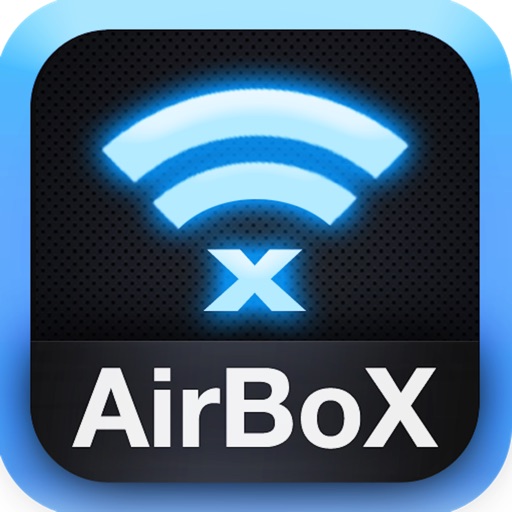What's New
**** Emergent UPDATE ****
Sorry for our CRITICAL Bugs in the last version.
WE FIXED ALL of THEM.
App Description
Imagine a technology that lets you operate your PC remotely, from the comfort of anywhere in your home, even when your PC is off. It may sound like something from the future but it’s not. With RemoteX, all you do is tap a button and your iPhone/iPod Touch becomes your personal computer’s remote control.
You turn on your media player and start your favorite playlist to help you relax after a hard day. The music is really working, too. All your muscles release their tension as you move from relaxed to sleepy. You really don’t want to get up to turn off your computer bit it’s not going to turn itself off. Or is it?
RemoteX is a beautiful little app that makes your computer as easy to use remotely as your TV. Set the sleep function, turn the computer on and off or control any or all of the 18 supported media players or added more players, all from wherever you happen to be and using only your iPhone/iPod Touch. All you need is a WiFi connection and RemoteX.
【Players supported】
✓ POWER DVD
✓ FOOBAR2000
✓ COWON JET AUDIO
✓ Windows Media Player
✓ Winamp
✓ XBMC
✓ AIMP2
✓ Power point
✓ GOM Player
✓ KM Player
✓ Daum P ot Player
✓ Windows Media Center
✓ VideoLan VLC Media Player
✓ iTunes - Music
✓ Media Player Classic - Home Cinema
✓ GOM AUDIO
✓ TOK PLAYER
✓ CHOCO PLAYER
✓ ADD a NEW PLAYER by YOURSELF 【In App Purchase】
✓ EXPORT/IMPORT the informations of players to PC or from PC 【In App Purchase】
【System controls supported】
✓ Shut on and shutdown the PC remotely - In App Purchase.
✓ Activate the power saving mode, reboot and shut down the PC 【In App Purchase】
✓ Full screen keyboard / Full screen mouse touch pad 【In App Purchase】
✓ Number pad 【In App Purchase】
✓ Provide the pointing feature on PC screen without a separate laser pointer
✓ Run task manager/calculator/run/background screen/control panel
✓ Open My computer/My document/mail
✓ Browser home/previous/next/renew/pause/search/favorites
✓ Adjust the system volume
✓ Run media/play/stop/previous song/next song
✓ Show applications currently running/hide/select/close 【In App Purchase】
✓ Show processes currently running/close 【In App Purchase】
✓ Directory & file explorer / Run or Delete file(s) 【In App Purchase】
The smooth as silk interface and highly sensitive touch pad puts super simple remote control at your fingertips. Automatically, RemoteX finds the optimum sensitivity suitable for your personal computers. That’s right, this app can handle more than one. Just make sure that the server program is installed on each and they share the same wireless router that your iPhone or iPod Touch does. That’s it, easy peasy. Just watch videos or enjoy your music, RemoteX will do all of the work for you. Don’t get up, just relax and tap a button.
【Note】
✓ Server program must be installed in your PC.
✓ Server program supports ONLY Microsoft Windows XP/2003/Vista/7 32bit (64bit)
✓ Your iPhone/iPod touch and PC must be connected to same network(router).
✓ No separate settings required for PC and iDevice
✓ Use Wake on Lan (WOL) function PC’s connected with wire network line.
✓ Server program can be downloaded and more technical information found at http://www.peepleware.com
Have you figured out yet that this is the only remote control app of its kind?
Download RemoteX now and start enjoying all the benefits of the latest, unique technology available for remotely operating your PC.
IT WON'T TAKE YOU LONG TO DISCOVER WHY THEY CALL IT, REMOTE "X"
App Changes
- August 17, 2011 New version 3.1.2
- August 30, 2011 New version 3.1.3
- March 24, 2012 New version 3.1.4
- April 14, 2012 New version 3.2.0
- April 25, 2012 New version 3.2.1