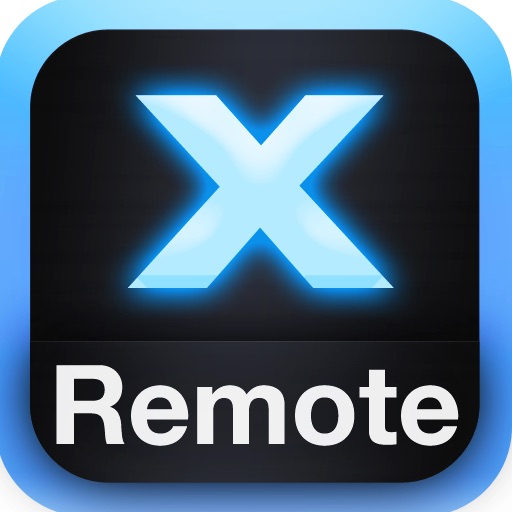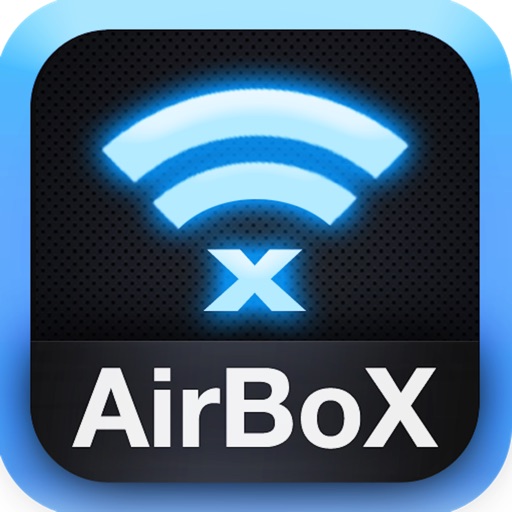What's New
* URGENT UPDATE
* Previous version 3.1.4 has a critical bug in updating from old version.
- If you update PowerManager from 3.1.3 or old version to 3.1.4, servers are not shown in server list.
- But If you installed 3.1.4 version without previous version (clean install), no problem is found.
We fixed this problem in 3.1.5
* 긴급 업데이트 안내
- 3.1.4 버전에서 심각한 버그가 발견되었습니다. 기존 버전 사용중 3.1.4로 업데이트한 경우 기존 서버 리스트가 화면에 표시되지 않는 문제점입니다.
- 단, 기존 버전에서의 업데이트가 아닌 3.1.4버전을 새로 설치한 경우엔 이 문제가 발생되지 않습니다.
이 문제점을 수정 완료 하였습니다.
But If you installed
App Description
RemoteX Power Manager is a power management application for PCs.
You can manage not only a single PC, but multiple PCs (in classrooms or offices) in an instant.
Also, you can stop going from PC to PC trying to turn on/off all the individual PCS, and manage their power from a single location.
========================================
★ If you turn many PCs in college or classroom ON/OFF manually, Now turn your PCs ON/OFF by one touch for RemoteX PowerManager. You looks more elegant.
★ Try using the “Scheduled Shutdown” to turn off your computer while you doze off while watching movies; you no longer have to worry about an idle PC.
★ YOU CAN DOWNLOAD THE MANUAL FILE (PPTX FORMAT) AT OUR HOMEPAGE - http://peepleware.com
========================================
RemoteX Power Manager has simple functions with powerful performances.
✓ No more long boot-up times. (ex. Turn on your home PC at work or outside.)
✓ Save electricity with scheduled shutdown. (ex. No more idle PCs such as when dozing away during late night movies.)
✓ Ever had to turn on and remote control your PC at home or at the office while outside?
✓ Control your PC anytime anywhere.
✓ Recommended for people who have to turn on/off multiple PCs one at a time.
Features
✓ No limits in proximity/direction when using Wi-Fi with the application.
✓ Remotely startup/shutdown/reboot your PC.
✓ Scheduled shutdown for your PC.
✓ Switch your PC to sleep/hibernate mode.
✓ Control not only just one, but many PCs.
✓ Remote control of PCs possible. (only for IPTIME wireless router users)
✓ Supports iPhone 4‘s retina display.
Notice
✓ Users of both PCs and iPhone/iPod Touch connected to the same network can use RemoteX Power Manager without further settings.
✓ User settings must be provided for PCs and iPhone/iPod Touch not connected to the same network.
Note
✓ The RemoteX Server application must be installed in the PC to be controlled.
✓ RemoteX Server supports Microsoft Windows XP/2003/Vista/2008/7 32bit or 64bit(x64) only.
✓ M AC OS is not supported in current.
✓ To turn your pc on remotely, the mainboard & lan card of PC must support WOL feature and be activated.
✓ Download RemoteX Server application at [URL: http://peepleware.com]
✓ Recommended case is the iPhone/iPod Touch and PC are connected to same network(wired/wireless router).
✓ Only “IPTIME broadband routers”(firmware 6.xx +) users can turn on their PC outside.
Free Version Offers
✓ The freeware version of RemoteX Power Managers offers full functionality with no limited servers.
✓ However, free version has a advertisement.
App Changes
- August 31, 2011 New version 3.1.2
- September 27, 2011 New version 3.1.3
- November 03, 2011 New version 3.1.5