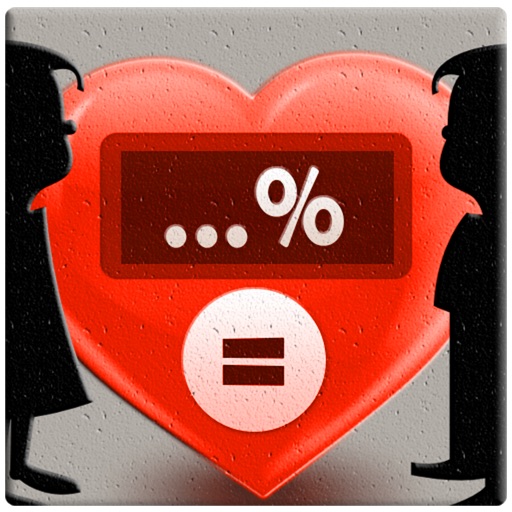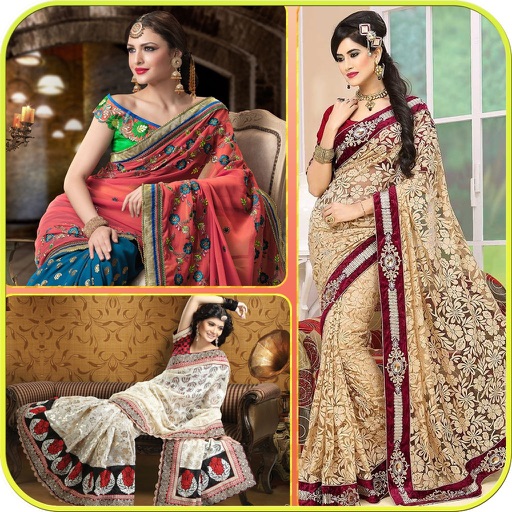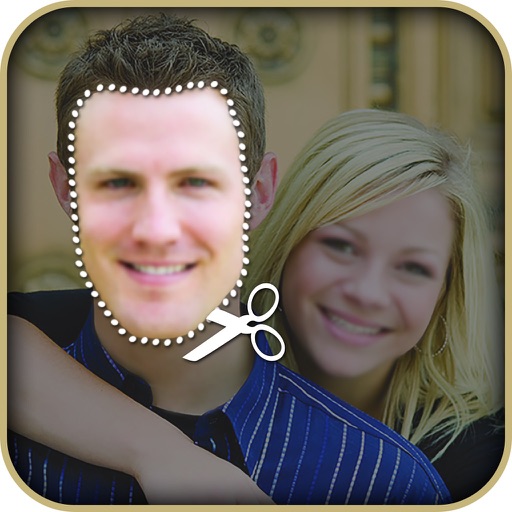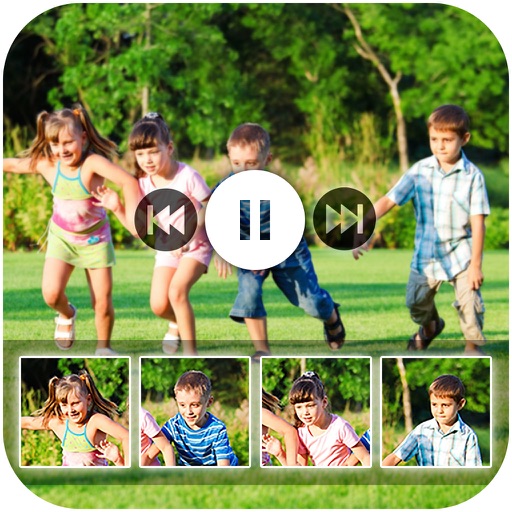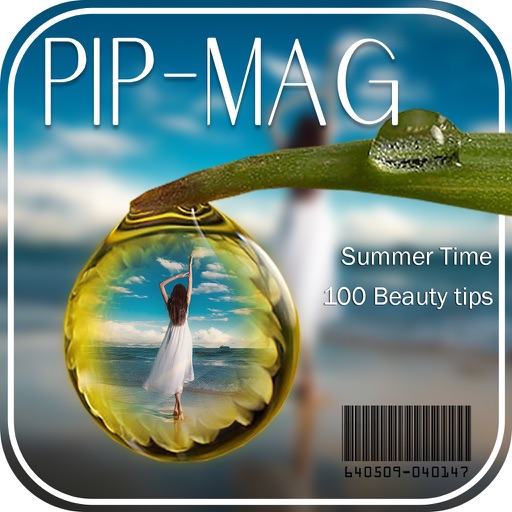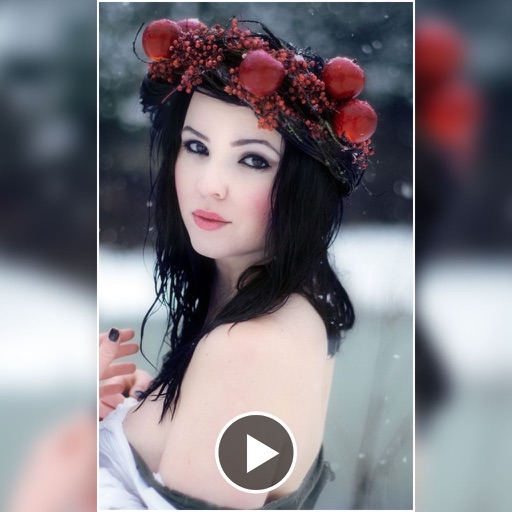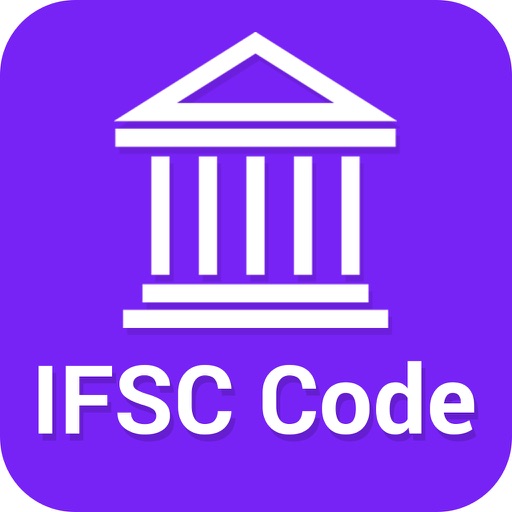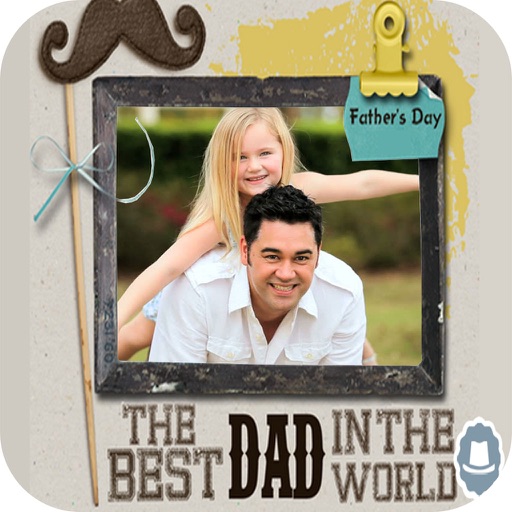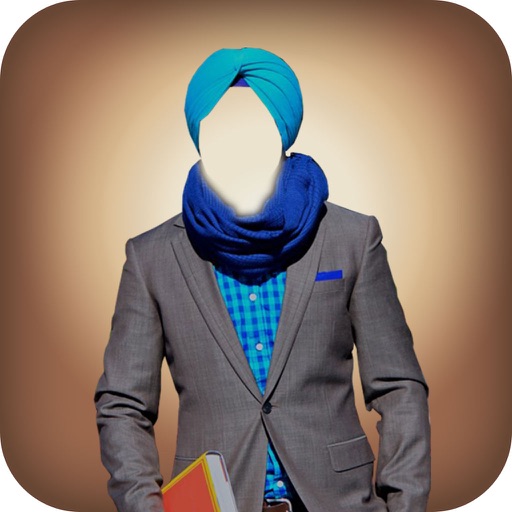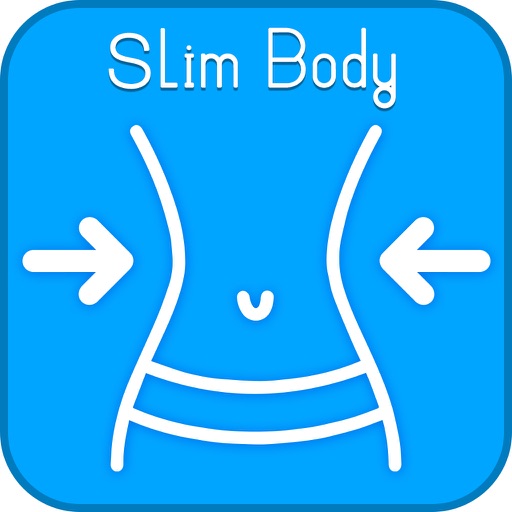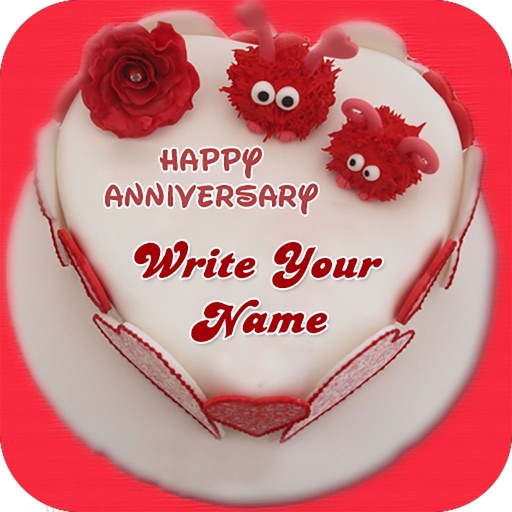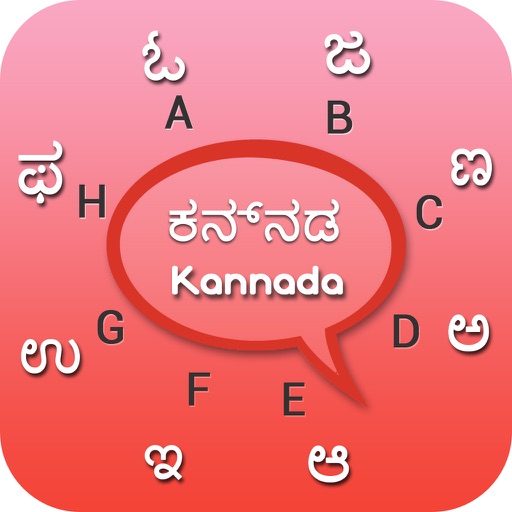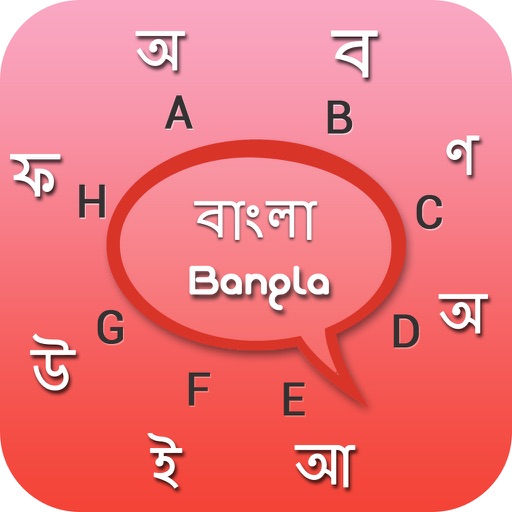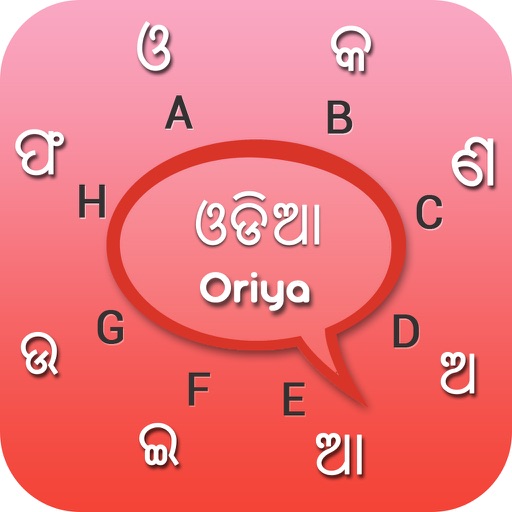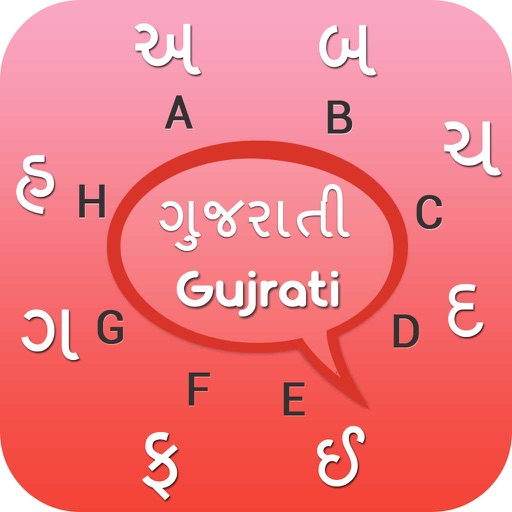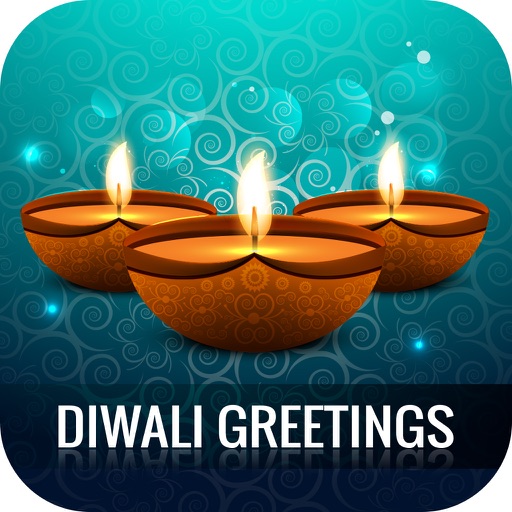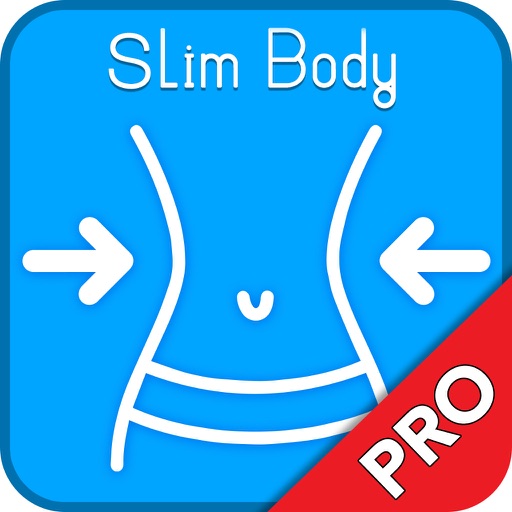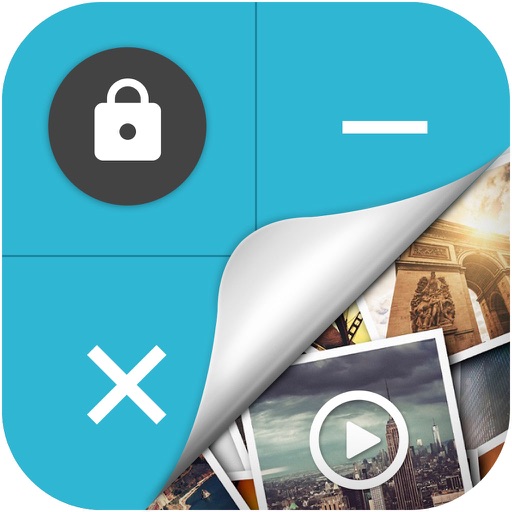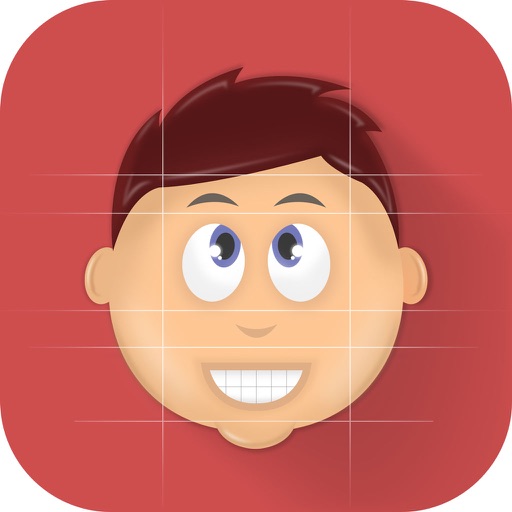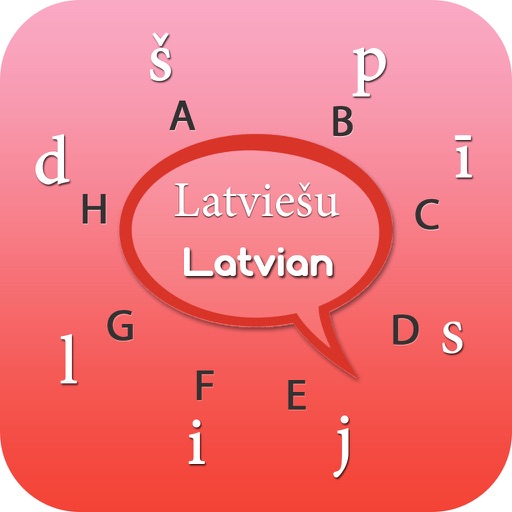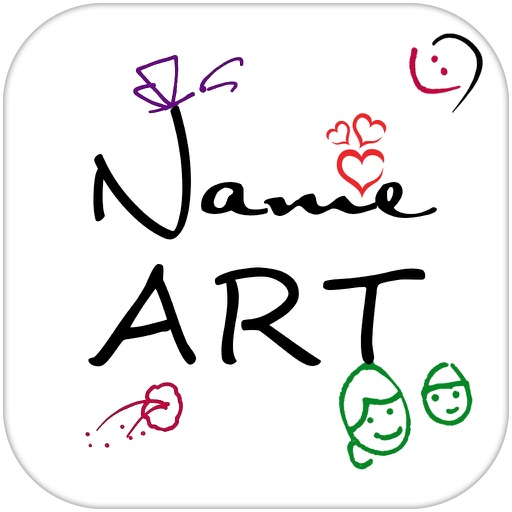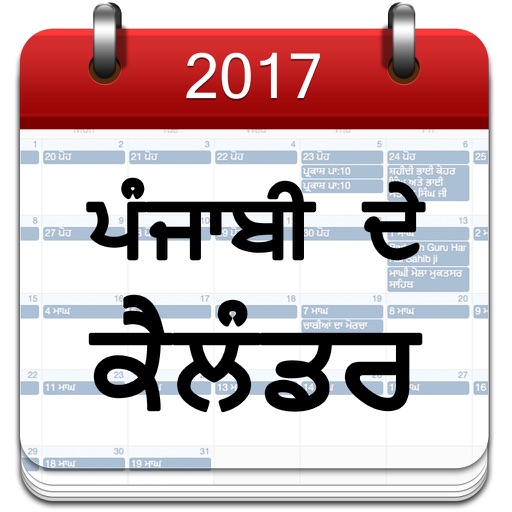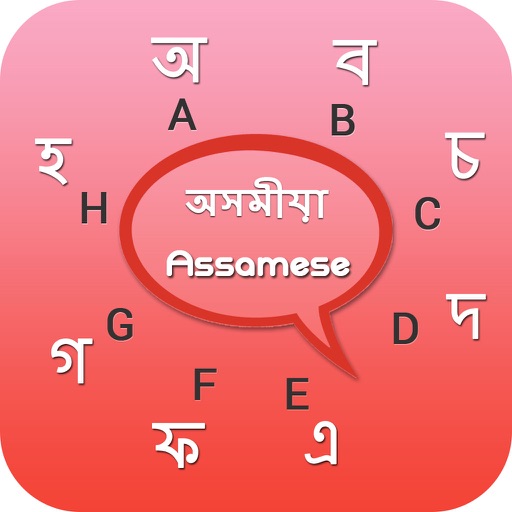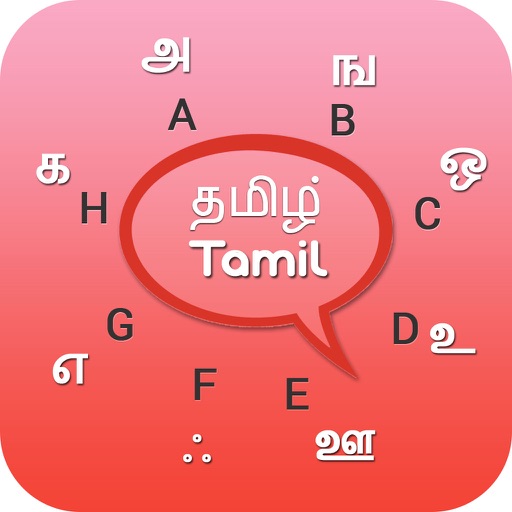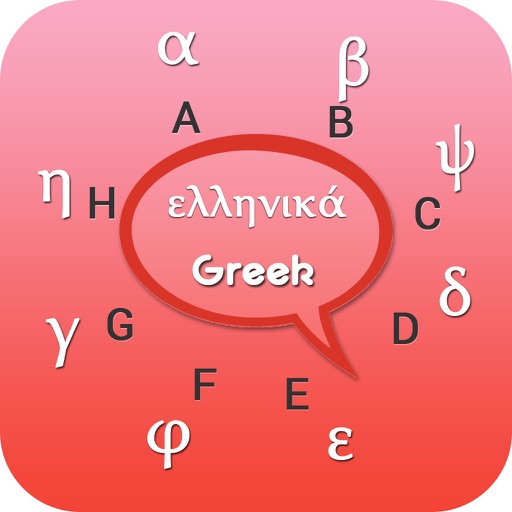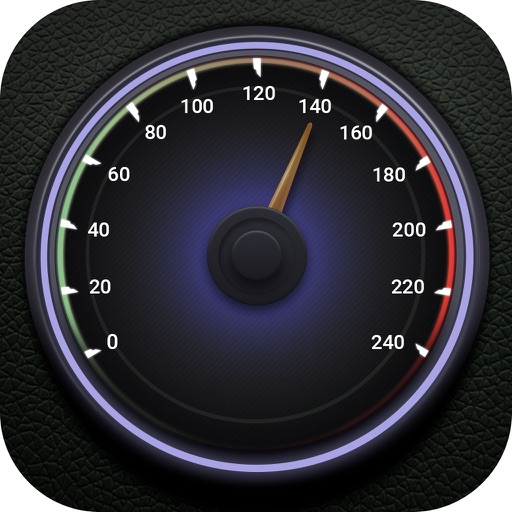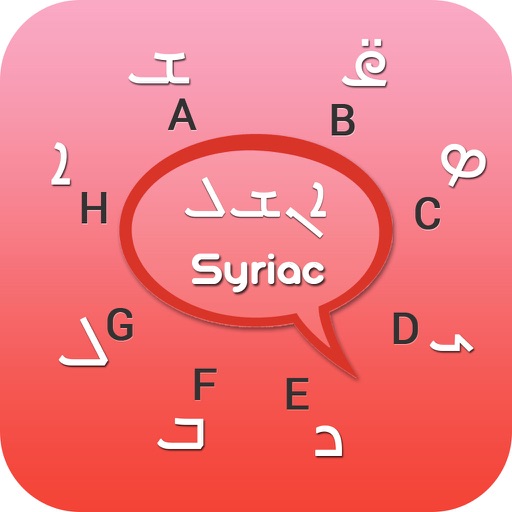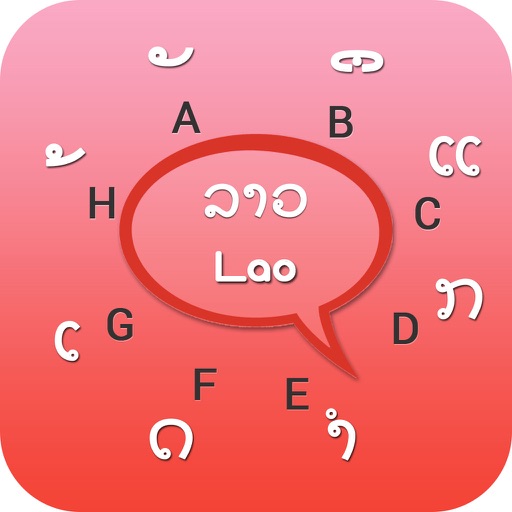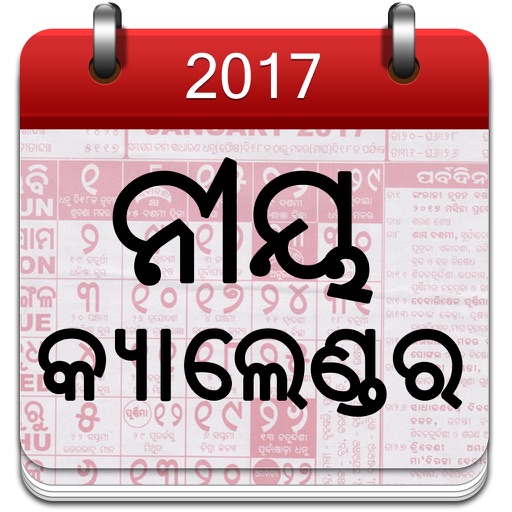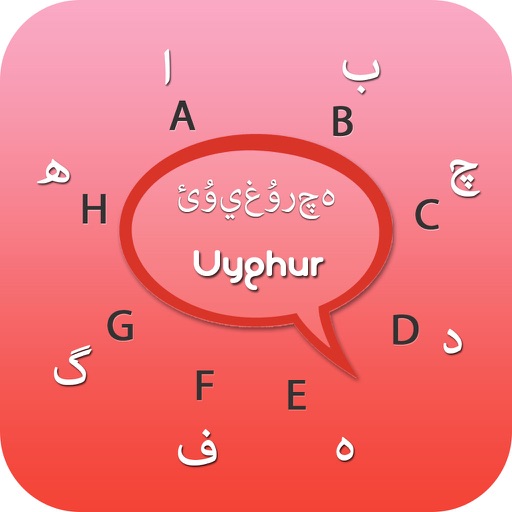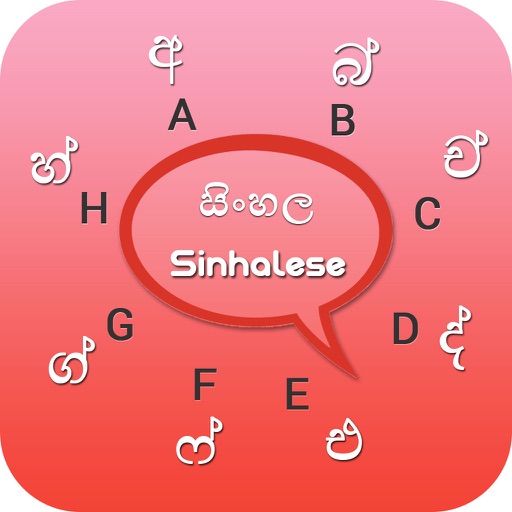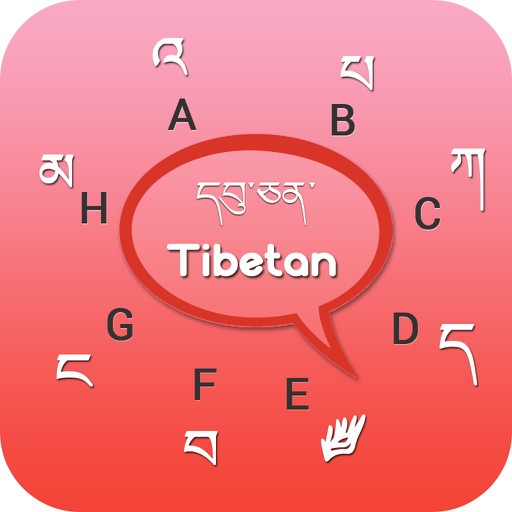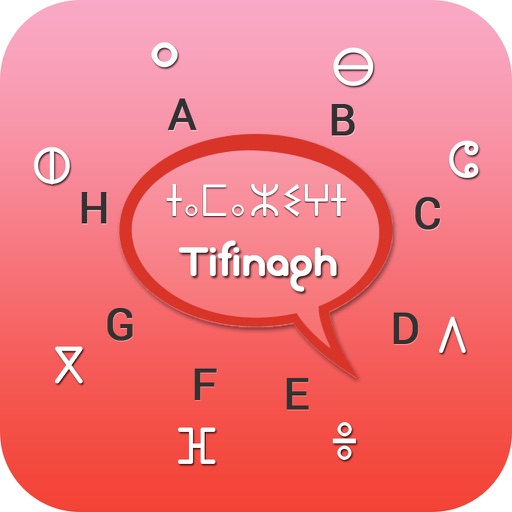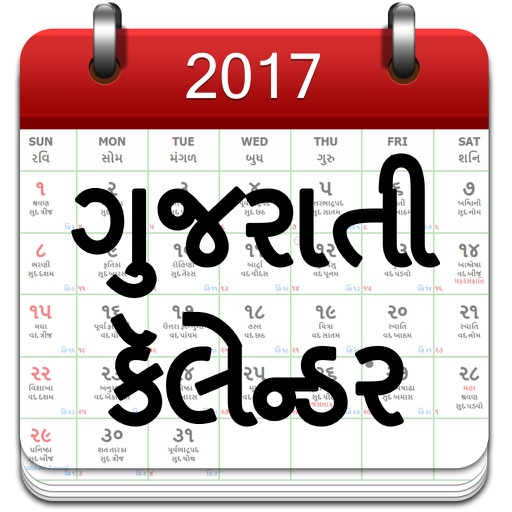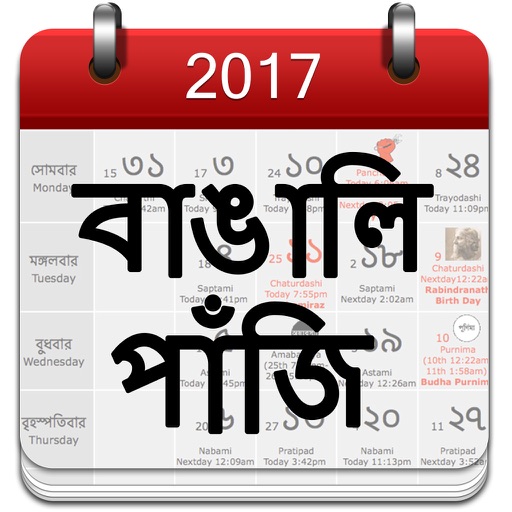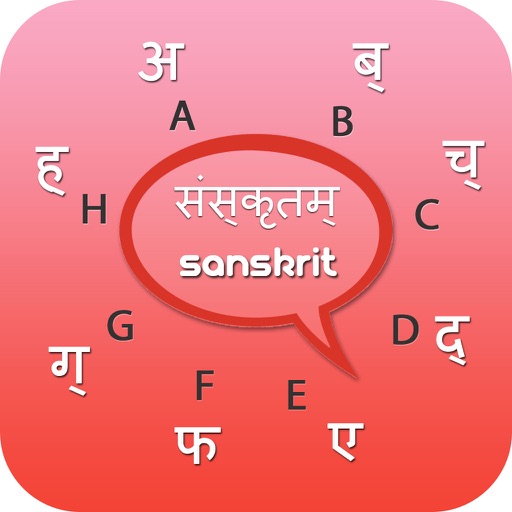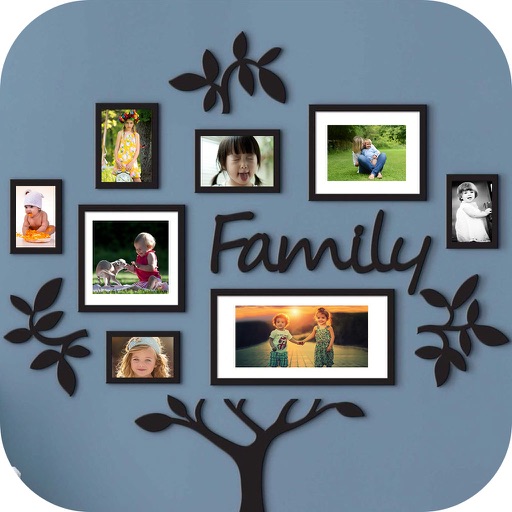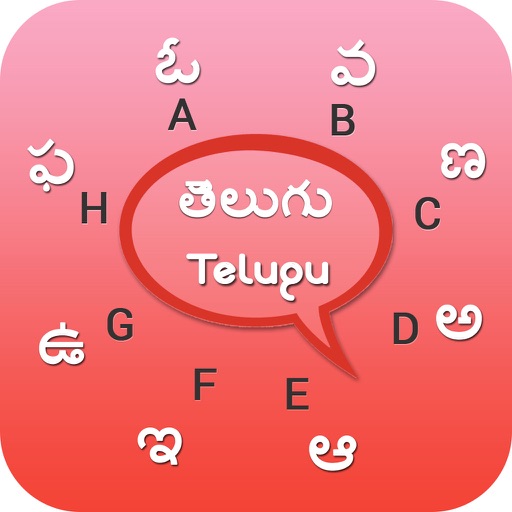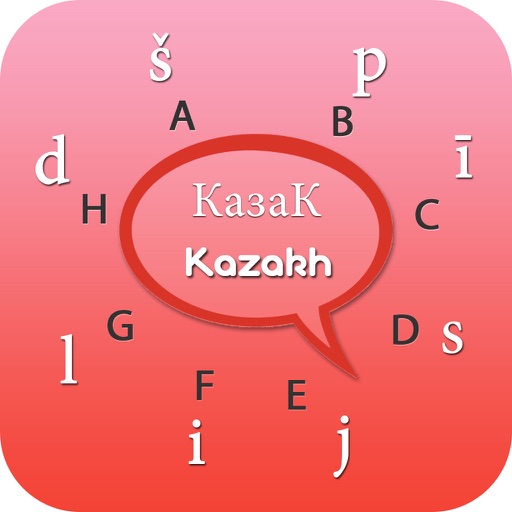App Description
In today’s world the load for handling every files is risky and time consuming so in order to have everything in the one place is every one dream so now it’s time for the handling all your files in one place and in the main place that every one use which is the mobile , the mobile is very useful and can carry anywhere so now it will easy to handle the documents in the mobile digitally with the Document Reader and Editor.
Features:
1. You can see the recent files so no need to check on another else where it will be time consuming for checking the file.
2. You can open the gallery also in this app no need to exit the application for gallery, you can send photos from the app only.
3. You can save the file you wanted and no need for file manager extra where you can save everything in one app only.
4. PDF files are there , you can open it no need to convert it into other you can directly on the app.
5. Like Pdf you can open the word files without the computer , you can open it on your mobile only.
6. Powerpoint is also there, so now you can see your presentation on the mobile only .
7. Excel files are there but the storage is proper and there will never be problem of memory shortage it will be best for opening and saving the file.
8. There you can open text file also you don’t have to limit for the pdf, word , powerpoint or excel it will be good enough for every type of file opening.
9. And the last is you can save and see the zip file also which can convert into normal text .
App Changes
- September 15, 2023 Initial release