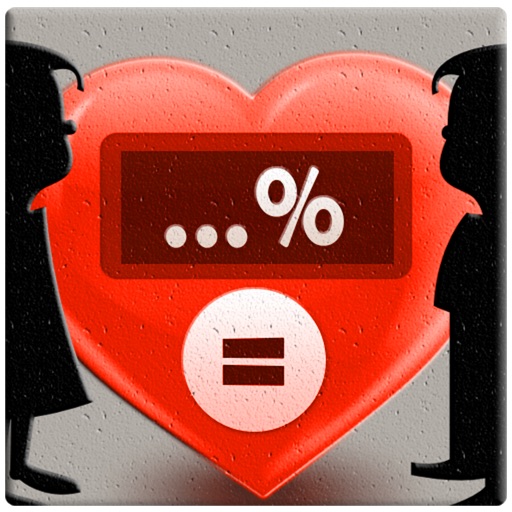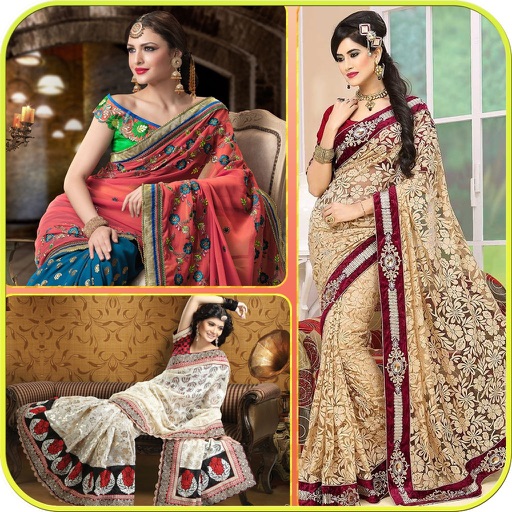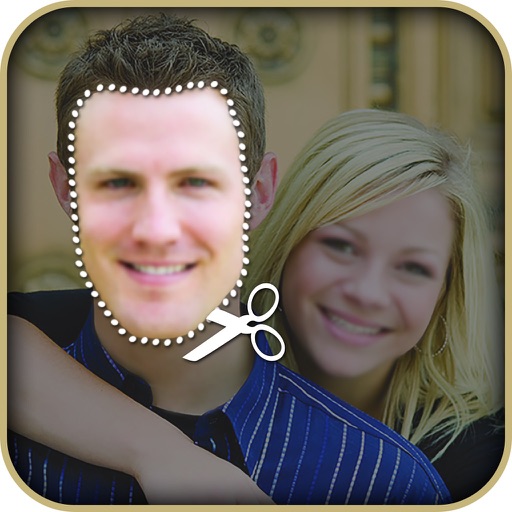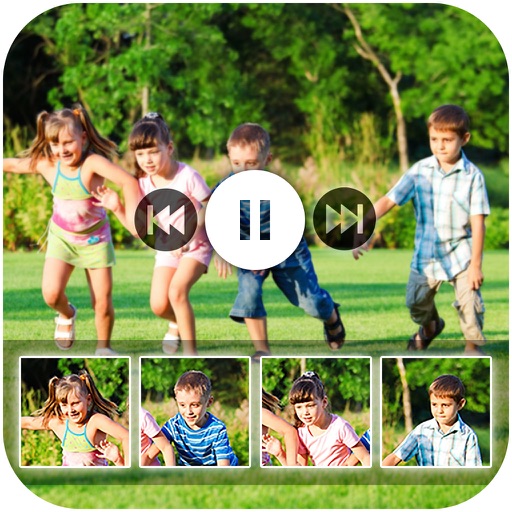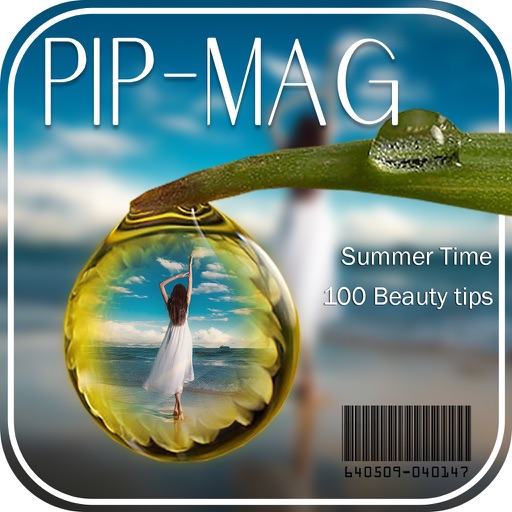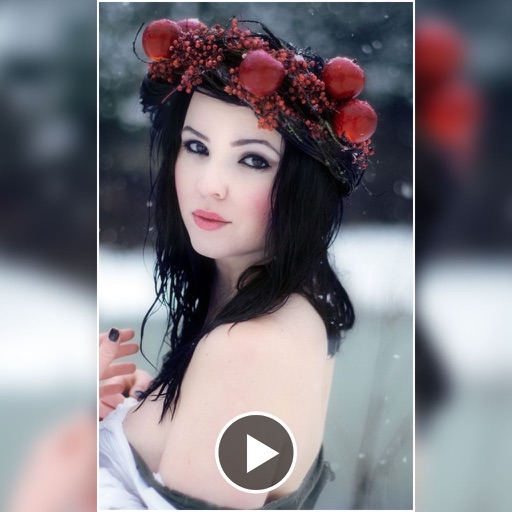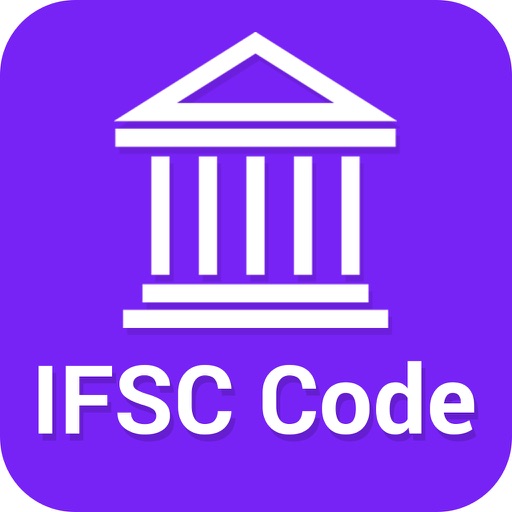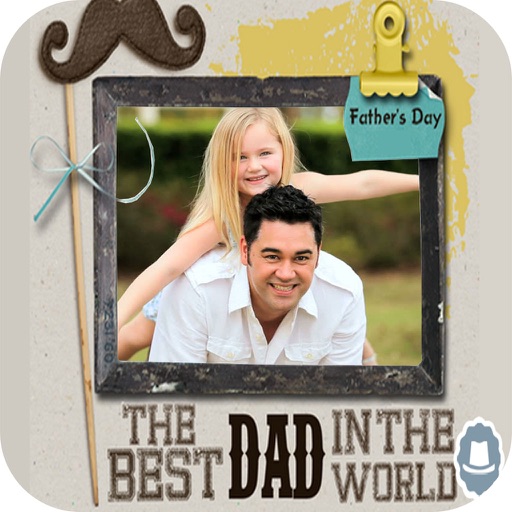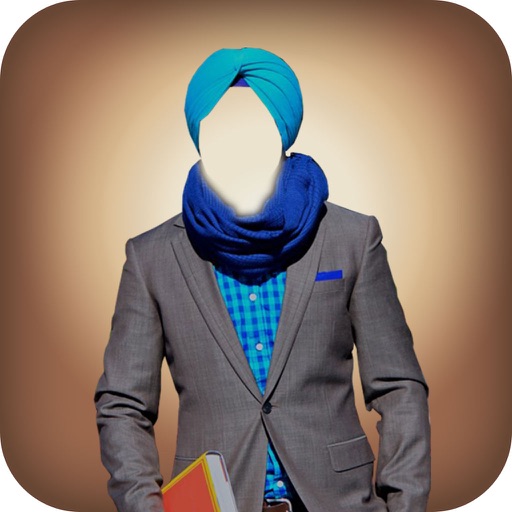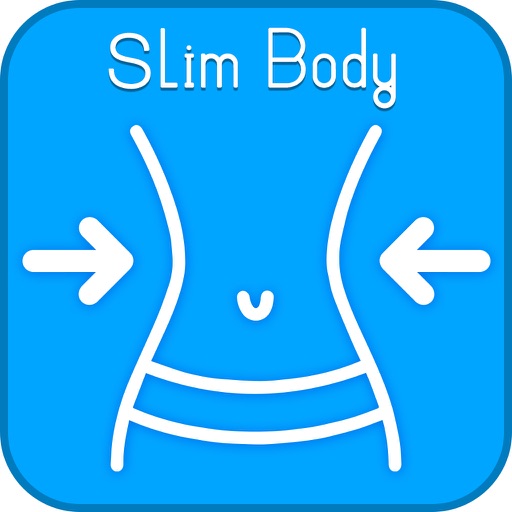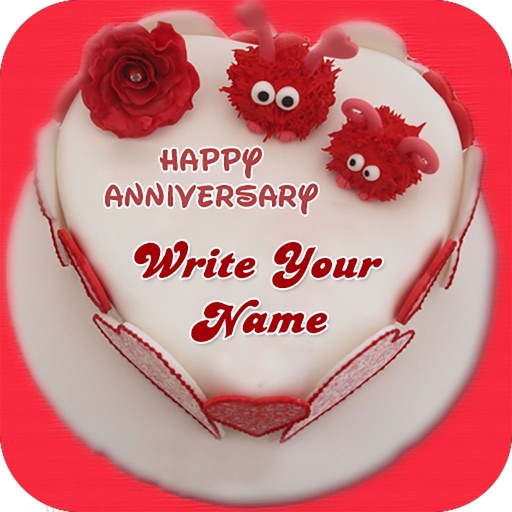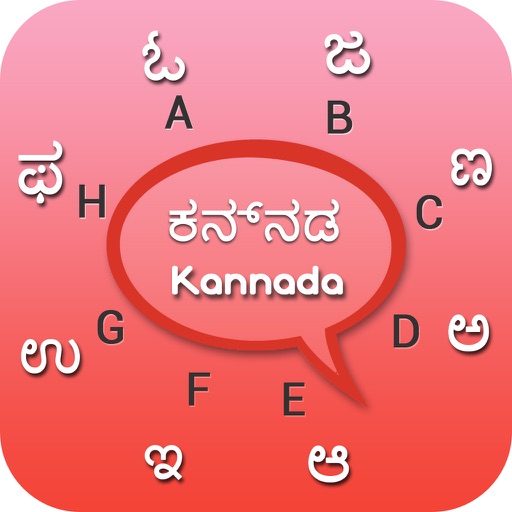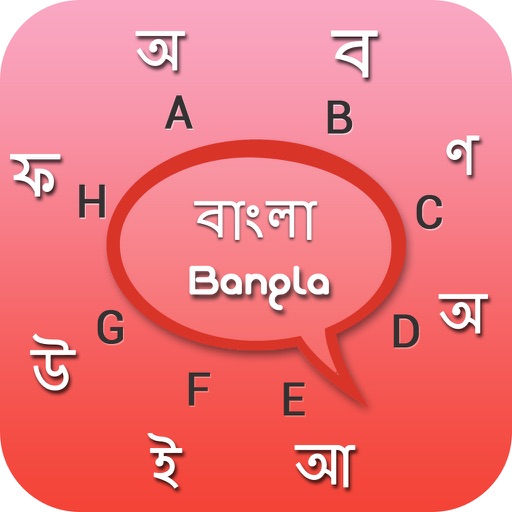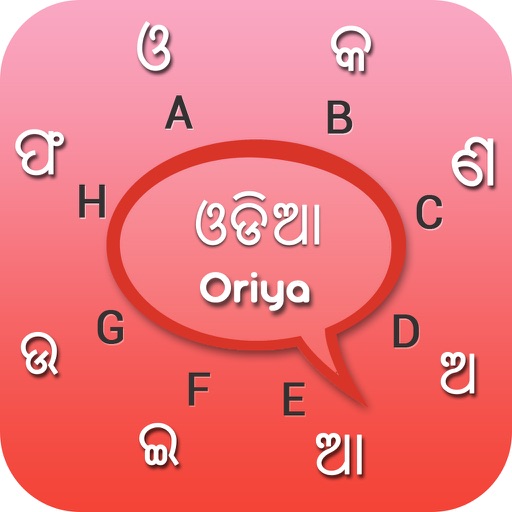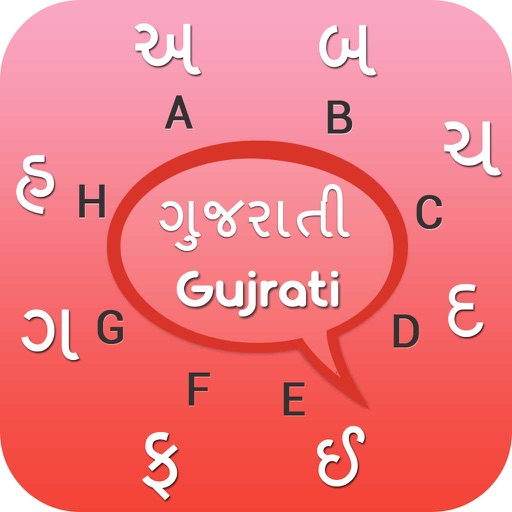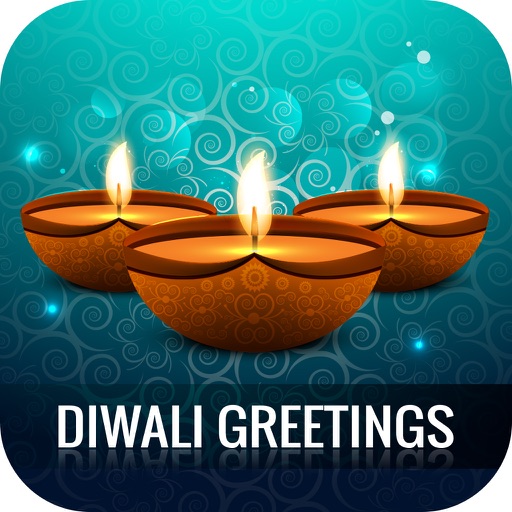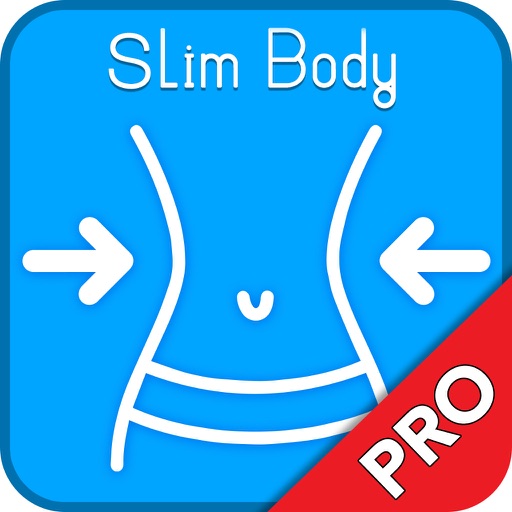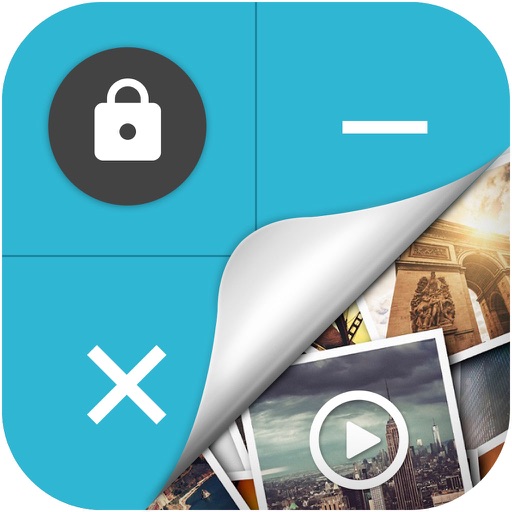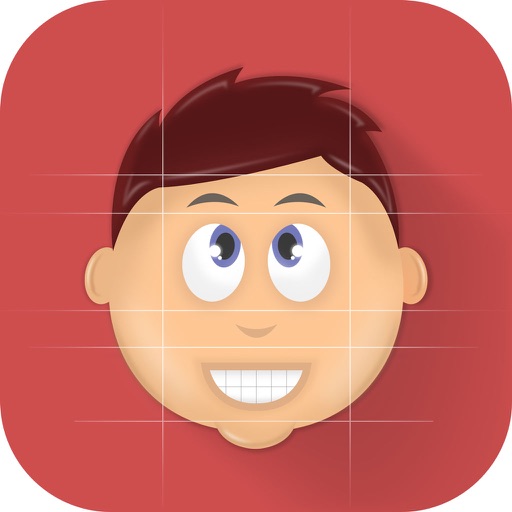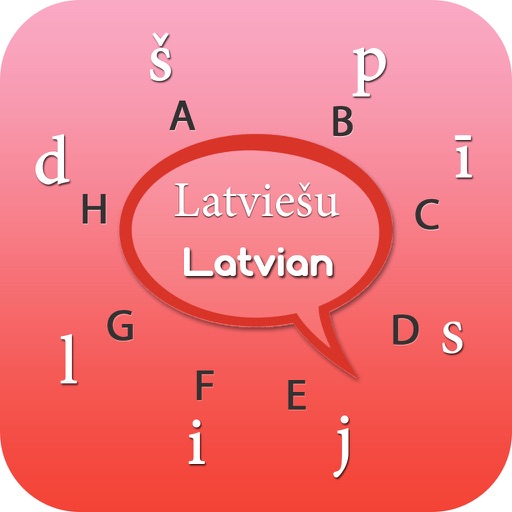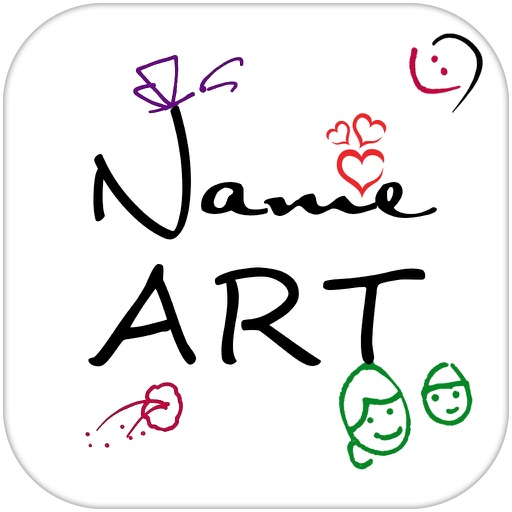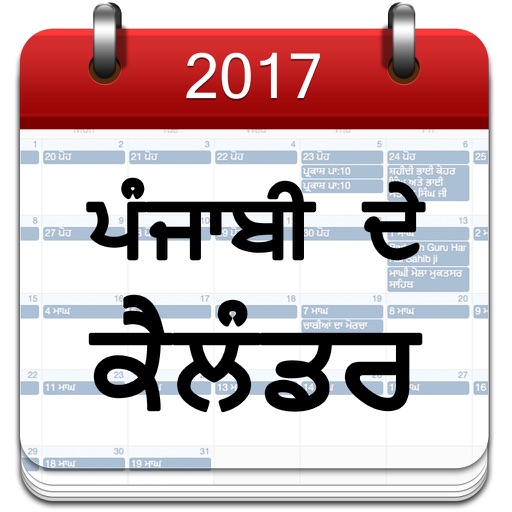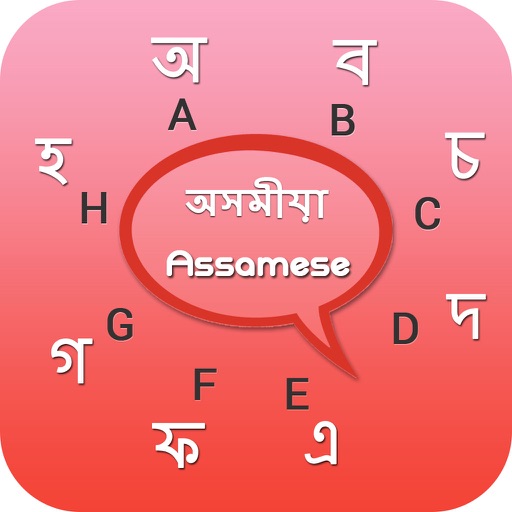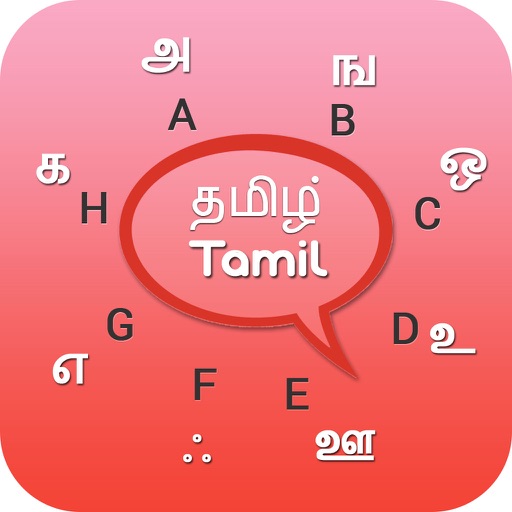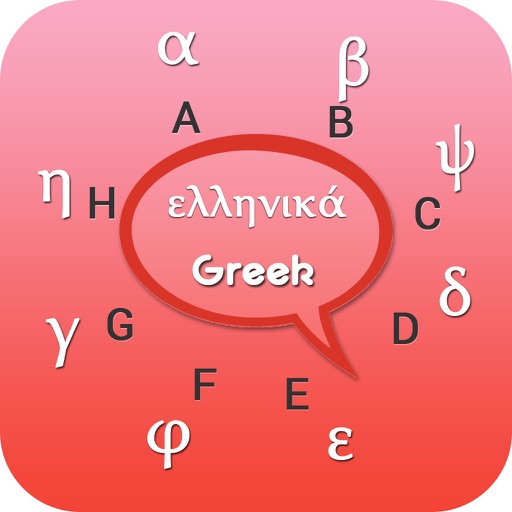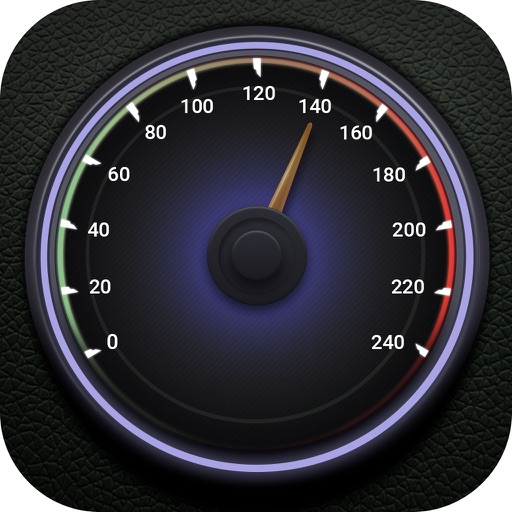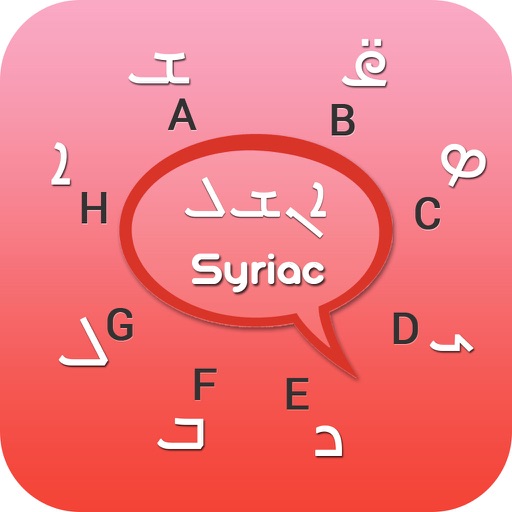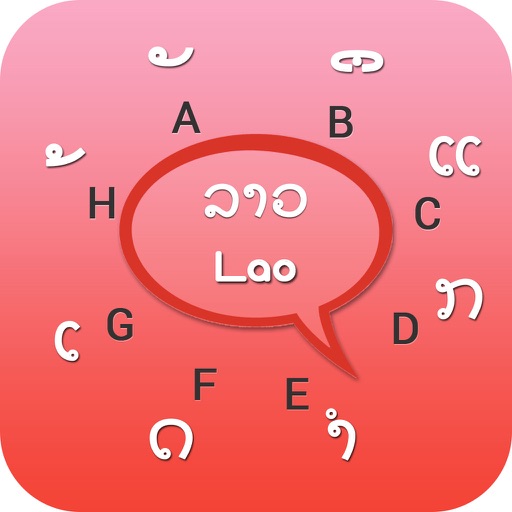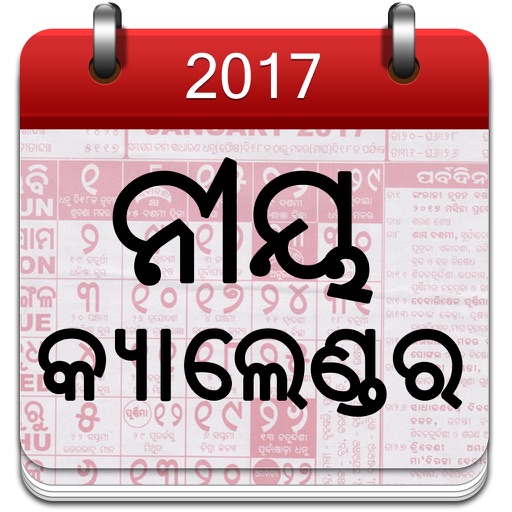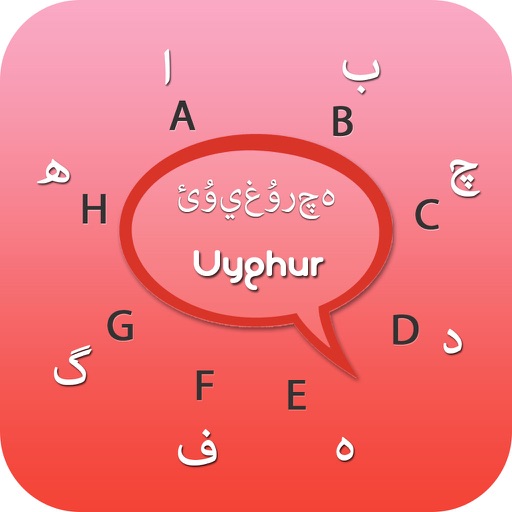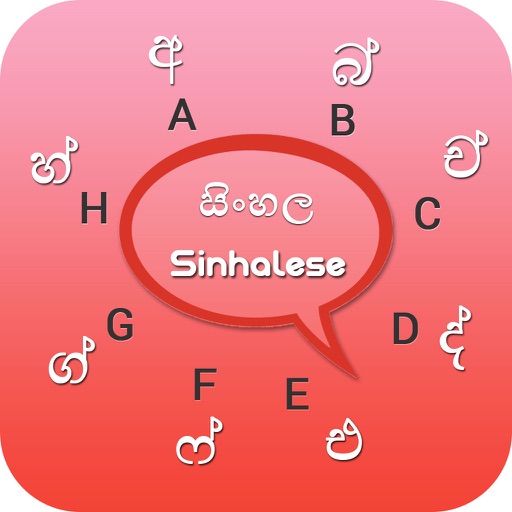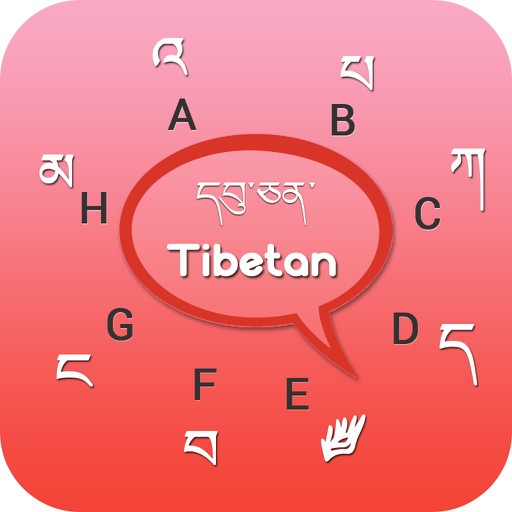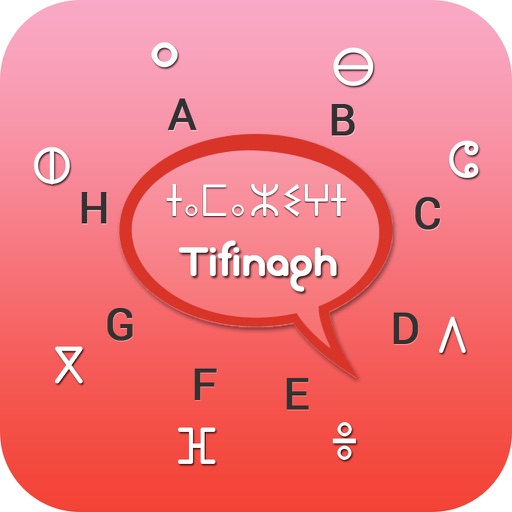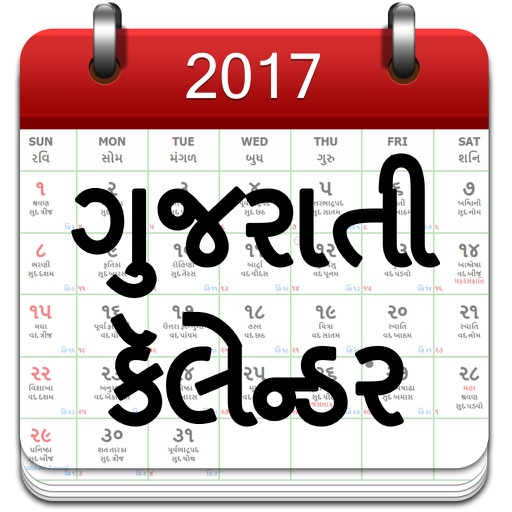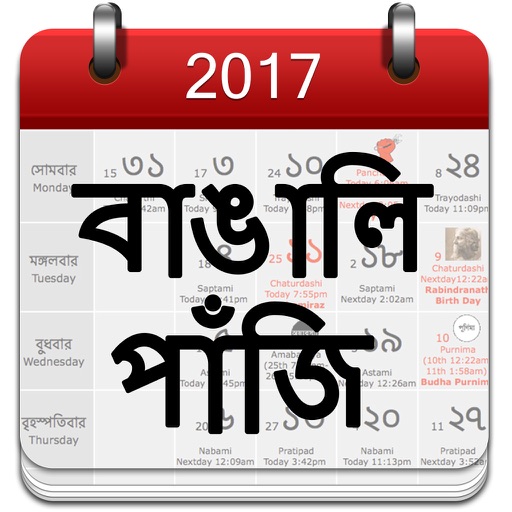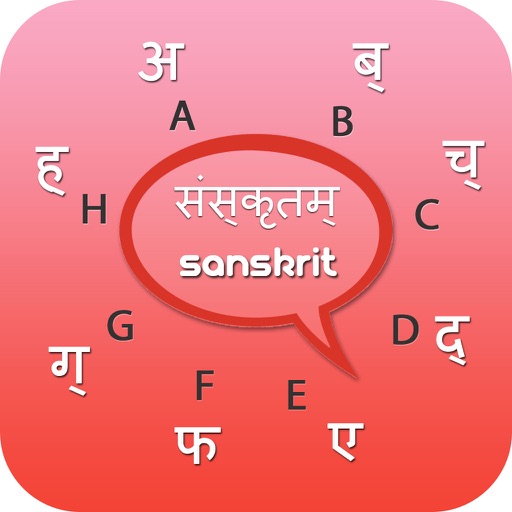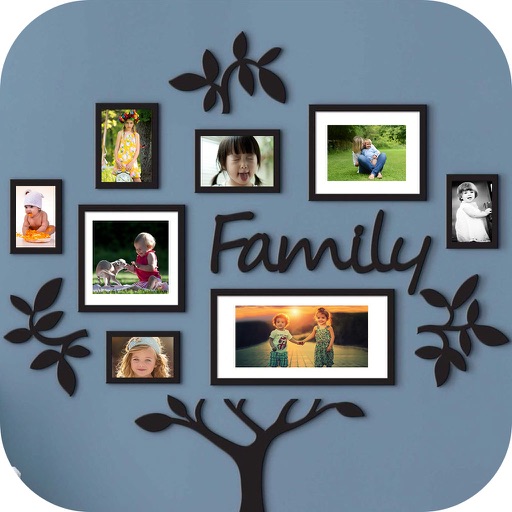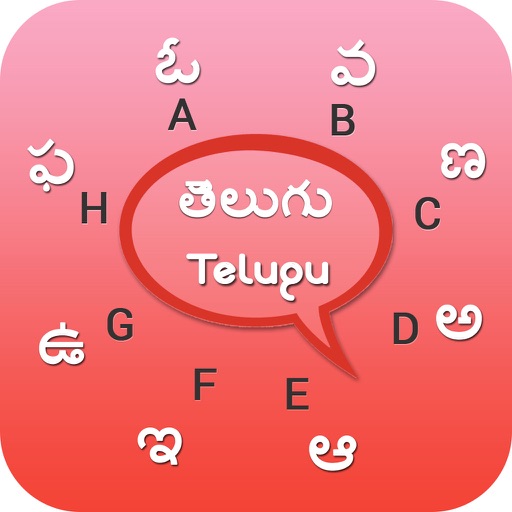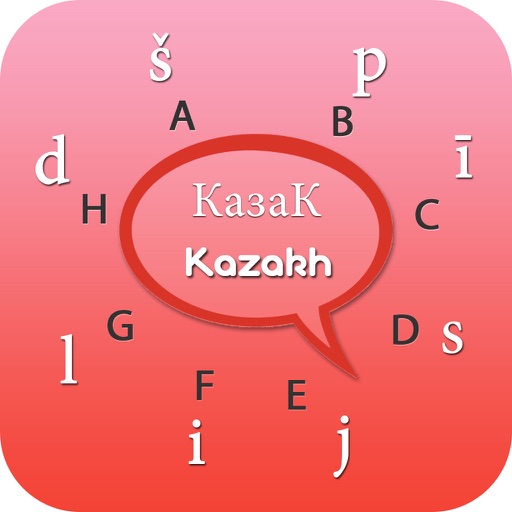What's New
This update is signed with Apple’s latest signing certificate. No new features are included.
App Description
Face Changer Photo Editor yourself on choose your own photos with best style photo collection.
Select portion that you change with your face and place it all the stickers according to your use to make your face funny.
=> Here You can having more variety of stickers for your best face photos.
=> You can pick a best stickers.
=> You can also select any one Cutting face.
=> You can share your Face Changer Photo with your friends on Facebook or Twitter.
=> You can save the photo in your "Face Changer Photo Editor" in your sd card.
Face Changer Photo Editor used several types of stickers to make your face more funny :
1. Cap
2. Beard
3. Earnings
4. Ears
5. Eyelash
6. Eyes
7. Eye wear (Sunglasses)
8. Hair
9. Hair band
10. Head
11. Horror
12. Lips
13. Mask
14. Mouth
15. Mustache
16. Nose
17. Tattoo
18. Tie
Most Usable Features :
1. More than 100+ Stickers available for your Face changer Photo Editor.
2. Change the size according to your face shape.
3. You can set opacity according to image sticker which way you suitable.
4. All the Save Face changer Photo in one particular area on the start screen of Face Changer Photo Editor.
5. All the user can easily used and simple steps follows with one by one to make more easy.
6. To share your friends with your best photo Face Changer Photo Editor design.
App Changes
- August 03, 2016 Initial release