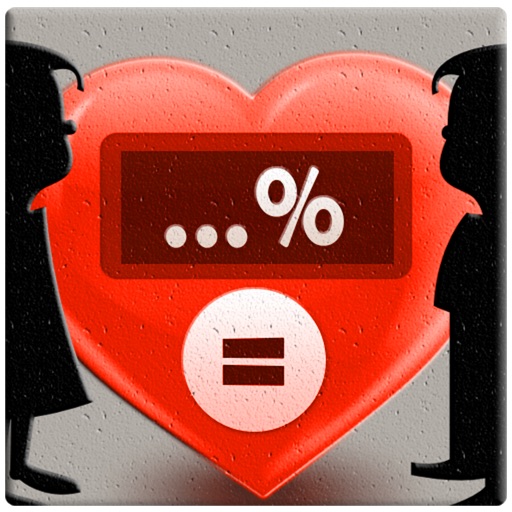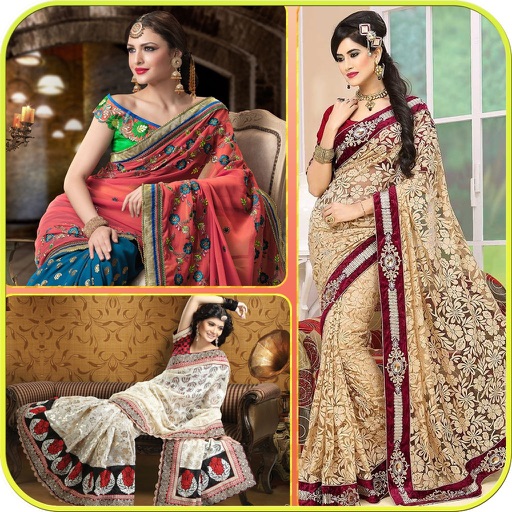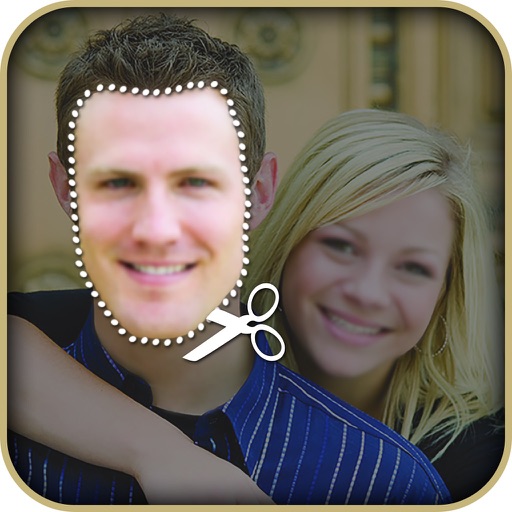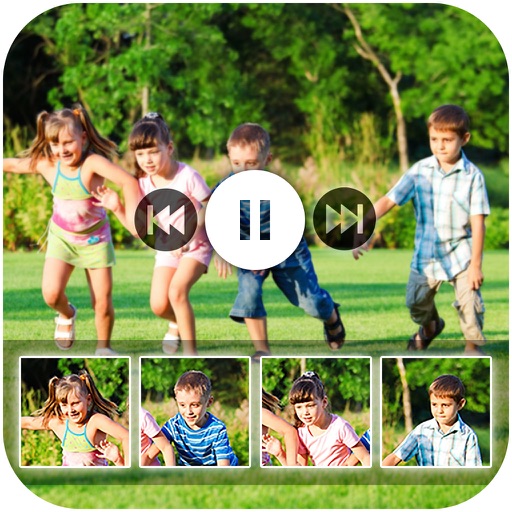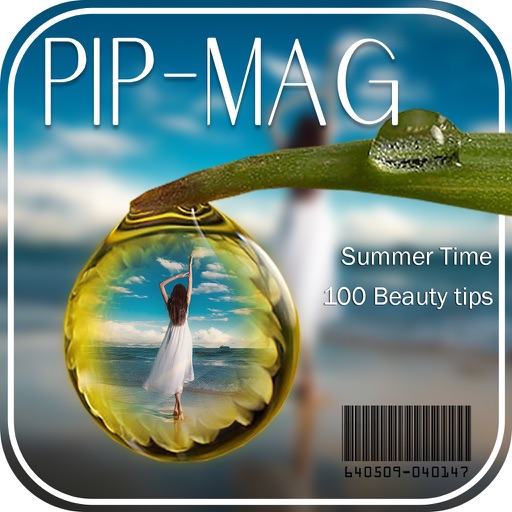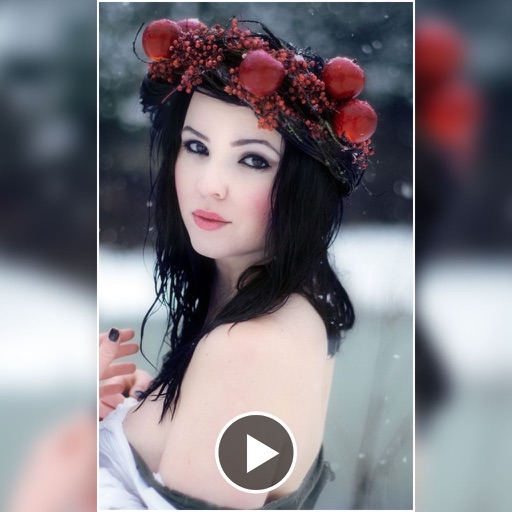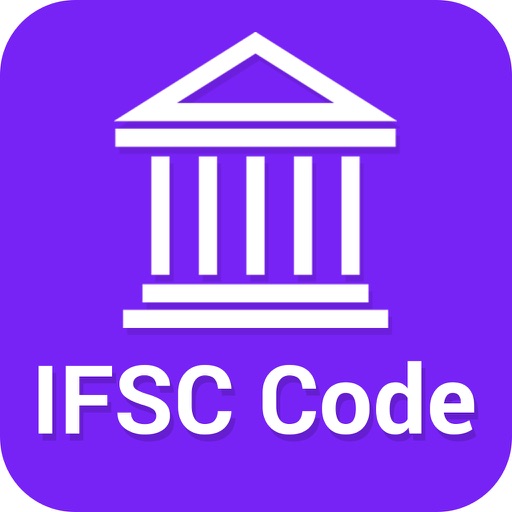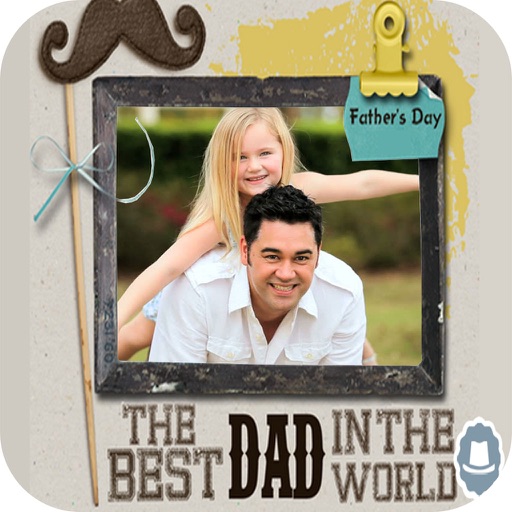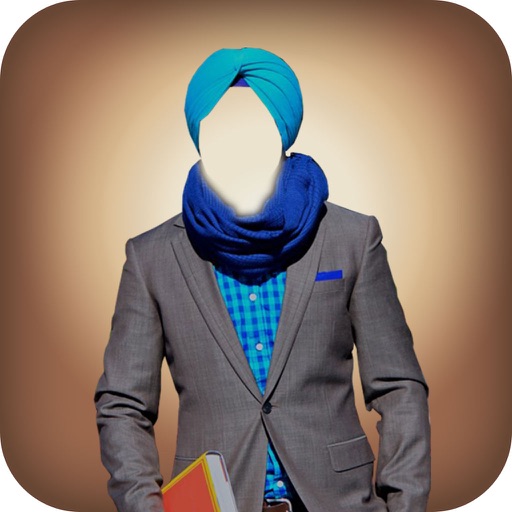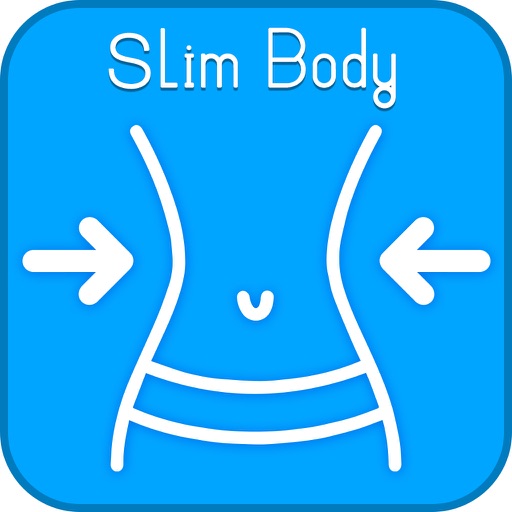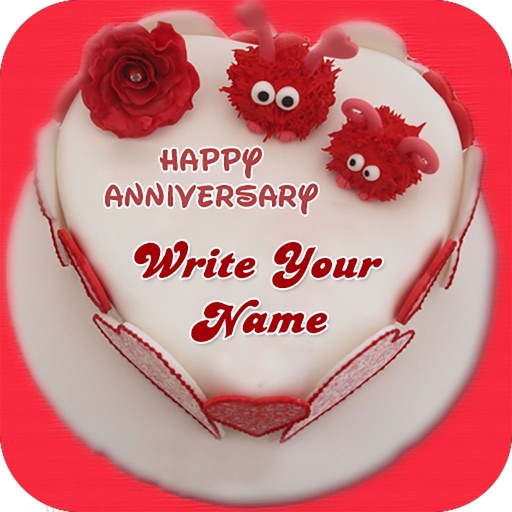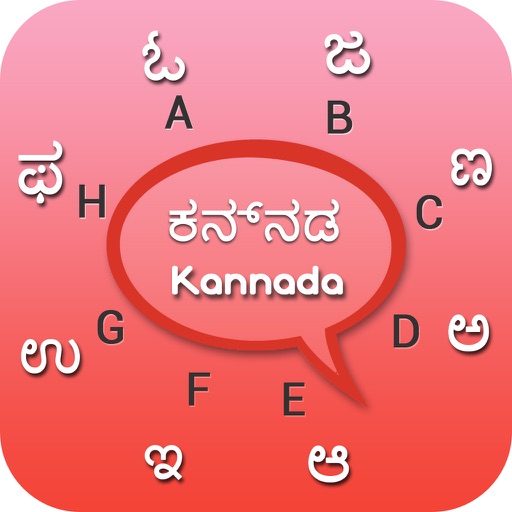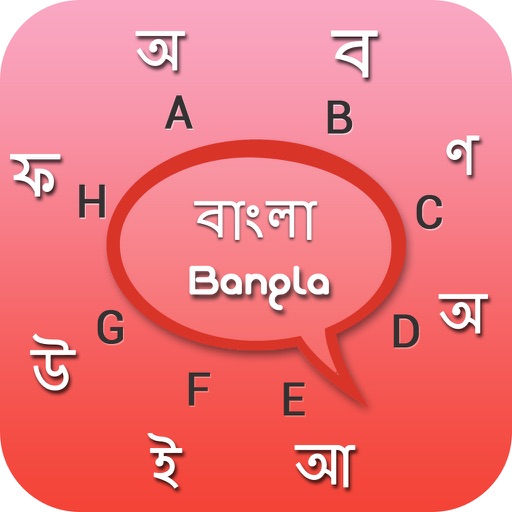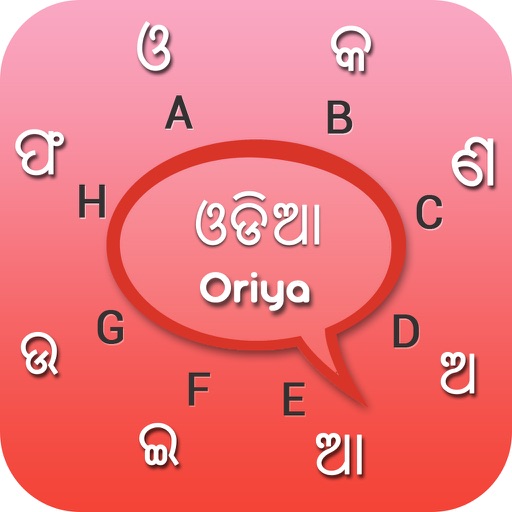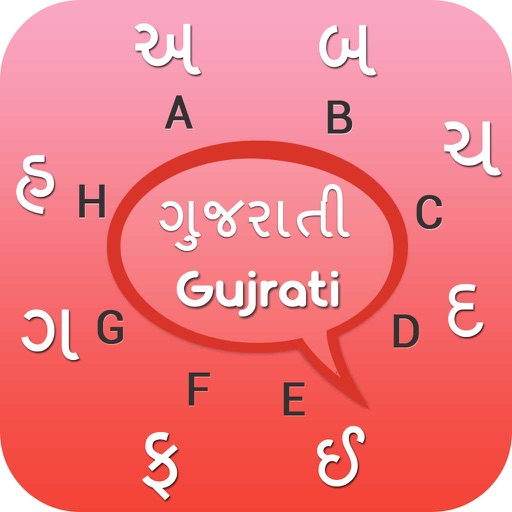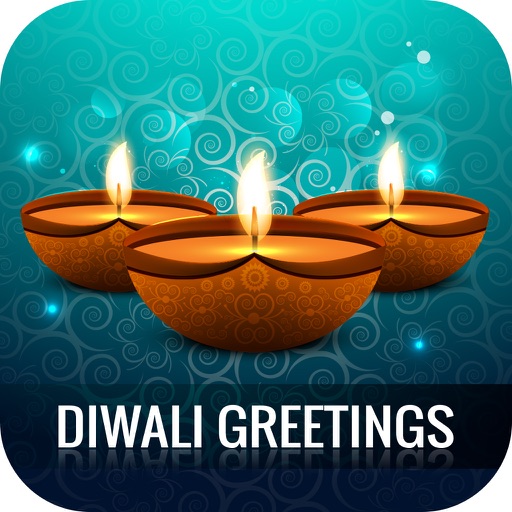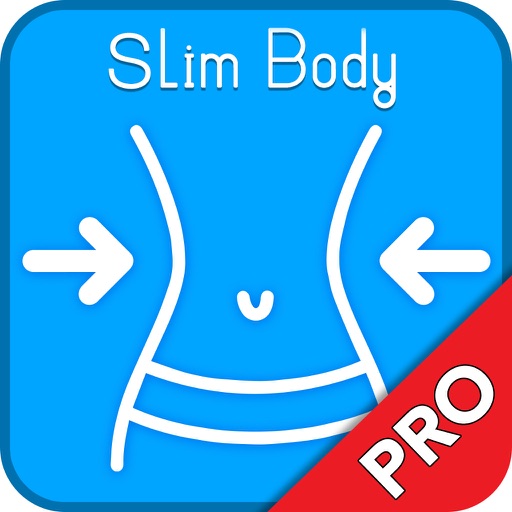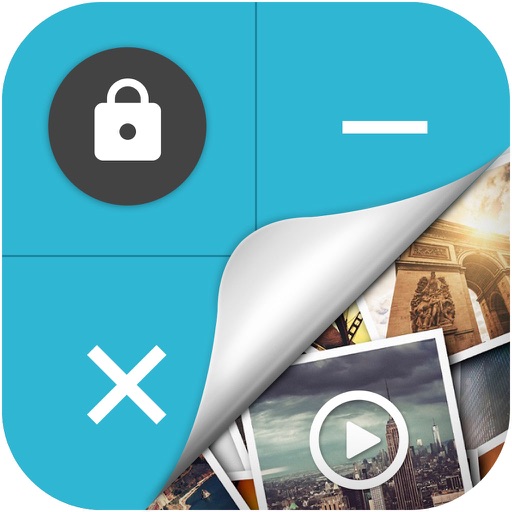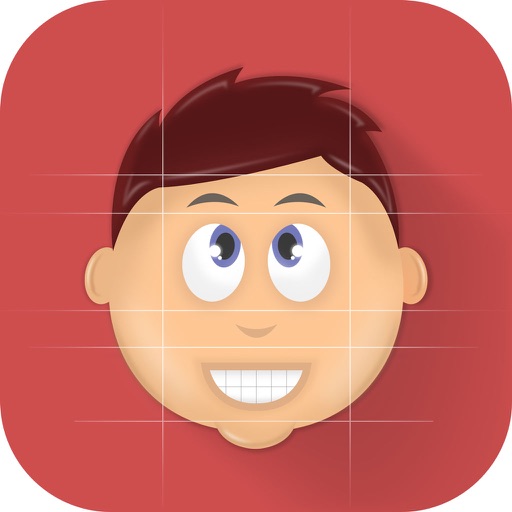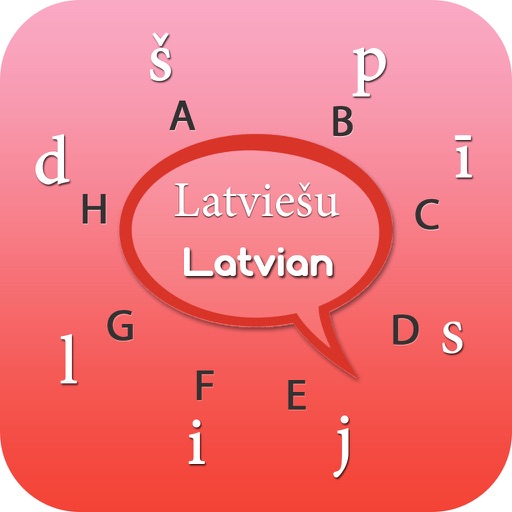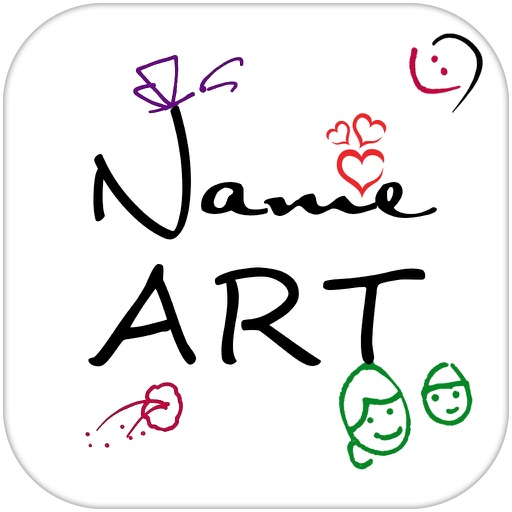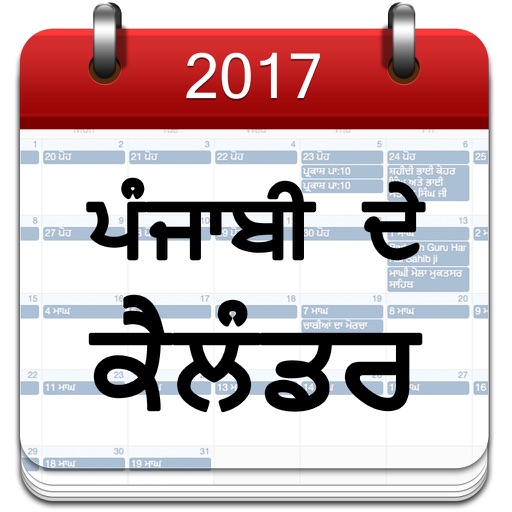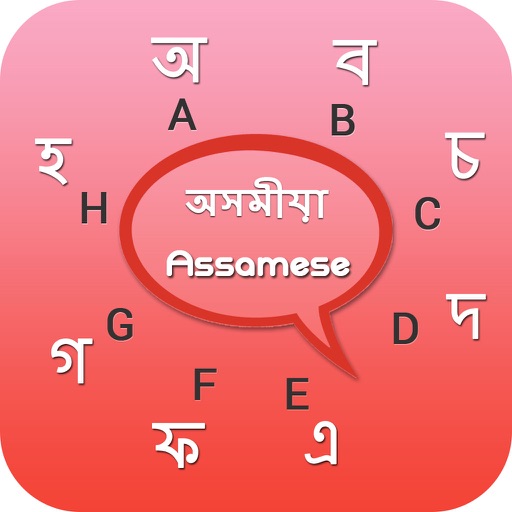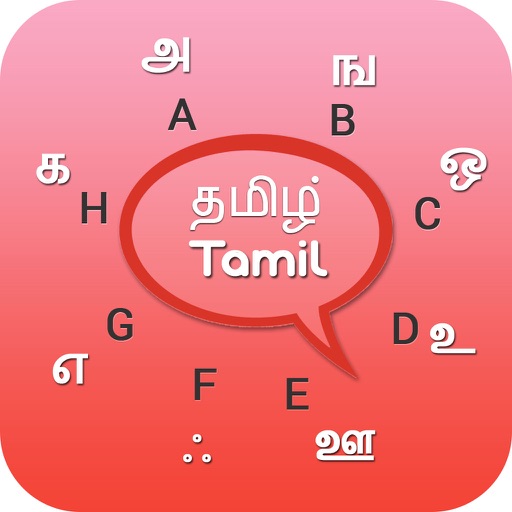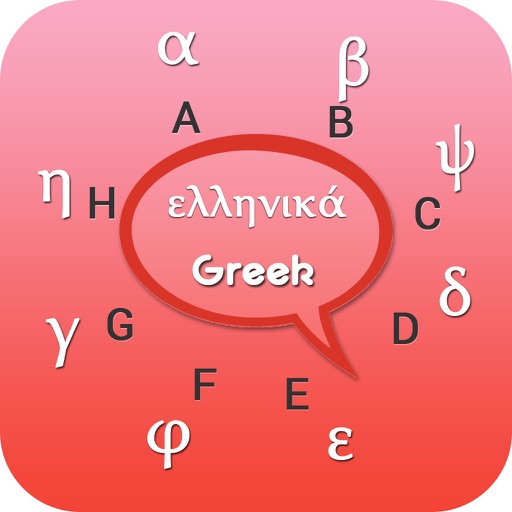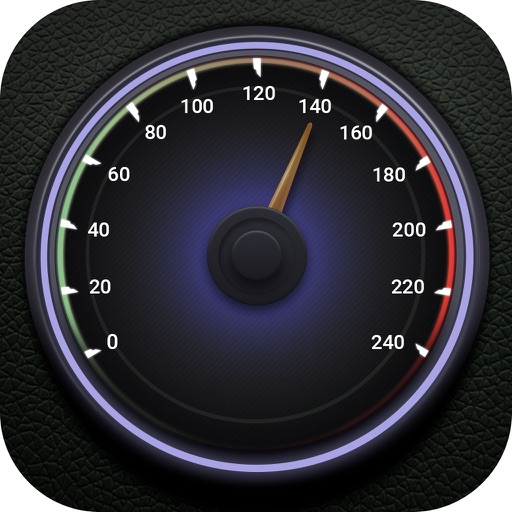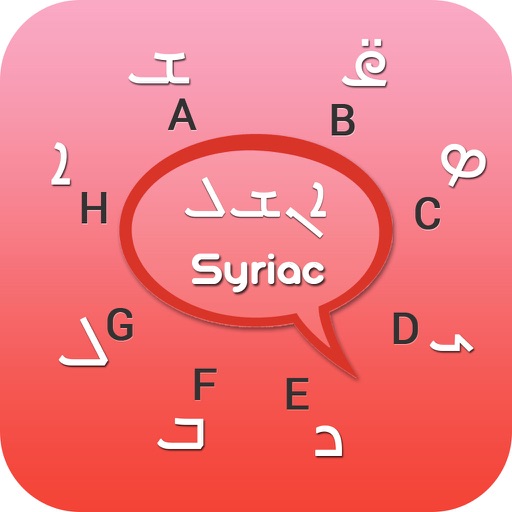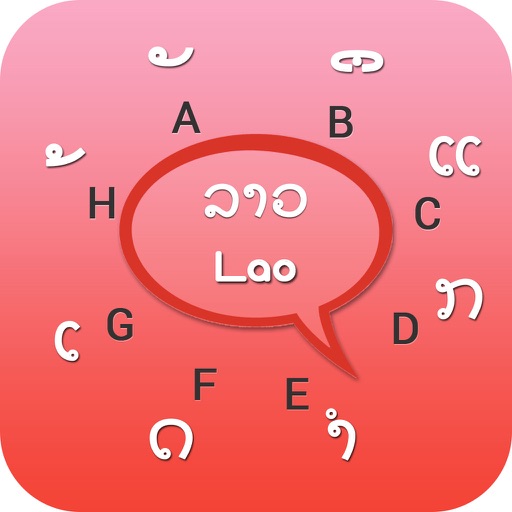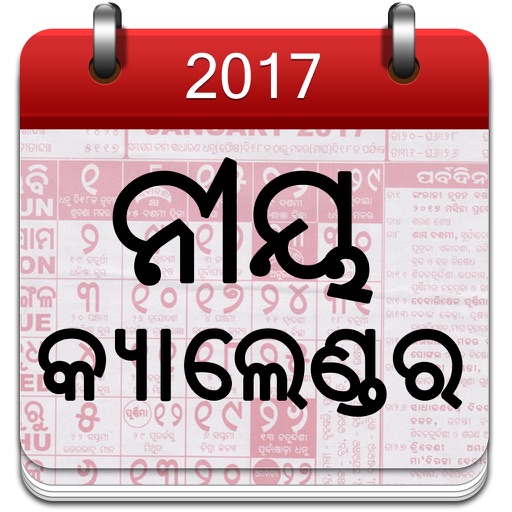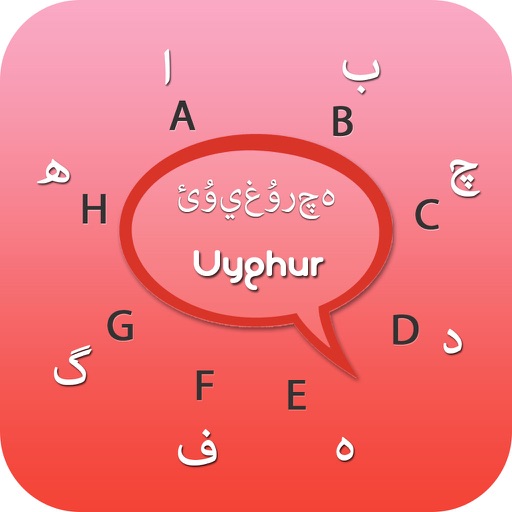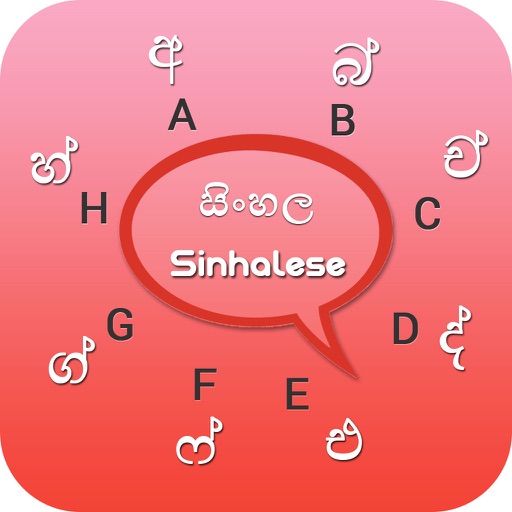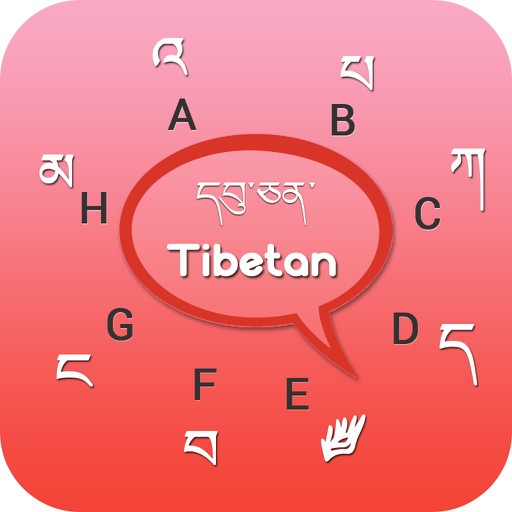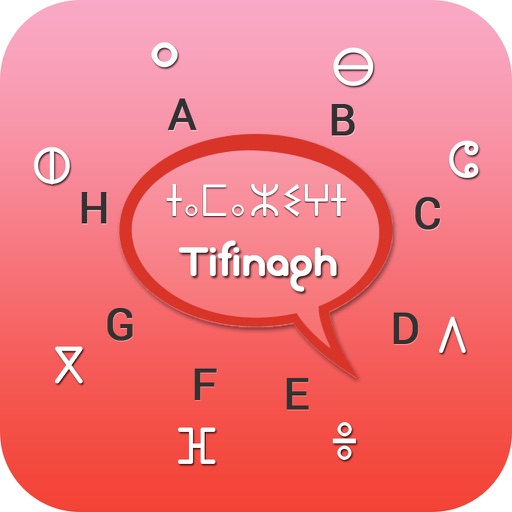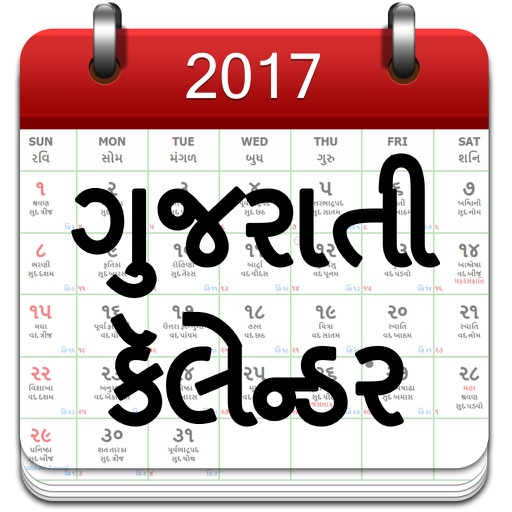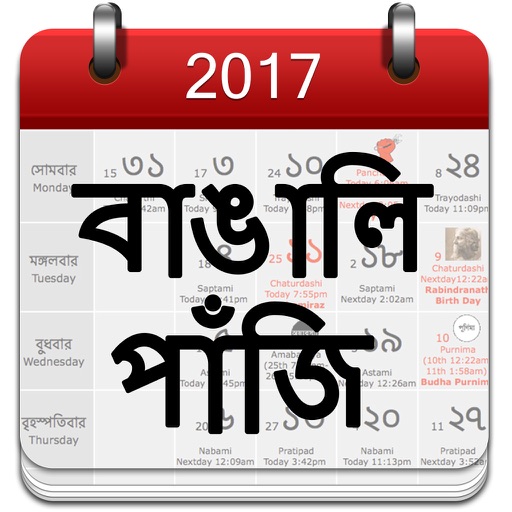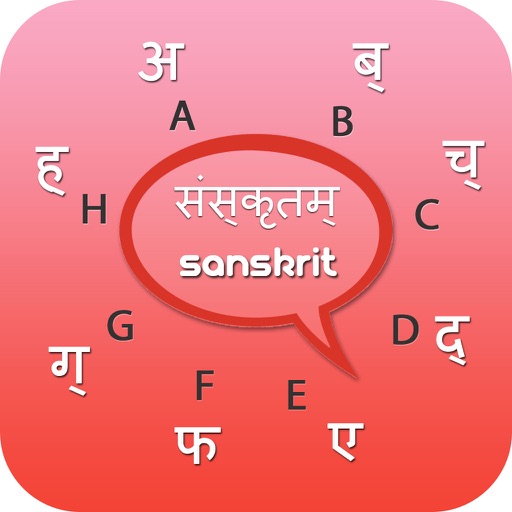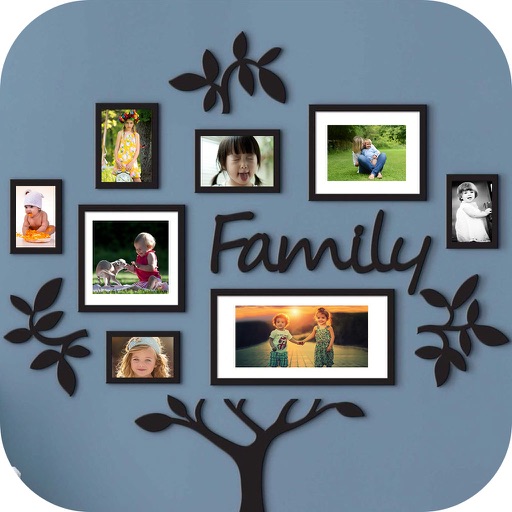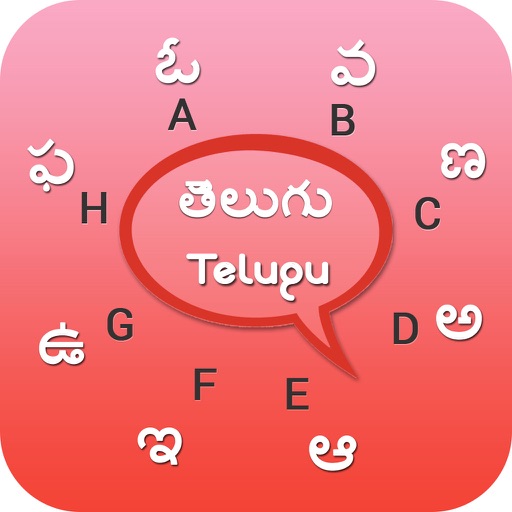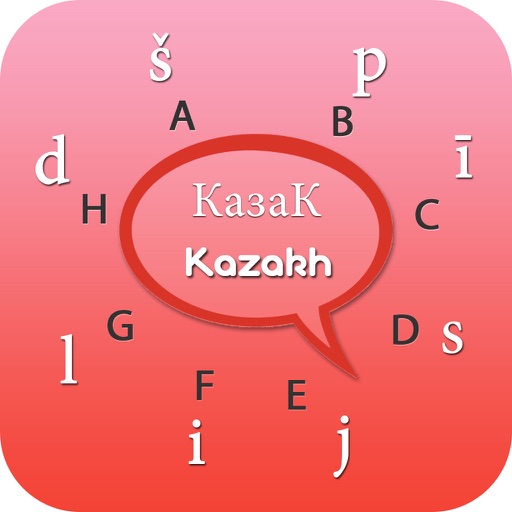What's New
This app has been updated by Apple to display the Apple Watch app icon.
- Set Sticker OpaCity
- Add On Snap text
- Add Photo As A Sticker
- 15 + Filter Effects
- Add Text On Photo
- Crop Photo
- Easy To Draw On Your Photo
- 100 + Sticker
- Blur Your Photo
- Splash Effects On Photo
- Set orientation
- Set Saturation, Contrast, Sharpness
- Set Bokeh Effects On Photo
- Crop Photo On Different Shape
- Finger Touch Free Crop
App Description
Punjabi Turban Photo Booth app helps you check how's you look in Different types of Turbans. You can Try different Types of Turban instantly using this application. There are many types of Turban provided in this application.
Feature :
->Punjabi Turban Photo Montage Making is used to camera front end or back end effect.
-> Choose best Punjabi Turban from the given list.
-> 20 offline and 30 online free Punjabi Turban provide by this app.
-> Save the best Punjabi Turban pose in your phone.
-> Set Sticker Opacity
-> Add On Snap text
-> Add Photo As A Sticker
-> 15 + Filter Effects
-> Add Text On Photo
-> Crop Photo
-> Easy To Draw On Your Photo
-> 100 + Sticker
-> Blur Your Photo
-> Splash Effects On Photo
-> Set orientation
-> Set Saturation, Contrast, Sharpness
-> Set Bokeh Effects On Photo
-> Crop Photo On Different Shape
-> Finger Touch Free Crop
App Changes
- July 04, 2016 Initial release
- June 15, 2019 New version 1.1