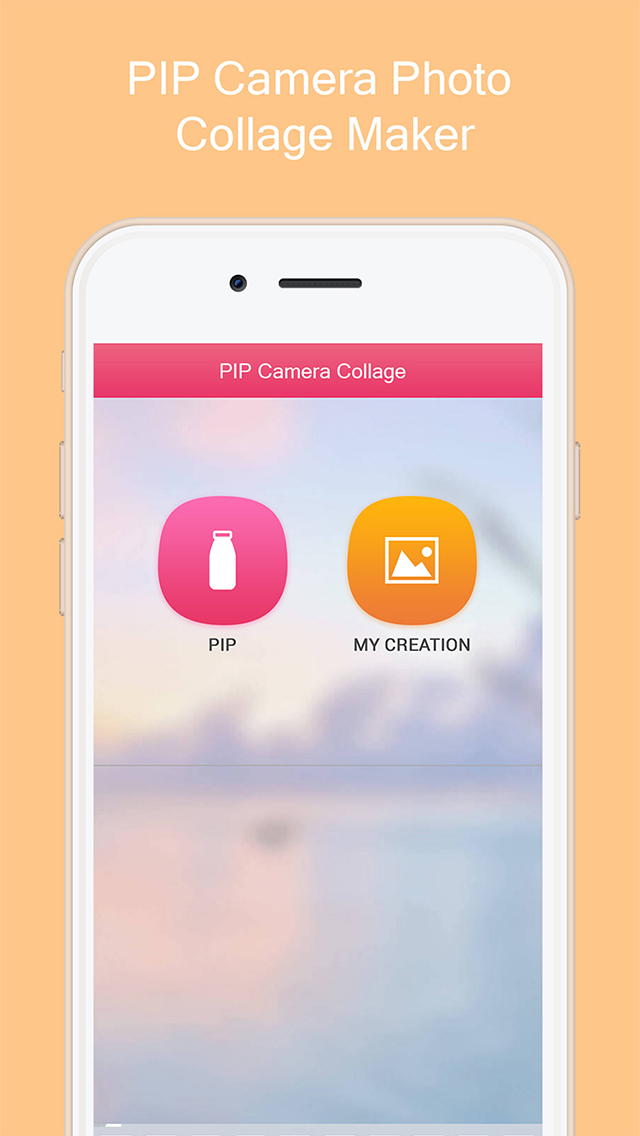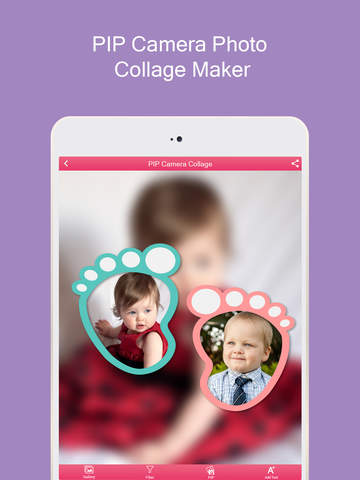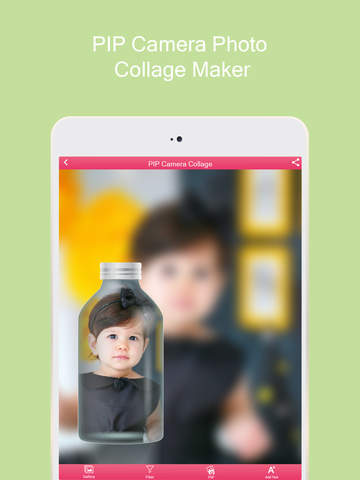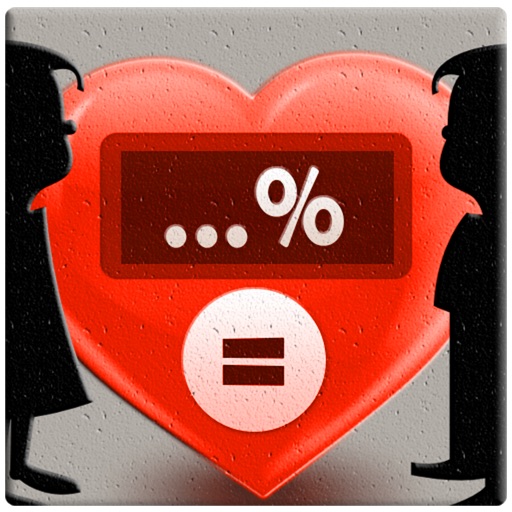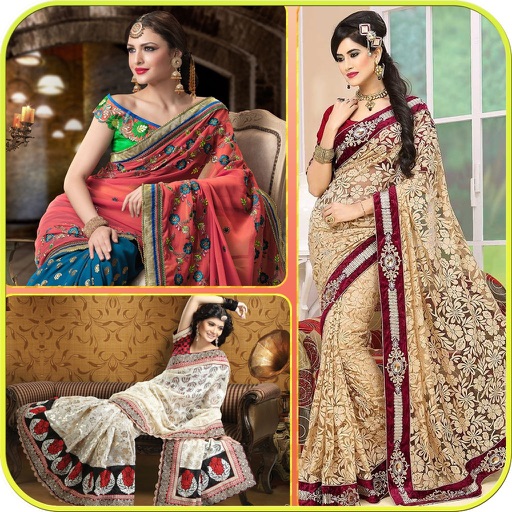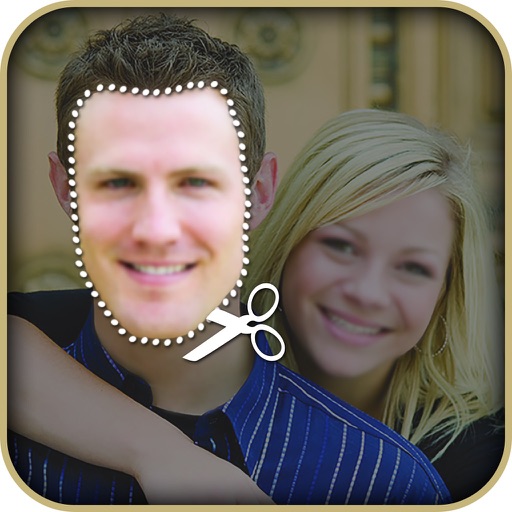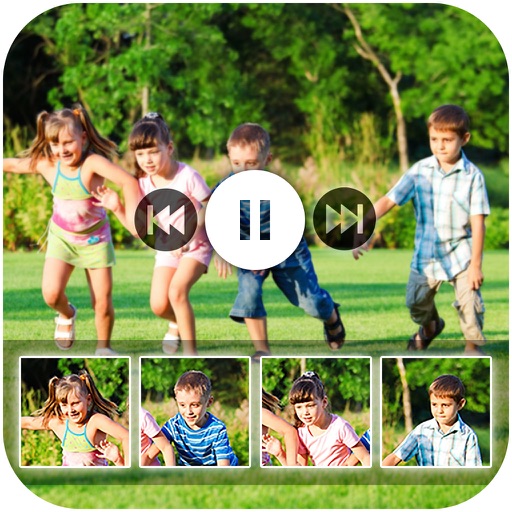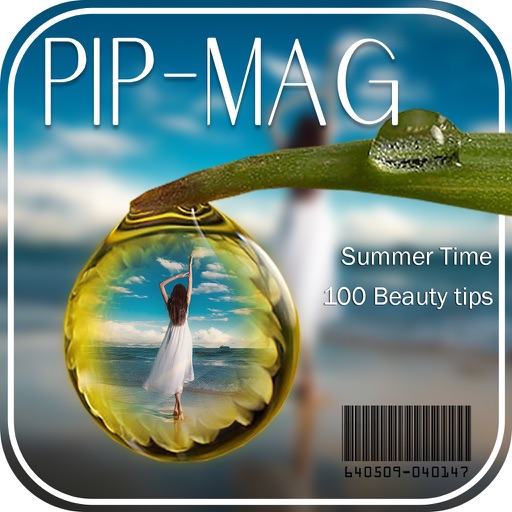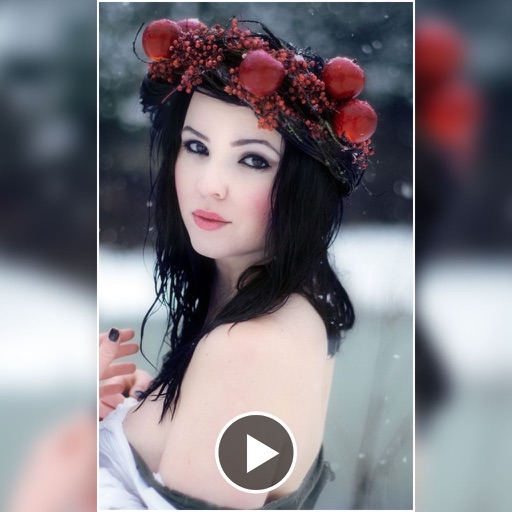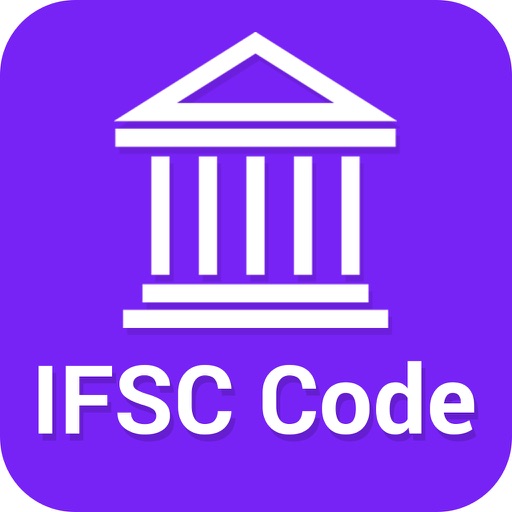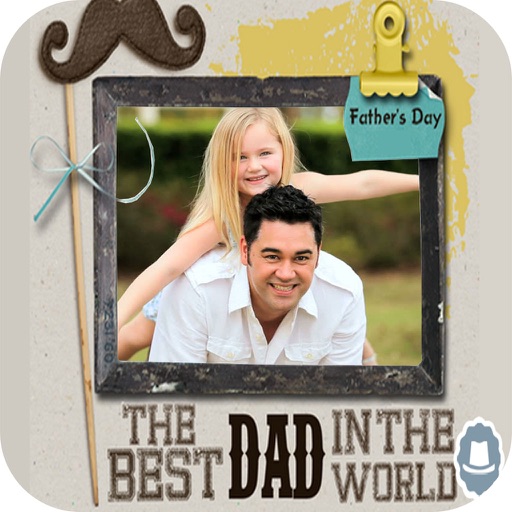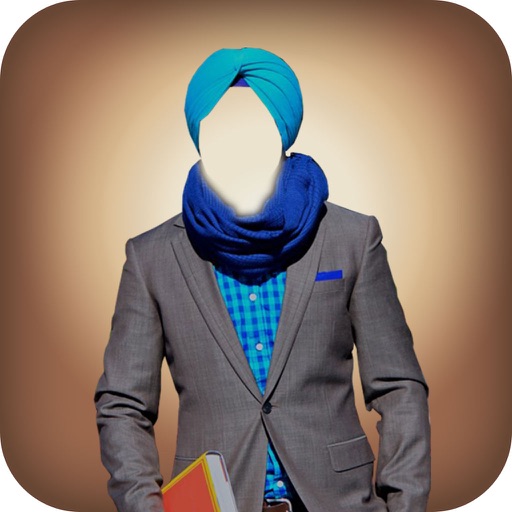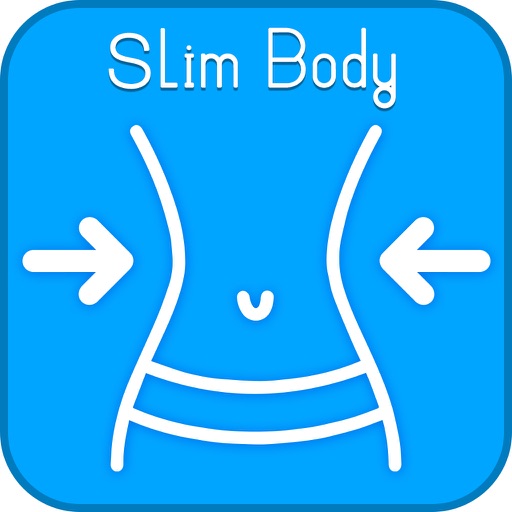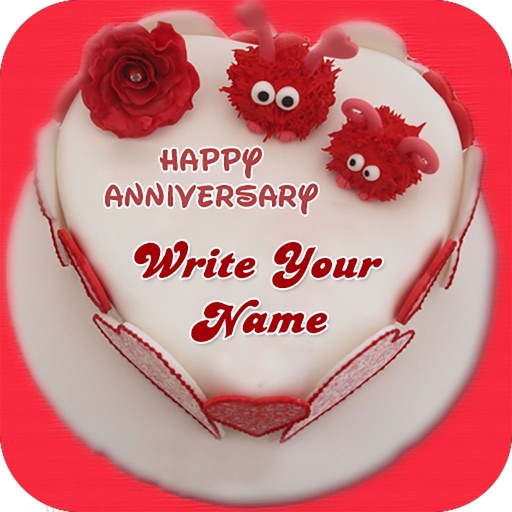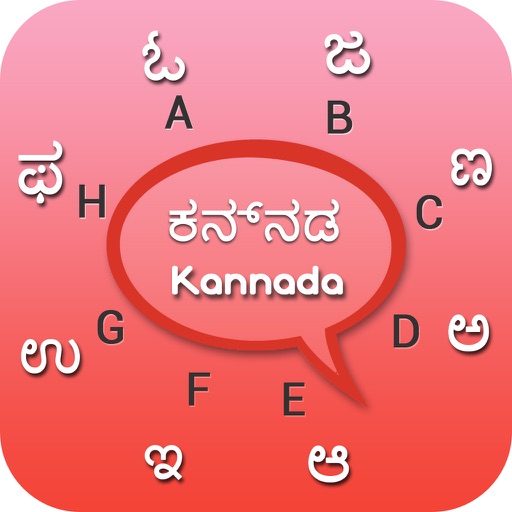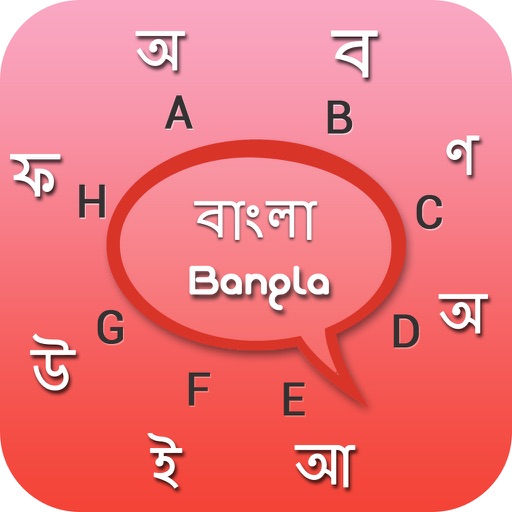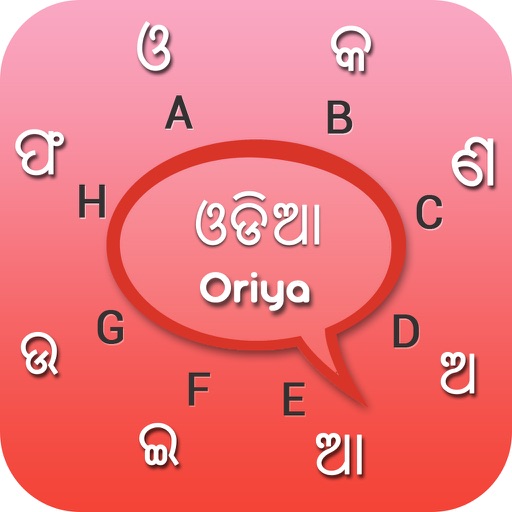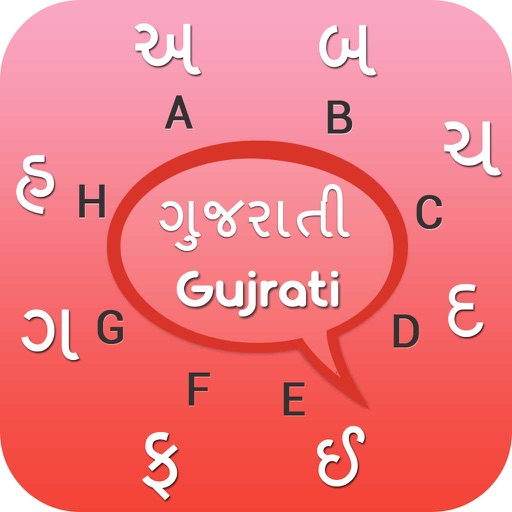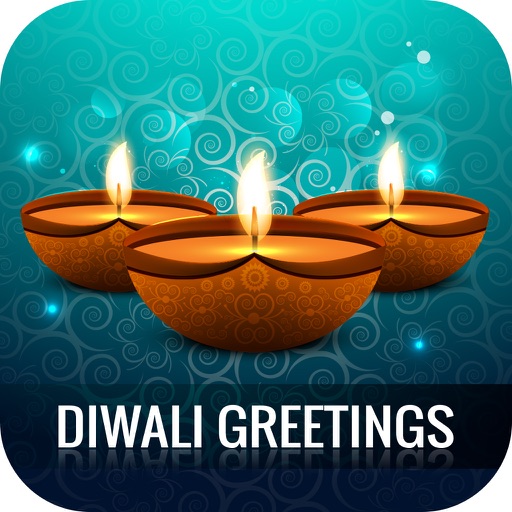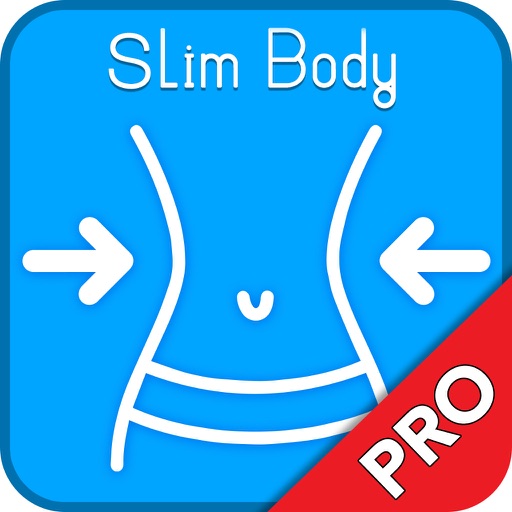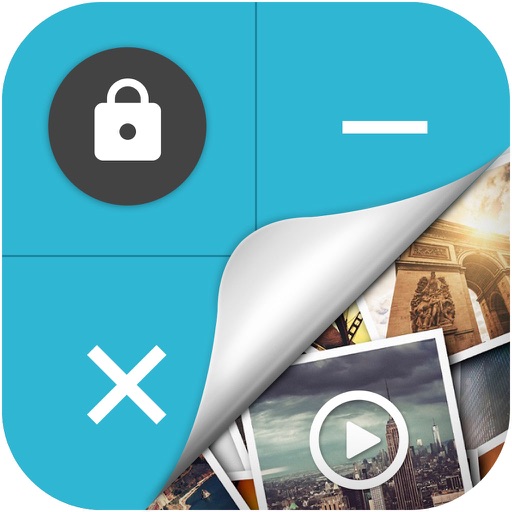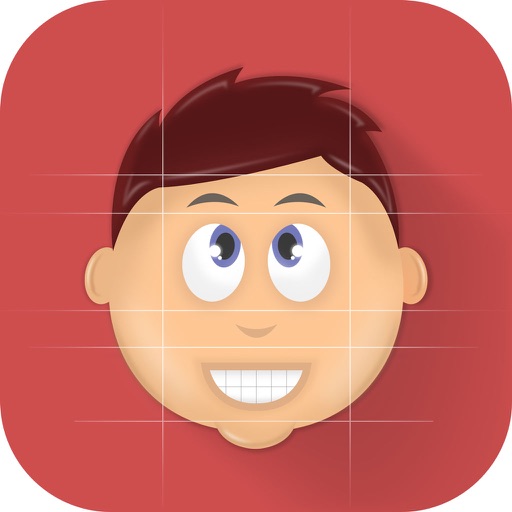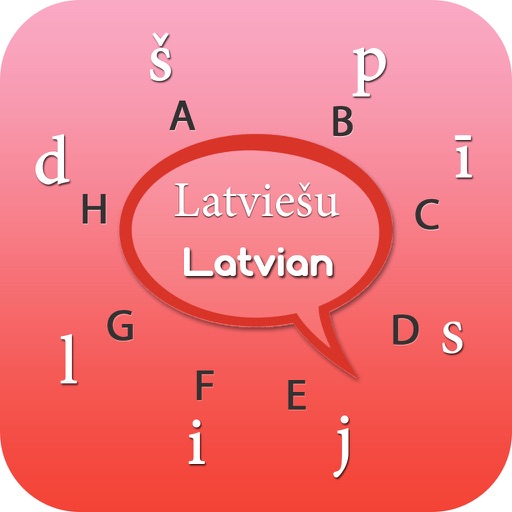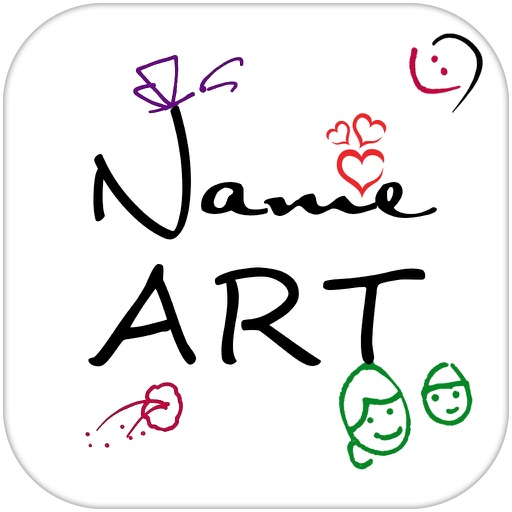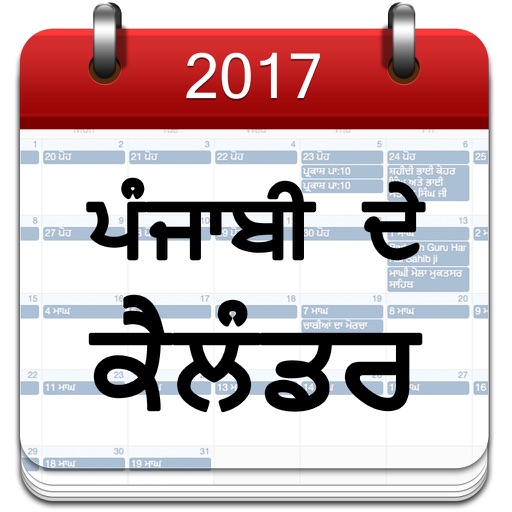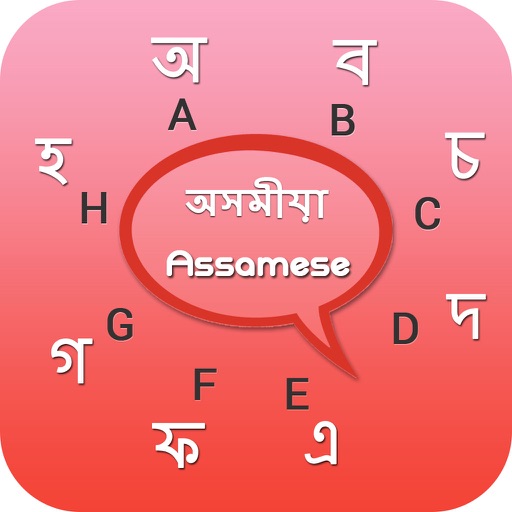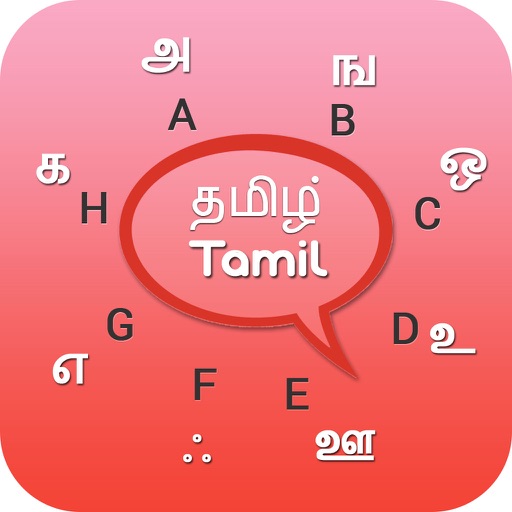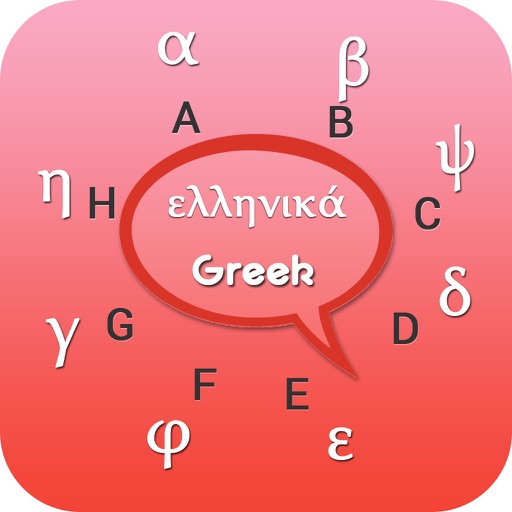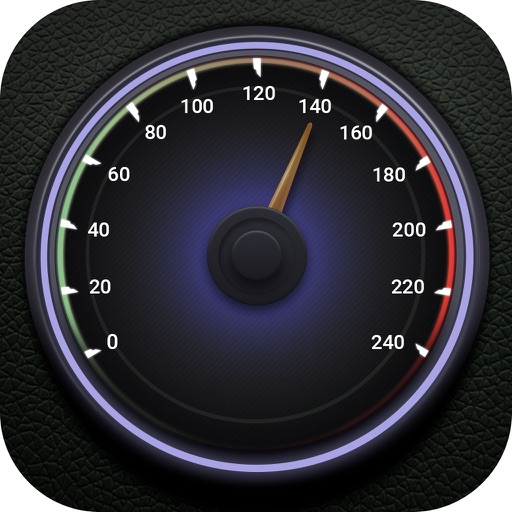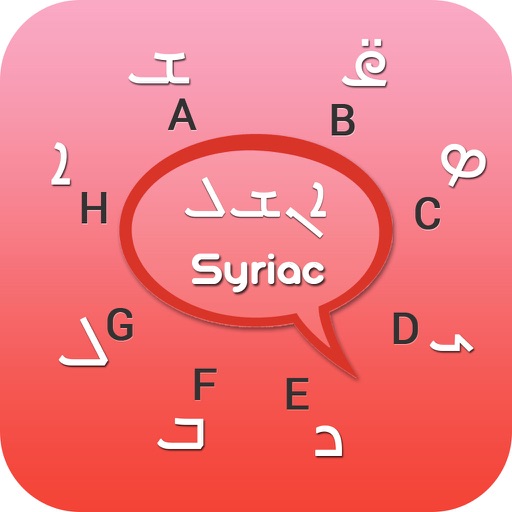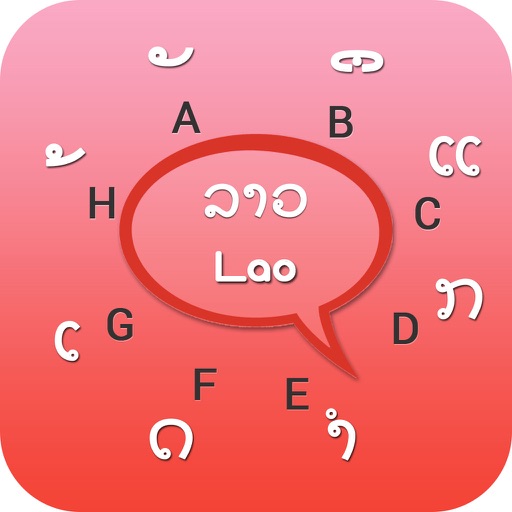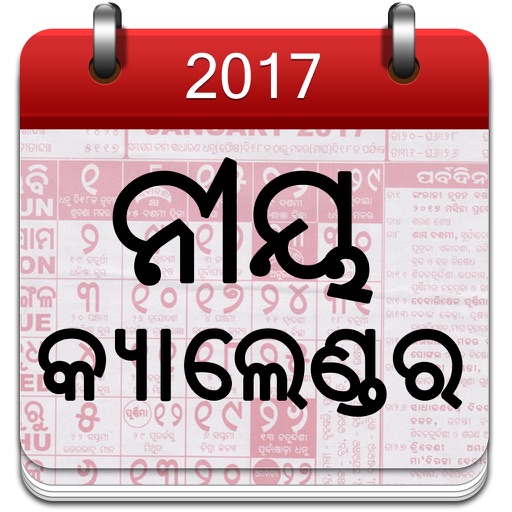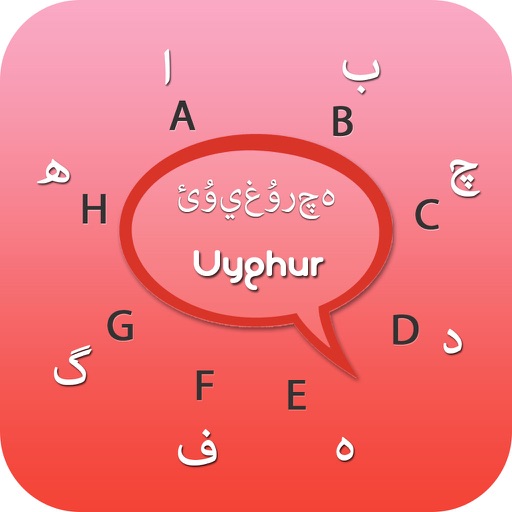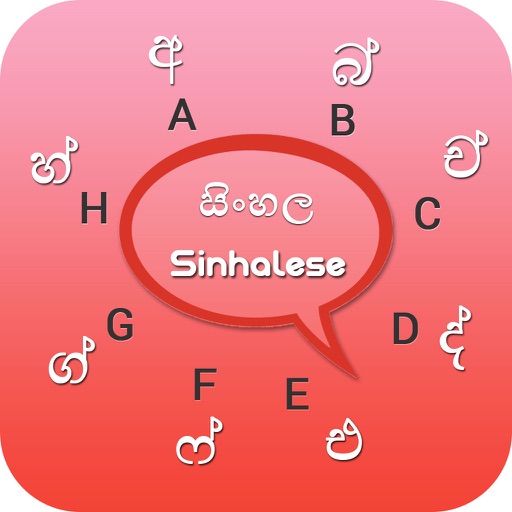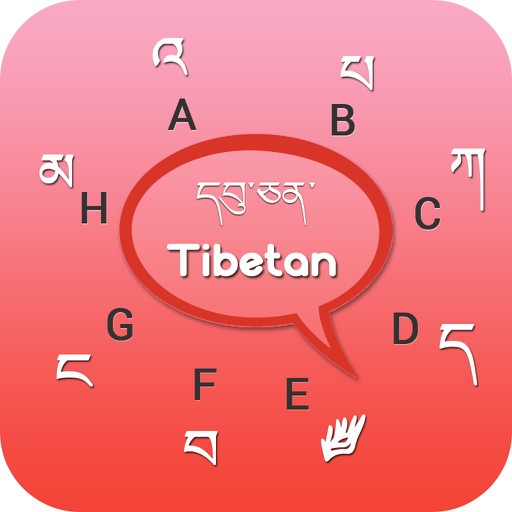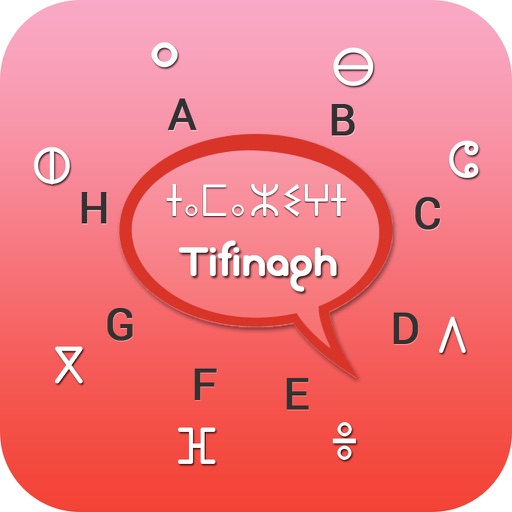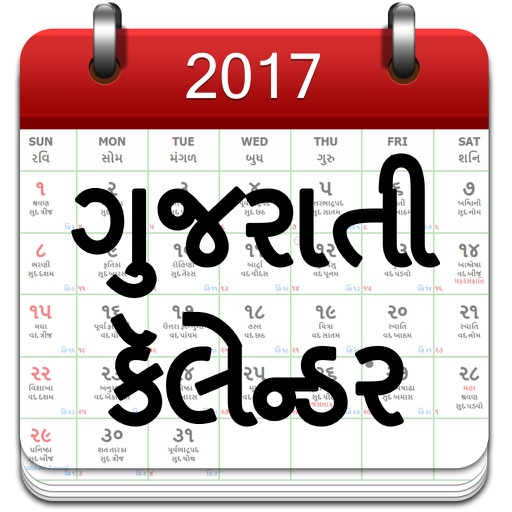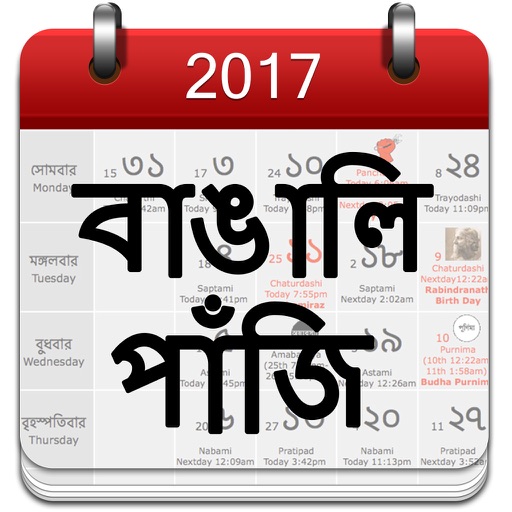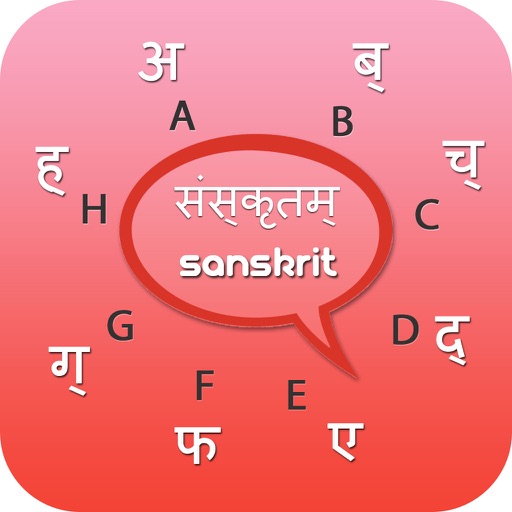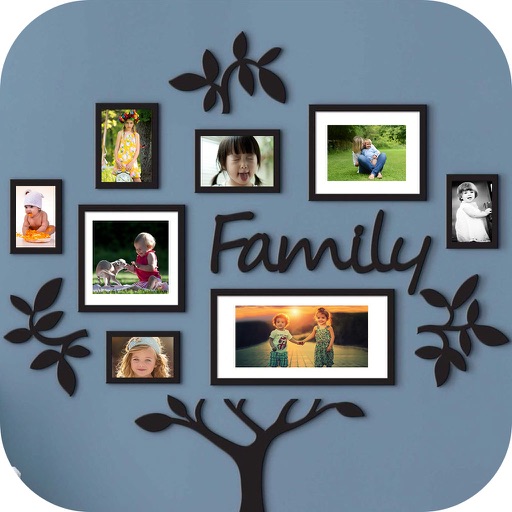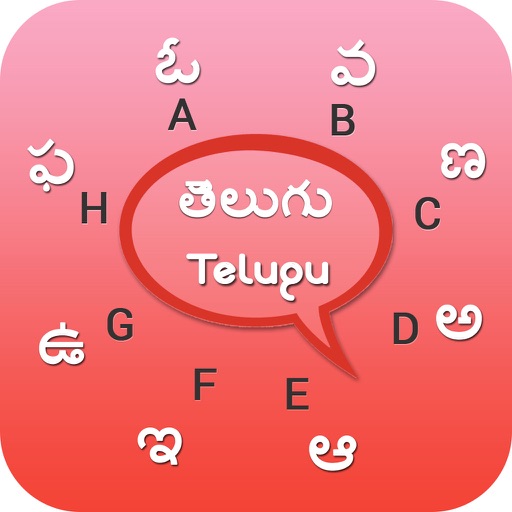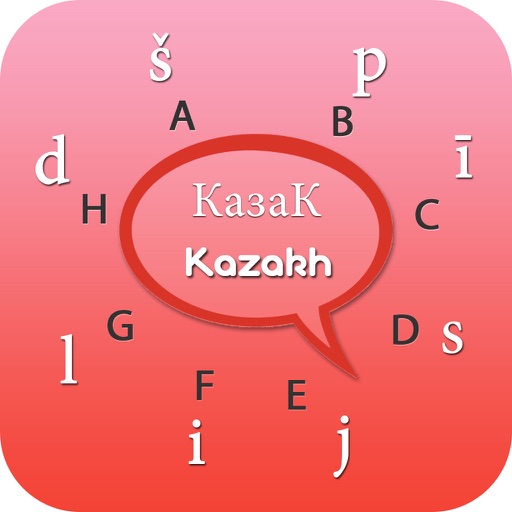What's New
This app has been updated by Apple to display the Apple Watch app icon.
App Description
PIP Collage Maker having facility to create PIP COLLAGE PHOTO in our application with best pip frames. Here you have to select at least two PIP photo for fitting in PIP collage maker app.PIP Collage Maker will helps to add effectiveness in your two photos with amazing PIP frames. You can select photo from gallery or camera & edit image by applying very sweet frames. At last save image, share image with your friends, family and followers.
Features :
- Select photo from Gallery or Camera.
- Amazing different PIP Collage frames is available.
- Blur background of one photo & set photo in different frame.
- Save image in folder “PIP Collage Maker” and it will appear in Photos.
- You can see My Images with all the saved PIP collage in one list using this options.
- Share image via social networking etc.
- All PIP Collage Photo Frames will appear in app PIP Collage Maker.
- You can delete new photo effects frame from app.
App Changes
- June 23, 2016 Initial release