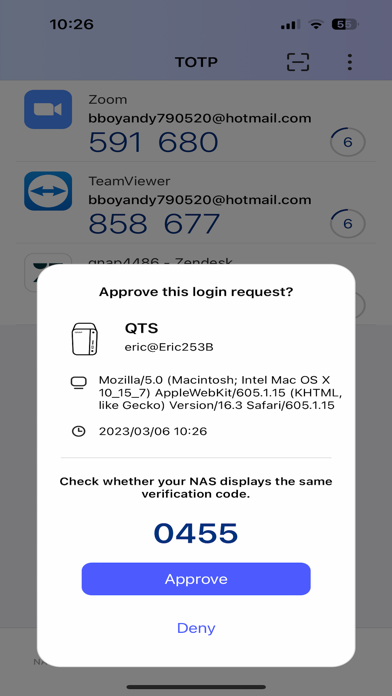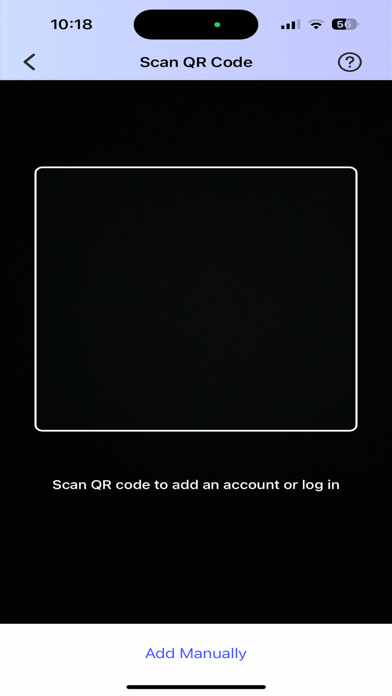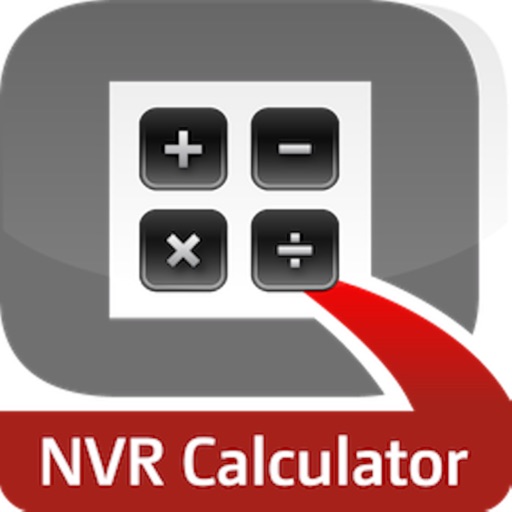What's New
[Important Note]
- Only QNAP NAS devices running QTS 5.1.0/QuTS hero h5.1.0 (or later) support manually adding NAS accounts on QNAP Authenticator. An explanatory message appears when you attempt to add NAS accounts if your OS version is earlier than 5.1.0.
[Fixed Issues]
- Fixed an issue where QNAP Authenticator on some devices could not recognize the QR codes that were generated for exporting multiple TOTP accounts from QNAP Authenticator iOS.
[Other Changes]
- Added new information to comply with regional policies.
App Description
QNAP Authenticator is a free app that adds an extra layer of security to your accounts by using your mobile device to verify your login. You can authenticate your identity using 2-Step Verification or Passwordless Login and choose from multiple verification methods.
【Requirements】
- QNAP NAS running QTS 5.1.0 (or later)
- iOS 14 (or later)
【Major features of QNAP Authenticator】
- Supports 2-Step Verification and Passwordless Login
- Supports scanning a QR code to quickly add an account
- Supports the following verification methods:
1.Login Approval: Approve a login request with just a tap
2.QR Code: Scan a QR code to verify a login request
3.Online Verification Code: Receive a code sent from your QNAP device for verification
4.Time-based One-Time Password (TOTP): Generate a code automatically renewed for verification
Login Approval, QR Code, and Online Verification Code require a connection to your NAS, whereas TOTP can work offline. This method also supports verifying third-party accounts from Google, Microsoft, Facebook, GitHub, and other service providers that have implemented their authentication following the TOTP standard.
App Changes
- September 16, 2023 Initial release
- March 19, 2024 New version 1.2.1