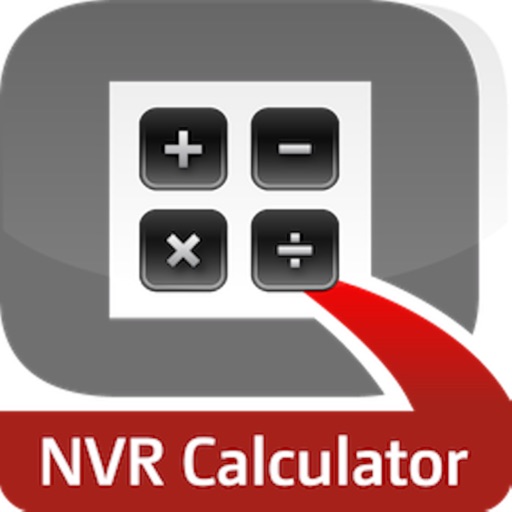What's New
[Enhancements]
- When logging in via QNAP ID to add NAS devices, users can now add NAS devices that belong to organizations of the QNAP ID.
App Description
[Prerequisites]
- iOS 13 or later
- A QNAP NAS running QTS 4.3.5 or later and Qsync Central
[Important Notes]
- Qsync Lite has been replaced with a new app, Qsync Pro.
[Key Features]
- New user interface design.
- Pair folders on your NAS with folders on your mobile device with the Manage Paired Folders feature.
- View the connection details of your synchronized mobile device and NAS on the Overview screen.
- View the synchronization status of files on your mobile device on the Background Tasks screen.
- View files that have been successfully synchronized on the File Update Center screen.
- Specify file extensions that you want to exclude during synchronization with the Filter Settings feature.
App Changes
- October 23, 2020 Initial release
- August 06, 2021 New version 1.2.0
- October 04, 2023 New version 1.3.7