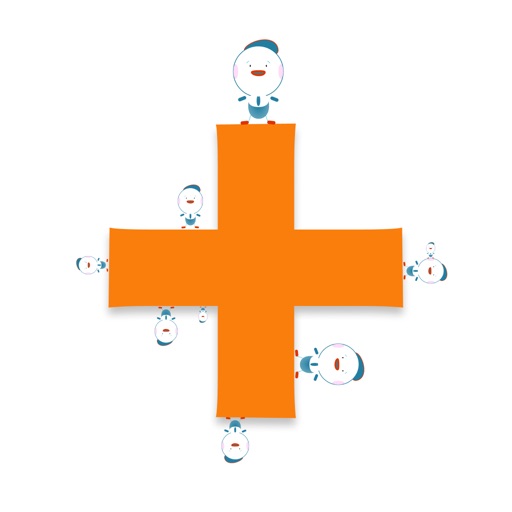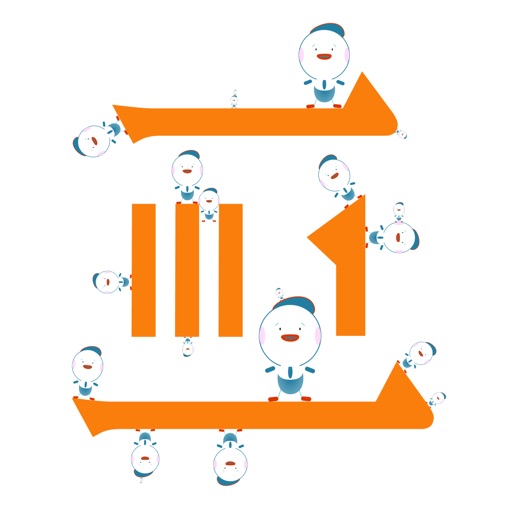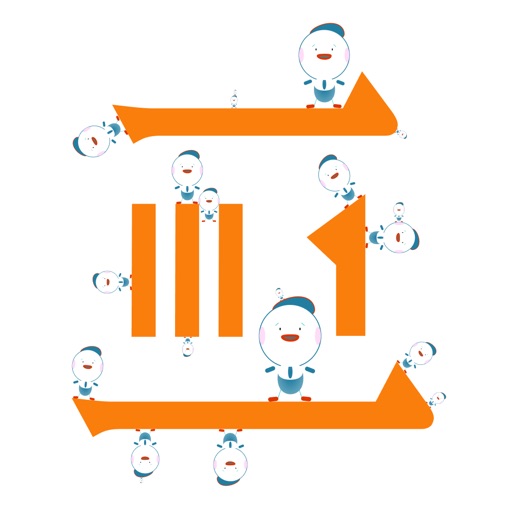What's New
* ability to quickly check task instructions from previous weeks (both when viewing and editing a task)
* improved lesson editor on iPhone
and various other improvements
App Description
Your humble music notebook, with a few extras...
-
Connecting to your teacher using the MiLaDo app unlocks a rich set of collaboration features (lessons instructions viewer, annotated audio/video, question/answers between lessons, ...).
MiLaDo also helps you during practice time. See our website for tutorials. During practice, the screen is blacked out. It's just you and the instrument. No distractions. Only essential features are accessible: task instructions, a player for accompaniment, a sheet music viewer, a time machine to listen back to what you played, and a timer.
The Student app was also designed to allow multiple students to share a single device. A great feature for families.
Getting started:
-------------------------------------
Every student must receive an invitation from their teacher before being able to use the app.
See the iOS video tutorial at https://www.milado.app/student
* Free for Students
* Dark mode support
* Voice control for visually impaired users (enable in Settings > Accessibility)
* Data is automatically synchronised between devices under the same account
* runs on Mac (M-series), and any iPhone and iPad running iOS 15 or later
* older iOS devices and other platforms supported via web app (see www.milado.app)
Data is stored privately and is only accessible by the intended users. MiLaDo data stored in iCloud does not count towards a student's iCloud quota. The teacher takes care of storage costs as part of the service they offer to students.
Enjoy!
App Changes
- October 04, 2023 Initial release
- November 03, 2023 New version 0.7.2
- November 14, 2023 New version 0.7.3
- November 21, 2023 New version 0.7.4
- March 19, 2024 New version 0.7.16
- April 25, 2024 New version 0.8.6