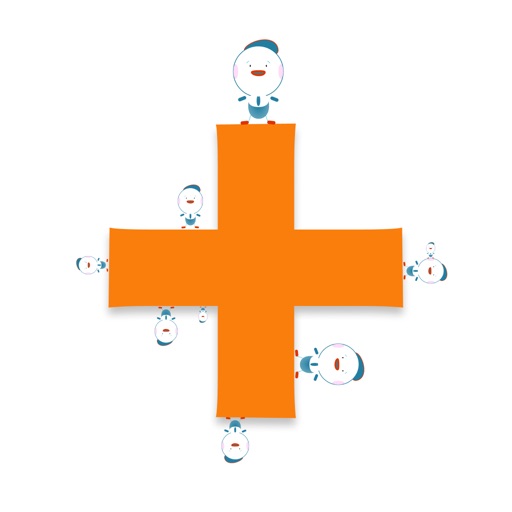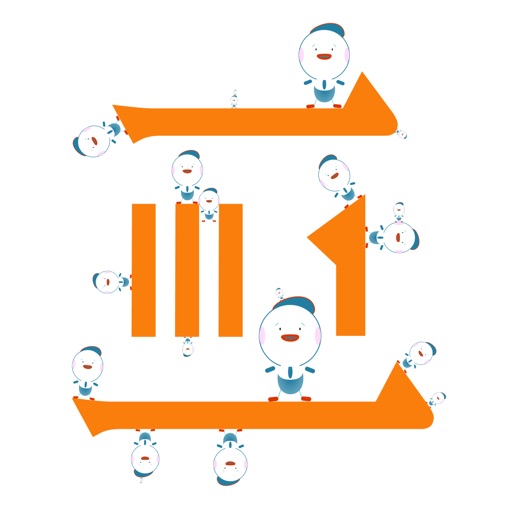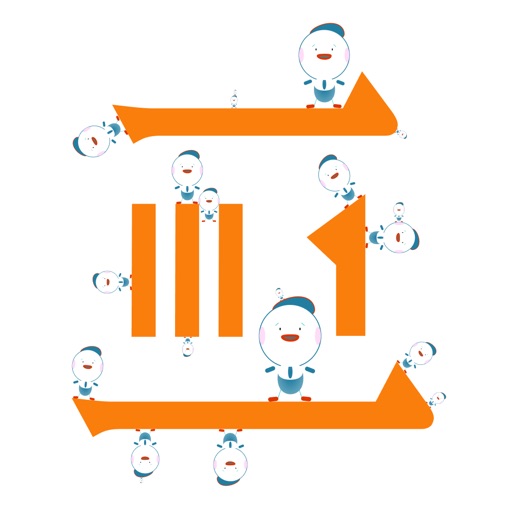What's New
* ability to quickly check task instructions from previous weeks (both when viewing and editing a task)
* improved lesson editor on iPhone (particularly when it comes to working on multiples tasks at once)
* updated student profile navigation on iPhone
and various other improvements
App Description
MiLaDo is for music teachers looking for a solutions to manage students and their lessons.
It has been developed in collaboration with teachers, parents, students, and it borrows from concepts validated in academic research.
There are two apps: MiLaDo Teacher (subscription-based) and MiLaDo Student (free)
Benefits for teachers:
----------------------
Keep track of what was said and done, easily reuse content, keep students motivated and quickly create engaging multimedia content.
It is possible to use MiLaDo in standalone and connected modes.
In connected mode, students are invited to use the free MiLaDo Student app (runs on any devices) for secure online collaboration.
For students who prefer not to use technology, you can still manage their lessons in the app in standalone mode, and share lessons as PDFs or printouts. You can invite Students to connect later on should they change their mind.
There is a comprehensive set of built-in tools so teacher don't have to juggle several applications to carry out common tasks: audio recorder, document scanner optimised for sheet music, video camera, photo camera, audio annotation tool, video annotation tool, messaging, ...
Benefits for parents / students / families:
-------------------------------------------
Student will notice that the teacher is well organised and always "remember" what they are working on, what was done in previous lessons, etc.
The optional MiLaDo Student app allows student to view lessons, share progress and makes practice richer. It also helps build good habits. The app is easy to use, and equally suitable for kids and mature students.
Parents will also appreciate having a clear understanding of what is being done in music tuitions.
Tips to get started
------------------------
For a short video walkthrough on initial setup, inviting your first student and creating a lesson, please see "Getting started" at www.milado.app/teacher
Teacher dashboard:
The dashboard provides an overview of all students, when they last practiced, and so on. You get notifications if they send a question, attach a file (e.g annotated video or audio) to their practice, or add a comment to their practice self-assessment.
Recognizing great work:
You can send claps with comments to students to celebrate their achievements and motivate them.
A number of such recognitions are automated to lighten the workload of teachers. Automated Claps are only awarded when the student has met criteria set by the teacher. For example, when completing all recommended practices for a lesson.
Teaching several instruments:
The app groups students by instrument on the dashboard. You can have the same student added multiple times for different instruments.
* runs on Mac (with M processors), and any iPhone and iPad with iOS 16 or later
* Dark mode support
* Voice control support for visually impaired users (enable in Settings > Accessibility)
* Data automatically synchronised between devices under your Apple account
* Installing the Teacher and Student apps on a same device is supported (for testing, demo, etc).
Please ensure you have adequate iCloud storage to host student data. See app storage tab for details.
Terms of use: https://www.apple.com/legal/internet-services/itunes/dev/stdeula/
Enjoy!
App Changes
- September 15, 2023 Initial release
- October 03, 2023 New version 0.6.3
- November 03, 2023 New version 0.7.2
- November 14, 2023 New version 0.7.3
- November 21, 2023 New version 0.7.5
- March 19, 2024 New version 0.8.1
- April 25, 2024 New version 0.8.6