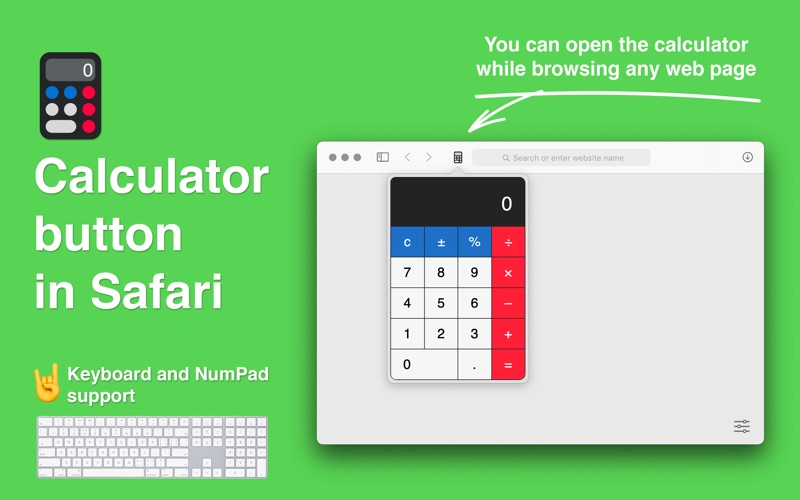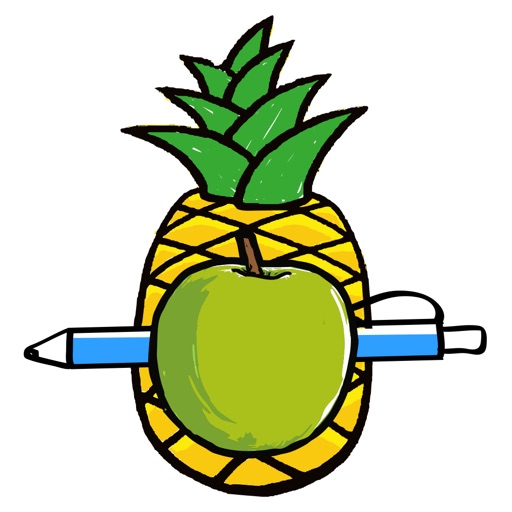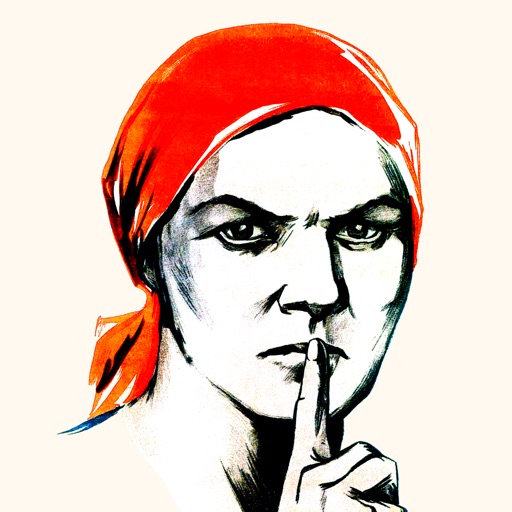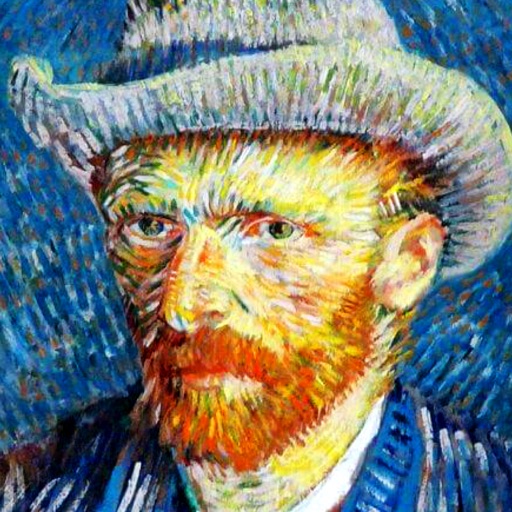What's New
Fixes localizations
App Description
Add a simple Calculator to your browser! You can open the calculator while browsing any web page.
Make easy operations like Addition, Subtraction, Multiplication and Division. You also can use decimals for your operations. Supports: Keyboard, NumPad and Mouse.
HOW TO USE EXTENSION:
Start by installing the latest macOS updates to make sure that Safari is up to date. You need Safari 12 or later to get Safari extensions from the App Store. To download and install an extension, click 'Get' or click the price. You might be asked to sign in with your Apple ID. Click 'Install'. After the extension is installed, click 'Open'.
Then return to Safari to turn on the extension you installed:
1. Choose 'Safari' → 'Preferences'.
2. Click 'Extensions'.
3. Select the checkbox next to the 'Calculator for Safari'.
All extensions installed from the App Store are automatically kept up to date.
MANAGING EXTENSIONS:
Choose 'Safari' → 'Preferences', then click 'Extensions'.
– To turn off an extension, deselect its checkbox.
– To uninstall an extension, select the extension and click the 'Uninstall' button. If you can't determine what an extension does, or you don't expect to use it again, you should uninstall it.
App Changes
- August 05, 2021 Initial release
- October 03, 2023 New version 1.6.1
- October 03, 2023 Price increase: FREE! -> $0.99