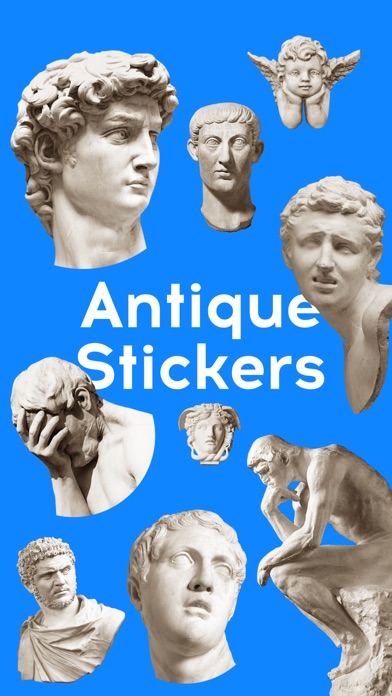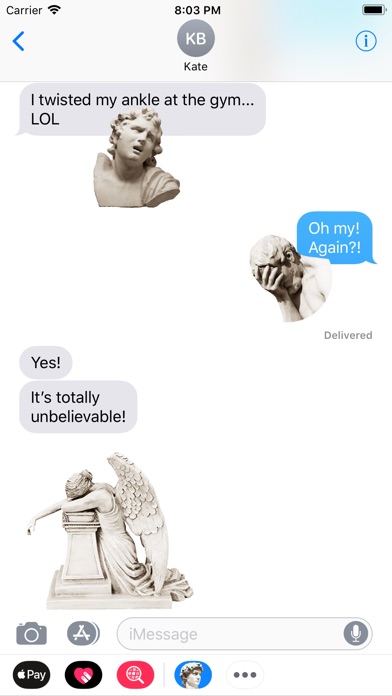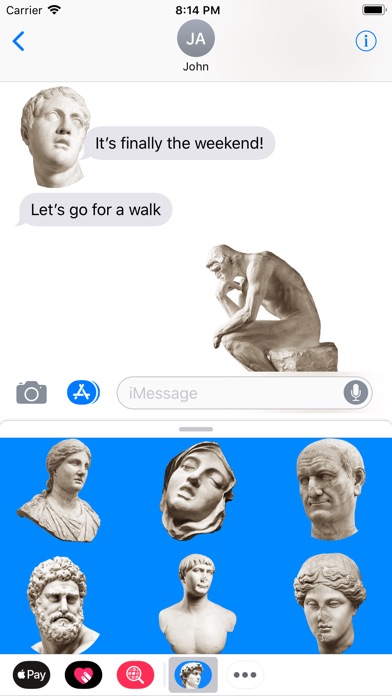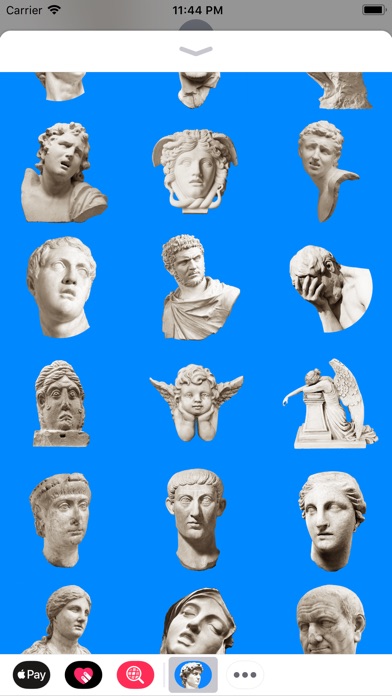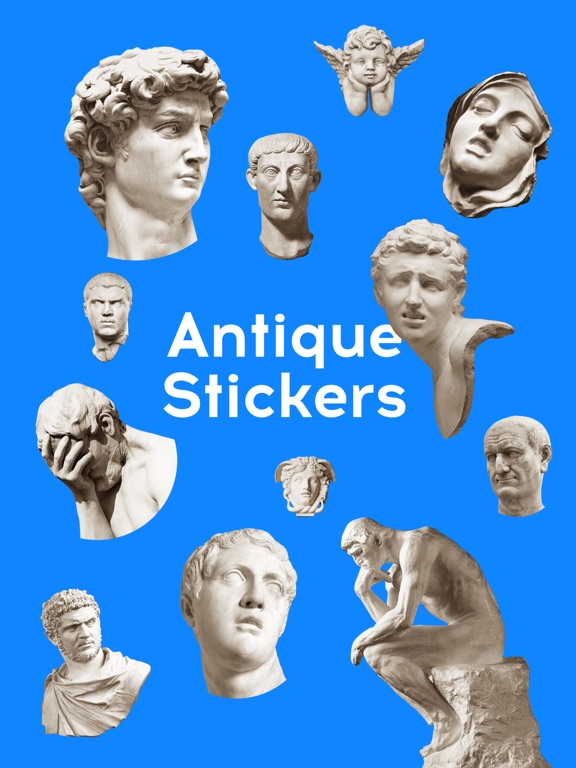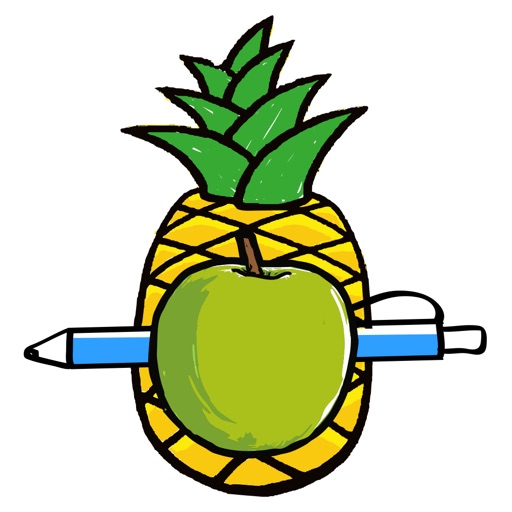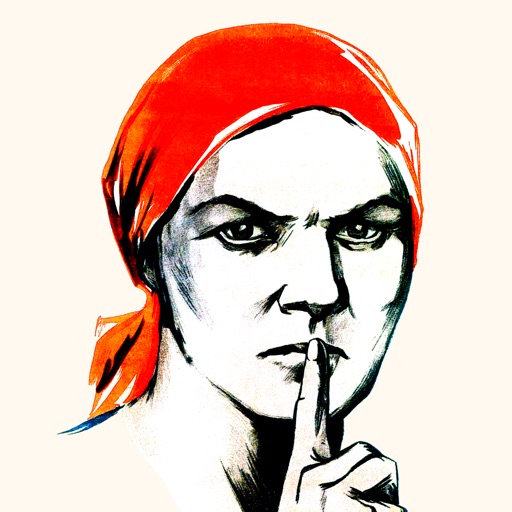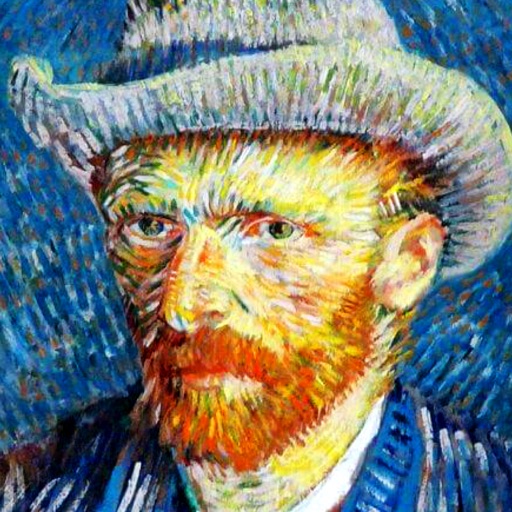What's New
Improvements and Enhancements:
updated list of new stickers
App Description
Add ancient reactions to your messages! Dozens of famous, emotional and funny sculptures. Suppose you are bored or you want to cheer your friends – send them our stickers.
1. HOW TO USE STICKERS:
• Open Messages and tap the Compose button to start a new message. Or go to an existing conversation.
• Swipe left or right over the app drawer to find the one that you want to use.
• Then tap the app to open it.
If you want to add a sticker, touch and hold the sticker, then drag it to the message bubble. The sticker will automatically send when you add it to the message.
2. MANAGING STICKERS:
• Open Messages and tap the Compose button to start a new message. Or go to an existing conversation.
• Swipe left over the app drawer and tap the More button .
• Tap Edit button to manage or reorder stickers. Or swipe left over the app to Delete.
If the stickers won't open, re-open Messages app (swipe-up and open again)
3. EXTRAS:
Don't forget to check out our other sticker packs!
Enjoy!
App Changes
- July 03, 2018 Initial release
- June 13, 2019 Price increase: FREE! -> $0.99
- June 13, 2019 Price increase: FREE! -> $0.99
- June 14, 2019 Price increase: FREE! -> $0.99
- June 15, 2019 Price increase: FREE! -> $0.99
- June 15, 2019 Price increase: FREE! -> $0.99
- June 15, 2019 Price increase: FREE! -> $0.99
- June 16, 2019 Price increase: FREE! -> $0.99
- July 14, 2020 New version 1.6
- October 23, 2020 New version 1.7
- August 06, 2021 New version 2.0