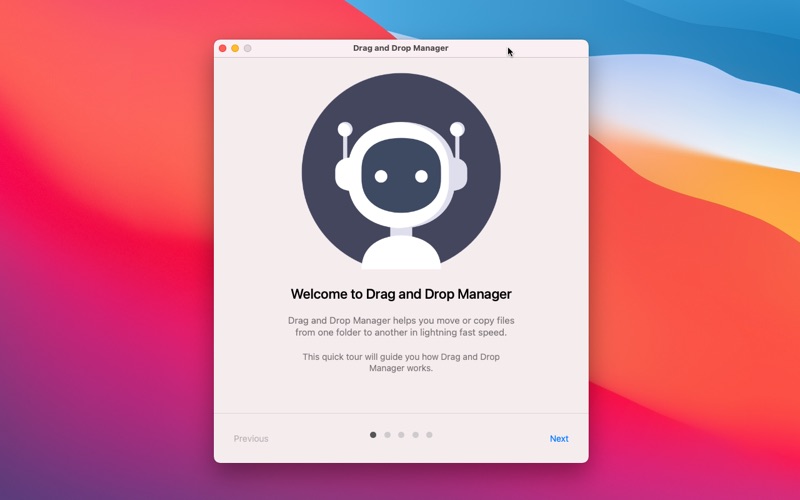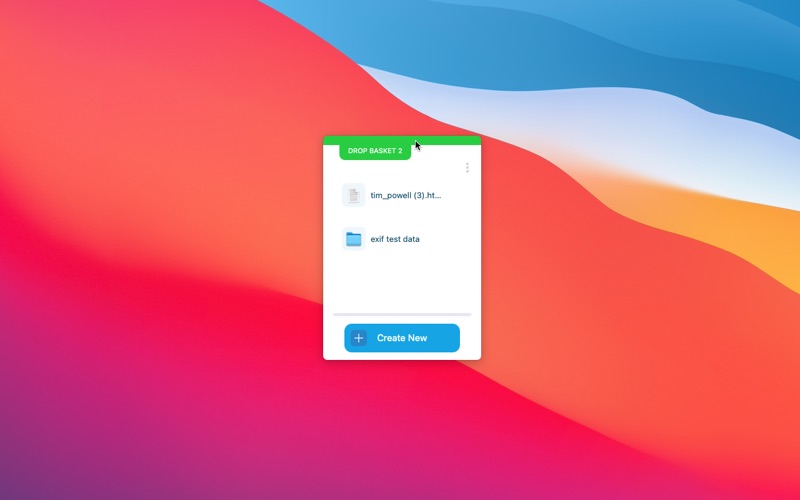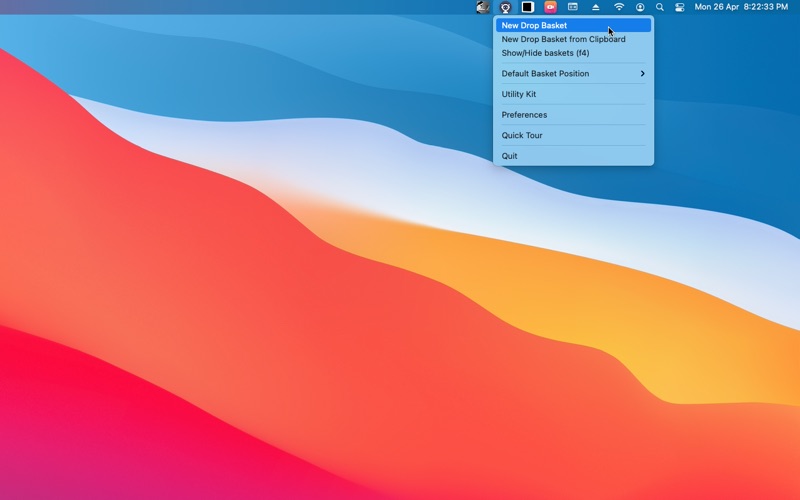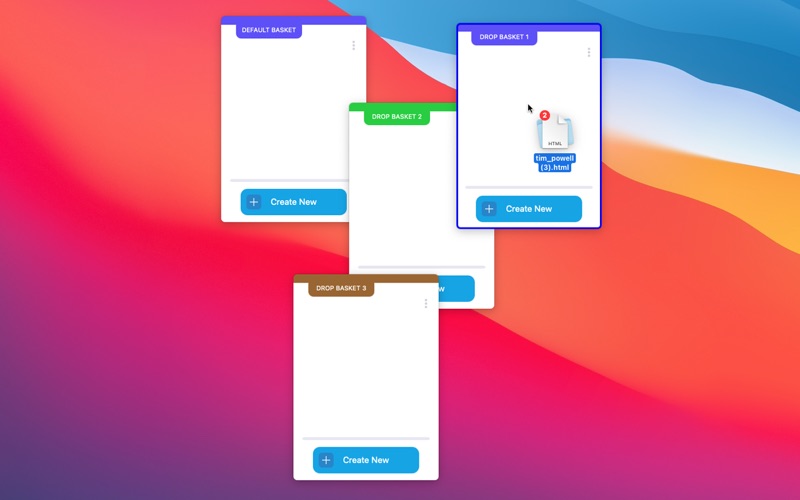What's New
- Enhanced functionality.
- Made free to try and added a small one time in app purchase.
App Description
‘Drag and Drop Manager’ app enables a new drag-and-drop experience on your Mac. Drag and Drop Manager is a useful utility that makes Dragging and Dropping files and folders and other content easier.
One of the actions we do repeatedly on our Mac systems while doing our daily tasks is dragging and dropping, either to move or copy files from one folder to another or to upload them to a website or app. While we never have any problems with the way drag and drop works on the Mac, we always look forward for some app that can remarkably improve the experience with this action.
Here comes 'Drag and Drop Manager'. 'Drag and Drop Manager' help you hold your files and folders you want to move from one folder to another. A handy small window called a 'Drop Basket' appears instantly whenever you select and start dragging a file or a folder. You can drop the selected files or folders in the 'Drop Basket' and then you can navigate to another folder and move the files that are contained in the 'Drop Baskets'.
The Mac's native drag and drop action works in a simple way: you select the files or folders you want in a specific folder or on your Desktop to be moved or copied and then drag them anywhere else. But there are some limitations to this, which is the fact that you cannot select files from different folders to move them together, or even select files all at once and distribute them to different folders or locations.
‘Drag and Drop Manager’ however, lets you do just that. With the app enabled and the 'Drop Baskets' open, you can invoke the 'Drop Baskets' by just starting dragging any file or folder. Then instead of dragging the selected items to another folder, you can drag and drop it into 'Drop Baskets'. You can even drag and drop images from web pages to any of the 'Drop Baskets'.
What's more, you can also select any text and drop it to the Drop Baskets and have it handy as a text clipping whenever you need it.
Everything you drag to the 'Drop Baskets' stays there until you decide what to do with those files. This way, you can easily select files from multiple folders, keep them in 'Drop Baskets' and then move them together to another folders. If you no longer want to move your files, simply remove the files from the 'Drop Baskets' or close the 'Drop Basket' and everything will remain in the same place.
You can create multiple 'Drop Baskets' and all have different header colors for easy identification. You can even name them as desired. You can also interact individually with each file in any of the 'Drop Baskets'. This allows you to move just some of the selected files to another folder or remove an item from the 'Drop Baskets'.
‘Drag and Drop Manager’ may save you a lot of time by making it easy to move or copy files from various folder locations to another folders.
You may visit our blog at http://blogs.wisetechlabs.com to remain updated about latest technology updates and learn daily how to articles for various tasks.
You may always ask for new features or the features you need in any of our apps and we will try to accommodate as soon as possible! Cheers!
App Changes
- September 15, 2023 Initial release
- November 02, 2023 Price increase: $2.99 -> $4.99
- April 25, 2024 New version 1.9
- April 25, 2024 Price decrease: $4.99 -> FREE!