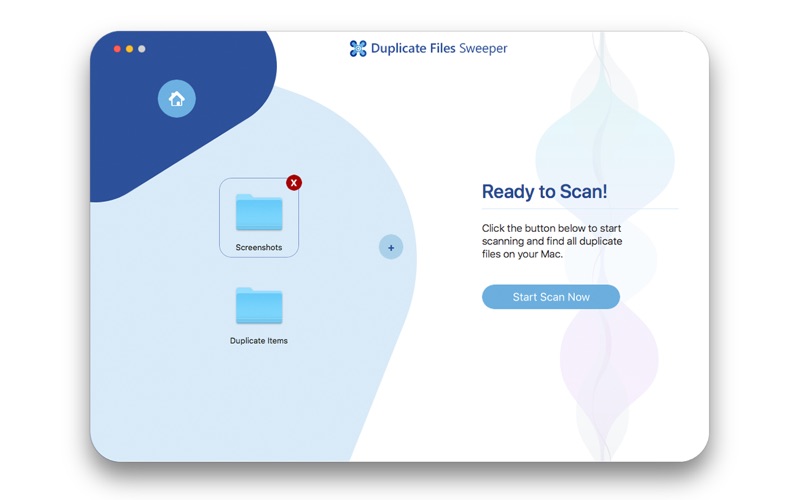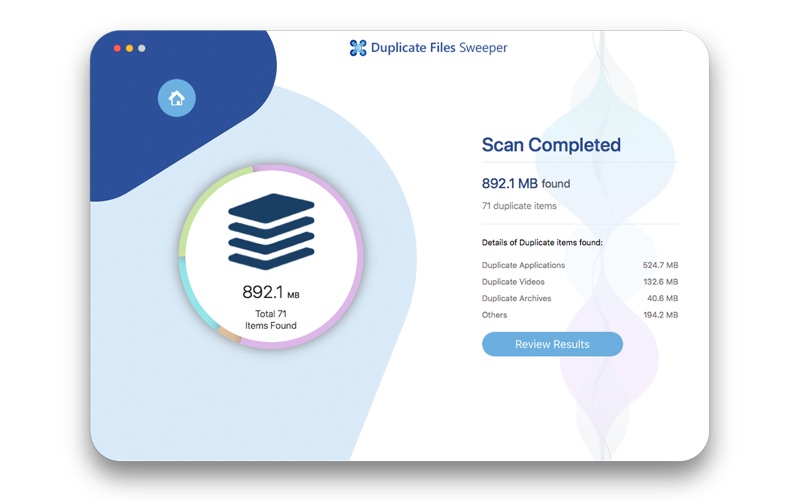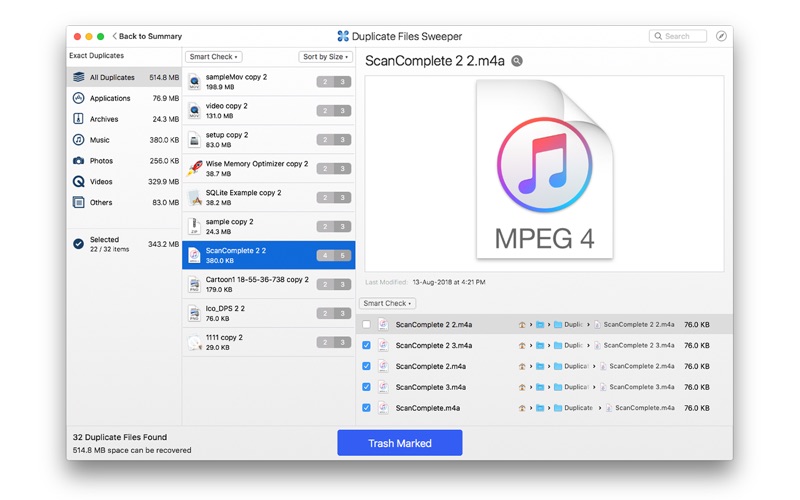What's New
Updated to work well for Big Sur.
App Description
Duplicate Files Sweeper is an ultimate Duplicate Files Cleaner that help you get rid of duplicate files from your Mac easily.
Duplicate Files Sweeper helps you give a thorough scan to your Mac to look for duplicate files, photos, music, videos, archives and even duplicate Apps that may be scattered in various folders on your Mac.
Large number of Duplicate Files may make it hard to search what's needed and may also occupy unnecessary space. This simple Duplicate files finder and remover is a nifty tool that will help you find and delete all the duplicate files from your Mac, easily in just a few steps. You can keep an original copy you want and delete the rest of duplicate files to recover space.
Recovering disk space by removing clutter is every users' need and Duplicate Files Sweeper helps you achieve that by finding and removing duplicates files. It's an ultimate Duplicate Files Fixer which is super easy to use!
How does it works?
Step 1: Add folders you want to scan for searching Duplicate Files. You can add folders using the "Add Folders" button or by dragging and dropping folders on the main screen.
Step 2: Click on the "Start Scan Now" button to screen to start the scanning process.
Step 3. Once the scan is completed, the scan summary is presented as how many duplicate files are found in different categories.
Step 4: Review the detailed results and the list of duplicate files on your System on the next detailed screen. The duplicate results are presented in form of groups of Exact duplicate files.
Step 5: You can trust Duplicate Files Sweeper's "Smart Check" option to automatically select the duplicate files to be deleted with different available options keeping one original copy intact from the duplicate files.
Step 6: Move the selected files to trash and recover precious space on your Mac and have an organized data. You can also delete the files bypassing Trash or move them to a desired folder. These settings can be set in Preferences -> Removal
Step 7: Voila! You just recovered precious space and removed unwanted files for an organized Mac.
Quick scanning
* Quickly scan for duplicate files in selected folders on your Mac
* Find Exact duplicate photos in your Photos library
* Exclude folders and specific file extensions from scan
Accurate Results
* Irrespective of the number of files in the scan, Duplicate Files Sweeper gives you accurate results.
* Files with same data but with different names are searched too irrespective of their names.
Fast Removal
* Move Duplicate files to Trash, or
* Delete Files bypassing Trash, or
* Move duplicate files to a separate folder
* Unlike other duplicate files fixers, it won't force you to say "Yes or No" for every duplicate file you delete.
* Peacefully find and delete all the duplicate files from your Mac.
***** Enjoy the unique design!! ******
Free up gigabytes of storage space using Duplicate Files Sweeper.
You may visit our blog at http://blogs.wisetechlabs.com to remain updated about latest technology updates and learn daily how to articles for various tasks.
App Changes
- June 14, 2019 Initial release
- August 16, 2019 New version 2.8
- September 11, 2019 Price increase: FREE! -> $6.99
- September 24, 2019 Price decrease: $6.99 -> $0.99
- September 28, 2019 Price decrease: $0.99 -> FREE!
- October 07, 2019 Price increase: FREE! -> $0.99
- October 15, 2019 Price increase: $0.99 -> $6.99
- October 21, 2019 Price decrease: $6.99 -> FREE!
- October 28, 2019 New version 2.9
- October 28, 2019 Price increase: FREE! -> $6.99
- November 04, 2019 Price decrease: $6.99 -> $1.99
- November 11, 2019 Price decrease: $1.99 -> $0.99
- November 18, 2019 Price increase: $0.99 -> $2.99
- November 26, 2019 Price increase: $2.99 -> $6.99
- December 03, 2019 Price decrease: $6.99 -> $3.99
- December 10, 2019 Price increase: $3.99 -> $5.99
- December 17, 2019 Price decrease: $5.99 -> $3.99
- January 14, 2020 Price decrease: $3.99 -> $1.99
- July 15, 2020 Price increase: $1.99 -> $6.99
- November 12, 2020 Price decrease: $6.99 -> $5.99
- December 10, 2020 New version 3.0
- October 04, 2023 Price decrease: $5.99 -> $3.99
- November 03, 2023 Price increase: $3.99 -> $4.99