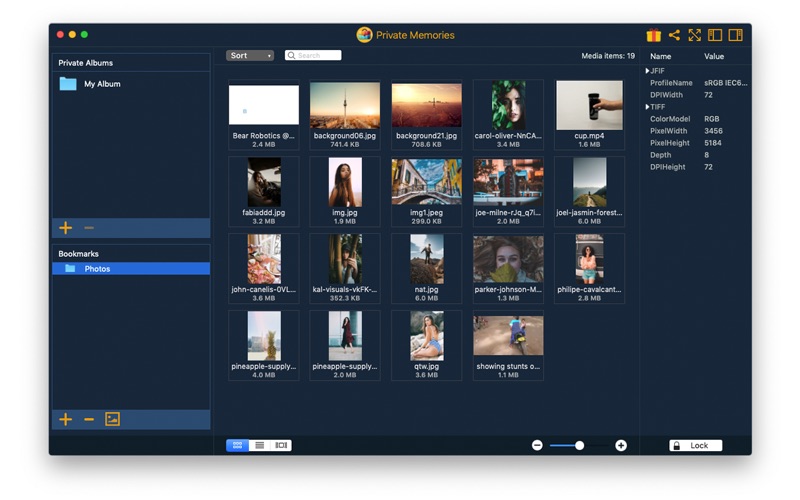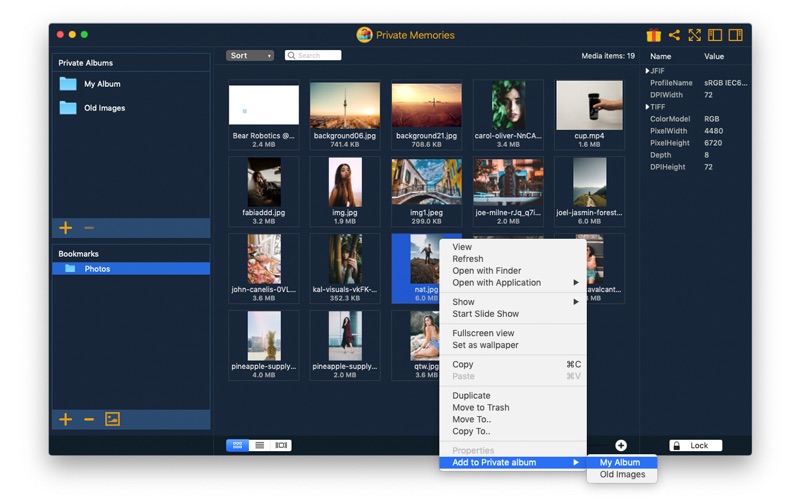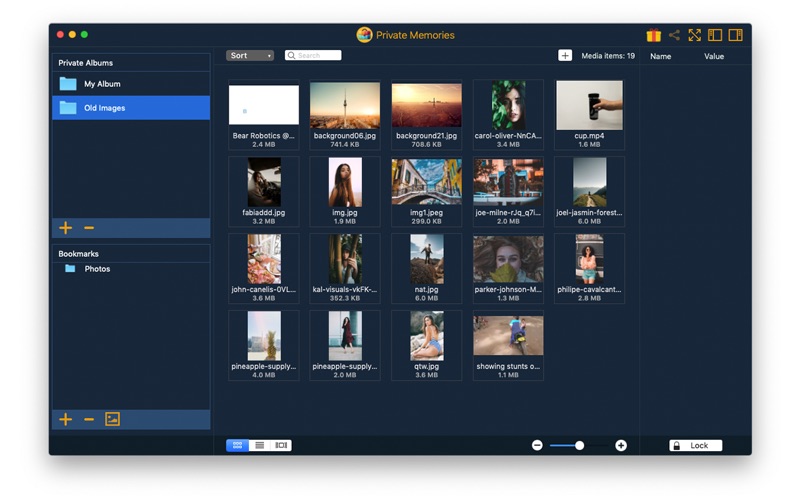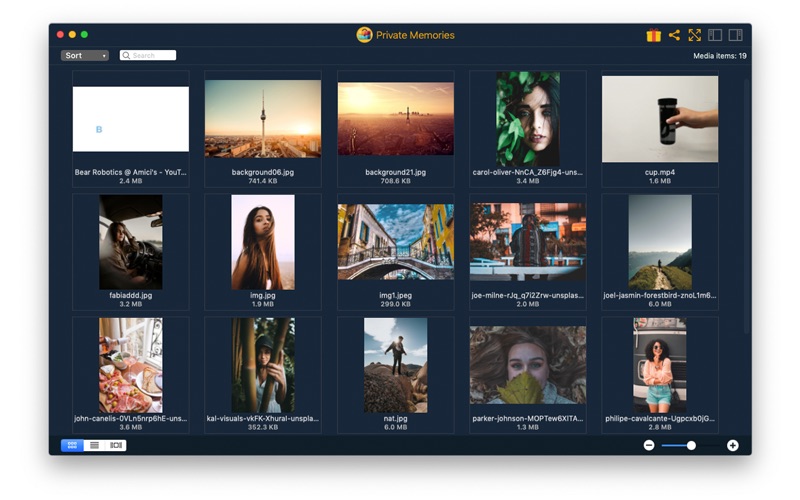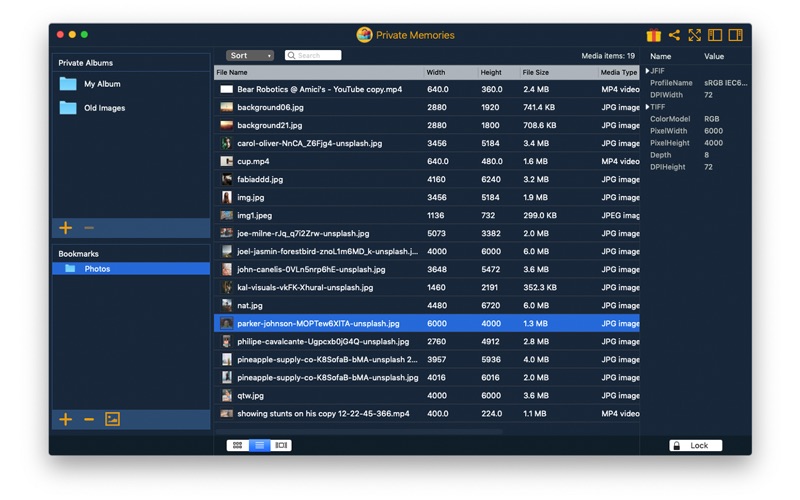App Description
The easiest, safest and cut to cut Private Photo Vault for your Mac. No unnecessary Features. Just what you need to hide your Private Photos and Videos and a viewer to view the Private Photos and Videos.
Lock Photos & Videos
If you are tired of people trying to look at your photos and videos when you hand them your Mac, this application is for you. Private Memories allows you to import photos and videos and hide them behind a Password. It can import Photos from Photos Library and folders.
How does Private Memories work?
1. Install the App - Private Memories on your Mac.
2. As you will launch the application Private Memories for the first time, it will ask you to set a password to be used to view Photos imported and stored in Private Memories.
3. Once you set the password, you can move to the next screen where you can import Photos from Photos Library or folders.
4. Once such folders are added, they are listed s bookmarks in the bottom left pane on the main screen for the application.
5. You can create as many private albums as you want. You may also remove the albums you may not want.
6. Once you have added Photos Library or Folders to the bookmarks section, all the photos listed in the Photos Library or the added folder will be visible in the right pane as thumbnails.
7. You can select the thumbnails and drag to any Private Album and drop them to the album you wan them to be added.
8. As the Photos are imported to the selected album, they can be deleted from the source location, if you want that.
9. Next time whenever you want to access Private Memories, you will be promoted to enter the password that you had set earlier and will be allowed access on entering a correct password.
Having a password to access your Photos makes it impossible for anyone else to look at your private Photos and Videos.
How can you view the Photos and Videos you have added to Private Memories?
People tend to click Photos and shoot videos to preserve their memories and one may definitely want to view them time to time to cherish the captured memories.
Private Memories make this super easy and efficient for you. Private Memories has an inbuilt Image Viewer and a player in it which will allow you to access and view your Photos and videos in Full Screen mode. It supports easy handling and you can traverse your Photos simply with left and right arrow keys.
What more? It also has an inbuilt slide show so that you can sit back, relax and enjoy your private memories with your loved ones. The slide show has various options to control the speed and transition effects of the slide show.
Private Memories helps you to keep your Photos Password Protected. The built-in light image viewer and player allows you to view your saved protected photos from within the app itself so that you don't have to be dependent on any other viewer or player.
The security is so strong that as soon as you minimize the app, it will need a password again to get into the app to view the images or videos.
At any point you can export the Photos back from Private Memories and save it to your hard drive.
You may visit our blog at http://blogs.wisetechlabs.com to remain updated about latest technology updates and learn daily how to articles for various tasks.
App Changes
- July 14, 2020 Initial release
- October 24, 2020 Price increase: $1.99 -> $6.99
- November 12, 2020 Price increase: $6.99 -> $8.99
- August 05, 2021 Price decrease: $8.99 -> $5.99
- October 14, 2021 Price increase: $5.99 -> $8.99