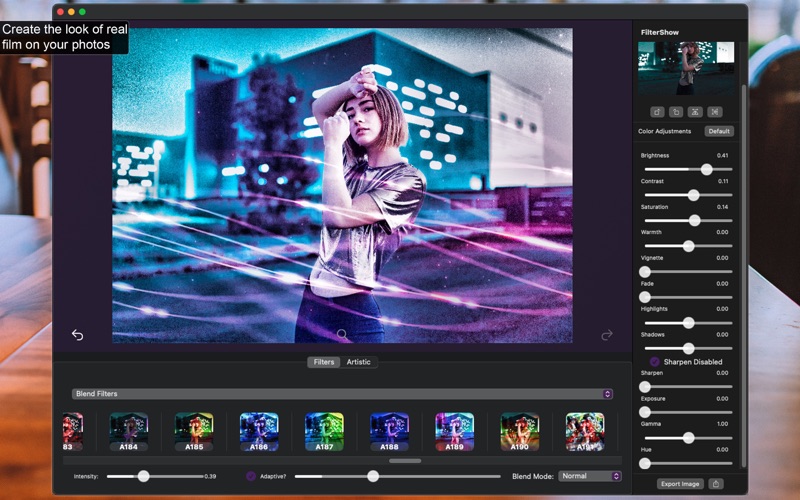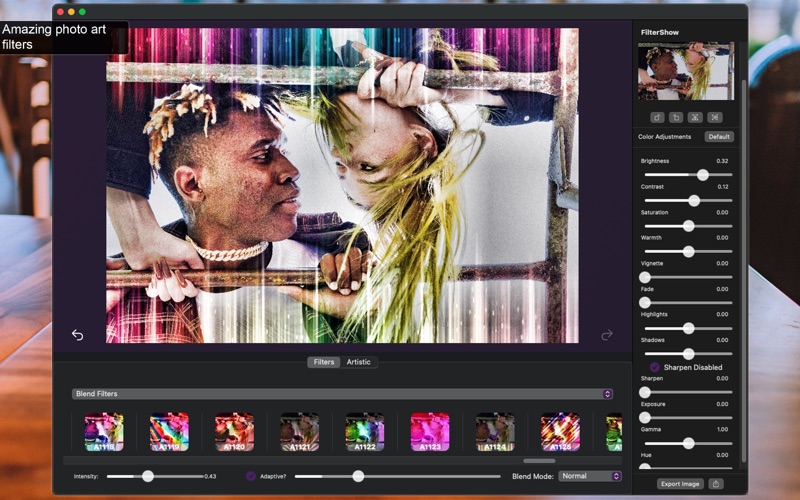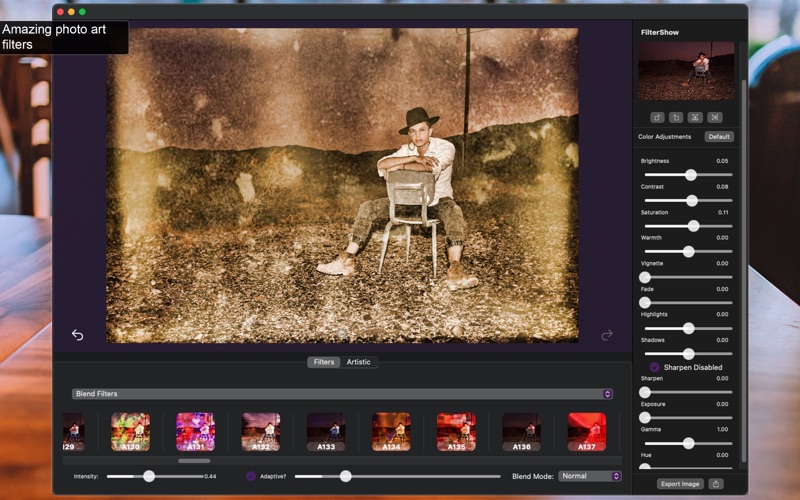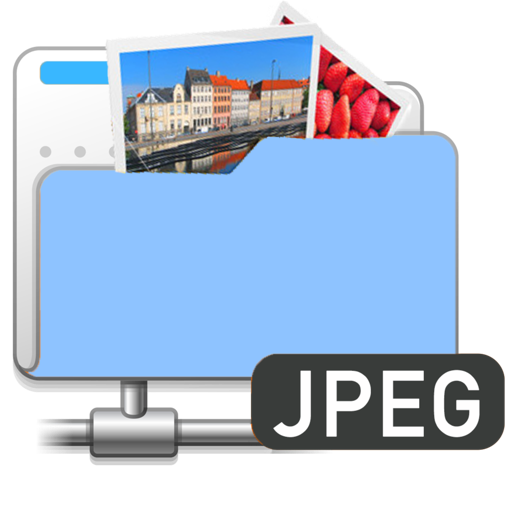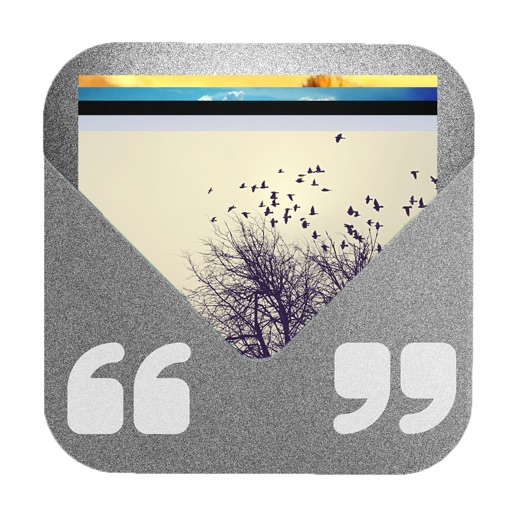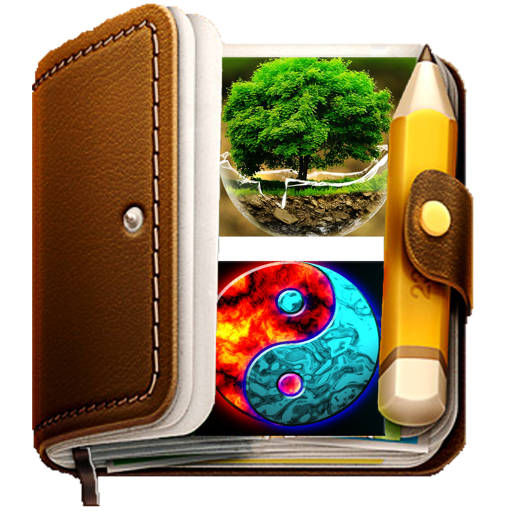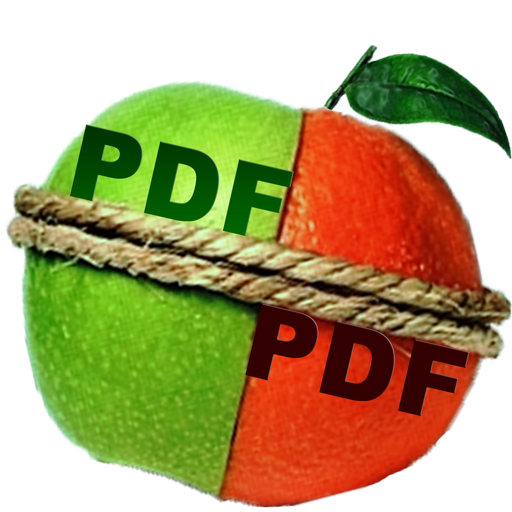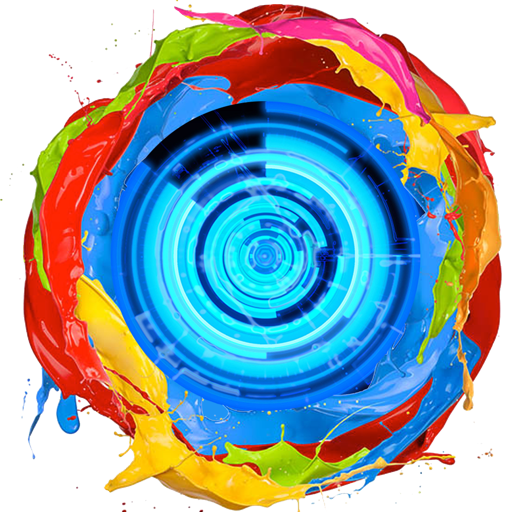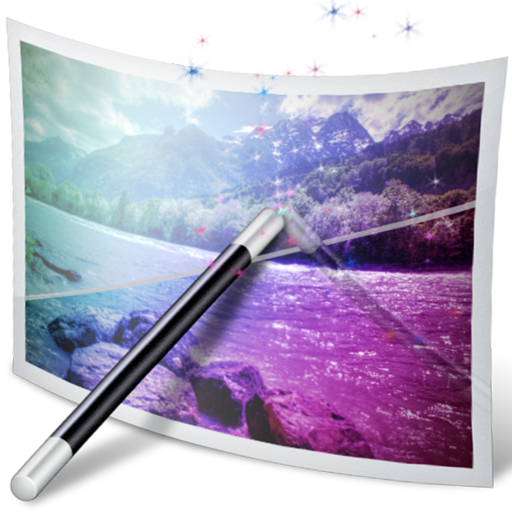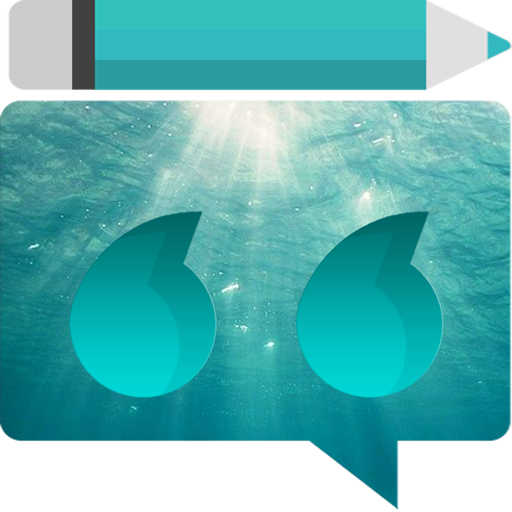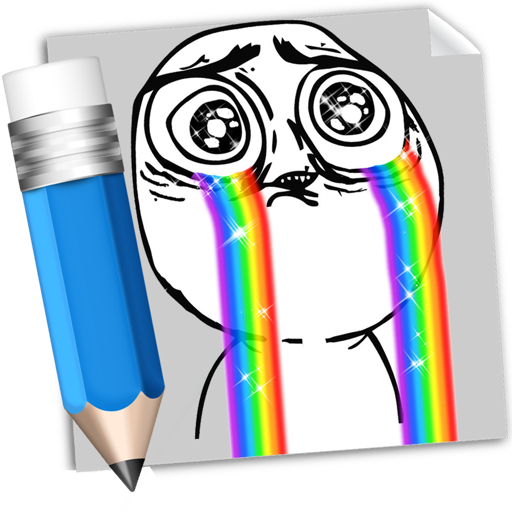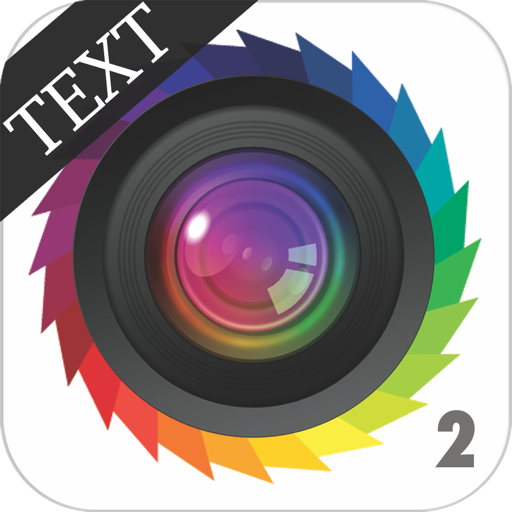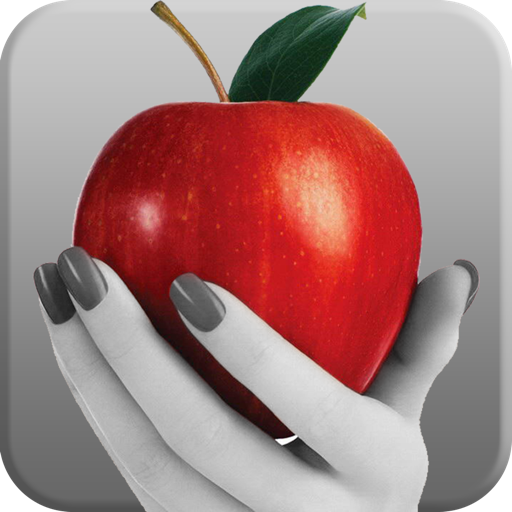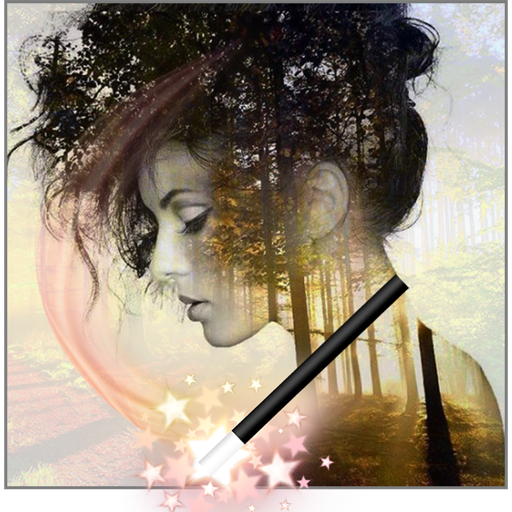What's New
- Added localization for French, Italian, Portugueses, Japanese, German, Chinese and Spanish languages.
App Description
Beautify your images with ColorfuLook. There are more than 100 exclusive filters inspired by (Lights, light leaks, ambient gradients, dots, film burn, painting and more... Just choose the filter that best matches or fits your image, set the intensity of the effect and leave your own mind give free rein to creativity and overflow art in many incredible results.
To further enhance your work, ColorfuLook presents options for color adjustment (Brightness, Contrast, Saturation, Warmth, Vignette, Fade, Highlights, Shadows) Which in turn will give more life, both in the overlays generated by blending the original image + Filter or as a way to improve visual aspects such as sharpening images, lightening dark images, vignette effect, among other parameters.
And for Paintings fans, with the Art Filters option, convert your photos into custom paintings. After loading the desired image, Click on the Artistic Option, to improve the resolution, select Hight. Choose a filter style from the gallery, and slide the Slide from the Adaptive button to even out the Painting Tone.
When saving your project, specify a name for the file and define the location where it will be saved, to continue your work at another time.
App Changes
- October 03, 2023 Initial release