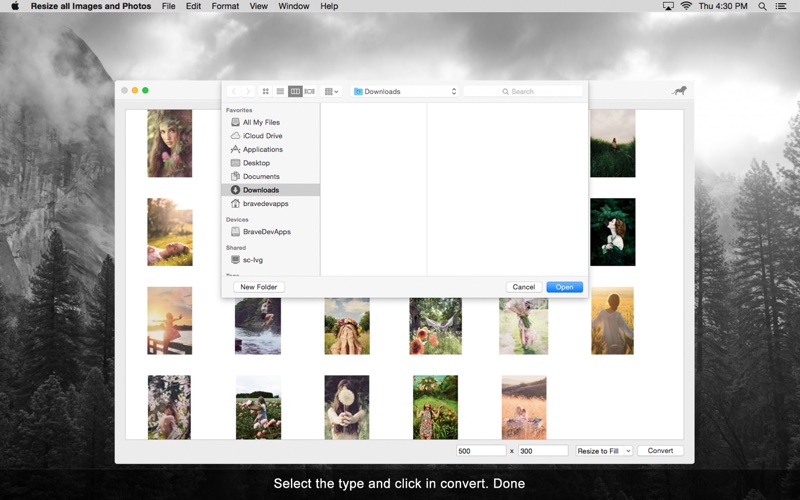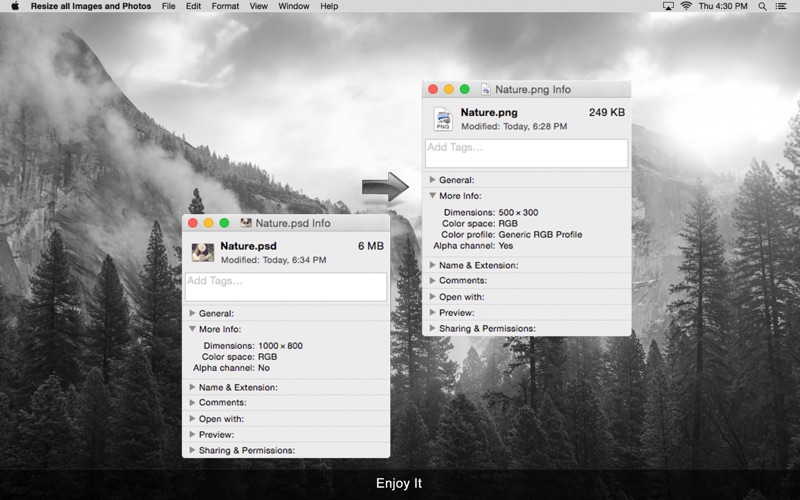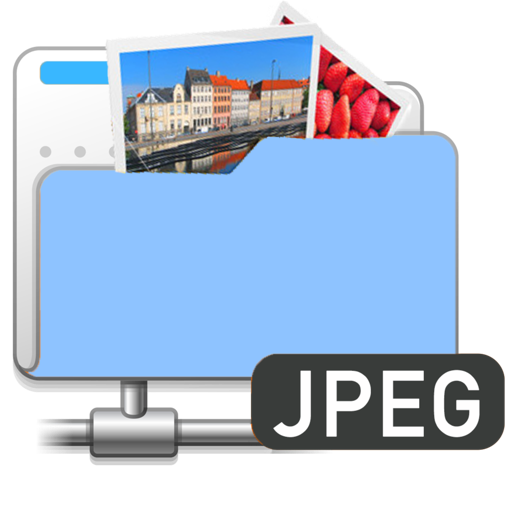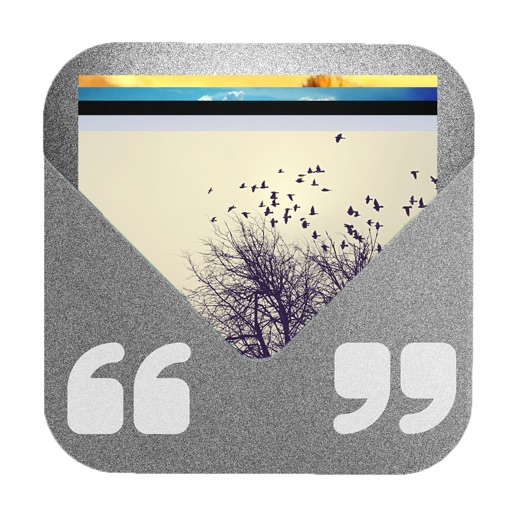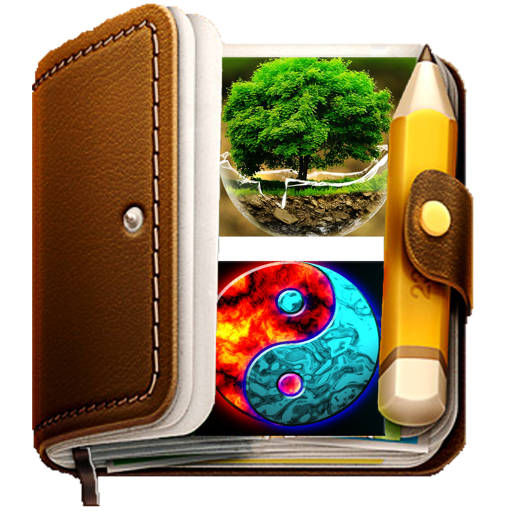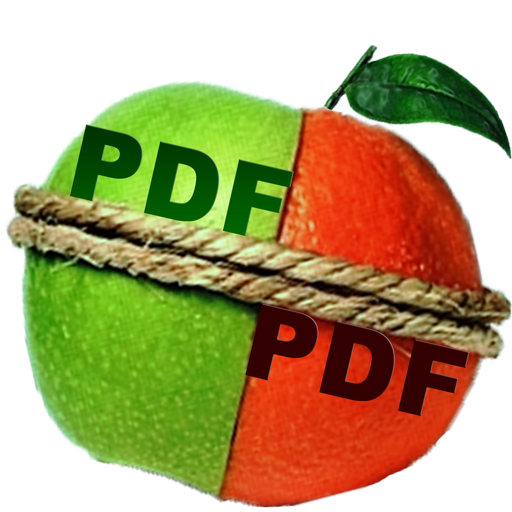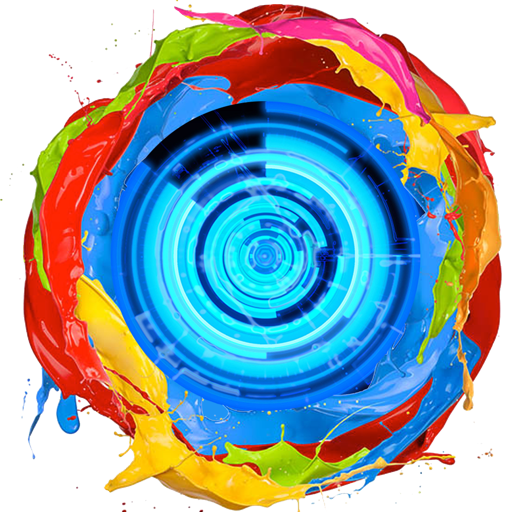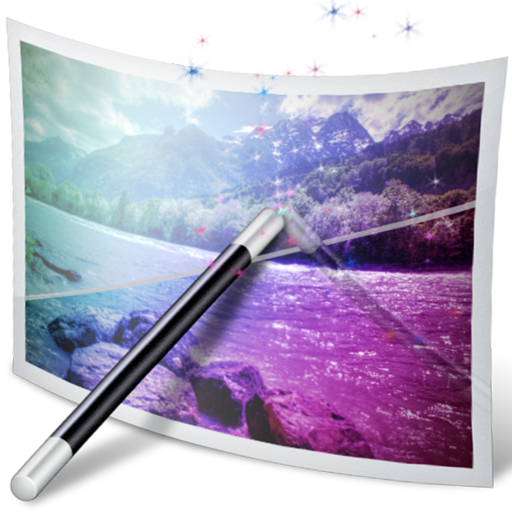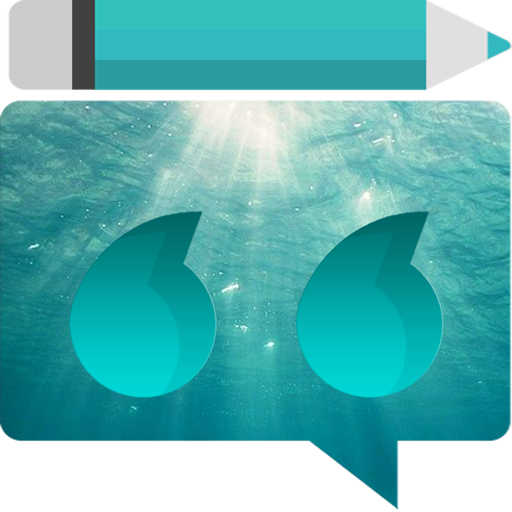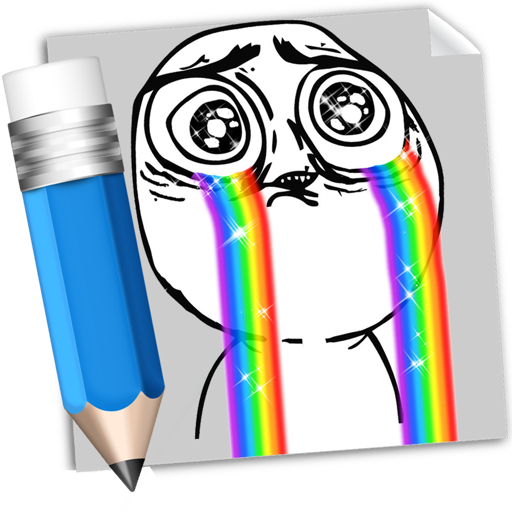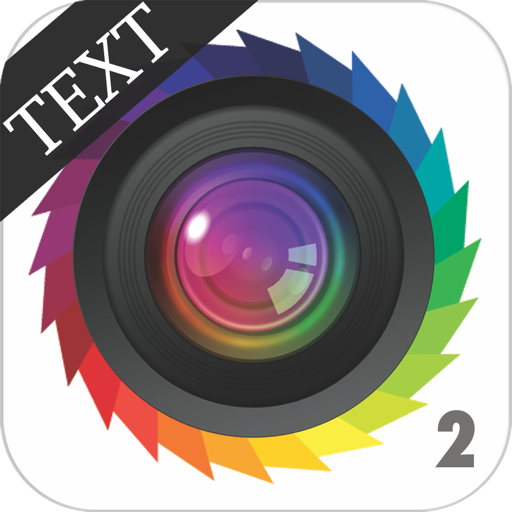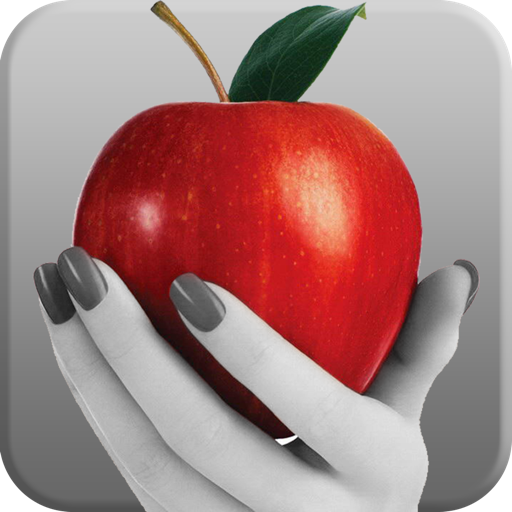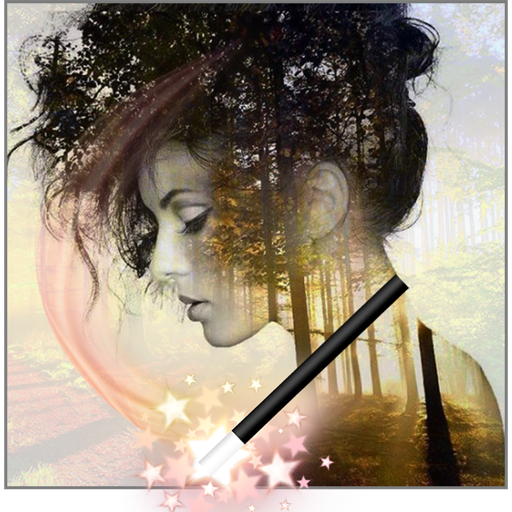What's New
* Bug Fixes.
* Minor Improvements.
App Description
••• Big SALE 50% for a LIMITED TIME. Grab it NOW! •••
Resize Image allows you to resize your pictures and images quickly. Drag your images and select the width and height specifications to transform your picture to any size you want.
••••••••••••••••••••••••••••••••••••••••••••••••••••••••••••
Enjoy our amazing features:
••••••••••••••••••••••••••••••••••••••••••••••••••••••••••••
• Simple to use: With just a few clicks it will be done.
• Drag and Drop: Drag your images from finder and you are good to go.
• Batch: You can resize several images at once.
••••••••••••••••••••••••••••••••••••••••••••••••••••••••••••
How to use:
••••••••••••••••••••••••••••••••••••••••••••••••••••••••••••
1. Drag your images in: Select your images/photos on finder, and drag then in. You'll be able to see previews. If you set an image/photo by mistake, it's also easy to remove, just click on the preview and press delete on your keyboard.
2. Select the desired width and height in pixels.
3. Select the mode:
3.1 Resize to Fill: Your image will take the full dimensions you choose.
3.2 Resize to Fit: Your image size will be the maximum rectangle that fits on the desired dimensions without stretching the image.
Your original image will not be changed, a new one is saved on the directory you choose. That is to preserve your original image. The name is kept the same, with png extension.
It's a great and simple tool. Give it a try.
••••••••••••••••••••••••••••••••••••••••••••••••••••••••••••
If you need help?
••••••••••••••••••••••••••••••••••••••••••••••••••••••••••••
Do you need any help? If you have any doubt or trouble with our products and company, like to make a suggestion or submit a request for a new feature, you can use the following tools:
Go to our website: ••• bravecloud.org
There you can find:
• Frequently Asked Questions
• List of applications
• Tutorials
and more…
You can also send an email to: ••• [email protected]
We’ll respond as soon as we can. Your contact is very important and with it we can constantly improve our apps.
App Changes
- October 28, 2015 Initial release
- November 06, 2015 Price increase: $1.99 -> $2.99
- November 09, 2015 Price increase: $2.99 -> $3.99
- December 09, 2015 New version 1.1
- December 22, 2015 New version 1.2
- December 22, 2015 Price decrease: $3.99 -> $1.99
- December 25, 2015 Price increase: $1.99 -> $3.99
- January 07, 2016 New version 1.3
- February 16, 2016 New version 2.0
- February 20, 2016 New version 2.1
- March 06, 2016 New version 2.2
- July 11, 2016 New version 3.0
- July 11, 2016 Price increase: $3.99 -> $4.99
- July 19, 2016 Price decrease: $4.99 -> $3.99
- November 25, 2016 Price increase: $3.99 -> $4.99
- December 29, 2016 Price decrease: $4.99 -> $3.99
- December 30, 2016 Price increase: $3.99 -> $4.99
- June 14, 2019 Price increase: $4.99 -> $5.99
- June 14, 2019 Price increase: $4.99 -> $5.99
- June 15, 2019 Price increase: $4.99 -> $5.99
- June 15, 2019 Price increase: $4.99 -> $5.99
- June 15, 2019 Price increase: $4.99 -> $5.99
- June 16, 2019 Price increase: $4.99 -> $5.99
- June 17, 2019 Price increase: $5.99 -> $7.99
- June 24, 2019 Price decrease: $7.99 -> $5.99
- August 17, 2019 Price increase: $5.99 -> $6.99
- August 29, 2019 Price increase: $6.99 -> $7.99
- September 05, 2019 Price decrease: $7.99 -> $6.99
- September 24, 2019 Price increase: $6.99 -> $7.99
- September 25, 2019 Price decrease: $7.99 -> $6.99
- September 27, 2019 Price increase: $6.99 -> $7.99
- December 31, 2019 Price decrease: $7.99 -> $6.99
- January 07, 2020 Price increase: $6.99 -> $7.99
- July 16, 2020 Price increase: $7.99 -> $8.99
- November 12, 2020 Price decrease: $8.99 -> $7.99