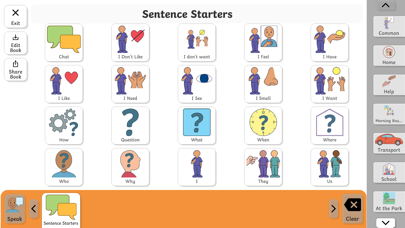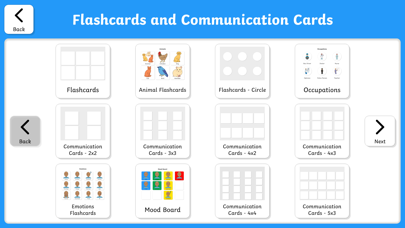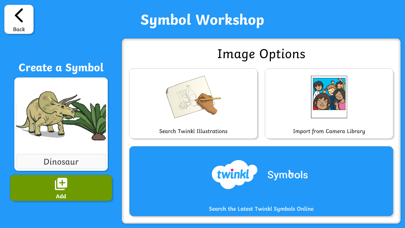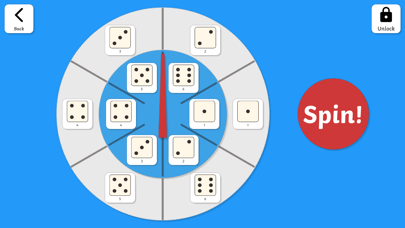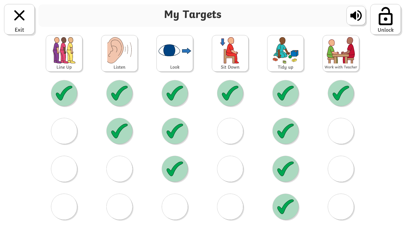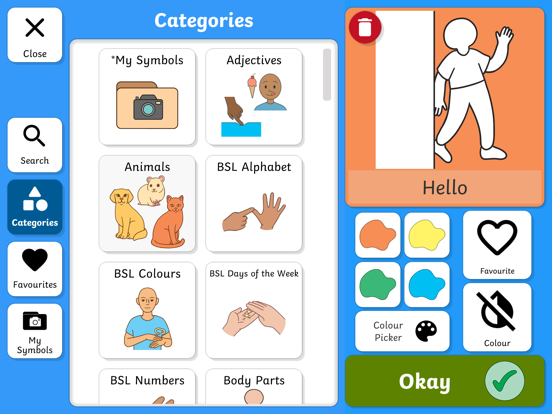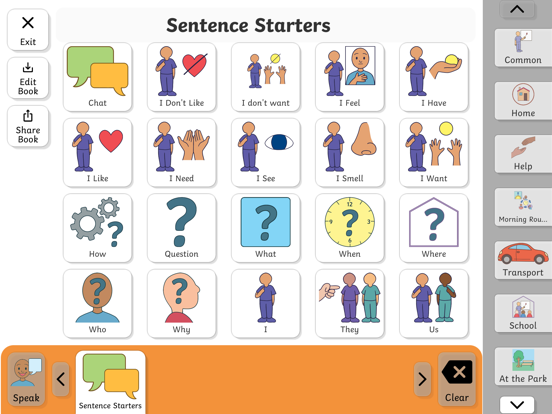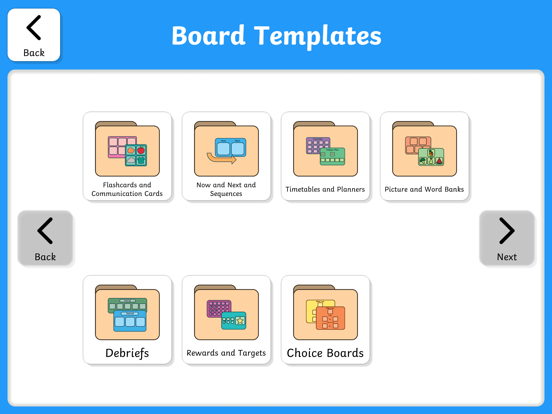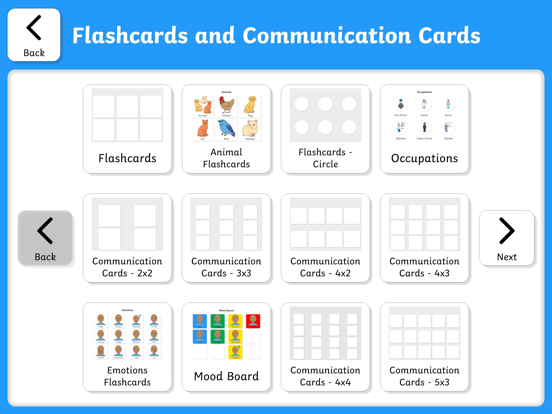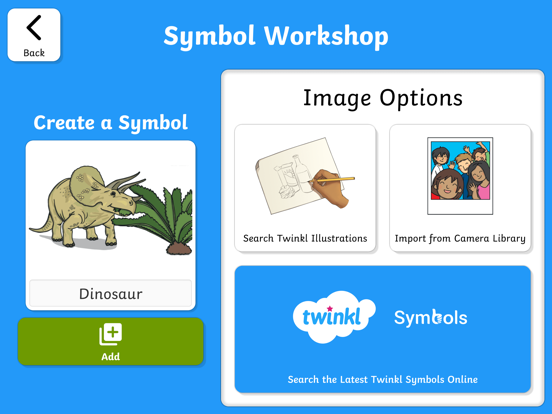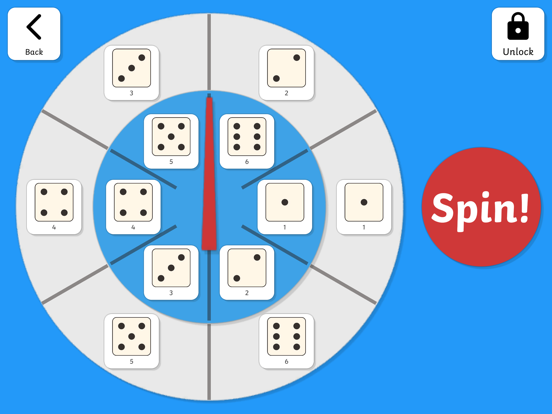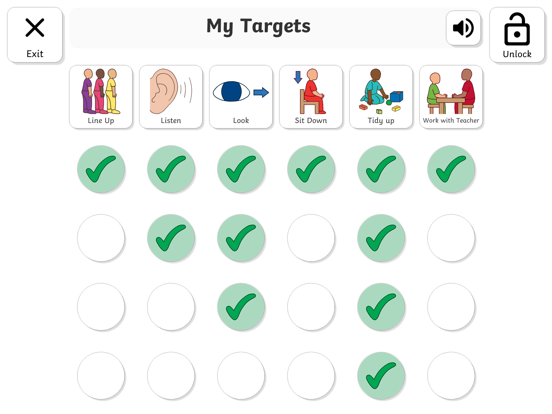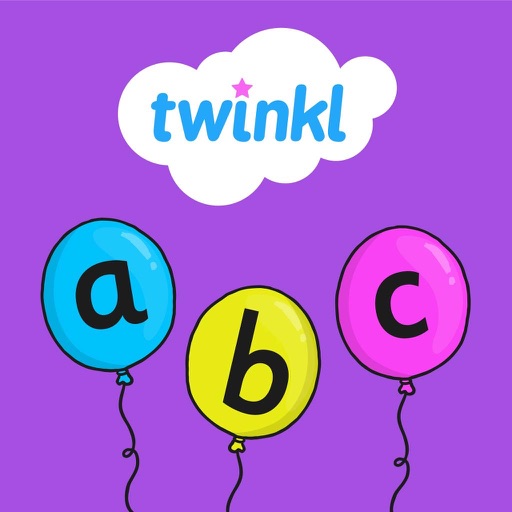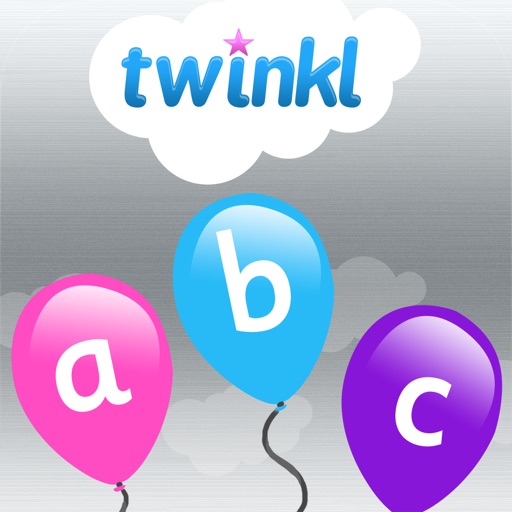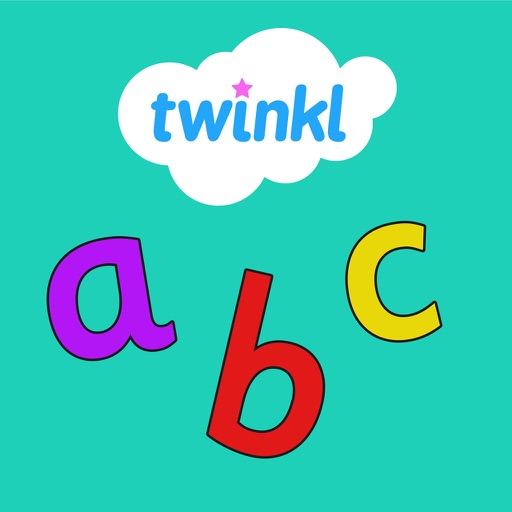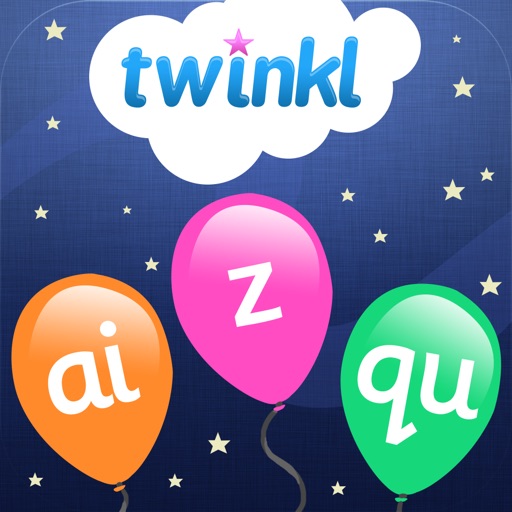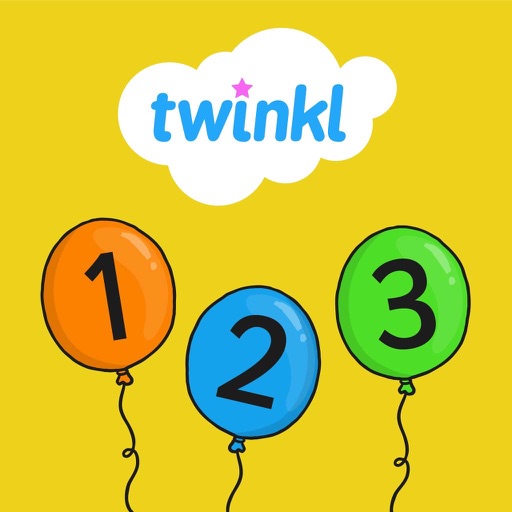What's New
Bug fixes & improvements.
App Description
Twinkl Symbols - Create, teach, learn & communicate using a fantastic set of teacher-led symbols and board & book templates from the world’s largest educational publisher, Twinkl.
+ 1500+ teacher-led, professionally designed and illustrated symbols. Colour and black and white variants. Categorised, searchable and already covering core and popular topics but growing daily and updated at regular intervals.
+ *New!* Communication Books - Create communication books with multiple pages and a speech bar for improved communication. Add your existing boards as pages to books.
+ Save/Print your boards, books and any Twinkl Symbol.
+ New! Easily share your boards and books with other Twinkl Symbol App users.
+ Symbol Workshop - an area to find and create your own symbols!
> Access 200,000+ professional Twinkl illustrations
> *New!* Create Your Own Custom Symbol Folders To Organise Your Custom Symbols.
> *New!* Search and add the very latest Twinkl Symbols without waiting for them to be added in the next app update
> Import your own photos from your camera roll
+ Symbol Mode for free communication and symbol browsing.
+ Text-To-Speech (TTS) brings text alive with device native audio and customisable voices (works fully offline).
> Now featuring free access to Child voices (Scottish locale).
+ Two configurable timer modes designed to facilitate practising waiting.
+ A configurable spinner mode for a variety of uses - assistive dice rolling, random selection etc...
+ Button Mode - an area to create customisable buttons that allow you to play a phrase or record and play your own voice recordings.
+ Type2Talk Mode - simple and effective mode featuring text-to-speech from your keyboard input.
+ A huge range of teacher-led, customisable board & book templates and samples for use in a variety of educational settings, including:
* Now and Next and Sequences
> Now and Next, Now Next Then, Now Next Then Reward, Sequence 1-3, Sequence 1-4
* Timetables and Planners
> Visual Timetable, Daily Schedule, Today Planner, 5/7 Day Planner, Weekend Planner, 20 Day Countdown, Daily Schedule with Times, Weekend Schedule with Times, 5 Day Planner with Times, 5 Day Planner with Times and Lunch, 5 Day Planner with Times, Lunch and Breaks
* Rewards and Targets
> My Targets, 3 Step Reward, 5/7 Day Reward Chart
* Task Schedules and Debriefs
> Guided/Independent Debrief, Vocabulary Sheet, I like…, I don’t like…
* Choice Boards
* Flashcards and Communication Cards
> Flashcards - 3x2
> Circle Cards - 3x2
> Communication Cards - 2x2, 3x3, 4x2, 4x3, 4x4, 5x3, 5x4, 6x3, 6x4, 7x3, 7x4, 7x5, 8x3, 8x4, 8x5
* Picture and Word Banks
> Picture above - 3, 10, 21
> Double Picture above - 3, 10, 21
> Central Theme - 20
> Sixteen Corner Theme variations
+ Favourite symbols for quick access to your commonly used symbols.
+ Organise and quickly access your saved boards & books in My Boards / My Books.
+ Replace default text labels to apply your own custom text labels to each symbol, and board template labels/headings.
+ Optionally apply colourful semantics or custom styling to each symbol as it is added to your board.
+ Lock features to prevent changes and exiting back to the main menu.
+ Settings area to customise the app to your needs
Version 2 of Twinkl Symbols is currently offered to you for free use, we'd love to hear your feedback and ideas for future development. This app is designed to assist and support, not replicate or replace, the specialist skills and services offered by the SEN, teaching, speech therapist / SLP, AAC, medical & other associated professions and end-to-end services.
For more help, information and to contribute feedback and ideas please see the in-app help area or go to: twinkl.com/contact-us or email: [email protected].
Privacy Policy: https://www.twinkl.com/legal#privacy-policy
Terms and Conditions: https://www.twinkl.com/legal#terms-and-conditions
App Changes
- October 03, 2023 Initial release
- November 03, 2023 New version 2.4.2
- March 27, 2024 New version 2.4.8