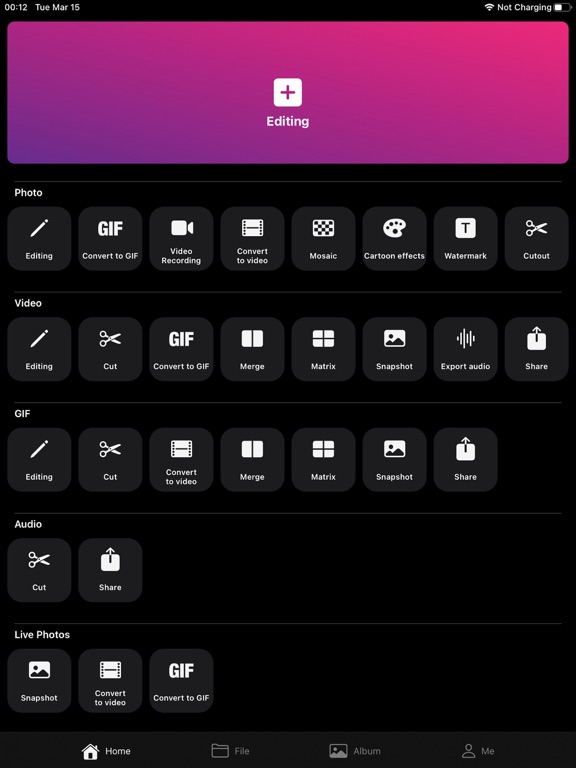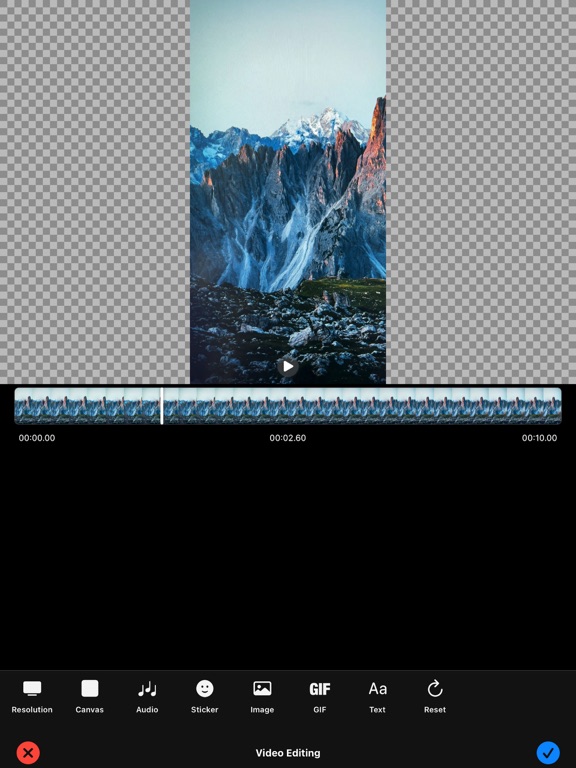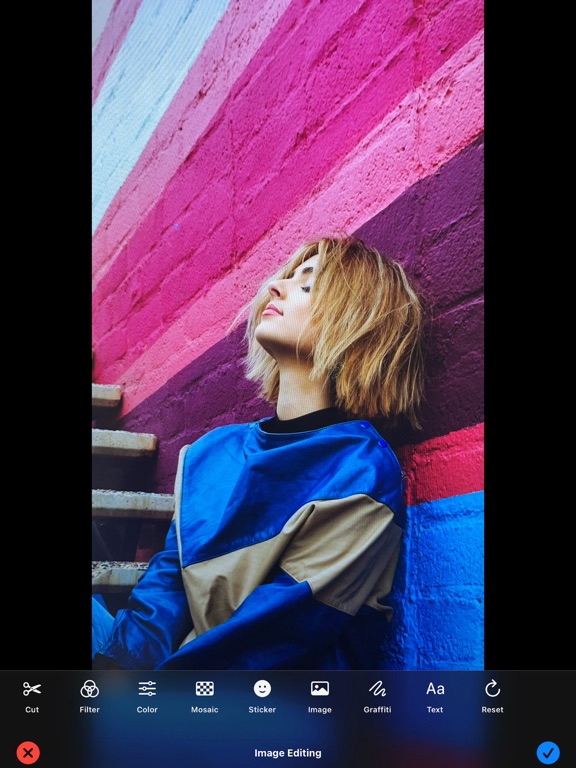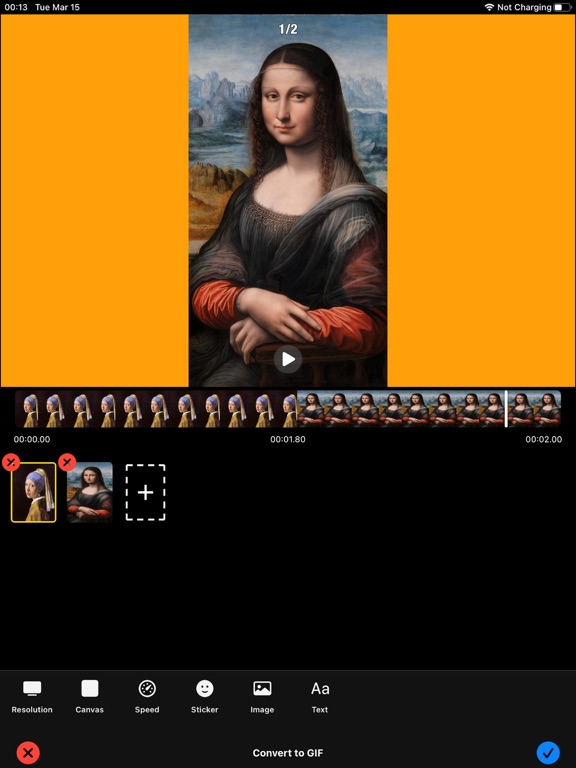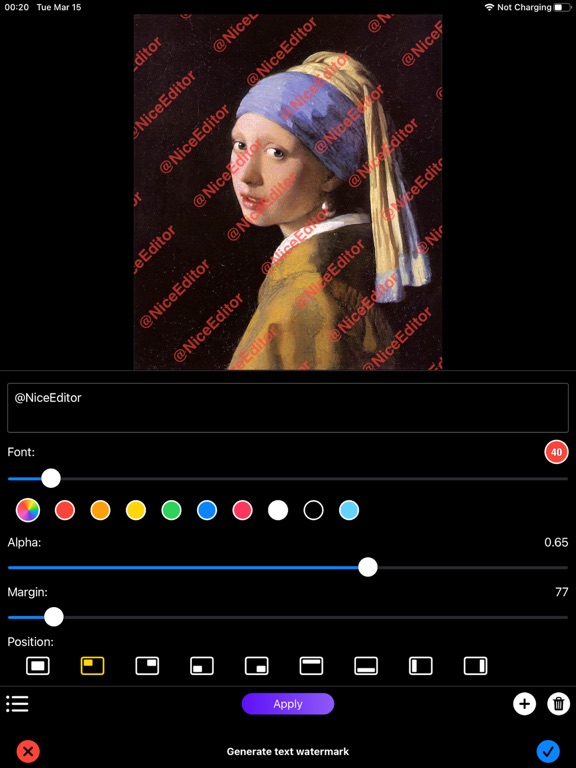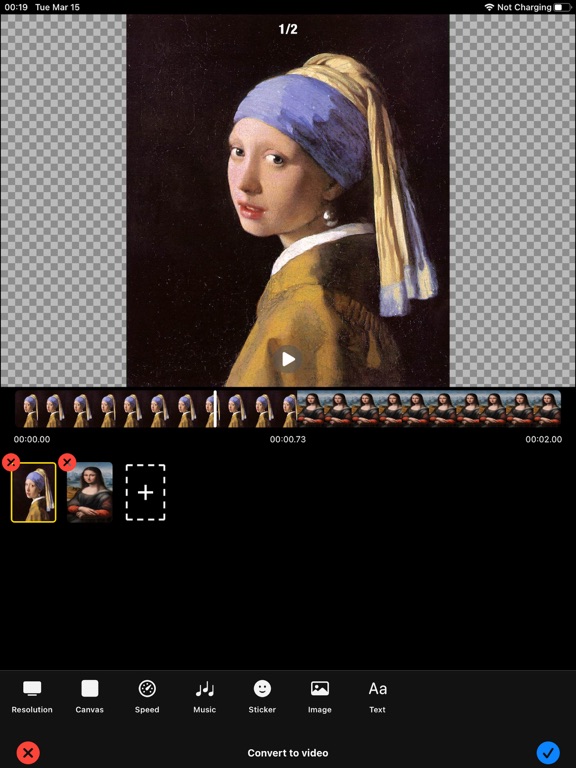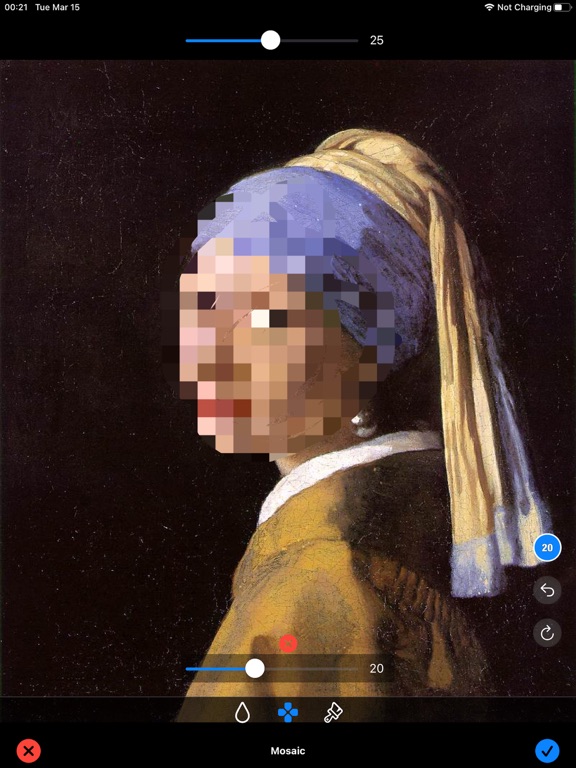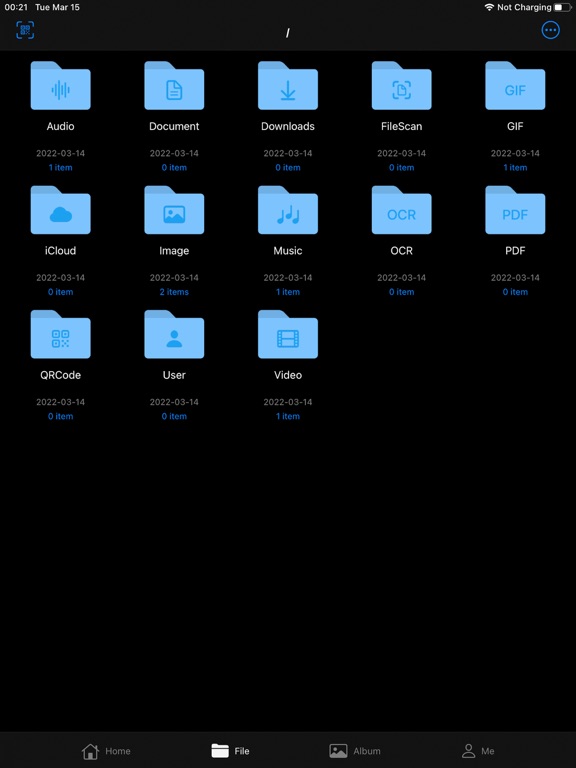What's New
Niceeditor (iOS APP) update:
[new] iPad support. Optimize the interface and adjust the functions, making it easier to use the software on the iPad. iPad users please download the new software.
[modified] Fix bug of file transfer function.
Optimize software functions. Fix bugs reported by users.
Thank you for your feedback and support.
App Description
Support editing of photos, videos, audio and GIF. Support file management. Support photo management.
Very useful editor. Many functions, easy to use.
It has the following main functions:
Photos: support recording still photos into video or GIF. Support format conversion (HEIC, JPEG, PNG, TIFF, WebP, BMP). Photo conversion to video, text watermark/image watermark, mosaic/blur, picture cutting, color adjustment, filter effects, graffiti, cartoon effects, text recognition in the image.
Video: text watermark/image watermark, video overlay GIF, video clipping, video conversion to GIF, video splicing, video matrix, video capture, audio export from video.
Gif: text watermark/image watermark, GIF cutting, GIF conversion to video, GIF splicing, GIF matrix, GIF capture, GIF overlay.
Audio: Audio clipping.
Live photos: convert to GIF, video capture, export video.
Compression/decompression: supports the compression and decompression of files. Supports previewing files in compressed packages. Support encryption. Support separate extraction of files in the compressed package.
File transfer: it can be used with the software of macOS platform. Upload/download files in LAN by scanning file QR code.
It supports importing files from the app directly into the macOS App for editing. It supports importing files from the macOS App directly into the App for editing. (macOS App: NiceEditor)
VIP of the software can be shared. The VIP of the software is applicable to NiceEditor(macOS, iOS/iPad) of all platforms. There is no need to buy VIP repeatedly.
App Changes
- October 23, 2020 Initial release
- September 15, 2023 New version 1.17