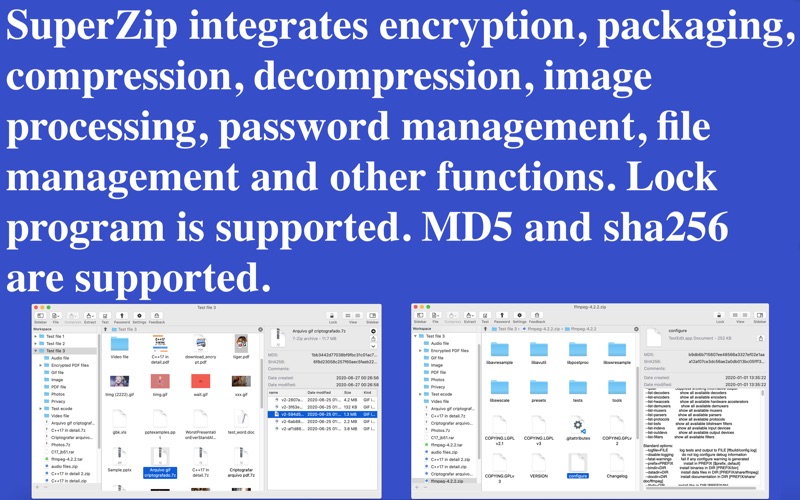What's New
[New] File QR code function.
* SuperZip(iOS App) has been released. Please open "App Store" on iPhone/iPad and search for "SuperZip", then download and use it.
App Description
Support password authentication access software: prevent others from viewing and operating. Protect your data security and privacy.
Support password management: 256 bit encryption. Automatic encryption saves the file password entered by the user. When the encrypted file is operated, the file password is automatically obtained for decryption. It supports encryption storage of various password information and privacy information of users. The encrypted data is stored locally and accessed with a unique password, which is safe and reliable.
Support JPEG, PNG, webp, HEIC, BMP, tiff, GIF, ICNs, DNG and other image formats, and support the conversion between various formats. Support PDF documents, support encryption and decryption of PDF documents. Support PDF document to image conversion.
Support file packaging, file compression and decompression, and support processing multiple files at the same time. Its main functions include:
1. Support 7z, zip, tar, XZ, gzip, bZIP common format compression
2. Support the decompression of common formats such as 7z, zip, rar, tar, XZ, gzip, bZIP, lzip, LZMA, etc
3. Support file compression function, volume compression, encryption compression, file name encryption, reduce file space occupation, file privacy and security
4. Support file packaging (uncompressed) function, support volume packaging, encryption packaging, file name encryption, file privacy and security
5. Support batch compression, multiple files at the same time independent compression, simple and efficient operation
6. Support batch decompression, multiple files decompression at the same time, simple and efficient operation
7. It supports previewing the contents of compressed files and packaged files, and can directly view and play the documents, pictures, audio, video and other files in the files, and supports the direct dragging and decompression of files.
8. Support drag and drop operation, which can be flexibly selected and configured.
9. Support test file function, automatically analyze archive file format, modify file extension.
10. It provides flexible and practical configuration functions, which can configure the functions such as file dragging, packing, compression, decompression, and provides default operations.
11. Support for file annotation, convenient and practical
12. It supports direct viewing and processing of compressed files, images and PDF files in packed files, which is convenient and practical
13. It provides powerful and practical right-click menu function and is easy to operate.
14. Users can directly feedback questions, opinions and suggestions, and developers can actively respond to user feedback and answer any questions.
App Changes
- October 22, 2020 Initial release
- October 24, 2020 Price decrease: $12.99 -> $11.99
- December 09, 2020 Price increase: $11.99 -> $15.99
- January 26, 2021 Price increase: $15.99 -> $31.99
- May 06, 2021 New version 1.5
- September 15, 2023 New version 1.11
- September 15, 2023 Price decrease: $31.99 -> $14.99