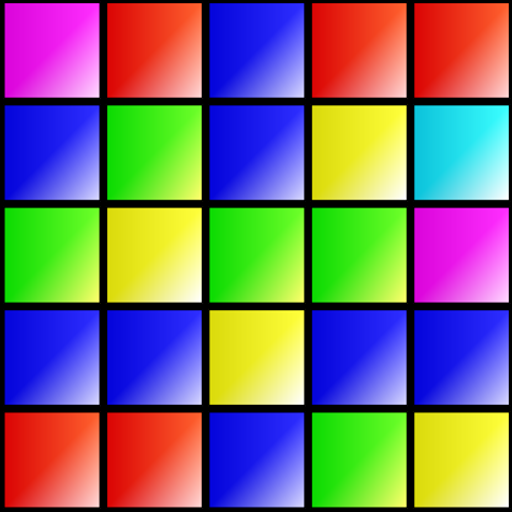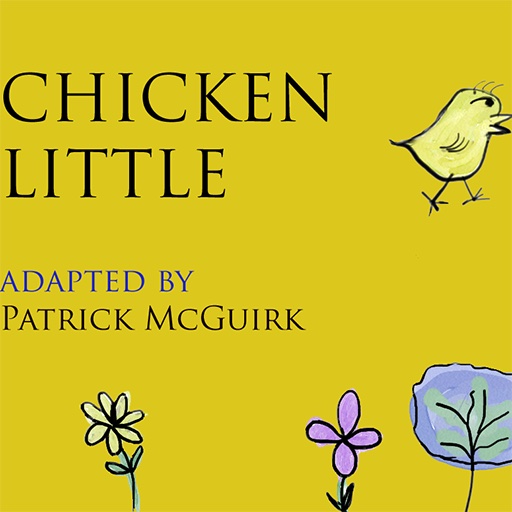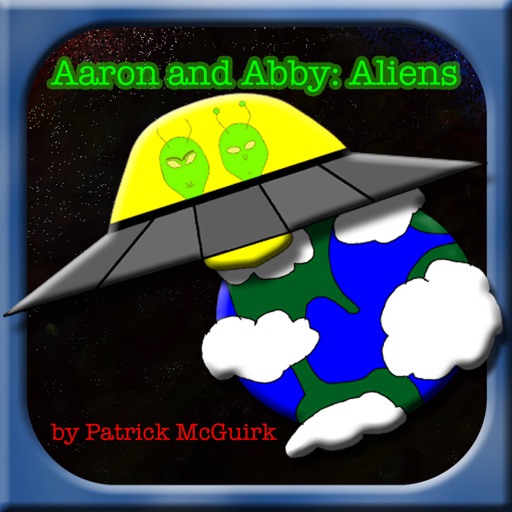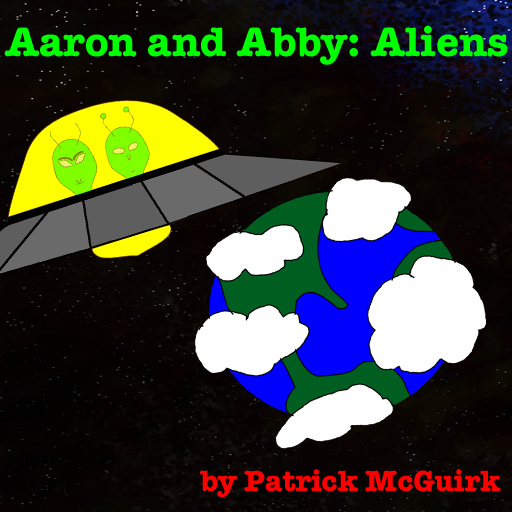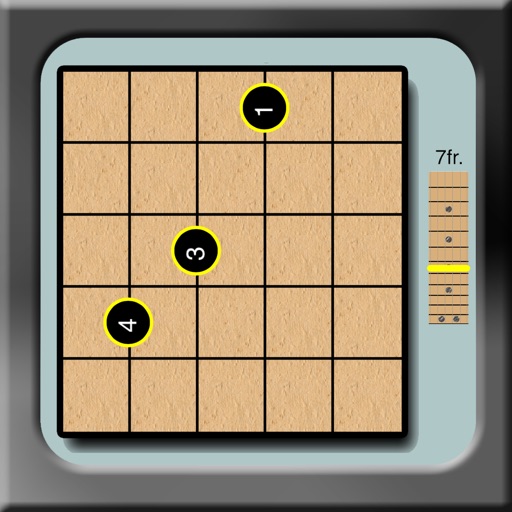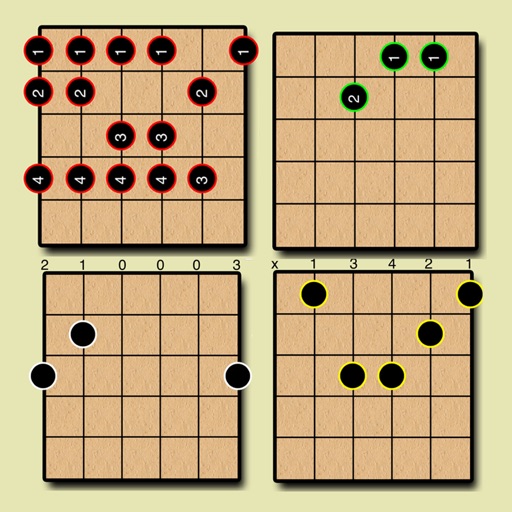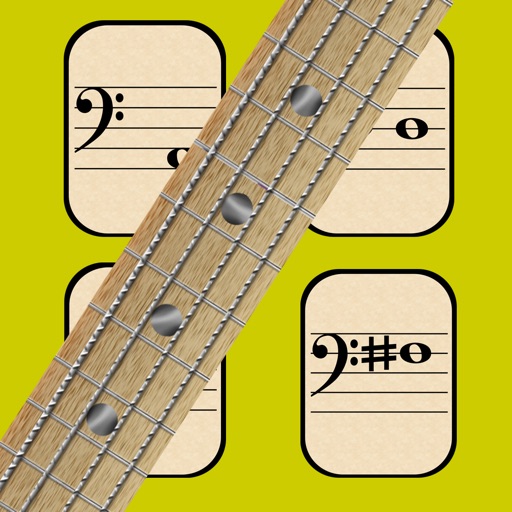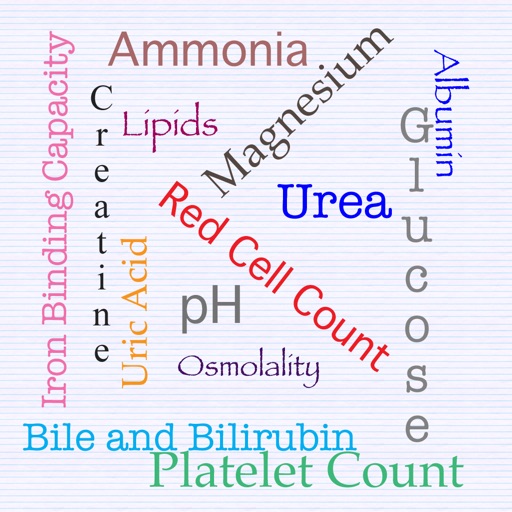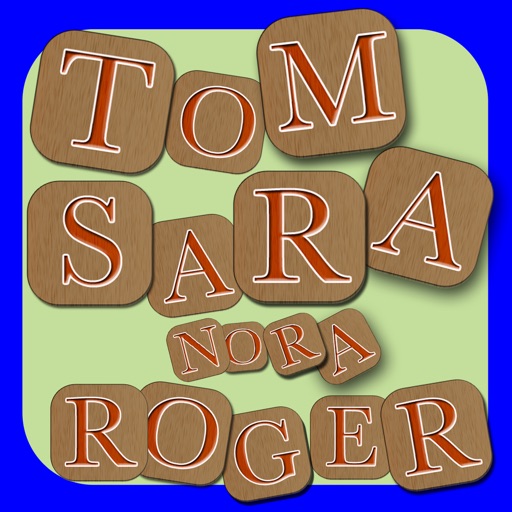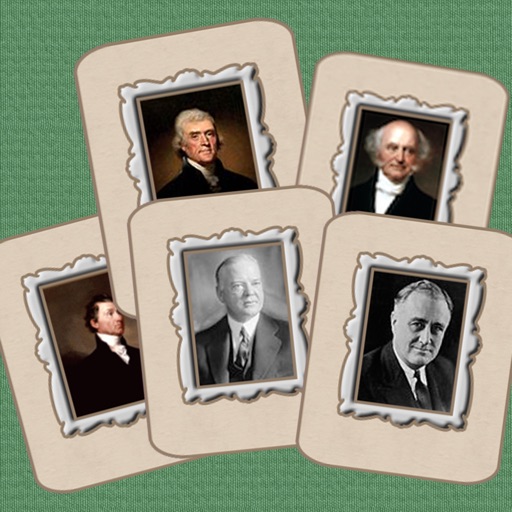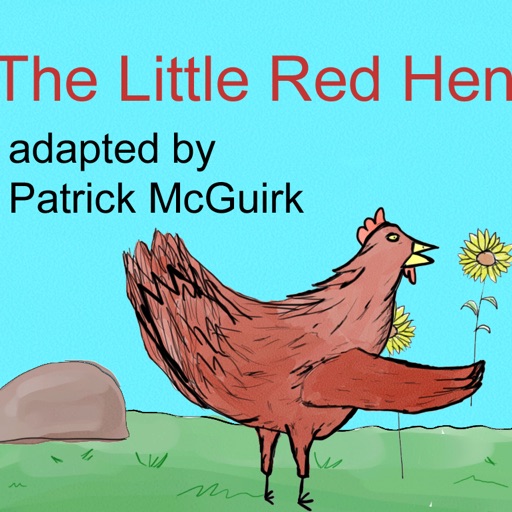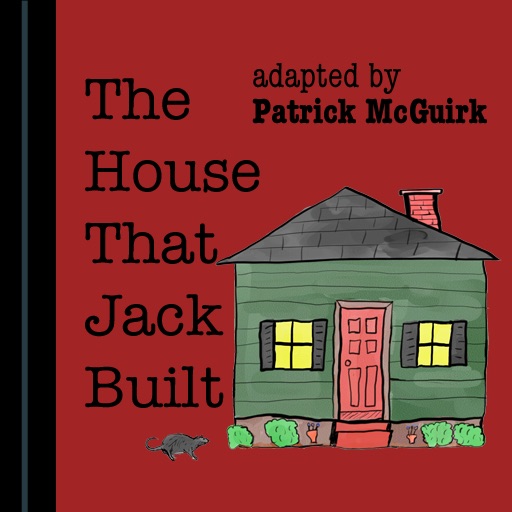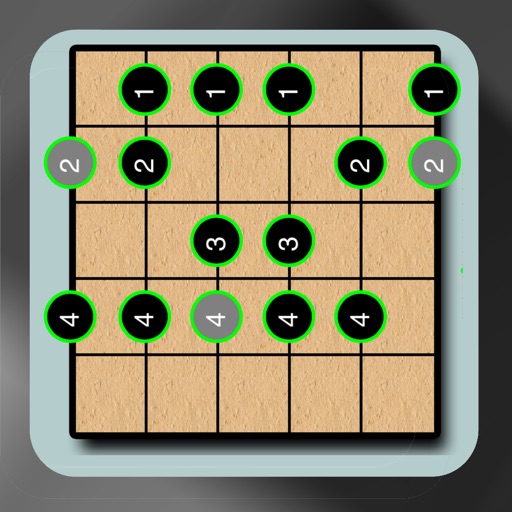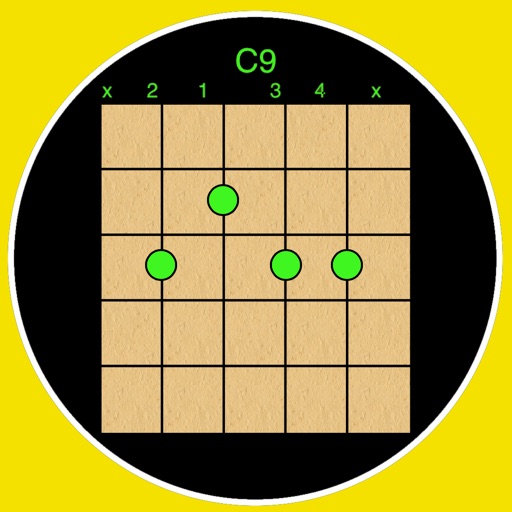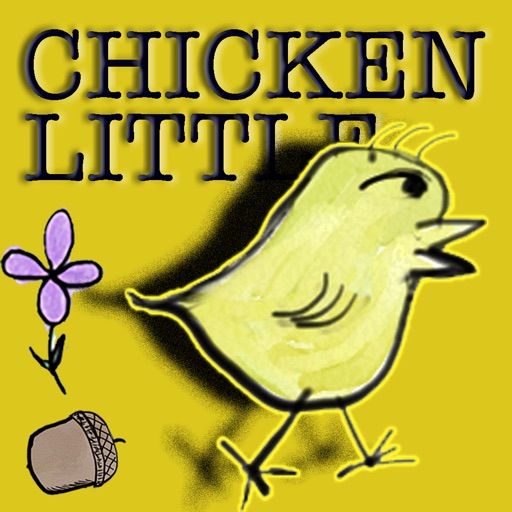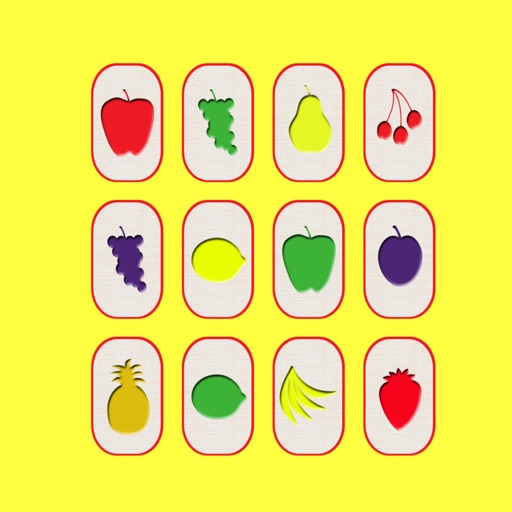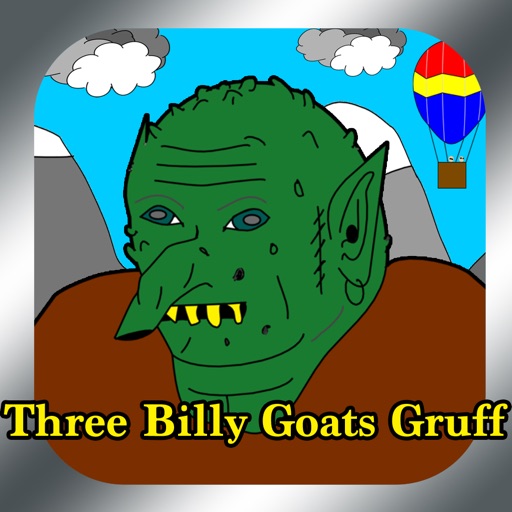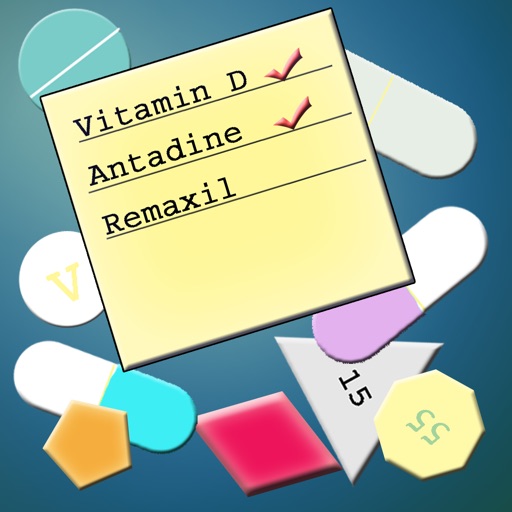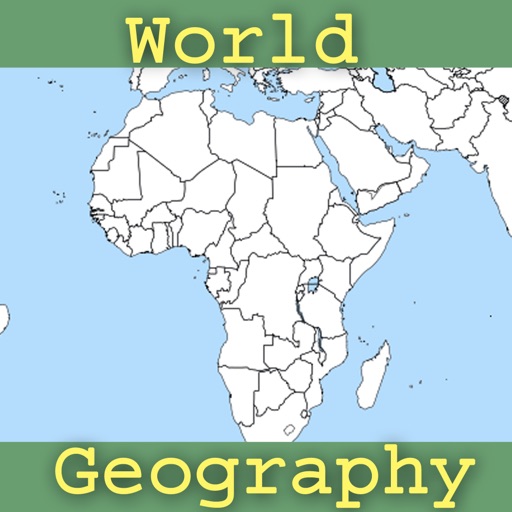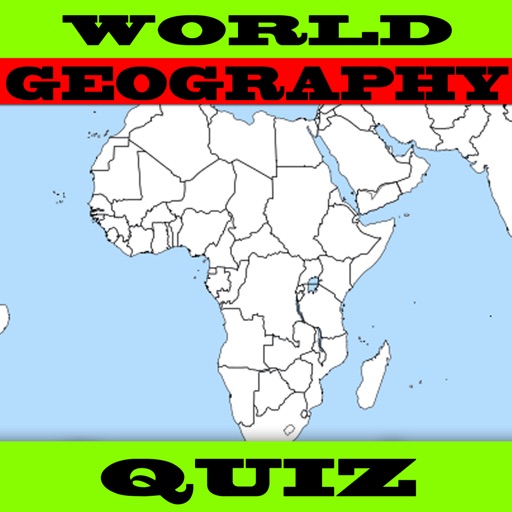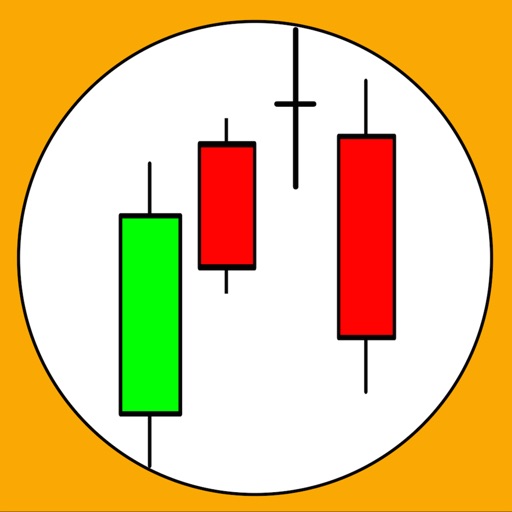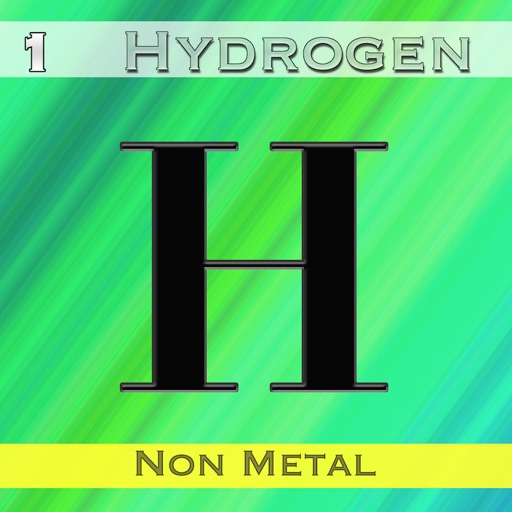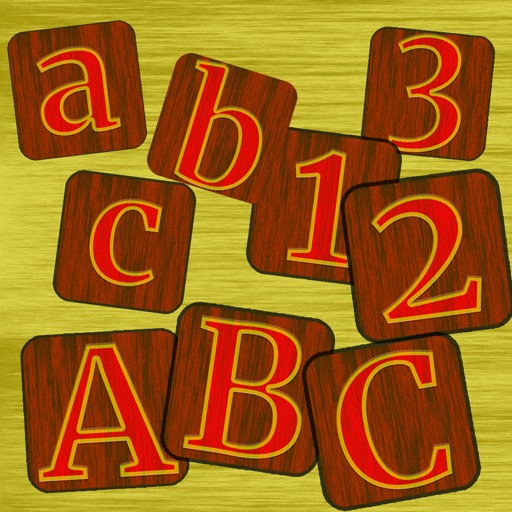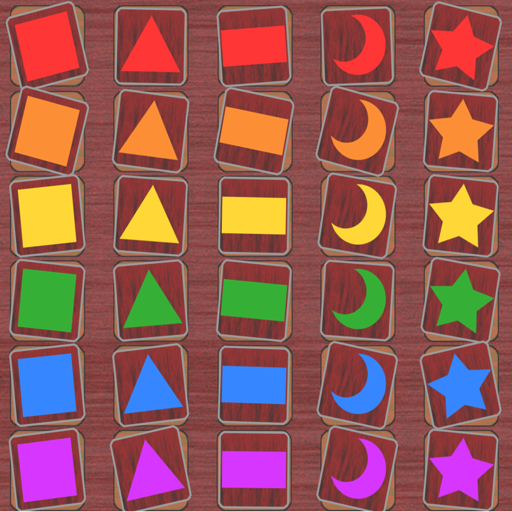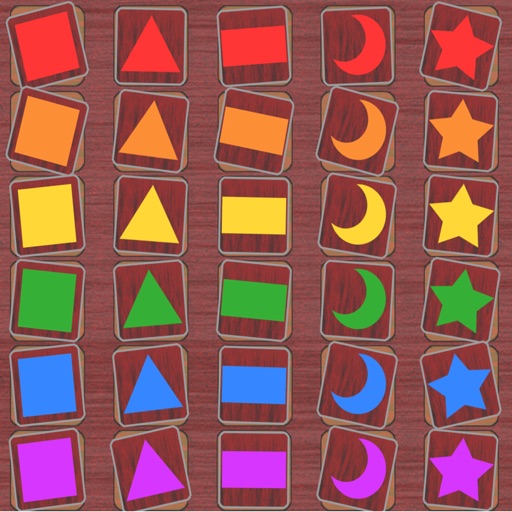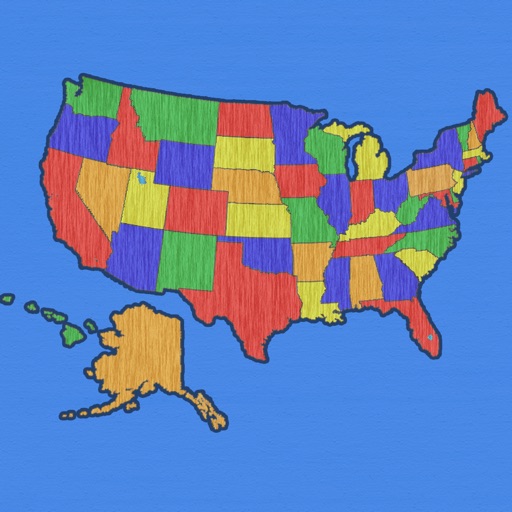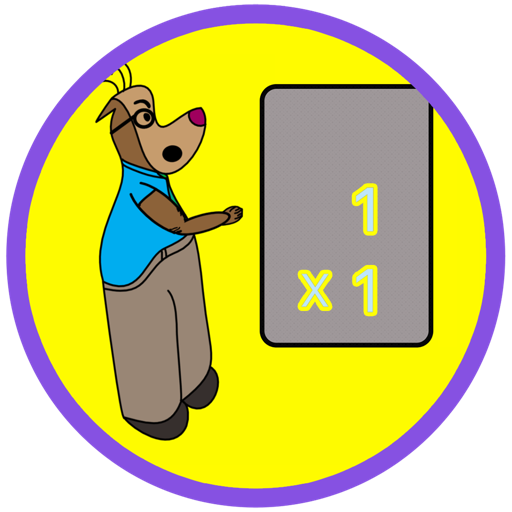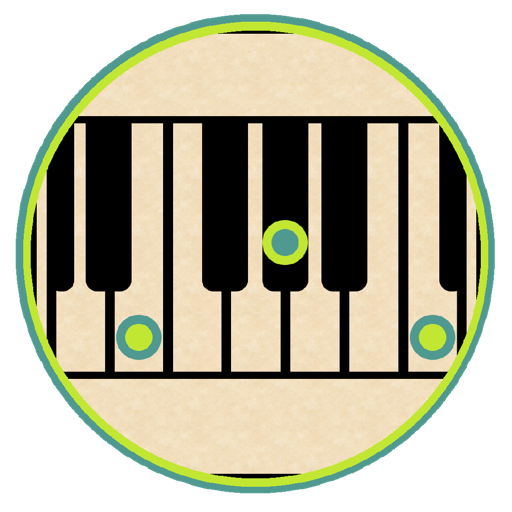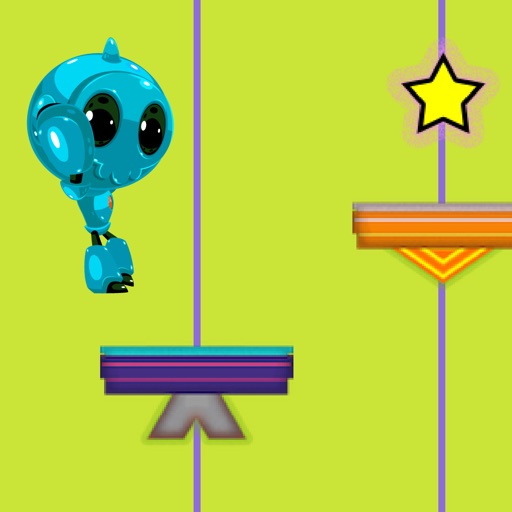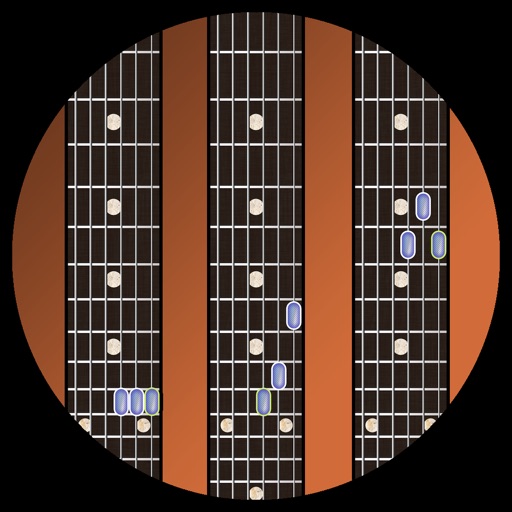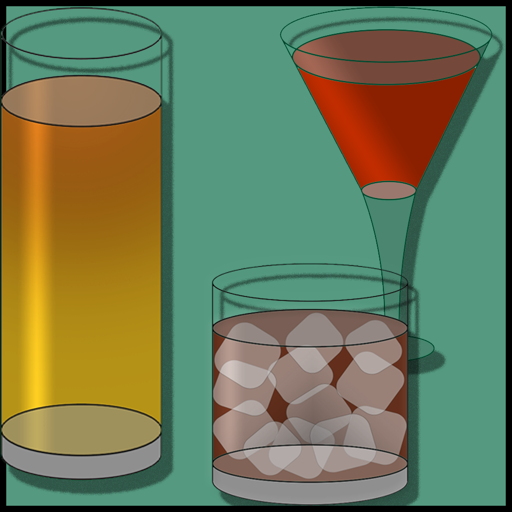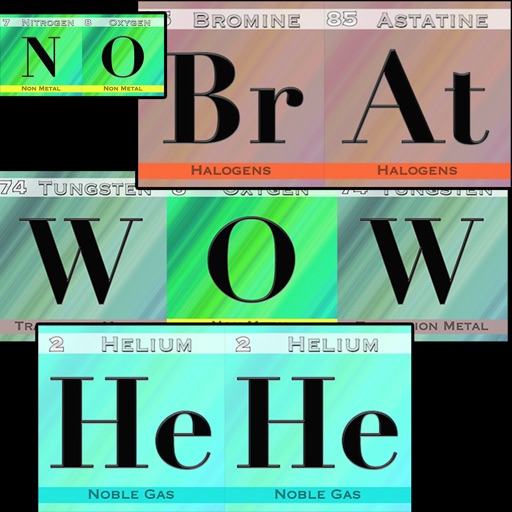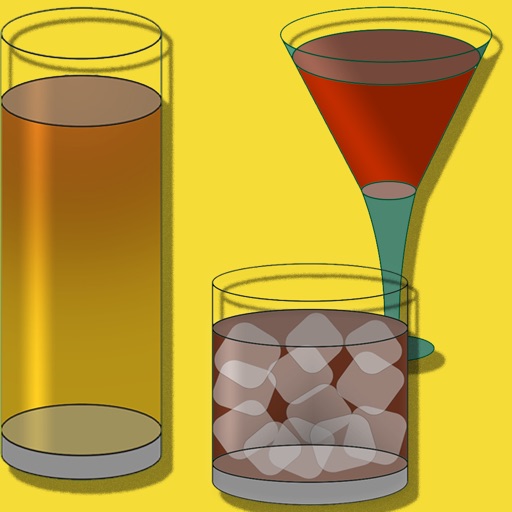App Description
First pick the Key/Mode that you want to compose in. Then select the number of chords that you want in the progression. Next, select how you want the progression to end (any chord, on the tonic, sub-dominant, etc.)
Finally, click generate, and a progression will render.
The chords are quasi-random, but based on a proprietary ruleset of chords that sound good together. The rendered progression should sound decent, but if you don't like how it sounds, just hit the generate button again. It's that easy.
Also, you can play the progression to hear what it sounds like.
The best way to use it is just to select 32 chords and ANY ending, and just jam to the progression. The odds are low that all 32 chords are going to give you a great song, but there should be a sub-progression of 3 to 4 chords that will spark some creativity. Hopefully they'll generate new ideas based on chords that you typically wouldn't pick.
There are also some common pre-canned progression that could prove useful, for example the 12 bar blues, and the common jazz progression of 2-5-1, as well as some other standards.
If you are trying to write more of a radio friendly pop style, then selecting a pattern ending with IV-I or V-I, and with a length of 4 or 8 chords, should yield the best results.
App Changes
- June 24, 2020 Initial release
- June 28, 2020 Price increase: $2.99 -> $5.99
- July 15, 2020 Price decrease: $5.99 -> $2.99